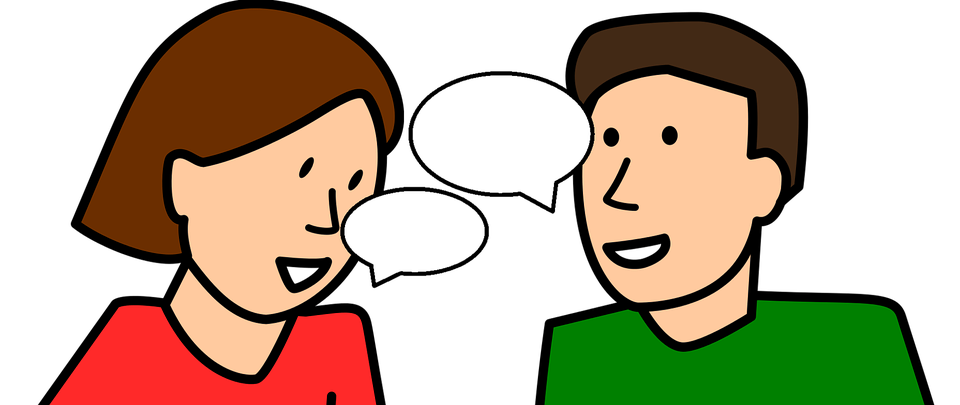Dear Otto is an occasional column where I answer questions I get from readers about teaching tech. If you have a question, please complete the form below and I’ll answer it here. For your privacy, I use only first names.
Here’s a great question I got from Jamie:
I love your site I have purchased three of your Technology series. I noticed [in the K-6 textbooks] you talk about using protopage – how do you let your students use it without them doing anything to what is on the page.
A: I love my protopage internet start page. I don’t mind if my students (I teach K-8) edit the page (within reason). I was worried at first so I put blocks there specifically for comments, wall writing, doodling. I tried Wall Wisher, which didn’t work well. I added a hamster and a pet dog that students can play with, feed, virtually cuddle. In some of the widgets (such as the calculator), the skins can be changed. That’s fine. I like that students personalize their stations even though the next class in 45 minutes might make changes. If they take ownership of the computer, they’ll take better care of it and enjoy the class more. I used to let them add wallpapers until the IT department locked us out.
That said, to do any serious formatting requires a log in as Admin (like to add widgets or change the colors). That’s reserved for me. Also, I don’t give students much time to play. We’re busy. They have to come in during recess or lunch to have a block of time. I have more problems with them futzing with the icons on the desktop and turning the screen on its side than fooling around with the start page. Techie kids are a precocious bunch!
My suggestion if you’re thinking of using Protopage: Don’t worry about formatting. It’ll likely work out fine.
Jacqui Murray has been teaching K-18 technology for 30 years. She is the editor/author of over a hundred tech ed resources including a K-12 technology curriculum, K-8 keyboard curriculum, K-8 Digital Citizenship curriculum. She is an adjunct professor in tech ed, Master Teacher, webmaster for four blogs, an Amazon Vine Voice, CSTA presentation reviewer, freelance journalist on tech ed topics, contributor to NEA Today, and author of the tech thrillers, To Hunt a Sub and Twenty-four Days. You can find her resources at Structured Learning.