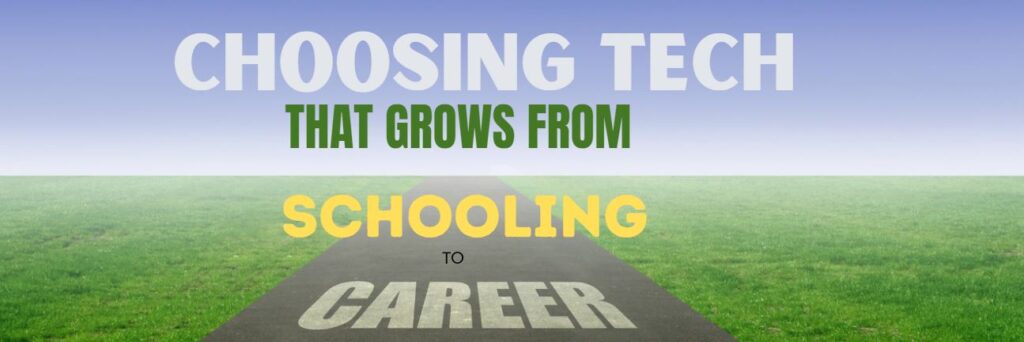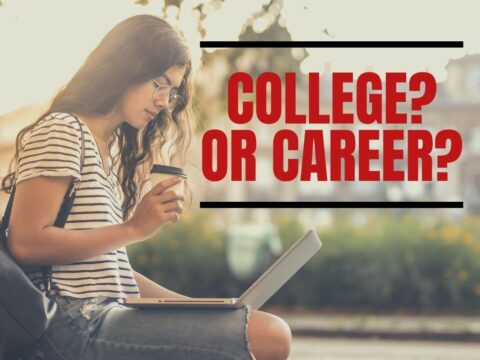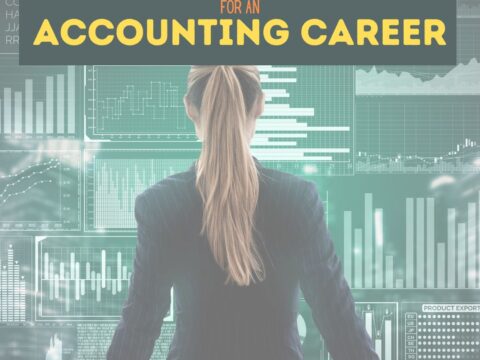Choosing Tech That Grows From Your Schooling Into Your Career
Starting a career is an exhilarating journey, and in today’s tech-driven world, the technology you choose during your school years can be a foundational step toward your professional tech arsenal. Having the right gadgets and tools plays a pivotal role in academic success and setting a strong foundation for your professional life.
The transition from academic life to the professional world is significant, and the technology we use plays a crucial role in this journey. As students, technology aids in learning, research, and collaboration, while in the professional realm, it becomes a tool for productivity, communication, and innovation. The key is to invest in technology that not only meets your current educational needs but also has the potential to adapt and evolve as your career progresses. This approach not only ensures continuity in your tech use but also provides a solid foundation for professional growth.
Understanding Your Needs
Before diving into purchasing tech gadgets, it’s crucial to understand what you actually need. Assess your academic and future job roles and responsibilities to determine the tools that are essential for your daily tasks. Certain tech requirements can be common between school and work, such as research capabilities, project management, and effective communication tools. It’s also important to consider the longevity and adaptability of your tech choices.
As a student, you may prioritize portability and battery life, but as you transition into your career, performance and compatibility with industry-standard software become more critical. For instance, a student in the field of data science might initially need a laptop capable of running statistical software for class projects. Still, as they move into their professional role, they might require more advanced computing power for large data sets and machine learning applications. Thus, choosing tech that scales with your growing needs is essential.
Investing in a Reliable Laptop
A laptop is undeniably one of the most crucial tech investments for anyone in today’s learning and working environments. Opting for a refurbished laptop can save a significant amount of money without compromising on performance. Choosing a model that excels in features important for both school and work settings, such as battery life, portability, and software compatibility, is important. In addition to performance and cost, the ecosystem and support offered by the brand are also important. A laptop that integrates well with other devices and software used in your educational institution and potential workplace can enhance productivity. For instance, if your school uses a lot of Apple products, a MacBook might be a more seamless fit. Similarly, consider the customer support and service options available, as these will be invaluable in maintaining the longevity of your device.
Smartphone Choices
A smartphone is almost as essential as a laptop in the modern landscape. It keeps you connected, helps manage your schedule, and can even be used for quick tasks and research on the go – skills invaluable in school and work environments. Look for refurbished models of flagship phones from trusted brands, as these often come with updated software and adequate performance capabilities at a fraction of the cost of a new device.
Features beneficial for both students and professionals, like good camera quality for online presentations and robust performance for multitasking, should be considered. When selecting a smartphone, consider its compatibility with other devices like your laptop and tablet.
Seamless integration between devices can greatly enhance efficiency, allowing for easy sharing of documents, notes, and data between your phone and other devices. For example, if you use a Windows laptop, a smartphone that syncs well with Windows can streamline your workflow, making it easier to transition from student to professional tasks.
Accessorize Wisely
From ergonomic keyboards and mice to high-quality headphones, the right accessories can significantly boost your productivity in both studying and professional scenarios. Examples of accessories beneficial in both academic and professional life include noise-canceling headphones for focused study sessions and important work meetings or ergonomic accessories that ease the strain of long study hours and workdays. Instead of going for the cheapest options, look for discounted or refurbished accessories from reputable brands.
These items are often durable and provide better performance, ensuring that you won’t need to replace them frequently. Moreover, investing in high-quality accessories can also have health benefits. For instance, an ergonomic chair or a stand for your laptop can help maintain good posture, reducing the risk of back pain or repetitive strain injuries – a consideration that’s important for both students and professionals who spend long hours at a desk. These seemingly small investments can significantly impact your overall well-being and productivity in the long run.
Software and Applications
Investing in the right software is just as important as choosing the right hardware. Many companies offer discounted or even free versions of their software for students, which can be a great way to gain proficiency in tools widely used in the industry. For instance, developing skills with Python, a versatile and powerful programming language, during your academic years is an invaluable skill. It’s not only used extensively in fields like data science, web development, and automation, but its open-source nature means it’s accessible and has a vast array of free resources and libraries. Numerous free, open-source alternatives to popular software can save you money without sacrificing functionality. Familiarizing yourself with a variety of software platforms during your academic years can also give you a competitive edge in the job market. For example, mastering a specific project management tool or graphic design software in school can make you more attractive to potential employers in those fields. Furthermore, leveraging student discounts to learn these tools can save you money while building a skill set that will be valuable throughout your career.
Future-Proofing Your Tech
Choosing tech that can grow with your career is about future-proofing your investments. Opt for gadgets and software that offer upgradability and longevity, starting from your school days. This could mean choosing a laptop with the option to increase RAM or ensuring that the smartphone you purchase will receive software updates for the coming years.
The importance of tech adaptability cannot be overstated, as it must cater to evolving academic and professional needs. Additionally, consider the environmental impact of your tech choices. Opting for sustainable, energy-efficient technology benefits the environment and often comes with advanced features and better performance. As sustainability becomes more integral in academic institutions and workplaces, eco-friendly tech can align you with these progressive values and practices.:
The journey of choosing technology as a student and then as a professional is about foresight and strategic planning. It’s about understanding that the best investment is one that not only fulfills your immediate needs but also anticipates future requirements. By prioritizing versatility, adaptability, and sustainability in your tech choices, you create a seamless transition from the classroom to the boardroom, ensuring that your technology is not just a tool for today, but a foundation for tomorrow.
Here’s the sign-up link if the image above doesn’t work:
https://forms.aweber.com/form/07/1910174607.htm
Copyright ©2024 worddreams.wordpress.com – All rights reserved.
“The content presented in this blog is the result of my creative imagination and not intended for use, reproduction, or incorporation into any artificial intelligence training or machine learning systems without prior written consent from the author.”
Jacqui Murray has been teaching K-18 technology for 30 years. She is the editor/author of over a hundred tech ed resources including a K-12 technology curriculum, K-8 keyboard curriculum, K-8 Digital Citizenship curriculum. She is an adjunct professor in tech ed, Master Teacher, webmaster for four blogs, CSTA presentation reviewer, freelance journalist on tech ed topics, contributor to NEA Today, and author of the tech thrillers, To Hunt a Sub and Twenty-four Days. You can find her resources at Structured Learning.