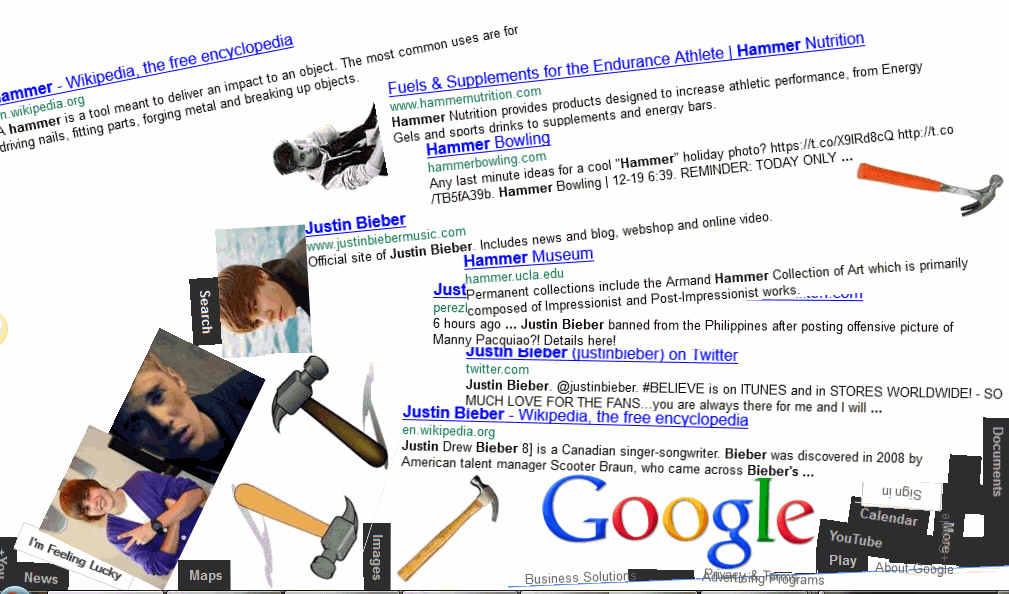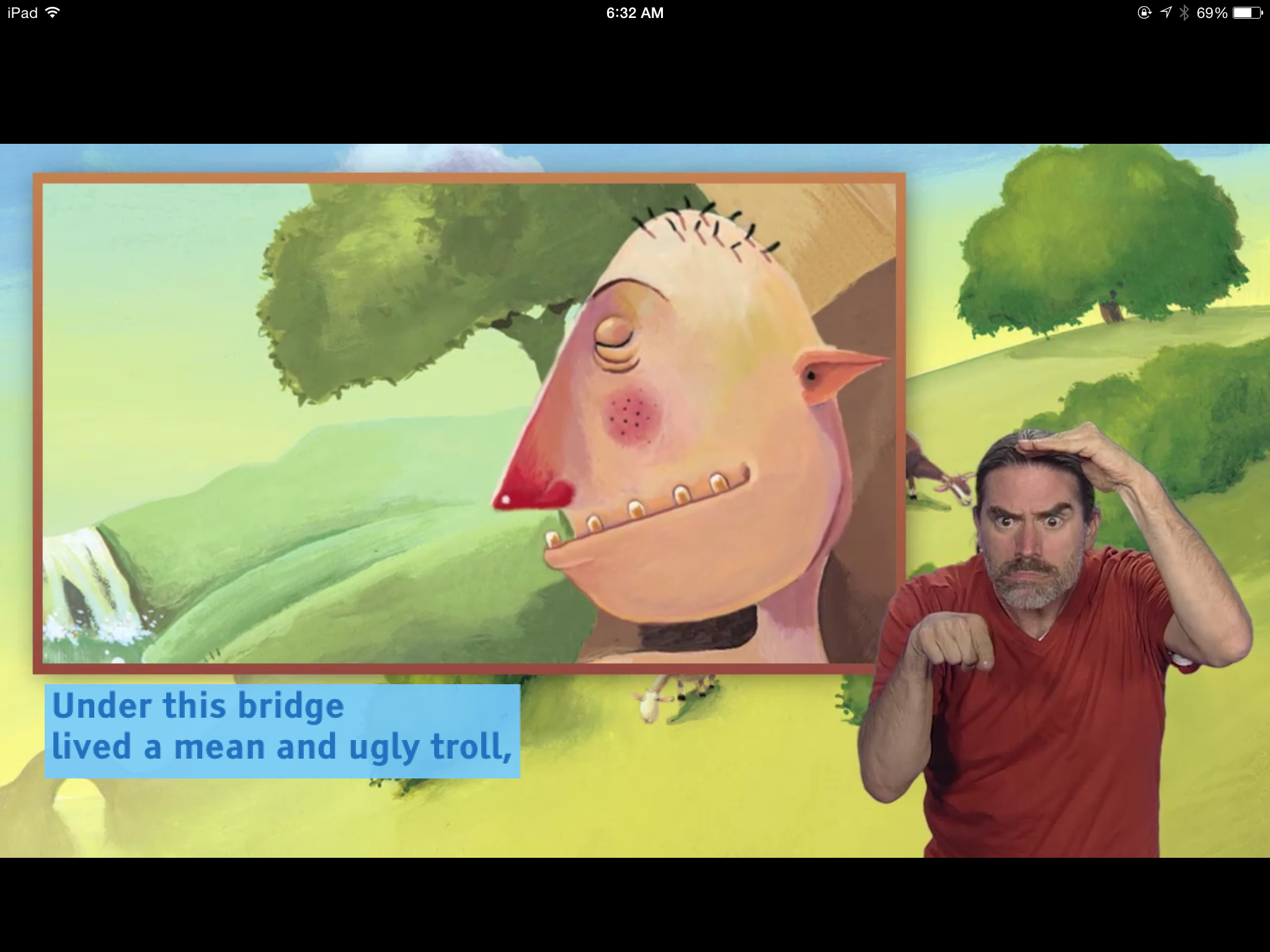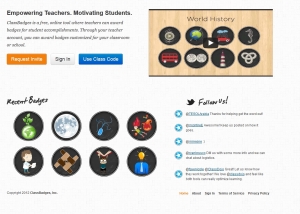Category: Websites
Weekend Website 123: Google Gravity
Inquiring minds don’t always need a purpose. Fun is often inspiration enough. Check out this clever rendition of Google Search:
Share this:
Easter Sites For Your Students
 Many Christians celebrate Jesus Christ’s resurrection on Easter Sunday. The Easter date depends on the ecclesiastical approximation of the March equinox. This year, it’s March 31st. Here are some websites your students will love:
Many Christians celebrate Jesus Christ’s resurrection on Easter Sunday. The Easter date depends on the ecclesiastical approximation of the March equinox. This year, it’s March 31st. Here are some websites your students will love:
- Easter Color Me to print or import to drawing program
- Easter games II
- Easter games III
- Easter poems and songs (to play online)
- Easter Puppies–video
- Easter songs for kids
- Easter Word hunt (Starfall)
Share this:
7 Websites That Ring in Spring
 The temperatures are freezing on the East Coast. We had hail out here in Southern California. But, Spring is right around the corner and we as teachers must get ready for it. What better way than with Spring Websites. Here are some of my favorites:
The temperatures are freezing on the East Coast. We had hail out here in Southern California. But, Spring is right around the corner and we as teachers must get ready for it. What better way than with Spring Websites. Here are some of my favorites:
- Spring Garden–click to find flowers
- Spring Science Webquest
- Spring Games
- Life Cycle I
- Life Cycle II
- Spring Word Search
- Spring Word Scramble
Share this:
Great Websites–Stories
Check out our latest addition of great websites–Stories. There are 45 websites for grades K-5, everything from audio to international to write your own. Enjoy!
Share this:
5 Favorite Websites for K-5
One of the biggest problems I face as a technology teacher is the wealth of information out there for teachers, parents, students. I try to stay on top of it (as you who subscribe to my  Weekend Websites know), but there is so much more than I can cover with one-a-week.
Weekend Websites know), but there is so much more than I can cover with one-a-week.
So, this week, I’m giving you 5. You will love these. I find myself sharing them with colleagues in answer to their tech ed needs so decided it was time to share them with you also:
BrainPop offers a great group of games for science, math, social studies, and health–all easy to maneuver, age-appropriate and fun learning. The gamification of education is alive and well at BrainPop
This is a gorgeous eight-minute tour across America via biplane. It took my classes by storm.
Filled with Free video tutorials and interactive materials for your students. This is a website and an app with tutorials, over 10,000 lessons, ‘knowledge maps’ for chemistry and biology, even a how-to for creating video lessons.
Share this:
Weekend Website #121: Class Badges
Every week, I share a website that inspired, excited, and/or informed my classes. Here’s one on a popular trend in education–awarding badges:
Share this:
What are You Doing for Valentine’s Day?
 Thursday’s are my busiest days at school. I barely get a lunch break–the 5 free minutes between classes I must use for the restroom. Eat or pee? Hmmm…. Not really a choice.
Thursday’s are my busiest days at school. I barely get a lunch break–the 5 free minutes between classes I must use for the restroom. Eat or pee? Hmmm…. Not really a choice.
So by the time I get home this Thursday, I’ll be exhausted, not interested in fighting the holiday lovers for a place at the Restaurant Table. My husband of 29 years and I will eat in, chat, catch up, and likely go to bed early (although maybe Elementary is new on the Telly).
But, I realize most of you would like a bit more so I have a few ideas for you.
First, go to my post last Friday and you’ll find 20 Great Valentine Websites for your students. If you already finished these, read on:
- Here’s Valentine history, according to Wikipedia. Who knew it all started with Geoffrey Chaucer?
- Three great Valentine love poems from new efriend, Chris Wood. You can also drop by St. Valentine’s Day website for an entire list of heart-jerkers
- Are you looking for pithy, concise Valentine sayings? Try Creating Really Awesome Free Things. Be forewarned: They belong on candy hearts. These are a bit longer, but still saccharin.
- You not a serious, mushy sort of lover? Click here for quotes with a sense of humor.
Share this:
Valentine Sites For Your Students
 Here are some fun Valentine sites to fill those few minutes betwixt and between lessons, projects, bathroom breaks, lunch, and everything else:
Here are some fun Valentine sites to fill those few minutes betwixt and between lessons, projects, bathroom breaks, lunch, and everything else:
- Apps
- Drag-and-drop
- Dress up the heart
- Google Drawings Magnetic Poetry from Ctrl Alt Achieve
- Games and puzzles
- Games and stories
- ‘I love you’ in languages Afrikaans to Zulu
- Line up the hearts
- Match
- Mouse skills
- Poem generator
- Puppy jigsaw
- Rebus game

- Sudoku
- Tic-tac-toe
- Typing
- Unscramble
- Write in a heart
Do you have any I missed?
Share this:
Dear Otto: Should I stick with age limits on websites?
Dear Otto is an occasional column where I answer questions I get from readers about teaching tech. If you have a question, please complete the form below and I’ll answer it here. For your privacy, I use only first names.
Here’s a great question I got from Leanne:
I am a Middle School teacher. Many of the teachers in my school want to use websites that state you need to be 13 or above. So far we have avoided them but as technology becomes more pervasive in our school and cooler and cooler websites become available, this is getting harder to stand by. How do you approach using websites that require 13 or above access?
Thank you, Leanne
And my answer:
Share this:
14 Holiday Websites For Your Students
 Need a few websites to fill in sponge time? Here are Holiday websites that will keep students busy while teaching them (check here for updated links):
Need a few websites to fill in sponge time? Here are Holiday websites that will keep students busy while teaching them (check here for updated links):
- 12 Days of Christmas
- Holiday collection
- NORAD Santa
- Penguin Show
- Reindeer Orchestra
- Holiday—North Pole Academy
- Holiday—match game
- Holiday hangman
- Holiday—Math Facts
- Holiday Crossword
- Holiday Hangman II
- Holiday—find the word
- Holiday—Design a Gingerbread House
- Holiday Elf Games