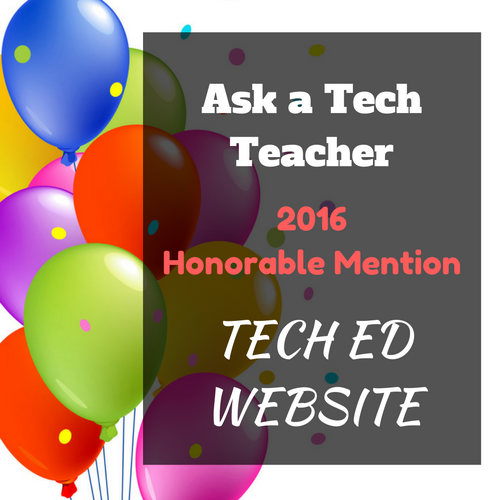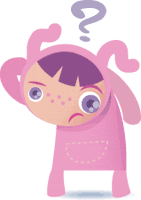Category: Websites
Weekend Website #98: Smithsonian Wild
Every Friday, I share a website (or app) that I’ve heard about, checked into, been excited to use. This one is a math app. Since ‘math’ is by far the most popular search term of readers who seek out my blog, I know you’re going to enjoy this review.
[caption id="attachment_8454" align="aligncenter" width="614"]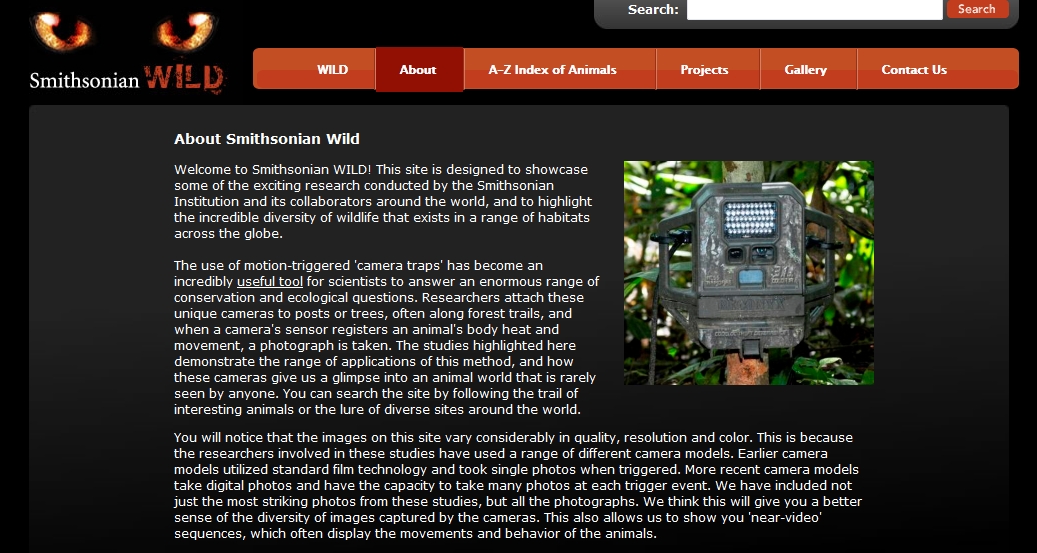 Amazing wild animal pictures[/caption]
Amazing wild animal pictures[/caption]
Share this:
Weekend Website #98: TED-Ed
Every Friday, I share a website (or app) that I’ve heard about, checked into, been excited to use. This one is a math app. Since ‘math’ is by far the most popular search term of readers who seek out my blog, I know you’re going to enjoy this review.
[caption id="attachment_8405" align="aligncenter" width="614"]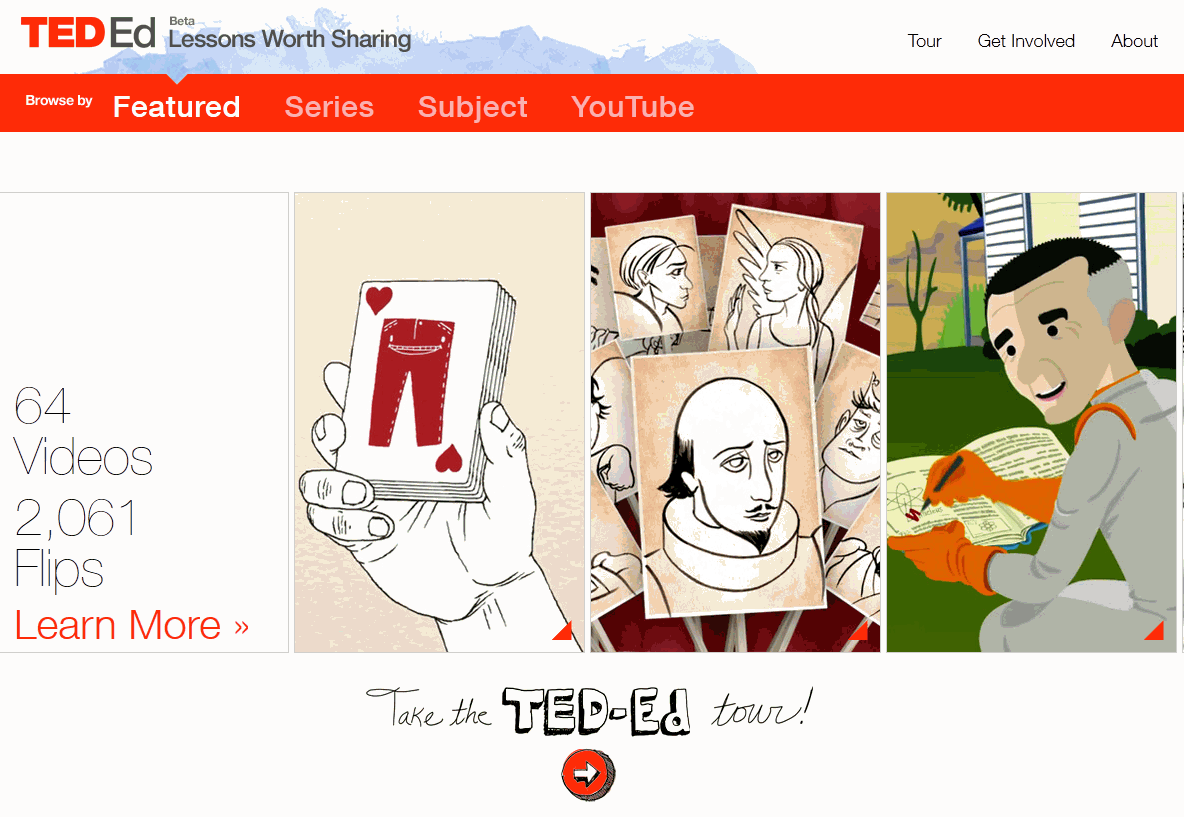 Lessons worth sharing[/caption]
Lessons worth sharing[/caption]
Share this:
Apps for Education
Kids love using iPads. All those fun activities that can be accessed quickly via the pad format are both stimulating andaddictive. I’m all for giving kids what they want in the way of educational tools, but there-in lies the rub:
How do you find those apps?
When my school asked me to come up with a collection to use on our new class-set of ipads (to cycle through grades 3-8), I thought it would be easy.
Share this:
Weekend Website #94: 9 Websites to Teach Writing
Here’s a quick list of websites I use to teach 3rd graders how to write (check here for updates):
- Adventure Island
- Character Trading Cards
- Context Clues Game
- Context Clues Millionaire
- Friendly Letter Maker
- Identify the Main Idea
- Main Idea Battleship
- Using a table of contents
- Words in Context
This isn’t robust enough. Please add a comment with websites you’ve found valuable in teaching the techniques of writing to third graders.
Share this:
Communicate the Web 2.0 Way
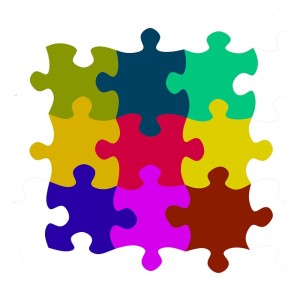 My school is an IB school. We follow the philosophy that to educate students requires an international understanding of the world, people and ideas. Part of the curriculum requires fifth graders to participate in an Exhibition where they use knowledge accumulated over six years of education to communicate their ideas on a global issue such as displacement, global warming, lack of education, pollution, world hunger, and limited access to fresh, clean water.
My school is an IB school. We follow the philosophy that to educate students requires an international understanding of the world, people and ideas. Part of the curriculum requires fifth graders to participate in an Exhibition where they use knowledge accumulated over six years of education to communicate their ideas on a global issue such as displacement, global warming, lack of education, pollution, world hunger, and limited access to fresh, clean water.
Last year, the fifth grade team asked me to brush students up on Publisher/PowerPoint/Word skills so they could construct their presentation. This year, I’m taking a different approach by encouraging students to think of other ways than these traditional ways to communicate their ideas. We’re spending six weeks studying and teaching each other some of the amazing online communication tools that offer motivating and inspirational ways to share thoughts.
Here’s how we’re doing that:
Share this:
Weekend Website #93: 24 Third Grade Websites on Landforms
Every year, third graders in my school study landforms. Here’s a pithy list of websites I’ve collected to complement this study (click here for updates to list).
Share this:
Weekend Website #93: 17 Natural Disasters Websites
Every Friday, I’ll send you a wonderful website (or more) that my classes and my
parents love. I think you’ll find they’ll be a favorite of your students as they are of mine.
My fourth graders just went through a unit of inquiry on natural disasters and we came up with a pretty good list of resources. I want to share them with you. Please add your own to the comment section:
- Avalanches
- Earthquake simulations
- Earthquakes
- Earthquakes for Kids
- Earthquakes–USGS
- Hurricanes
- Natural disaster videos
- Natural disasters—National Geographic
- Natural disasters–resources
- Savage Earth
- Storm Chasing
- Tornadoes
- Tornadoes II
- Tsunamis
- Volcano Underwater
- Volcano videos
- Volcanoes
Share this:
Weekend Website #92: 43 Language Arts Websites for 3rd Grade
Every Friday, I’ll send you a wonderful website (or more) that my classes and my parents love. I think you’ll find they’ll be a favorite of your students as they are of mine.
Here’s a long list of Language Arts and Word Study websites for 3rd grade. I’m sure they’re fine for 4th and 5th, also. You decide, depending upon what your students are working on (check for updates).
- BBC Phonics
- BiteSize—Reading, Writing, Grammar
- Blends
- Common/Proper Noun Basketball
- Contraction Games
- Contraction Crossword
- Contraction Practice
- Create a picture with words
- Feast of Homonyms
- Flamingo Suffixes
- Funny Poetry
- Glossary of Poetry Terms
- Grammar Gorillas
- Grammaropolis
- Instant Poetry—fill in the blanks
- Jelly Fish
- Katie’s Clubhouse
- Opposites Train Game
- Parts of speech poetry
- The Patchworker
- Pick a Word
- Plural Nouns
- Poetry with a Porpoise
- Poetry Engine
- Prefix Catch
- Prefix Match
- Prefix Suffix Balloon Game
- Punctuation and Capitalization
- Punctuation Games
- Sam’s Lab
- Shaped Poems–fun
- Short Vowels
- Suffix Match
- Synonym or Antonym?
- Third Grade Poems
- Vocabulary Flood
- Vocabulary Pinball
- Web-based Mad Libs
- Word Balloons
- Word Family Sort
- Word Magnets
- Word Play
- Word Pond
Share this:
Wikipedia vs Britannica–the Results May Surprise You
This infographic from Open Site–Free Internet Encyclopedia came as a huge surprise to me. I, like many teachers I know, warn students against relying on Wikipedia as a primary source for research. Imagine my surprise when I read the information below, on the heals of Britannica ending publication of their renowned and historic encyclopedia.
Share this:
Weekend Website #91: 16 Word Study Websites for 2nd Grade
Every Friday, I’ll send you a wonderful website (or more) that my classes and my parents love. I think you’ll find they’ll be a favorite of your students as they are of mine.
Here’s a list of 16 Word Study websites for 2nd Grade. I’ve used all of these in my classroom. Usually, I create a ‘box of links’ on the internet start page and put them all there, let students pick. Sometimes, we all use one together. Enjoy!