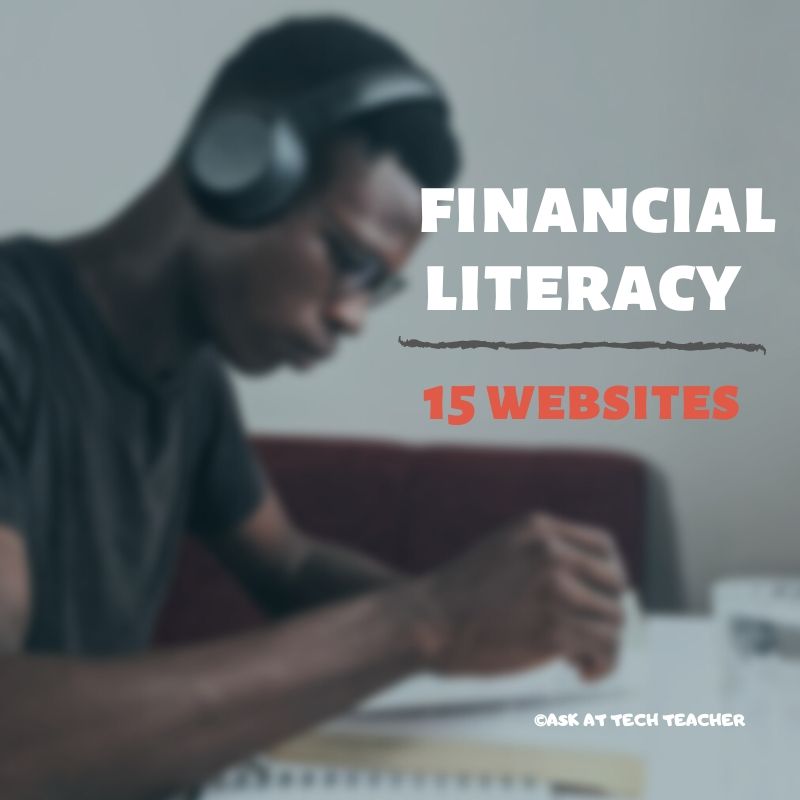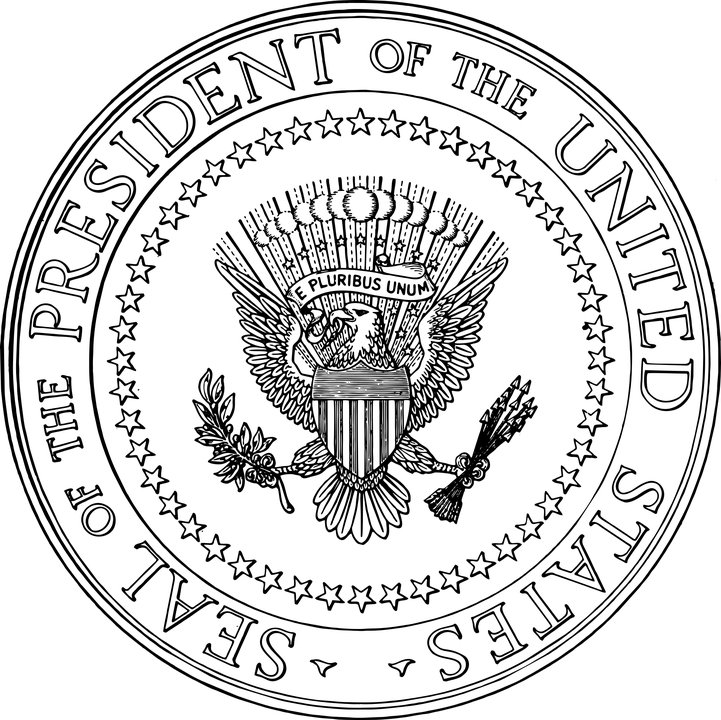Category: Websites
19 Topics to Teach in Digital Citizenship–and How
 Recently, Common Sense Media named Ask a Tech Teacher as one of the 2014 blogs to watch on the topic of Digital Citizenship. It reminded me what a massive topic this is! To my count, it includes at least 19 topics (check here for updated links):
Recently, Common Sense Media named Ask a Tech Teacher as one of the 2014 blogs to watch on the topic of Digital Citizenship. It reminded me what a massive topic this is! To my count, it includes at least 19 topics (check here for updated links):
- Cyberbullying–Harassment that happens on the Internet
- Digital citizenship–Live in the digital world safely, responsibly, and ethically
- Digital commerce–Electronic buying and selling of goods
- Digital communications–Electronic transmission of information including email, IM, SMS, chatrooms, forums, and multi-player games
- Digital footprint–Trail left in cyberspace by the use of digital communication
- Digital law–Legal rights and restrictions governing technology use
- Digital privacy–Protection of citizen information, reputation, and rights while using digital mediums
- Digital rights/ responsibilities–Privileges and freedoms extended to all digital users and behavioral expectations that come with them. (Ribble & Bailey, 2007)
- Digital search and research–Search and research that relies on online sources
- Effective Passwords–Make these easy to remember but hard to guess
- Fair use–Legal use of copyrighted materials without permission of the owner provided the use is fair and reasonable, does not impair the value of materials, and does not curtail profits expected by owner
- Image copyright–Exclusive legal right to reproduce, publish, sell, or distribute the matter and form of an image
- Internet safety–Security of people and their information when using the Internet
- Netiquette–Electronic ‘etiquette’ on the net
- Online Plagiarism–Wrongful appropriation of another author’s “language, thoughts, ideas, or expressions”
- Online presence–An individual’s collective existence online including any activity that takes place on the internet
- Public domain–The realm embracing rights to online material that belong to the community at large, are unprotected by copyright or patent, and can be appropriated by anyone
- Social media–Online platforms like Facebook and Twitter by which individuals and communities create and share content
- Stranger Danger–Perceived danger by strangers
Share this:
12 Great Websites for Earth Day
 April 22nd is Earth Day. Celebrate it with your students by letting them visit these six websites:
April 22nd is Earth Day. Celebrate it with your students by letting them visit these six websites:
- Breathing Earth
- Breathing Earth YouTube Video–of CO2 use, population changes, and more
- Conservation Game
- Eco-friendly house
- Eeko World
- Ecotourism Simulation–for grades 4 and above
- Electrocity
- Eyes on the Earth–from NASA
- Footprint calculator (more…)
Share this:
Websites that Teach Your Kids About Money
 This post is from 2014 so has lost a few of the links. You’ll find good replacements on this list of of money and economic websites for K-8 here. It is always updated.
This post is from 2014 so has lost a few of the links. You’ll find good replacements on this list of of money and economic websites for K-8 here. It is always updated.
***
Teaching about money is a balancing act–doing so responsibly. I’m always on the lookout for new sites that accomplish that difficult goal. I must confess, they’re hard to come by.
Until Isreal Defeo, new Ask a Tech Teacher contributor, came up with these six. I hadn’t heard of any of them except Planet Orange (which might be going away. I left it in hopes it would survive). Check these out. I think you’ll like them:
It’s never too early to teach your kids about the value of saving money. Some child experts say that as soon as your child can do basic math, that’s a good time to start. You’ll want to begin as early as you can to make those money-saving skills stick: The ideal situation is that it’ll become as ingrained and second nature as brushing your teeth or changing your underwear.
Here are some websites that can help make learning about money fun.
(Literally) out-of-this-world game takes kids by the hand to guide them through basic financial concepts. After signing up, kids pick out an astronaut name and password, and start their interplanetary travels. Tasks must be completed at every planet to earn money (or “Obux”) for gas.
Besides teaching kids that money is necessary for certain activities (like decorating their spaceships), it also demonstrates the concept of bartering, or exchanging goods for other goods.
ING Direct assures parents that the site is purely educational and free to join.
Gone… how sad…
Share this:
Tech Tip #80: My Internet Stopped Working
As a working technology teacher, I get hundreds of questions from parents about their home computers, how to do stuff, how to solve problems. Each week, I’ll share one of those with you. They’re always brief and always focused. Enjoy!
Q:My internet stopped for no reason. I’m in the middle of something important. What can I do?
A: Do what the pros do–unplug it, wait ten seconds and plug it in again. Half the time, this is all it takes.
The same applies to a printer that stops for no known reason–turn it off, wait ten seconds and turn it back on.
It’s something about tasks being shuffled out of the way and needing to re-establish their order. All I know is it works often enough, it’s my first line of defense to problem-solving this particular problem. (more…)
Share this:
149 Websites for K-8 Geography/Geology
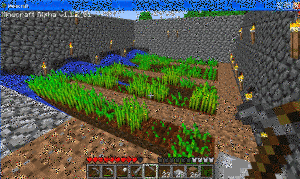 If you’re studying geography in your classroom, you won’t want to miss these 149 great websites. I have them divided as:
If you’re studying geography in your classroom, you won’t want to miss these 149 great websites. I have them divided as:
- General
- Biomes
- California regions (only because that’s where my teaching centers)
- Global
- Natural Disasters
- Survival in the…
- Jungle
- Desert
- Mountains
- Prairie
- Ocean
- General survival websites
- Virtual tours (some great sites here)
Enjoy!
BTW–Click here for updates to list.
Share this:
6 Websites That Ring in Spring
 The temperatures are freezing on the East Coast, but Spring is right around the corner and we as teachers must get ready for it. What better way than with Spring Websites. Here are some of my favorites (check here for updates):
The temperatures are freezing on the East Coast, but Spring is right around the corner and we as teachers must get ready for it. What better way than with Spring Websites. Here are some of my favorites (check here for updates):
- Spring Garden–click to find flowers
- Spring Games
- Spring Word Search
- Spring Word Scramble
Share this:
17 St. Patrick’s Day Sites For Students
Getting ready for St. Patrick’s Day? Try these fun websites:
- Color the shamrock
- Color the Pot-o-gold
- Color the leprechaun
- Coloring–More coloring pages
- Puzzle–St. Pat’s Puzzle
- Puzzle–St. Pat’s puzzle II
- Puzzle–St. Pat’s drag-and-drop puzzle
- Puzzle–St. Pat’s slide puzzle
- Puzzle–St. Pat’s slide puzzle II
- Puzzle–Leprechaun jigsaw puzzle
- St. Pat’s math
- St. Patrick’s Day history–video
- St. Pat’s Day songs–video
- Tic tac toe
- Webquest for St. Patrick’s Day I
- Webquest III
- Wordsearch
Share this:
Read Across America Day
 Many people in the United States, particularly students, parents and teachers, join forces on Read Across America Day, annually held on March 2. This nationwide observance coincides with the birthday of Dr Seuss.
Many people in the United States, particularly students, parents and teachers, join forces on Read Across America Day, annually held on March 2. This nationwide observance coincides with the birthday of Dr Seuss.
Here are some great reading websites for students K-5 (click here for updates):
- Aesop Fables—no ads
- Aesop’s Fables
- Audio stories
- Childhood Stories
- Classic Fairy Tales
- Fairy Tales and Fables
- Listen/read–Free non-fic audio books
- Owl Eyes (classics)
- Starfall
- Stories read by actors
- Stories to read for youngsters
- Storyline
- Unite for Literacy
Share this:
Happy President’s Day!
Presidents’ Day is an American holiday celebrated on the third Monday in February. Originally established in 1885 in recognition of President George Washington, it is still officially called “Washington’s Birthday” by the federal government. Traditionally celebrated on February 22—Washington’s actual day of birth—the holiday became popularly known as Presidents’ Day after it was moved as part of 1971’s Uniform Monday Holiday Act, an attempt to create more three-day weekends for the nation’s workers. While several states still have individual holidays honoring the birthdays of Washington, Abraham Lincoln and other figures, Presidents’ Day is now popularly viewed as a day to celebrate all U.S. presidents past and present.
Here are ten websites with games, activities, songs, webquests and more (check here for updates):
Share this:
16 Valentine Sites For Your Students
 Here are some fun Valentine sites to fill those few minutes betwixt and between lessons, projects, bathroom breaks, lunch, and everything else:
Here are some fun Valentine sites to fill those few minutes betwixt and between lessons, projects, bathroom breaks, lunch, and everything else:
- Dress up the heart
- ‘I love you’ in languages Afrikaans to Zulu
- Line up the hearts
- More heart writing
- Valentine Day games and stories
- Valentine Day poem generator
- Valentine drag-and-drop
- Valentine match
- Valentine mouse skills
- Valentine puppy jigsaw
- Valentine rebus game
- Valentine Sudoku
- Valentine tic-tac-toe
- Valentine typing
- Valentine’s Day apps
- Write in a heart
Do you have any I missed?
Click for holiday lesson plans