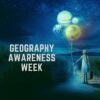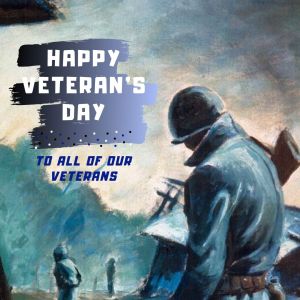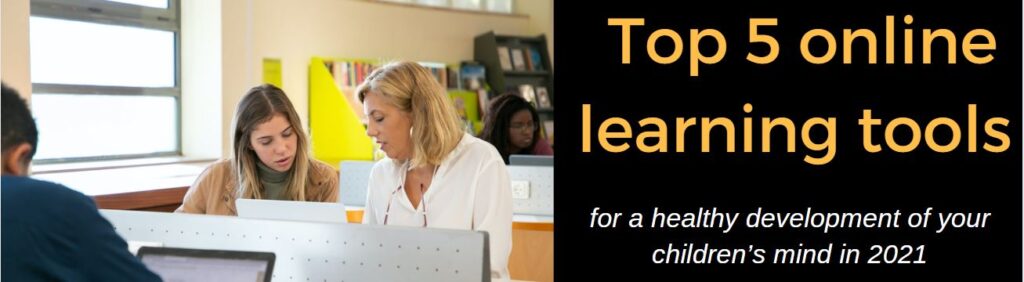Category: Uncategorized
What you Need to Know about Evaluating Apps
As you head into summer, you’ll be looking for new apps and resources to add spark to your Fall classes. Here’s what you need to know about evaluating those apps: Last year, there were so many apps to help me manage the Pandemic and remote teaching, I couldn’t keep up. I would discover what seemed to be a fantastic tool (maybe from FreeTech4Teachers, Eric Curts, or one of the other tech ed blogs I follow), give it about five minutes to prove itself, and then, depending upon that quick review, either dig deeper or move on. If it was recommended by a colleague in my professional learning network, I gave the site about twice as long but still, that’s harsh. I certainly couldn’t prove my worth if given only five minutes!
Last year, there were so many apps to help me manage the Pandemic and remote teaching, I couldn’t keep up. I would discover what seemed to be a fantastic tool (maybe from FreeTech4Teachers, Eric Curts, or one of the other tech ed blogs I follow), give it about five minutes to prove itself, and then, depending upon that quick review, either dig deeper or move on. If it was recommended by a colleague in my professional learning network, I gave the site about twice as long but still, that’s harsh. I certainly couldn’t prove my worth if given only five minutes!
Here’s what I wanted to find out in the five minutes:
- Is the creator someone I know and trust (add-ons by Alice Keeler always fit that requirement)?
- Is it easy to access? Meaning, does it open and load quickly without the logins I always forget?
- Is it easy to use? Meaning, are links to the most important functions on the start page? For example, in Canva, I can create a flier for my class in under five minutes because the interface is excellent.
- For more complicated tools, how steep is the learning curve? Does the site offer clear assistance in the form of videos, online training, or a helpline?
- Is the content age-appropriate for the grades I teach?
- Is it free or freemium, and if the latter, can I get a lot out of it without paying a lot? I don’t like sites that give me “a few” uses for free and then charge for more. Plus, free is important to my students who may not be able to use it at home unless there’s no cost attached.
- Is there advertising? Yes, I understand “free” probably infers ads so let me amend that to: Is it non-distracting from the purpose of the webtool?
- How current is it? Does it reflect the latest updates in standards, pedagogy, and hardware?
- Does it fulfill its intended purpose?
- Has it received awards/citations from tech ed groups I admire?
You may decide to give apps longer or you may decide to only review apps recommended by friends or experts in your school district. However you choose to spend time searching for new apps that will improve your teaching, make sure they satisfy this list above.
–images from Deposit Photo

Jacqui Murray has been teaching K-18 technology for 30 years. She is the editor/author of over a hundred tech ed resources including a K-12 technology curriculum, K-8 keyboard curriculum, K-8 Digital Citizenship curriculum. She is an adjunct professor in tech ed, Master Teacher, webmaster for four blogs, an Amazon Vine Voice, CSTA presentation reviewer, freelance journalist on tech ed topics, and author of the tech thrillers, To Hunt a Sub and Twenty-four Days. You can find her resources at Structured Learning.
Share this:
- Click to share on Facebook (Opens in new window) Facebook
- Click to share on X (Opens in new window) X
- Click to share on LinkedIn (Opens in new window) LinkedIn
- Click to share on Pinterest (Opens in new window) Pinterest
- Click to share on Telegram (Opens in new window) Telegram
- Click to email a link to a friend (Opens in new window) Email
- More
Reliable Turnitin alternatives for K12
Turnitin has long been the go-to resource for uncovering plagiarism in student work, but there are reasons why that may not be a good choice for you or your students. Here is a good discussion on the pros and cons of Turnitin as well as options available, from the Ask a Tech Teacher crew:
Reliable Turnitin Alternatives for K12
It was never a mystery that teachers get so many papers to check before a specific deadline that they’re often ready to drop everything and fall asleep at the end of the day. Irritation and stress from such tasks are like poison that makes instructors lose energy and harms their nerves.
Since the COVID-19 pandemic has made the workload even heavier, many instructors have felt how awful it is to use an unreliable plagiarism checker. Many institutions still rely on Turnitin, but the professionals who must check dozens of essays on a daily basis know that this expensive service can be way too slow.
Although it’s nearly impossible to find a Turnitin alternative free, there are cheaper and more reliable options. In this article, we’ll look at the reasons why Turnitin is so popular, and then we’ll examine several replacement options to choose the one that can truly increase your efficiency.
Share this:
- Click to share on Facebook (Opens in new window) Facebook
- Click to share on X (Opens in new window) X
- Click to share on LinkedIn (Opens in new window) LinkedIn
- Click to share on Pinterest (Opens in new window) Pinterest
- Click to share on Telegram (Opens in new window) Telegram
- Click to email a link to a friend (Opens in new window) Email
- More
Happy Thanksgiving Week to All!
I’m taking next week off. I’ll be preparing for my daughter’s holiday visit from her home in DC and my son who’s visiting virtually from Okinawa Japan. I am so excited to see both of them!
I’ll be back November 29th. Any emergencies–drop me a line at askatechteacher@gmail.com.
Jacqui Murray has been teaching K-18 technology for 30 years. She is the editor/author of over a hundred tech ed resources including a K-12 technology curriculum, K-8 keyboard curriculum, K-8 Digital Citizenship curriculum. She is an adjunct professor in tech ed, Master Teacher, webmaster for four blogs, an Amazon Vine Voice, CSTA presentation reviewer, freelance journalist on tech ed topics, and author of the tech thrillers, To Hunt a Sub and Twenty-four Days. You can find her resources at Structured Learning.
Share this:
- Click to share on Facebook (Opens in new window) Facebook
- Click to share on X (Opens in new window) X
- Click to share on LinkedIn (Opens in new window) LinkedIn
- Click to share on Pinterest (Opens in new window) Pinterest
- Click to share on Telegram (Opens in new window) Telegram
- Click to email a link to a friend (Opens in new window) Email
- More
Geography Awareness Week: November 15-19, 2021
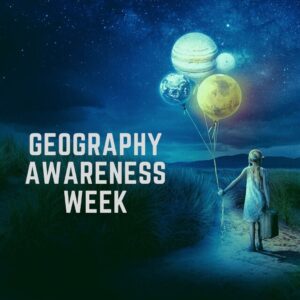 Promoted by National Geographic, here’s what you should know about Geography Awareness Week which occurs November 15-19, 2021:
Promoted by National Geographic, here’s what you should know about Geography Awareness Week which occurs November 15-19, 2021:
Too many young Americans are unable to make effective decisions, understand geo-spatial issues, or even recognize their impacts as global citizens. National Geographic created Geography Awareness Week to raise awareness to this dangerous deficiency in American education and excite people about geography as both a discipline and as a part of everyday life.
Each year more than 100,000 Americans actively participate in Geography Awareness Week. Established by presidential proclamation more than 25 years ago, this annual public awareness program encourages citizens young and old to think and learn about the significance of place and how we affect and are affected by it. Each third week of November, students, families and community members focus on the importance of geography by hosting events; using lessons, games, and challenges in the classroom; and often meeting with policymakers and business leaders. Geography Awareness Week is supported by access to materials and resources for teachers, parents, community activists, and all geographically minded global citizens.
Here are excellent web resources to promote your geography lessons (click headings for more links):
Share this:
- Click to share on Facebook (Opens in new window) Facebook
- Click to share on X (Opens in new window) X
- Click to share on LinkedIn (Opens in new window) LinkedIn
- Click to share on Pinterest (Opens in new window) Pinterest
- Click to share on Telegram (Opens in new window) Telegram
- Click to email a link to a friend (Opens in new window) Email
- More
Remember our Veteran’s Today
As many of you know, I have two wonderful children–one a LT CDR in the Navy and one a SSG (Staff Sergeant) in the Army. One day, they will both be veterans. I also have a long family history of relatives who fought for America. So today, I salute them and all others who have put their lives and dreams aside to support America’s values and principles. I can’t say it better than these videos:
Here are some websites to both teach and involve students in this important day:
- Bet You Didn’t Know: Veterans Day
- Difference between Memorial Day and Veterans Day
- The History and Evolution of Veterans Day
- Veterans Day by the Numbers
- Veterans Day: How it started and why we honor it–video
Share this:
- Click to share on Facebook (Opens in new window) Facebook
- Click to share on X (Opens in new window) X
- Click to share on LinkedIn (Opens in new window) LinkedIn
- Click to share on Pinterest (Opens in new window) Pinterest
- Click to share on Telegram (Opens in new window) Telegram
- Click to email a link to a friend (Opens in new window) Email
- More
Using Tech Wisely in your Classroom
With everything going on–remote and hybrid teaching, worries about COVID safety, stress of adapting to seminal changes in education–it’s easy to forget that technology is a huge plus. The challenge is to keep it simple, safe, and sane. APN News has a great article on tools that make that possible. Here’s a peek:
Top 5 online learning tools for a healthy development of your children’s mind in 2021
The introduction of technology in the education sector has played a pivotal role in offering various opportunities for young learners. The benefits of e-learning are tremendous. For this reason, the country has witnessed an exponential boost in the use of online learning platforms.
Check out these other articles from Ask a Tech Teacher on similar topics:
- How to Put Kindness in Your Classes
- The Importance of SEL to Education Success
- Resources to Gamify Student Writing
- 10 Bits of Wisdom I Learned From a Computer
Share this:
- Click to share on Facebook (Opens in new window) Facebook
- Click to share on X (Opens in new window) X
- Click to share on LinkedIn (Opens in new window) LinkedIn
- Click to share on Pinterest (Opens in new window) Pinterest
- Click to share on Telegram (Opens in new window) Telegram
- Click to email a link to a friend (Opens in new window) Email
- More
How Parents Can Protect Kid’s Privacy and Safety Online
With the volume of time kids are spending online, on computers, mostly unsupervised by adults, protecting their privacy and safety has become of huge importance. Here are some suggestions to help you with that issue (from the Ask a Tech Teacher team):
How Parents Can Protect Their Kid’s Privacy and Safety Online?
 Many people witnessed the change in technology from dial-up modems to broadband. However, a child born in this technological era permeates every activity they do. Let’s face it, the internet is taking over the world and from school to home to playing games, children are spending more time online. You may notice that your child is shifting from one screen to another throughout the day, which puts their privacy at risk. It is highly important to understand children’s addictive behavior when it comes to technology. It’s important that parents monitor their children’s online activities and how long they spend on devices.
Many people witnessed the change in technology from dial-up modems to broadband. However, a child born in this technological era permeates every activity they do. Let’s face it, the internet is taking over the world and from school to home to playing games, children are spending more time online. You may notice that your child is shifting from one screen to another throughout the day, which puts their privacy at risk. It is highly important to understand children’s addictive behavior when it comes to technology. It’s important that parents monitor their children’s online activities and how long they spend on devices.
The internet is a vast space holding information pertaining to a variety of areas. This information exists in the form of images, text, and videos. While the idea sounds positive, it has a dark aside as well. That’s it’s important that you keep an eye on your child’s online activities. You need to protect your child from inappropriate content, malicious software, cyberbullying, phishing emails, and cyberstalkers.
You can increase online privacy and safety for your child by implementing specific techniques and tools. When it comes to keeping your child safe, it’s important that you take additional measures and spend some time learning online safety tips. Here are a few methods and techniques to protect your child’s privacy and keep them safe online. So let’s get started:
Use an Encrypted Network
When your child uses a public or home internet, their exposure to online content can be dangerous. Cybercriminals can access their information through an unencrypted network. When using a public network, your child is vulnerable to data theft and cyber-attacks. It’s highly possible that they venture onto websites that can access their data and use it for illegal activities. You need to understand the importance of data encryption while browsing online. Data encrypting tools encrypt your data in different forms. This way, even cybercriminals with advanced tools cannot breach and decode. This prevents them from intruding on your child’s privacy and spying on their online traffic. Protecting your kid’s online presence with a VPN is one of the best techniques you will find on the internet. Using a VPN service, you can encrypt data, even if your child is on a public network. This is an effective way to keep your child safe from cyberattacks.
Share this:
- Click to share on Facebook (Opens in new window) Facebook
- Click to share on X (Opens in new window) X
- Click to share on LinkedIn (Opens in new window) LinkedIn
- Click to share on Pinterest (Opens in new window) Pinterest
- Click to share on Telegram (Opens in new window) Telegram
- Click to email a link to a friend (Opens in new window) Email
- More
We Landed on the Moon July 20 1969
 On July 20, 1969, Neil Armstrong was the first man to place foot on the moon. Commemorate that this year with an exciting collection of websites and apps that take your students to the Moon. Here are some you’ll like:
On July 20, 1969, Neil Armstrong was the first man to place foot on the moon. Commemorate that this year with an exciting collection of websites and apps that take your students to the Moon. Here are some you’ll like:
- Apollo 11: Countdown to Launch via Google Earth
- Apollo 11 VR
- Google Moon–see the Moon in 3D with your Google Earth app
- How we are going to the Moon–video
- JFK Challenge — takes kids to the Apollo 11
- NASA Educator Guide to the Moon (for teachers)
- Moon Phase Simulation Viewed from Earth and Space (interactive, elementary and middle school)—and associated Lesson Plan
- Observing the Moon in the Sky (interactive, elementary)
- Moonrise to Moonset (media gallery, elementary)
More on space
In Love with Space? Here are Great Websites to Take You There
10 Space Websites That Will Launch Your Class Study
Jacqui Murray has been teaching K-18 technology for 30 years. She is the editor/author of over a hundred tech ed resources including a K-12 technology curriculum, K-8 keyboard curriculum, K-8 Digital Citizenship curriculum. She is an adjunct professor in tech ed, Master Teacher, webmaster for four blogs, an Amazon Vine Voice, CSTA presentation reviewer, freelance journalist on tech ed topics, contributor to NEA Today, and author of the tech thrillers, To Hunt a Sub and Twenty-four Days. You can find her resources at Structured Learning.
Share this:
- Click to share on Facebook (Opens in new window) Facebook
- Click to share on X (Opens in new window) X
- Click to share on LinkedIn (Opens in new window) LinkedIn
- Click to share on Pinterest (Opens in new window) Pinterest
- Click to share on Telegram (Opens in new window) Telegram
- Click to email a link to a friend (Opens in new window) Email
- More
Is It Worth Teaching School Kids SQL?
I get a lot of interest from high school teachers about teaching databases. These digital tools allow users to query vast amounts of information based on specific areas of interest. They are one of the most effective ways to apply higher order thinking to the world around us.
There are simple ways to teach these in an introductory format for youngers, but by HS, kids should be learning methods that prepare them for college and career. One of those strategies is SQL. What is SQL, you ask? One of our Ask a Tech Teacher contributors explains…
Is It Worth Teaching School Kids SQL?
Today it is widely accepted that teaching kids to code is a great idea, even if they do not aspire to work in areas that will specifically require this skill.
Of course it is all well and good seeing coding as a pastime worth pursuing, but there are lots of different programming languages out there, and not all are ideal for newcomers.
SQL, or structured query language, is one such programming language, so should you consider teaching it to school kids rather than focusing on one of the other options?
Introducing SQL
What makes SQL different from other programming languages is that it serves a specific purpose, rather than being effectively capable of creating almost anything. That purpose is to provide a way for programmers to interact with databases, sorting, organizing and manipulating the information contained within them in a variety of ways.
Like many of the other languages used in coding, SQL has a fairly extensive history, having originally been developed almost half a century ago. Because of this, there are a huge amount of learning resources out there, covering everything from the formulation of the language itself to the SQL server architecture that results from its effective use.
Share this:
- Click to share on Facebook (Opens in new window) Facebook
- Click to share on X (Opens in new window) X
- Click to share on LinkedIn (Opens in new window) LinkedIn
- Click to share on Pinterest (Opens in new window) Pinterest
- Click to share on Telegram (Opens in new window) Telegram
- Click to email a link to a friend (Opens in new window) Email
- More
Invention Convention? 8 Websites to Teach Inventions
 Invention Convention Worldwide is a global K-12 invention education curricular program mapped to national and state educational standards that teaches students problem-identification, problem-solving, entrepreneurship and creativity skills and builds confidence in invention, innovation and entrepreneurship for life.
Invention Convention Worldwide is a global K-12 invention education curricular program mapped to national and state educational standards that teaches students problem-identification, problem-solving, entrepreneurship and creativity skills and builds confidence in invention, innovation and entrepreneurship for life.
For more information, click this Invention Convention post. But hurry! I just heard about this and it’s already begin!
Here are websites to help you and your students learn about the excitement of inventions:
- A Guide to Inventions
- Famous Inventors
- How Inventions Change History (video)
- How the popsicle was invented (a TEDEd video)
- Invented by accident I
- Invented by accident II
- Inventions from the Military –crazy ones
- Inventors and Inventions
Check back here for updates on this list.
Share this:
- Click to share on Facebook (Opens in new window) Facebook
- Click to share on X (Opens in new window) X
- Click to share on LinkedIn (Opens in new window) LinkedIn
- Click to share on Pinterest (Opens in new window) Pinterest
- Click to share on Telegram (Opens in new window) Telegram
- Click to email a link to a friend (Opens in new window) Email
- More