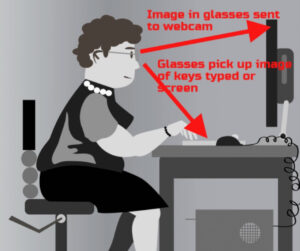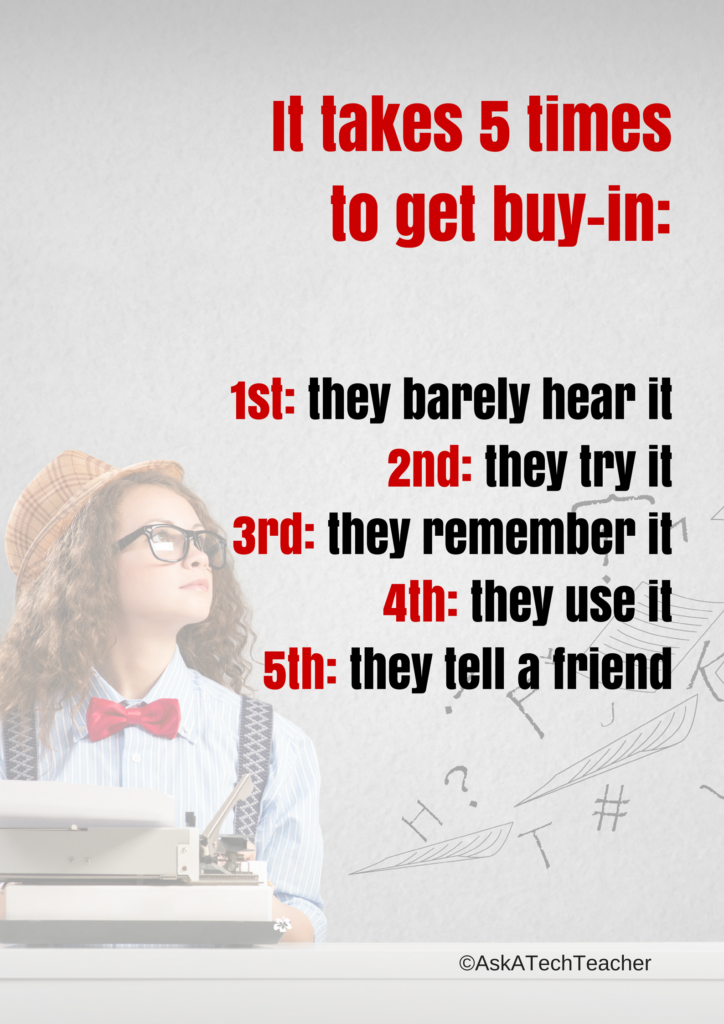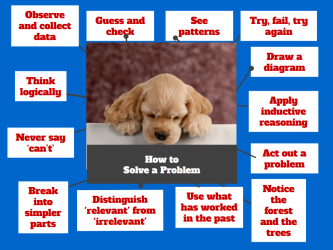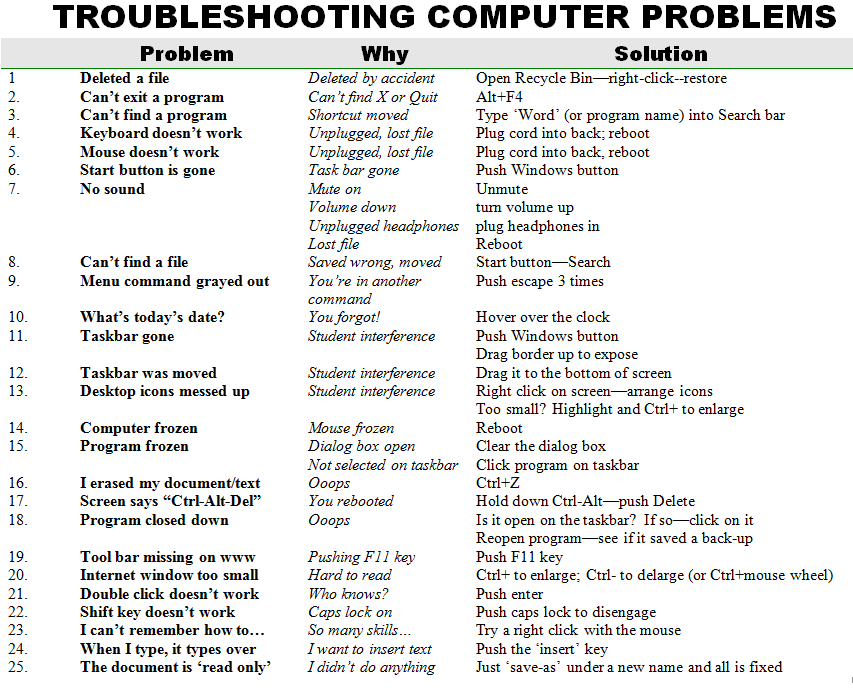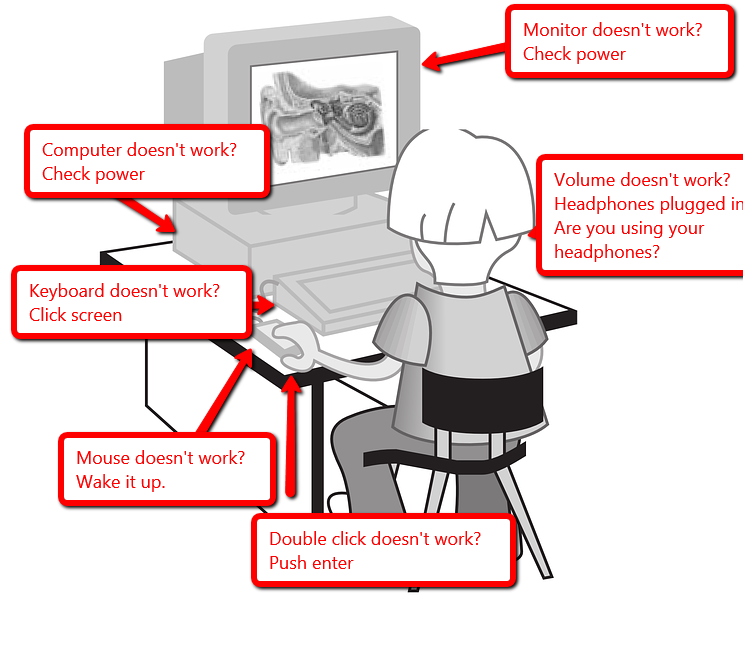Category: Teacher resources
What You Might Have Missed in April
Here are the most-read posts for the month of April :
- Whiteboard Apps You’ll Love
- JotForm Approvals–Great Way to Manage Workflow
- 5 Websites for 4th Grade Word Study
- 16 Spring Cleaning Steps for Computers
- What Do You Think is the Hardest Tech Problem? (a poll)
- 5 (free) Security Posters
- Using VR in Schools
- Classroom Activities for Earth Day
- Need math resources? Have students try these
- 15+ Websites to Teach Financial Literacy
Jacqui Murray has been teaching K-18 technology for 30 years. She is the editor/author of over a hundred tech ed resources including a K-12 technology curriculum, K-8 keyboard curriculum, K-8 Digital Citizenship curriculum. She is an adjunct professor in tech ed, Master Teacher, webmaster for four blogs, an Amazon Vine Voice, CSTA presentation reviewer, freelance journalist on tech ed topics, contributor to NEA Today, and author of the tech thrillers, To Hunt a Sub and Twenty-four Days. You can find her resources at Structured Learning.
Share this:
- Click to share on Facebook (Opens in new window) Facebook
- Click to share on X (Opens in new window) X
- Click to share on LinkedIn (Opens in new window) LinkedIn
- Click to share on Pinterest (Opens in new window) Pinterest
- Click to share on Telegram (Opens in new window) Telegram
- Click to email a link to a friend (Opens in new window) Email
- More
5 (free) Security Posters for Tech Ed
Every month, we’ll share five themed posters that you can share on your website (with attribution), post on your walls, or simply be inspired.
This month: Security
–for the entire collection of 65 posters, click here
Jacqui Murray has been teaching K-18 technology for 30 years. She is the editor/author of over a hundred tech ed resources including a K-12 technology curriculum, K-8 keyboard curriculum, K-8 Digital Citizenship curriculum. She is an adjunct professor in tech ed, Master Teacher, webmaster for four blogs, an Amazon Vine Voice, CSTA presentation reviewer, freelance journalist on tech ed topics, contributor to NEA Today, and author of the tech thrillers, To Hunt a Sub and Twenty-four Days. You can find her resources at Structured Learning.
Share this:
- Click to share on Facebook (Opens in new window) Facebook
- Click to share on X (Opens in new window) X
- Click to share on LinkedIn (Opens in new window) LinkedIn
- Click to share on Pinterest (Opens in new window) Pinterest
- Click to share on Telegram (Opens in new window) Telegram
- Click to email a link to a friend (Opens in new window) Email
- More
Using VR in Schools
Augmented Reality (AR) and Virtual Reality (VR) are buzzwords that every educator wants to know more about. They are two distinct functions. Kathy Schrock, columnist for Discovery Education explains:
Augmented reality layers computer-generated enhancements on top of an existing reality to make it more meaningful through the ability to interact with it.
Virtual reality is a computer-generated simulation of real life… It immerses users by making them feel they are experiencing the simulated reality firsthand.
The differences are actually pretty simple. Virtual means experiencing a world that doesn’t exist. Augmented means adding something virtual to the physical world.
- 900 VR Expeditions — requires the Expeditions app
- Class VR
- CoSpaces
- InMind VR–a sicientific VR game
- Jurassic VR–Aptosaurus VR experience to experience a dinosaur up close
- NearPod VR
- Tour Creator–make a VR tour in Google
- Timelooper. This one will take you back to important moments in history from all around the world.
- Titans of Space app will take your students to the moon.
- Trench Experience VR will take you into the trenches in WWI.
- UnimersiveVR–learn with VR
- VR tours of museums
Ways to use VR
- VR field trips
- for students with Special Needs — The Jackson School in Victoria, Australia has been using the Oculus Rift to help students with special needs and the Silesian University of Technology in Silesia Poland is doing therapeutic exercises with autistic students using virtual reality technology.
- experience careers first hand
- time travel to historic events
- explore the human body
- feed curiosity
Watch this student exploring xxx with VR:
More on VR
Virtual Reality in the Classroom: It’s Easy to Get Started
The Impact of VR on Student Education
The Impact of VR on Student Education
Jacqui Murray has been teaching K-18 technology for 30 years. She is the editor/author of over a hundred tech ed resources including a K-12 technology curriculum, K-8 keyboard curriculum, K-8 Digital Citizenship curriculum. She is an adjunct professor in tech ed, Master Teacher, webmaster for four blogs, an Amazon Vine Voice, CSTA presentation reviewer, freelance journalist on tech ed topics, contributor to NEA Today, and author of the tech thrillers, To Hunt a Sub and Twenty-four Days. You can find her resources at Structured Learning.
Share this:
- Click to share on Facebook (Opens in new window) Facebook
- Click to share on X (Opens in new window) X
- Click to share on LinkedIn (Opens in new window) LinkedIn
- Click to share on Pinterest (Opens in new window) Pinterest
- Click to share on Telegram (Opens in new window) Telegram
- Click to email a link to a friend (Opens in new window) Email
- More
Tips for incentivizing your teachers team while working remotely
This is a how-to article from an Ask a Tech Teacher contributor describing clever ways to make remote teaching work. A recommended read if your remote program isn’t working as you’d hoped:
Tips for incentivizing your teachers team while working remotely
 The challenges involved in working remotely are many and varied, yet arguably the most significant obstacle managers face when trying to steward teams from afar is keeping them engaged and motivated.
The challenges involved in working remotely are many and varied, yet arguably the most significant obstacle managers face when trying to steward teams from afar is keeping them engaged and motivated.
This is all the more significant in an educational context, because teams of teachers are in turn responsible for looking after large groups of students who need to be ushered through the twists and turns of remote learning with aplomb.
Providing the right incentives in the right way is a solution that can help overcome remote working burn-out and general disgruntlement brought about by the current climate. The following tips should help you to come up with an effective strategy to ultimately bolster job satisfaction and improve performance.
Image Source: Pixabay
Implement an incentive program
To start off with, it is worth formalizing your approach to incentivizing teachers in a remote working scenario through a program which has been developed specifically for this purpose.
While this will require a little work upfront to set the wheels in motion, once everything is in place it will become perpetually beneficial and continue to pay dividends as time passes.
You can get some program ideas from here to give you a little initial guidance. It covers everything from programs focused on rewarding the most loyal team members for their long service, to programs that encourage teamwork and collaboration between individuals and groups alike.
Share this:
- Click to share on Facebook (Opens in new window) Facebook
- Click to share on X (Opens in new window) X
- Click to share on LinkedIn (Opens in new window) LinkedIn
- Click to share on Pinterest (Opens in new window) Pinterest
- Click to share on Telegram (Opens in new window) Telegram
- Click to email a link to a friend (Opens in new window) Email
- More
What You Might Have Missed in March
Here are the most-read posts for the month of March
- Tech Tip #105: Create Shortkeys for Windows Tools
- 5 Ways Ed-tech Can Enhance Social Studies Lessons
- How to Add Accents
- Resources to Teach Taxes
- 10 Favorite Mac Shortkeys
- 4 Ways HS Students Develop the IT Skills for Higher Education
- College Credit Classes in Remote Teaching/Blended Learning
- Backup Your Work Often
- 5 (free) Research Posters to Mainstream Tech Ed
- Education in Kosovo
Jacqui Murray has been teaching K-18 technology for 30 years. She is the editor/author of over a hundred tech ed resources including a K-12 technology curriculum, K-8 keyboard curriculum, K-8 Digital Citizenship curriculum. She is an adjunct professor in tech ed, Master Teacher, webmaster for four blogs, an Amazon Vine Voice, CSTA presentation reviewer, freelance journalist on tech ed topics, contributor to NEA Today, and author of the tech thrillers, To Hunt a Sub and Twenty-four Days. You can find her resources at Structured Learning.
Share this:
- Click to share on Facebook (Opens in new window) Facebook
- Click to share on X (Opens in new window) X
- Click to share on LinkedIn (Opens in new window) LinkedIn
- Click to share on Pinterest (Opens in new window) Pinterest
- Click to share on Telegram (Opens in new window) Telegram
- Click to email a link to a friend (Opens in new window) Email
- More
Here’s a Preview of April
Here’s a preview of what’s coming up on Ask a Tech Teacher in April:
- Easter resources–websites and apps
- Invention Convention? Get started!
- Tech Tips
- Websites to teach financial literacy
- Subscriber Special
- Math resources online
- Earth Day activities
- Virtual Reality in Schools
- Free posters!
- Secure your personal privacy
- Websites to teach word study
- Whiteboard apps you’ll love
Share this:
- Click to share on Facebook (Opens in new window) Facebook
- Click to share on X (Opens in new window) X
- Click to share on LinkedIn (Opens in new window) LinkedIn
- Click to share on Pinterest (Opens in new window) Pinterest
- Click to share on Telegram (Opens in new window) Telegram
- Click to email a link to a friend (Opens in new window) Email
- More
5 (free) Research Posters to Mainstream Tech Ed
Every month, we’ll share five themed posters that you can share on your website (with attribution), post on your walls, or simply be inspired.
This month: Research
Share this:
- Click to share on Facebook (Opens in new window) Facebook
- Click to share on X (Opens in new window) X
- Click to share on LinkedIn (Opens in new window) LinkedIn
- Click to share on Pinterest (Opens in new window) Pinterest
- Click to share on Telegram (Opens in new window) Telegram
- Click to email a link to a friend (Opens in new window) Email
- More
What You Might Have Missed in February
Here are the most-read posts for the month of February
- 100th Day of School — Make it about Learning
- #WorldReadAloudDay February 5
- 5 (free) Tech Problem Solving Posters
- Why Kindergartners Must Learn Technology
- Math Word Problems
- Random Acts of Kindness Day. How Will You Celebrate?
- Inspire Kids to Pursue an IT Degree
- How Fast Should Kids Type
- Tech Tip #31: 10 Best Keyboarding Hints
Jacqui Murray has been teaching K-18 technology for 30 years. She is the editor/author of over a hundred tech ed resources including a K-12 technology curriculum, K-8 keyboard curriculum, K-8 Digital Citizenship curriculum. She is an adjunct professor in tech ed, Master Teacher, webmaster for four blogs, an Amazon Vine Voice, CSTA presentation reviewer, freelance journalist on tech ed topics, contributor to NEA Today, and author of the tech thrillers, To Hunt a Sub and Twenty-four Days. You can find her resources at Structured Learning.
Share this:
- Click to share on Facebook (Opens in new window) Facebook
- Click to share on X (Opens in new window) X
- Click to share on LinkedIn (Opens in new window) LinkedIn
- Click to share on Pinterest (Opens in new window) Pinterest
- Click to share on Telegram (Opens in new window) Telegram
- Click to email a link to a friend (Opens in new window) Email
- More
Here’s a Preview of March
Here’s a preview of what’s coming up on Ask a Tech Teacher in March:
- More free posters
- Creating shortkeys and favorites
- 5 Ways Ed Tech can enhance Social Studies
- Pi Day
- Remote learning classes
- March Subscriber Special
- Great Discounts to celebrate the (re)launch of our Structured Learning website
Share this:
- Click to share on Facebook (Opens in new window) Facebook
- Click to share on X (Opens in new window) X
- Click to share on LinkedIn (Opens in new window) LinkedIn
- Click to share on Pinterest (Opens in new window) Pinterest
- Click to share on Telegram (Opens in new window) Telegram
- Click to email a link to a friend (Opens in new window) Email
- More
5 (free) Tech Problem Solving Posters
Every month, we’ll share five themed posters that you can share on your website (with attribution), post on your walls, or simply be inspired.
This month: Problem-solving
–for the entire collection of 65 posters, click here. If this link doesn’t work (we’re redoing the website), visit Ask a Tech Teacher’s Free Posters page or search ‘Posters’ on StructuredLearning.net.
Jacqui Murray has been teaching K-18 technology for 30 years. She is the editor/author of over a hundred tech ed resources including a K-12 technology curriculum, K-8 keyboard curriculum, K-8 Digital Citizenship curriculum. She is an adjunct professor in tech ed, Master Teacher, webmaster for four blogs, an Amazon Vine Voice, CSTA presentation reviewer, freelance journalist on tech ed topics, contributor to NEA Today, and author of the tech thrillers, To Hunt a Sub and Twenty-four Days. You can find her resources at Structured Learning.
Share this:
- Click to share on Facebook (Opens in new window) Facebook
- Click to share on X (Opens in new window) X
- Click to share on LinkedIn (Opens in new window) LinkedIn
- Click to share on Pinterest (Opens in new window) Pinterest
- Click to share on Telegram (Opens in new window) Telegram
- Click to email a link to a friend (Opens in new window) Email
- More