Category: Teacher resources
5 Must-have tools for Ed Conferences
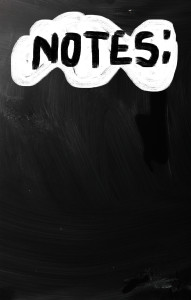 It’s summer, time for teachers to recharge their cerebral batteries. That could mean reading, going on field trips, spending time with online PLNs, or taking calls from family members who usually end up at voice mail. For many, it means attending conferences like ISTE June 28-July 1st and NEA June 26-July 6th to learn how the heck to integrate technology into their lesson plans. I’m going to ISTE as well as Teacher Pay Teacher’s first-ever conference in Las Vegas. I’m so excited about both of these, ready to meet new colleagues, get fresh ideas, and extend my PLN to places I hadn’t considered before.
It’s summer, time for teachers to recharge their cerebral batteries. That could mean reading, going on field trips, spending time with online PLNs, or taking calls from family members who usually end up at voice mail. For many, it means attending conferences like ISTE June 28-July 1st and NEA June 26-July 6th to learn how the heck to integrate technology into their lesson plans. I’m going to ISTE as well as Teacher Pay Teacher’s first-ever conference in Las Vegas. I’m so excited about both of these, ready to meet new colleagues, get fresh ideas, and extend my PLN to places I hadn’t considered before.
If you aren’t a veteran conference attendee, you may wonder what you should bring. That’s a fair questions considering learning is no longer done sitting in auditoriums nodding off to the wisdom of a guest speaker behind a podium. Now, you might be asked to scan a QR code and visit a website, access meeting documents online, interact digitally, or use a backchannel device to share your real-time thoughts with the presenter. Besides a toothbrush and aspirin, what should you take to your upcoming conference? Here are five tools that will make you look and act like the Diva of Digital:
Google Maps
Some conferences take multiple buildings spread out over several blocks, and depending upon the number of attendees (ISTE last year had about 15,000), your hotel may not be around the corner from the Hall. Bring the latest version of the Google Maps app on your smartphone or iPad, complete with audio directions. All you do is tell it where you’re going, ask for directions, and Siri (the voice behind the iPhone) will lock into your GPS and hold your hand the entire way. If friends are looking for a Starbucks or Dunkin’ Donuts near the conference, Google Maps will find one. If you want Chinese, use an app like Yelp to find one patrons like (although I’m becoming a tad leary about Yelp. Anyone have a good alternative?)
Conference App
Most educational conferences have one. I find these more useful than the conference website. They are geared for people who are manipulating digital device one-handed, half their attention on the phone and the rest on traffic, meaning: they’re simple and straight-forward. Test drive it so you know where the buttons are, then use it to find meeting rooms, changes in schedules, and updates.
Share this:
- Click to share on Facebook (Opens in new window) Facebook
- Click to share on X (Opens in new window) X
- Click to share on LinkedIn (Opens in new window) LinkedIn
- Click to share on Pinterest (Opens in new window) Pinterest
- Click to share on Telegram (Opens in new window) Telegram
- Click to email a link to a friend (Opens in new window) Email
- More
243 Great Resources for Teachers to Use in Classrooms
243 Great resources for teachers–I’ve collected them for you under 43 categories. Click here to find the links:
Analyze, Compare/Contrast
Assessments
Backchannel Devices
Bookmarking
Classroom Management
Communication
Critical Thinking
Device Management
Digital Portfolios
Discussion Boards
Domain-specific Language
Geography
Google Earth
Graphic Organizers
How-tos
Infographics
Lesson Plans
Listening
Literacy
Math
Note-taking
Share this:
- Click to share on Facebook (Opens in new window) Facebook
- Click to share on X (Opens in new window) X
- Click to share on LinkedIn (Opens in new window) LinkedIn
- Click to share on Pinterest (Opens in new window) Pinterest
- Click to share on Telegram (Opens in new window) Telegram
- Click to email a link to a friend (Opens in new window) Email
- More
5 Apps to Help You Reach Your Zen
Teachers work hard. We start before students arrive at school, spend hours after school tutoring, in faculty meetings, and chatting with parents, and evenings are spent grading papers after kids are put to bed. We juggle computers, calculators, laptops, Chromebooks, Smartscreens, erreaders, and IPads to entice students to learn whatever standards and curriculum requires.
Every once in a while, we need a mental health break. That’s when we pull out a few apps that put the Zen back into life. Here are five of my favorites. They’re great to shake up the day, add a little pizzazz to the routine for an hour or so:
GoSkyWatch
Share this:
- Click to share on Facebook (Opens in new window) Facebook
- Click to share on X (Opens in new window) X
- Click to share on LinkedIn (Opens in new window) LinkedIn
- Click to share on Pinterest (Opens in new window) Pinterest
- Click to share on Telegram (Opens in new window) Telegram
- Click to email a link to a friend (Opens in new window) Email
- More
10 Factors to Inform Tech Assessment
 It used to be simple to post grades. Add up the test scores and see what the student earned. Very defensible. Everyone understood.
It used to be simple to post grades. Add up the test scores and see what the student earned. Very defensible. Everyone understood.
It’s not that easy anymore, especially in technology. Here are all the factors I take into consideration when I’m posting grades:
- Does s/he remember skills from prior lessons as they complete current lessons?
- Does s/he show evidence of learning by using tech knowledge in classroom or home?
- Does s/he participate during class discussions?
- Does s/he complete class goals?
- Does s/he save to their network folder?
Share this:
- Click to share on Facebook (Opens in new window) Facebook
- Click to share on X (Opens in new window) X
- Click to share on LinkedIn (Opens in new window) LinkedIn
- Click to share on Pinterest (Opens in new window) Pinterest
- Click to share on Telegram (Opens in new window) Telegram
- Click to email a link to a friend (Opens in new window) Email
- More
5 Ways to Cure Technophobia in the Classroom
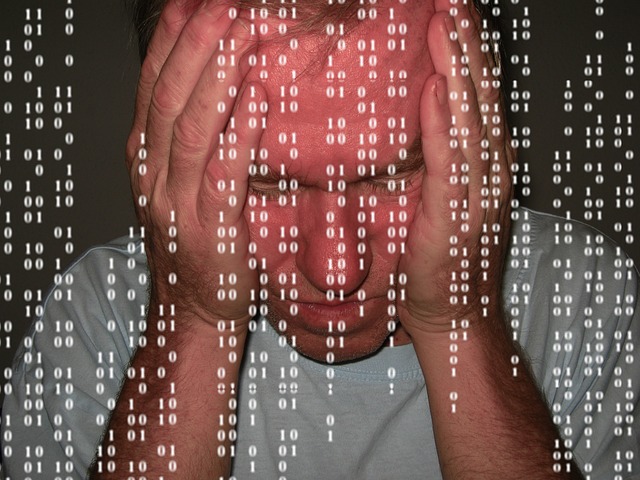 The British-based Telegraph recently posted an article about how technophobia could hold back the use of technology in the classroom. Their experts (including Lord David Puttnam, Member House of Lords and Chancellor of Open University) had this to say:
The British-based Telegraph recently posted an article about how technophobia could hold back the use of technology in the classroom. Their experts (including Lord David Puttnam, Member House of Lords and Chancellor of Open University) had this to say:
“We are watching a massively disruptive evolution within education, possibly for the first time in 100 years,” he continued. “A lot of people are finding that very uncomfortable…”
I recently had a conversation with my PLN about how they like technology in their classrooms. Few contest it’s presence (though some teachers absolutely refuse to allow it in the front door–some whole schools even), but is it used because we find it helpful or we’re forced to?
My PLN’s answers were all over the place, but far too many along themes like these–
- unable to squeeze one more thing to learn into my daily schedule
- are teachers prepared well to be effective facilitators
- training needs to be ample, effective, constructive, continuous and mandated
- serious lack of training and I’m so over loaded that I do not have the ability to add on one more thing
- we oooh and ahhh ANY TIME technology is used and label it innovative, creative, etc. when in reality it is not
- it is simply about common sense and using the tool that the teacher and the students get the best results with
Share this:
- Click to share on Facebook (Opens in new window) Facebook
- Click to share on X (Opens in new window) X
- Click to share on LinkedIn (Opens in new window) LinkedIn
- Click to share on Pinterest (Opens in new window) Pinterest
- Click to share on Telegram (Opens in new window) Telegram
- Click to email a link to a friend (Opens in new window) Email
- More
Tech Tip #83: How Do I Use a ‘Read Only’ Doc?
As a working technology teacher, I get hundreds of questions from parents about their home computers, how to do stuff, how to solve problems. Each week, I’ll share one of those with you. They’re always brief and always focused. Enjoy!
Q: The file I’m trying to use say’s ‘read only’. I need to edit it. What do I do?
A: A ‘read only’ document does not allow editing the author’s original work. You can read, but not make any changes–or save it.
Here’s how you solve that: Save it by a different name, say, call it ‘edited’, and then you can edit it. There might be an amber bar at the top of the document asking you to do just that.
Questions you want answered? Email me at askatechteacher@gmail.com and I’ll answer within the next thirty days.
Jacqui Murray has been teaching K-18 technology for 30 years. She is the editor/author of over a hundred tech ed resources including a K-12 technology curriculum, K-8 keyboard curriculum, K-8 Digital Citizenship curriculum. She is an adjunct professor in tech ed, Master Teacher, webmaster for four blogs, an Amazon Vine Voice, CSTA presentation reviewer, freelance journalist on tech ed topics, contributor to NEA Today, and author of the tech thrillers, To Hunt a Sub and Twenty-four Days. You can find her resources at Structured Learning.
Share this:
- Click to share on Facebook (Opens in new window) Facebook
- Click to share on X (Opens in new window) X
- Click to share on LinkedIn (Opens in new window) LinkedIn
- Click to share on Pinterest (Opens in new window) Pinterest
- Click to share on Telegram (Opens in new window) Telegram
- Click to email a link to a friend (Opens in new window) Email
- More
Getting Started with Ask a Tech Teacher–Here’s How
A new page-–Getting Started–-to guide you through. It includes:
- newsletters available
- columns available
- Hall of Fame articles
- how/where to find tech ed resources
- where/how to find video resources
- Questions for Dear Otto
- Free K-5 curriculum companion
Go ahead–check it out!
Jacqui Murray has been teaching K-18 technology for 30 years. She is the editor/author of over a hundred tech ed resources including a K-12 technology curriculum, K-8 keyboard curriculum, K-8 Digital Citizenship curriculum. She is an adjunct professor in tech ed, Master Teacher, webmaster for four blogs, an Amazon Vine Voice, CSTA presentation reviewer, freelance journalist on tech ed topics, contributor to NEA Today, and author of the tech thrillers, To Hunt a Sub and Twenty-four Days. You can find her resources at Structured Learning.
Share this:
- Click to share on Facebook (Opens in new window) Facebook
- Click to share on X (Opens in new window) X
- Click to share on LinkedIn (Opens in new window) LinkedIn
- Click to share on Pinterest (Opens in new window) Pinterest
- Click to share on Telegram (Opens in new window) Telegram
- Click to email a link to a friend (Opens in new window) Email
- More
19 Topics to Teach in Digital Citizenship–and How
 Recently, Common Sense Media named Ask a Tech Teacher as one of the 2014 blogs to watch on the topic of Digital Citizenship. It reminded me what a massive topic this is! To my count, it includes at least 19 topics (check here for updated links):
Recently, Common Sense Media named Ask a Tech Teacher as one of the 2014 blogs to watch on the topic of Digital Citizenship. It reminded me what a massive topic this is! To my count, it includes at least 19 topics (check here for updated links):
- Cyberbullying–Harassment that happens on the Internet
- Digital citizenship–Live in the digital world safely, responsibly, and ethically
- Digital commerce–Electronic buying and selling of goods
- Digital communications–Electronic transmission of information including email, IM, SMS, chatrooms, forums, and multi-player games
- Digital footprint–Trail left in cyberspace by the use of digital communication
- Digital law–Legal rights and restrictions governing technology use
- Digital privacy–Protection of citizen information, reputation, and rights while using digital mediums
- Digital rights/ responsibilities–Privileges and freedoms extended to all digital users and behavioral expectations that come with them. (Ribble & Bailey, 2007)
- Digital search and research–Search and research that relies on online sources
- Effective Passwords–Make these easy to remember but hard to guess
- Fair use–Legal use of copyrighted materials without permission of the owner provided the use is fair and reasonable, does not impair the value of materials, and does not curtail profits expected by owner
- Image copyright–Exclusive legal right to reproduce, publish, sell, or distribute the matter and form of an image
- Internet safety–Security of people and their information when using the Internet
- Netiquette–Electronic ‘etiquette’ on the net
- Online Plagiarism–Wrongful appropriation of another author’s “language, thoughts, ideas, or expressions”
- Online presence–An individual’s collective existence online including any activity that takes place on the internet
- Public domain–The realm embracing rights to online material that belong to the community at large, are unprotected by copyright or patent, and can be appropriated by anyone
- Social media–Online platforms like Facebook and Twitter by which individuals and communities create and share content
- Stranger Danger–Perceived danger by strangers
Share this:
- Click to share on Facebook (Opens in new window) Facebook
- Click to share on X (Opens in new window) X
- Click to share on LinkedIn (Opens in new window) LinkedIn
- Click to share on Pinterest (Opens in new window) Pinterest
- Click to share on Telegram (Opens in new window) Telegram
- Click to email a link to a friend (Opens in new window) Email
- More
Tech Tip #82: My Picture’s a TIFF and the Program Needs a JPG
As a working technology teacher, I get hundreds of questions from parents about their home computers, how to do stuff, how to solve problems. Each week, I’ll share one of those with you. They’re always brief and always focused. Enjoy!
Q: My picture file is a .bmp and I need a .jpg. What do I do?
A: Blogs and wikis and lots of online sites won’t accept .bmp image files. I no longer even save pictures in that format because so much of what I do is collaborative, which means online.
If you have an image you want to use, but it’s in this .bmp format, here’s what you do:
- Open it in MS Paint (which comes with Windows) or Photoshop
- save-as a .jpg.
Share this:
- Click to share on Facebook (Opens in new window) Facebook
- Click to share on X (Opens in new window) X
- Click to share on LinkedIn (Opens in new window) LinkedIn
- Click to share on Pinterest (Opens in new window) Pinterest
- Click to share on Telegram (Opens in new window) Telegram
- Click to email a link to a friend (Opens in new window) Email
- More
18 Things You Know If You’ve Been Reading This Blog
 Computer technology isn’t as hard as it sounds, but it does require consistent use. You can’t learn a skill and stick it on a shelf for three months without it molding. Here’s how you do that: Read this blog. I cover the stuff you will use daily. It won’t get stale. Take my test. Try these eighteen:
Computer technology isn’t as hard as it sounds, but it does require consistent use. You can’t learn a skill and stick it on a shelf for three months without it molding. Here’s how you do that: Read this blog. I cover the stuff you will use daily. It won’t get stale. Take my test. Try these eighteen:
Basics
- 7 Education Trends You Don’t Want to Miss
- 8 Education Tools That Are Going Away
- 11 Ways to be an Inquiry-based Teacher
- 12 Tips on Handling Hard-to-teach Classes
- How to be a Tech Teacher
- Mouse Skills
- My Classroom
- New Students? 7 Tips to Differentiate with Tech
Common Core Basics
- 11 Things I Love About Common Core
- Common Core Writing–Digital Quick Writes
- How to Prepare Students for PARCC Tests
- What are Common Core keyboarding standards?
Share this:
- Click to share on Facebook (Opens in new window) Facebook
- Click to share on X (Opens in new window) X
- Click to share on LinkedIn (Opens in new window) LinkedIn
- Click to share on Pinterest (Opens in new window) Pinterest
- Click to share on Telegram (Opens in new window) Telegram
- Click to email a link to a friend (Opens in new window) Email
- More











































