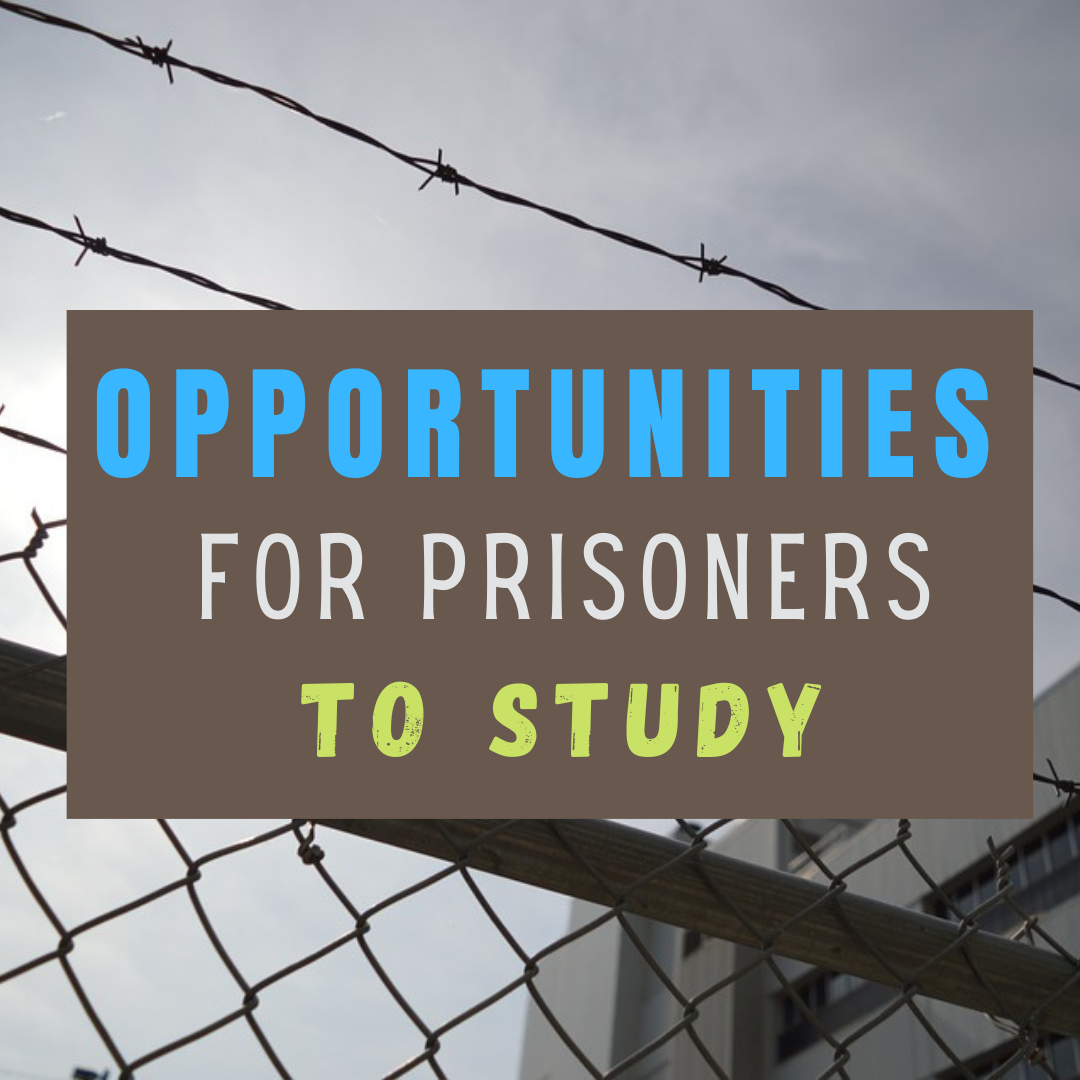Category: Study
4 Highly Important Study Skills to Develop During College and Beyond
I am a lifelong learner. I find great joy in discovering something new and connecting it to what I know. This is made easier because I received a good foundation in my school years in how to learn. The Ask a Tech Teacher crew has ideas on those skills that will not only serve you well in your academics but beyond:
4 Highly Important Study Skills to Develop During College and Beyond
We spend a lifetime learning, so it makes sense to develop a few study skills that will make our lives easier. Plus, some of these skills will help you have a successful career and even stay ahead.
Today, we’ll talk about 4 of these highly important skills and how to achieve them while you’re still in college.
Share this:
7 Ways To Use Technology For Exam Prep
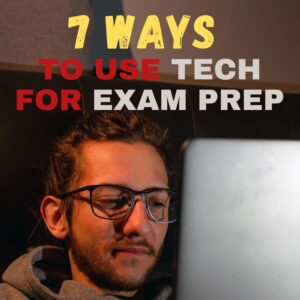 As an educator, I’m always looking for new and innovative ways to help my students prepare for exams. And when it comes to exam prep, there’s no reason you can’t use technology to make the process more engaging for your students. Technology can be a valuable tool for accomplishing this goal, and in this post, we’ll take a look at seven ways educators can use technology to help students prepare for exams.
As an educator, I’m always looking for new and innovative ways to help my students prepare for exams. And when it comes to exam prep, there’s no reason you can’t use technology to make the process more engaging for your students. Technology can be a valuable tool for accomplishing this goal, and in this post, we’ll take a look at seven ways educators can use technology to help students prepare for exams.
- Integrate interactive quiz modules into the course content
One way to use technology to assist our students in their exam prep is to integrate interactive quiz modules into our course content. This can help students identify areas where they need more review, and it also allows them to track their progress over time. I find that there is a variety of different quiz modules available online, so be sure to find one that meets the specific needs of your students. Based on my experience, this builds engagement overall because students know that they need to pay attention as there are quizzes at regular intervals.
- Record lectures so students can review them at their convenience
Another great way to use technology for exam prep is to record your lectures so that students can review them at their convenience. This can be especially helpful if you have a large class size or if you teach remotely, as it allows students to watch the material again and take notes on key points whenever they need to. I found that this is a great way for students to engage with each lesson rather than worry about taking note of everything that you mentioned during the lecture.
- Have students complete interactive activities and exercises online
There are a number of websites that offer interactive activities and exercises for students to complete in order to prepare for their exams. These can be extremely helpful in solidifying key concepts and helping students to identify any areas where they may need additional help. Some of my favorite places to find these resources are Quizlet, Khan Academy, and even YouTube.
- Use social media platforms to engage with students and provide supplemental resources
You can also use social media platforms to connect with your students to help them prepare for their exams. There are many ways that this can be done, such as creating study groups on Facebook or Twitter, sharing relevant articles and books on these platforms, and posting online practice questions or interactive quizzes that students can complete to test their knowledge.
Share this:
Revealed: The Secrets to Studying Success
Studying used to mean memorizing–flash cards, rote drills, worksheets, repeat. Now, we know a lot more about learning. One of our Ask a Tech Teacher contributing writers has some great suggestions on the secrets to successful studying.
***
Revealed: The Secrets to Studying Success
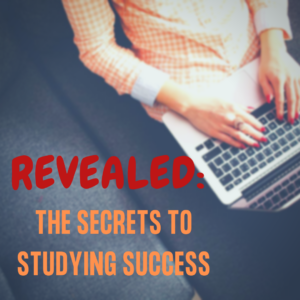 When it comes to studying, there’s no such thing as a one size fits all approach. What works for some individuals, can leave others scratching their heads. As a student working towards a degree, it’s important that you establish the right studying techniques and an approach that suits you and your specific way of learning.
When it comes to studying, there’s no such thing as a one size fits all approach. What works for some individuals, can leave others scratching their heads. As a student working towards a degree, it’s important that you establish the right studying techniques and an approach that suits you and your specific way of learning.
Keeping up with an ever-increasing workload, with exams and deadlines looming ever closer, can leave many students panicking and striving to juggle their studies and other responsibilities effectively. You must always prepare as much as possible for what lies ahead – if you’re considering a healthcare administration degree program, for example, click the link for more information. You don’t want a lack of planning to lead to losing momentum and falling even further behind. So, with this in mind let’s explore some secrets to studying success that every student can benefit from, no matter what their preferred learning approach may be.
Start By Getting Organised
Every student is going to struggle if they can’t locate their textbooks, are missing important files, or don’t know when their next assignment is due. There’s nothing more anxiety-inducing than realising you have a paper or exam within the next 48 hours! Ensure you have a well-organised collection of study materials and that all your digital files are backed up onto a cloud system. As for important dates and deadlines – invest in a planner where you can keep notes of these dates, and make use of the calendar apps on your smart devices, set reminders and sync everything together.
Study Smarter Not Longer
Studies have shown that successful students tend to work for less time but with higher levels of intensity. For example, if you’re someone who is settling in for a 3-hour study session but is also checking messages and scrolling social media within that time, you’ll get less done than someone who dedicates a solid hour and avoids all distractions. This studying method is incredibly effective!
Engage In Some Exercise
Did you know that engaging in physical activity before studying can improve your studying levels? The boost of nutrients and oxygen we get straight into our brains whilst exercising means that when we sit down and open our books, we’re much more alert, and able to consume more information. Including regular exercise in your daily routine is also beneficial for your mental wellbeing.
Take Plenty of Practice Tests
If exams and finals are making you feel anxious, don’t sweat it. An effective study secret is to get in as much practice as possible before you take your tests. By asking for mock exams to try, you’ll get a sense of the type of questions you’ll be asked, the format of the test itself and be able to practice getting all your answers boxed off within the time limit. Speak with your tutor for more information.
Get Some Rest and Relaxation
The more stressed you are, the harder it will be to retain information. The more relaxed you are, and the more study breaks you take, the easier it will be to reduce your stress levels and engage your mind in the process of learning.
Final thoughts…
If you’re finding your studies particularly challenging this year, consider these points above to improve your studying efficiency.
Jacqui Murray has been teaching K-18 technology for 30 years. She is the editor/author of over a hundred tech ed resources including a K-12 technology curriculum, K-8 keyboard curriculum, K-8 Digital Citizenship curriculum. She is an adjunct professor in tech ed, Master Teacher, webmaster for four blogs, an Amazon Vine Voice, CSTA presentation reviewer, freelance journalist on tech ed topics, contributor to NEA Today, and author of the tech thrillers, To Hunt a Sub and Twenty-four Days. You can find her resources at Structured Learning.
Share this:
5 Websites for 4th Grade Word Study
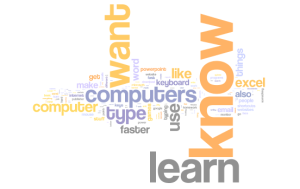 Here are a few of the popular resources teachers are using to reinforce and teach word study:
Here are a few of the popular resources teachers are using to reinforce and teach word study:
- Grammar games–a collection of easy-to-use games that cover grammar, vocabulary, parts of speech, and more
- Vocabulary-Spelling City–the ever-favorite word study program that lets you enter your class word lists and the site will turn them into engaging games.
- Visuwords–a visual tool to see what words and concepts are related to specific words
- Vocabulary Fun–use games to learn affixes, syllables, synonyms, idioms, and more
- Word Central—from Merriam Webster–not only reinforces learning with games but allows students to build their own dictionary; also has a tab for educators.
Click here for more Word Study websites.
Click here for updates to this list.
Share this:
Opportunities prisoners have to study
Education is a passion, both teaching and learning. For those of us who consider ourselves lifelong learners, we understand how learning can make everything feel right even when it’s wrong. What I didn’t think about until Ask a Tech Teacher contributor, Claire Ward, submitted this article was how true this is even for those in prison. She’s written a thoughtful article about the availability of education, books, and learning even for those without access to where you and I typically fulfill our need for knowledge:
What opportunities do prisoners have to study?
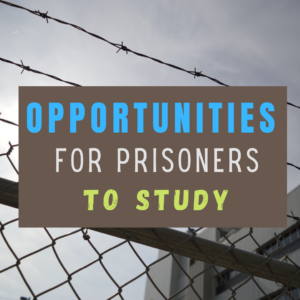 The main asset that all prisoners have is time, and while there are only a limited number of options for how they can spend it, studying is one of them.
The main asset that all prisoners have is time, and while there are only a limited number of options for how they can spend it, studying is one of them.
So what opportunities do inmates have when it comes to training and education, and how does this vary depending on their circumstances and the facility where they are incarcerated?
Historical complexities
While the rehabilitative purpose of being jailed is a comparatively modern idea, prisoners were offered basic forms of education from the 19th century onwards, with campaigners arguing that expanding the horizons of inmates through education was the best way to allow them to successfully re-enter society after release.
It was not until the mid-20th century that college-equivalent courses were provided, and this blossomed in the US until a change in legislation in the 1990s meant that the funding for such schemes was significantly reduced.
Efforts to reinstate Pell Grants for prisoners and allow them to study in a more structured way began in 2015, and it currently seems likely that programs will be reintroduced nationally, thanks to the bipartisan support this initiative has received.
Share this:
Free Lesson Plans from Study.com
 Study.com is an online distance learning portal that provides over 70,000 lessons in fifteen subjects (including algebra, calculus, chemistry, macro- and microeconomics, and physics) aligned with many popular textbooks. Resources include not only videos but study tools, guides, quizzes, and more. You can read more detail on my Study.com review here.
Study.com is an online distance learning portal that provides over 70,000 lessons in fifteen subjects (including algebra, calculus, chemistry, macro- and microeconomics, and physics) aligned with many popular textbooks. Resources include not only videos but study tools, guides, quizzes, and more. You can read more detail on my Study.com review here.
What a lot of educators don’t know is that Study.com offers thousands of lesson plans for teachers — hundreds of them for free — to simplify lesson preparation and save time that is needed for student guidance. These lesson plans were created by teachers for all different grade levels and subject areas. They include:
- learning objectives
- materials
- length of time
- curriculum standards alignment
- key vocabulary
- instructions
- extensions
- related lessons
Once you select the lesson plan you’re interested in, you’ll see the credentials of the teacher who is providing the lesson as well as where it fits into a bigger course if that’s your interest (Though standalone, lessons often are aligned with a particular textbook). Many lesson plans include a video overview and a quiz to assess understanding of the material (though you can’t grade it without an account).
Share this:
Differentiation Simplified with Study.com
 Study.com is an online distance learning portal that provides over 70,000 lessons in fifteen subjects (including algebra, calculus, chemistry, macro- and microeconomics, and physics) aligned with many popular textbooks. Resources include not only videos but study tools, guides, and more. You can read more detail on my Study.com review here.
Study.com is an online distance learning portal that provides over 70,000 lessons in fifteen subjects (including algebra, calculus, chemistry, macro- and microeconomics, and physics) aligned with many popular textbooks. Resources include not only videos but study tools, guides, and more. You can read more detail on my Study.com review here.
Today, I want to talk about Study.com’s emphasis on differentiated instruction.
When I first discovered Study.com, I was blown away by its unique approach to providing passionate learners with a college education that fit their lifestyle. If you are that person who struggles with traditional campus-based classes, has a full-time demanding job, can’t get to a campus because of transportation issues, lives on a tight budget but still values high-quality education, AND you are committed to earning a college degree, do yourself a favor and visit Study.com’s website. I’ve worked with Study.com in the past and come to realize the high value they place on differentiating instruction and meeting students where they are ready to learn, so when they wanted to share the news of their online class teaching the basics of differentiating in the classroom, they knew I would want to help.
To me and many other educators:
Differentiated instruction is at the core of effective teaching.
What is differentiation?
Differentiated learning can be defined this way:
With differentiated instruction, teachers proactively create options to accommodate a diverse range of learners while keeping the whole class on track. Teachers observe students carefully in order to design experiences that match the learning styles of the class and the differing levels of ability and understanding. —Study.com
You might call it ‘personalized learning’ or even ‘blended learning’ but at its most basic, differentiated learning is teaching in ways that best serve individual students–providing different resources and lesson plans to suit different learning styles. If for you, the term ‘differentiation’ should always be followed with, “Where am I supposed to find the time?“, it’s because too often, differentiation is conflated with the tedium of creating individual lesson plans for each and every student. Me, I’ve never done that. Instead, I offer a variety of media that address the lesson. Students do the work of picking what is best for them and selecting the assessment medium best suited to their communication style be it audio, video, text, visual, music, art, or another.
Key principles of differentiation
Share this:
Top 10 Study Group Forums and Websites for High School Students
Sara Stringer, Ask a Tech Teacher contributor, has a list of great websites for high school students. I don’t post enough about high school so I’m thrilled with her article:
 Some students study more productively in groups, working with their peers. Online groups and forums allow them to ask questions and learn from each other outside the traditional classroom in a space where they typically turn to for studying anyway. Some of these tools give them the chance to share their own knowledge, while others let them search through published questions and answers to help them find the information they’re looking for.
Some students study more productively in groups, working with their peers. Online groups and forums allow them to ask questions and learn from each other outside the traditional classroom in a space where they typically turn to for studying anyway. Some of these tools give them the chance to share their own knowledge, while others let them search through published questions and answers to help them find the information they’re looking for.
Because there are so many study guides and websites available to students, we’ve asked the teachers and staff at CalPac to share their favorite online collaborative resources for high schoolers. Here are 10 of the most helpful forums and study group websites that encourage students to work and learn together.
Subject Focused
Physics Forum began as a high school extra credit assignment in 2001, and since then, it’s developed into one of the most popular and helpful science forums on the web. The site provides a community for students and professionals to discuss all areas of science, although it does primarily focus on physics, as the name suggests.
World Literature Forum is an online discussion board that examines all forms of literature and literary news. It’s a place to discuss specific books (fiction and non-fiction) and discover new authors. Categories include general discussions, literature by continent, literary translation, and literary prizes.
Share this:
3 Apps to Build Solid Study Skills
It’s not enough to share information with students. Unless they have an eidetic memory, much of what they see/hear/taste/smell never reaches long term memory. For that, students require study. That includes note-taking and review in a variety of formats to touch the varied approaches to learning.
Here are three apps I find helpful with students. They are flexible, scalable, and as a group, address a variety of learning approaches students use. This includes traditional handwritten notes, collecting multimedia resources, and the ever-popular drill. Which is best for you?
 Papyrus
Papyrus
This is as close as you’ll get to pen-and-paper and be digital. No registration required and no ads. The start page is clear, uncluttered, with notes clearly listed. The menu bar is narrow and unobtrusive. Notes are taken on an infinite canvas as though it was a tablet of lined paper. You can add images, text, and audio files. Notes are saved in collections or singly which can then be exported as a PDF or an image.
Pros
Take notes with a finger, a stylus, or typed, even annotate PDFs (currently for an additional fee).