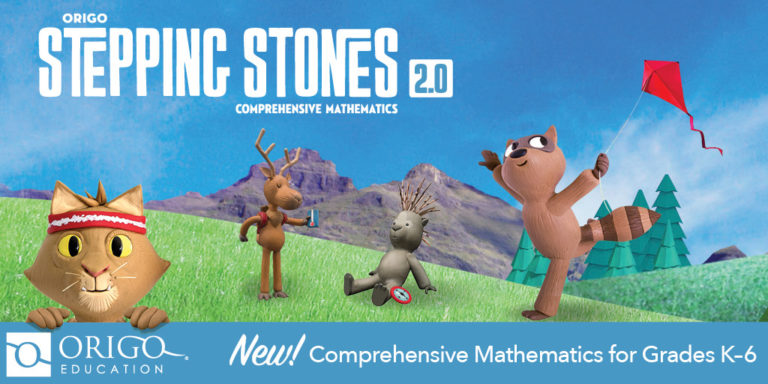Category: News
Looking for a Summer Volunteer Opportunity?
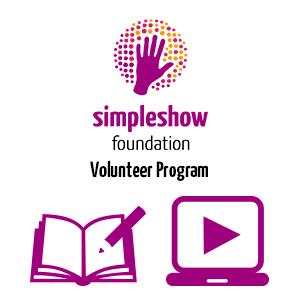 I have written in the past about mysimpleshow, an easy and clever way educators can create explainer videos. Mysimpleshow is aligned with simpleshow foundation, a non-profit organization dedicated to educating the world. This summer, in cooperation with the United Nations System Staff College (UNSSC), they are participating in a summer volunteer program to encourage everyone to promote the United Nations 17 Global Goals in support of the 2030 Agenda of Sustainable Development:
I have written in the past about mysimpleshow, an easy and clever way educators can create explainer videos. Mysimpleshow is aligned with simpleshow foundation, a non-profit organization dedicated to educating the world. This summer, in cooperation with the United Nations System Staff College (UNSSC), they are participating in a summer volunteer program to encourage everyone to promote the United Nations 17 Global Goals in support of the 2030 Agenda of Sustainable Development:
In collaboration with the United Nations System Staff College, the simpleshow foundation has set up a volunteering program that aims to educate the world about the United Nations Sustainable Development Goals. Using [the online tool] mysimpleshow, volunteers are encouraged to explain details and background of these 17 Global Goals of the Agenda 2030 in short and entertaining explainer videos. The program allows volunteers of all ages to gain a better grasp of the Agenda’s topics and help create a public understanding of the importance of these goals.
Volunteers can sign up at simpleshow-foundation.org.
When you sign up, you choose a topic, access mysimpleshow, and create your explainer video.
Share this:
ORIGO Stepping Stones 2.0–A Versatile, Easy-to-Use Math Program
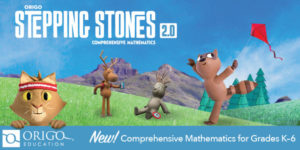 Origo Education’s award-winning Stepping Stones 2.0 K-6 math program (with a separate program for pre-K) is versatile, easy-to-use, and nicely differentiated for varied learning and teaching strategies. It is available in English and Spanish with versions aligned with Common Core Standards or the Texas Essential Knowledge and Skills. Its unique system of scaffolding lesson-to-lesson and circling back on important concepts not only reinforces learning but enhances student higher order thinking skills. Teaching materials include an abundance of resources, professional development, videos, and help. Lesson plans are delivered via a granular combination of rigorous critical thinking activities, real-world problems, and interactive digital games that make implementing the program easy and flexible for any type of classroom and fully supportive of a schoolwide goal of college and career readiness.
Origo Education’s award-winning Stepping Stones 2.0 K-6 math program (with a separate program for pre-K) is versatile, easy-to-use, and nicely differentiated for varied learning and teaching strategies. It is available in English and Spanish with versions aligned with Common Core Standards or the Texas Essential Knowledge and Skills. Its unique system of scaffolding lesson-to-lesson and circling back on important concepts not only reinforces learning but enhances student higher order thinking skills. Teaching materials include an abundance of resources, professional development, videos, and help. Lesson plans are delivered via a granular combination of rigorous critical thinking activities, real-world problems, and interactive digital games that make implementing the program easy and flexible for any type of classroom and fully supportive of a schoolwide goal of college and career readiness.
How to use Stepping Stones
Share this:
May–Military Appreciation Month–God Bless Our Soldiers
As many of you know, I have a daughter in the Navy and a son in the Army. I love them both and live every day worried. But through it all, I appreciate what they are doing to make America what so many need it to be.
I love America. I love our military. I love my daughter and son.
You don’t have to watch all of these. I got carried away on YouTube. I just couldn’t pick a favorite…
[youtube https://www.youtube.com/watch?v=9qqPqHGX7q4]
[youtube https://www.youtube.com/watch?v=2UG5YoHcCAY]
[youtube https://www.youtube.com/watch?v=IwoXmXA8BvY]
[youtube https://www.youtube.com/watch?v=ahHPRFJinZM]
[youtube https://www.youtube.com/watch?v=m3MX2ha8QAQ]
[youtube https://www.youtube.com/watch?v=a4AUp5EzZ4M?list=PLZC5ws6GCJFk3S37RGq2PuMVYFuhsOL8V]
And the ever-favorite (17 million views):
Share this:
Kiddom Redesigns Student Experience
For Kiddom fans, there are new updates to the platform that will make your classes easier, faster, and more organic:
Share this:
An Innovative Way to Use Turnitin’s Revision Assistant
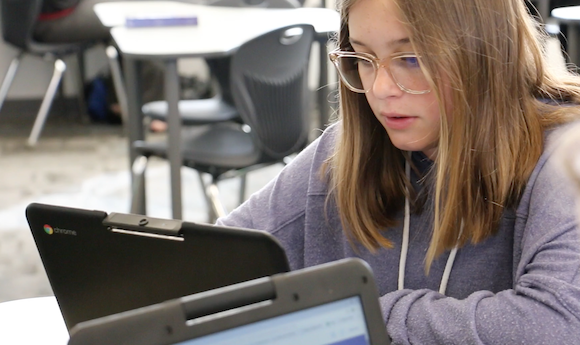 I’m a fan of Turnitin’s Revision Assistant and have reviewed it in the past. Most schools use it to help students write and revise their essays with automated feedback from the program. Revision Assistant’s feedback is specific and student-driven — given whenever a student calls for a signal check. Comments are written by actual teachers and the RA’s algorithms recognize patterns and guide students as they rewrite their essays.
I’m a fan of Turnitin’s Revision Assistant and have reviewed it in the past. Most schools use it to help students write and revise their essays with automated feedback from the program. Revision Assistant’s feedback is specific and student-driven — given whenever a student calls for a signal check. Comments are written by actual teachers and the RA’s algorithms recognize patterns and guide students as they rewrite their essays.
Newport-Mesa Unified School District, a large district in Southern California, took a slightly different approach: They applied Revision Assistant’s signal check measures to train teachers how to grade essays more consistently across the district’s grading rubric. This clever application of RA made them a finalist in the IMS Global Learning Consortium Learning Impact Awards for creative applications of education technology.
Here’s what they did: A rubric is a matrix that specifically describes the characteristics an essay must have in order to earn a particular numeric score. Usually, it includes about four levels of proficiency and five or six categories. While it may be challenging for teachers to be consistent in grading, an algorithm is 100 percent consistent in scoring because algorithms do not vary from their programming. Newport-Mesa used this consistency to train teachers to better apply the district rubric to writing assignments.
[gallery ids="55971,55970,55969"]The district is still in the early stages of training and implementation but other districts may want to learn from their use of data-based instruction. They will present their proposal on May 16 at the Learning Impact Summit.
Share this:
A Pilot Test of Revision Assistant and What We Learned in the Process
Revision Assistant, part of the Turnitin family, is a comprehensive virtual writing assistant for students that allows them to digitally edit and rewrite documents for any class. Last year, Sammy Spencer, a High School English teacher in Southern California, ran a pilot program using Revision Assistant in her school. Here’s her story:
 Last Fall, my El Camino Real High School colleagues and I set out to change the way we teach writing. We wanted to redefine effective standards-based instruction and assessment. By the time we were finished with a pilot test, we discovered that a technology tool helped us and our students in some unexpected ways. It changed our day-to-day writing instruction practices, gave students more power over their own learning, and happily, made writing exercises more real and applicable for other departments like social studies.
Last Fall, my El Camino Real High School colleagues and I set out to change the way we teach writing. We wanted to redefine effective standards-based instruction and assessment. By the time we were finished with a pilot test, we discovered that a technology tool helped us and our students in some unexpected ways. It changed our day-to-day writing instruction practices, gave students more power over their own learning, and happily, made writing exercises more real and applicable for other departments like social studies.
In 2016-17, I was the new English department chair at ECRCHS, which is a large public charter school in Los Angeles. We are fortunate in that we have a lot of academic freedom, but since this is an accreditation year, we have to be sure we have data to prove we are meeting our learning objectives.
This year, I needed to help our English department implement shifts in writing methods directed by the Common Core State Standards (CCSS). We also needed new pedagogical approaches that would yield data to measure progress. Our literacy coach and English teacher, Heidi Crocker, found a product from Turnitin – Revision Assistant – that used a powerful technology to assess writing and would turn the data it uncovered into feedback that students could apply to their essays immediately. We decided to give it a try.
We took a measured approach and piloted Revision Assistant in August 2016 with a small group of English and History teachers. At around the same time, our administration department asked us to align department objectives so that writing instruction reflected CCSS and the Smarter Balanced-style prompts. We needed benchmark assessments that would not only measure student achievement, but also able to drive instruction.
Share this:
A new resource guide from Kiddom: Standards-based Grading for ELA and Social Studies
Kiddom is a free standards-based platform designed to help teachers curate individual learning experiences (see my review here). Now, they’re giving away their Standards-based Grading Guide–for free:
Humanities Teachers, Rejoice!
English Language Arts and social studies standards are often tangled webs of both skills and content, not so easily separated. This guide clears common misconception and offers best practices.
Click here for free download of Standards-Based Grading for ELA and Social Studies
Click here to book a PD Consult.
Standards-based grading (SBG) is a paradigm shift for teachers accustomed to traditional curriculum frameworks, but that transition can be more extreme for ELA and social studies. While conventional STEM courses are planned around sequential, discrete standards targeting easily-isolated skills, language arts and social studies standards are often tangled webs of both skills and content, not so easily separated.
This inherent challenge further amplifies common misconceptions about standards-based (or competency-based) grading. This guide clears those misconceptions and offers best practices for language arts and social studies teachers seeking to adopt the standards-based grading practice and mindset.
Download our Standards-Based Grading guide
Share this:
Technology and Explanation in Modern Education
 Today’s guest writer is Finja Kruse, a teacher experienced in different educational tools and engaged in creative writing activities in school. You can contact her via LinkedIn. Her article today can be summed up by a line in the last paragraph:
Today’s guest writer is Finja Kruse, a teacher experienced in different educational tools and engaged in creative writing activities in school. You can contact her via LinkedIn. Her article today can be summed up by a line in the last paragraph:
“Technology is not your enemy…”
Educators aim to equip students with an understanding of the world, its fragility, & opportunities, by teaching them various common subjects like math, language, or science. By learning various subjects simultaneously, integration between them and relativity to the world outside of academia can sometimes get lost in translation. Luckily, this is where effective explanation comes in, and thanks to 21st-century technology there are plenty of ways to explain just about anything.
Topics like health, history, geography, music, etc. are often integrated on the web, whether lessons are on the same video hosting site, LMS system, or free online academy. So, the emerging approach of blended learning is becoming more bound by technological glue per se, and tools that provide a broad spectrum of knowledge intake or creation and allow for a wider range of application opportunities are becoming more and more popular.
Share this:
Always Know Which Virtual Speakers Are Available for Your Classes
Do you want to know which virtual speakers and field trips are available for your class? Use this auto-notification from Nepris for real-time updates.
Share this:
Kiddom now offers personalized curricula, visual reports and more
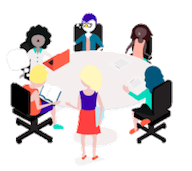 If you’re a fan of Kiddom, the easy way to plan, assess, and analyze learning, you’ll be excited to hear that they added more than 50 features to the new Kiddom 2.0. These include:
If you’re a fan of Kiddom, the easy way to plan, assess, and analyze learning, you’ll be excited to hear that they added more than 50 features to the new Kiddom 2.0. These include:
- Planning — personalized curriculum to meet the changing needs of students
- Reports — visualize progress with beautiful analytics that track student performance
- Student Ownership — empower students with the ability to track their own progress
- Customization — customize content, grading, and analytics specific to unique classroom needs
- Collaboration — amplify information sharing amongst teachers, administrators, parents, and the school community at-large
- Beautiful Design — a major redesign focused on functionality and usability, based on educator feedback
Kiddom 2.0 is available for free for teachers and students and available for use on the web and for iOS at the Apple App Store.