Category: Music
35+ Online Audio Resources
Here are popular online audio resources (click for update to lists):
- Audacity–free download for Windows, Macs, Linux
- Audionote – Syncs audio with typed notes so you can hear what was said at any time (app)
- AudioPal–records a message that is then embeddable into your website or blog
- Audio Memos Free – The Voice Recorder (free with ads or $0.99 without ads) (app)
- Beautiful Audio Recorder— record directly from your browser; pretty easy to use with some editing functions
- DropVox (fee) (app)
- HablaCloud–record directly from the browser using your Chromebook (must download the the ChromeMP3 Recorder); really simple
- iTalk Recorder
- MicNote–audio recorder and notepad; great for Chromebooks (app)
- Online Voice Recorder–runs on Chromebooks, Macs, PC from your browser; few editing features
- QuickVoice Recorder (free) (app)
- SoundCloud–record and publish with Chromebooks using free accounts (app)
- Soundtrap – the multi-platform, cloud based audio editor has a very decent iOS app.
- SpeakPipe Voice Recorder–record directly from browser to your local machine, or on iPhone, iPad
- TwistedWave–a browser-based audio file editor
- Vocaroo–record yourself, intuitive even for youngers, embeddable; no log-in required
- Voice Thread–Talk, type, and draw right on the screen (app)
Chromebooks–try these
Share this:
- Click to share on Facebook (Opens in new window) Facebook
- Click to share on X (Opens in new window) X
- Click to share on LinkedIn (Opens in new window) LinkedIn
- Click to share on Pinterest (Opens in new window) Pinterest
- Click to share on Telegram (Opens in new window) Telegram
- Click to email a link to a friend (Opens in new window) Email
- More
Lots of Online Music Resources
Here are popular online royalty-free music resources for presentations, classwork, and projects (click here for updates):
- Audio Archive–millions of varied musical selections
- Bensound–royalty free
- dig.ccMixter--free for commercial too
- Fesliyan
- Free Music Archive
- Free Stock Music
- MusOpen–royalty-free music
- Pixabay Music
- Videvo–royalty-free music
Looking for general music sites? Check these out:
Share this:
- Click to share on Facebook (Opens in new window) Facebook
- Click to share on X (Opens in new window) X
- Click to share on LinkedIn (Opens in new window) LinkedIn
- Click to share on Pinterest (Opens in new window) Pinterest
- Click to share on Telegram (Opens in new window) Telegram
- Click to email a link to a friend (Opens in new window) Email
- More
Why Music Education is Important for Children To Learn
Ask a Tech Teacher contributor Nicole McCray, has some thoughts on music and education. I think you’ll enjoy them:
 There are many schools that undermine the importance of music in schools. Yet, many benefits stem from a musical education. Musical training enriches students, and music plays an integral role in culture and overall development, spilling into other areas within our lives.
There are many schools that undermine the importance of music in schools. Yet, many benefits stem from a musical education. Musical training enriches students, and music plays an integral role in culture and overall development, spilling into other areas within our lives.
Music is always present at important events, such as celebrations, worship, and ceremonies. In addition, education in music is a way to take student learning to new levels and higher performance. Because of this, music education should be an essential aspect of children’s education.
Musical learning presents multiple advantages for students, and there are even studies to back them up. Read on to see why music education needs to play a vital role in children throughout their educational development.
MUSIC EDUCATION & STUDENT LEARNING
Students who study music practice consistently, many times committing the musical piece to memory. The activation of this brain power helps with recall across other academics for students and when using music as a mechanism to help them remember.
Any student who is having difficulty learning something can be aided by ng the concept into a song. The music pattern allows them to recall the words. Also, the music lyrics, or words, help with language development, stimulating the brain, exposing students to massive vocabulary in short periods. Thus, music can provide for memory recall and language development by its impact on the brain.
MUSIC EDUCATION & YOUR BRAIN
Music has a complex structure, and your brain has to work hard to make sense of it. Therefore, music education for students provides an opportunity for advanced academics, from a study done at Case Western Reserve University. Music programs in schools have been shown to have higher graduation rates, attendance rates, and students who are more likely to excel in their studies.
Share this:
- Click to share on Facebook (Opens in new window) Facebook
- Click to share on X (Opens in new window) X
- Click to share on LinkedIn (Opens in new window) LinkedIn
- Click to share on Pinterest (Opens in new window) Pinterest
- Click to share on Telegram (Opens in new window) Telegram
- Click to email a link to a friend (Opens in new window) Email
- More
Tech Tools for Specials
 Tech tools often seem focused on core classroom subjects like math, science, and history. Many forget the wealth of webtools available for classes many schools call ‘Specials’–those that round out a student’s day and prepare them for college and career. Here are three life-skill classes and online tools that make learning more relevant and fun:
Tech tools often seem focused on core classroom subjects like math, science, and history. Many forget the wealth of webtools available for classes many schools call ‘Specials’–those that round out a student’s day and prepare them for college and career. Here are three life-skill classes and online tools that make learning more relevant and fun:
1. Physical Education
Coach’s Eye
Coach’s Eye is a top app I heard about from lots of PE teachers. It is one of the leading video platforms to record an athlete’s performance for playback and review. It records the action and then shows the athlete how to, for example, refine a fastball, analyze a golf swing, break down a volleyball serve, improve soccer skills, or demonstrate proper weightlifting form. Recordings are available instantly, can be zoomed and panned, and can be compared with earlier videos of the student’s action. Users can draw lines, arrows, or any freehand marks right on the video, as well as add audio commentary and slo-mo. The results can be shared via SMS, YT, and FB.
LifeSaver
LifeSaver is a free online simulation of a life-threatening occurrence where you (as the viewer) become the only one around who can help. You are asked questions and prompted to take the next step. Your answers play out on the simulation so you can see what happens based on your choices.
The video is powerful, professional, and pulls the viewer in as a critical part of the emergency.
Share this:
- Click to share on Facebook (Opens in new window) Facebook
- Click to share on X (Opens in new window) X
- Click to share on LinkedIn (Opens in new window) LinkedIn
- Click to share on Pinterest (Opens in new window) Pinterest
- Click to share on Telegram (Opens in new window) Telegram
- Click to email a link to a friend (Opens in new window) Email
- More
Cutting-Edge Tech To Improve Music Teaching
Music is arguably one of the most important subjects taught in school, yet is often the first to be cut away when budgets fail. Thank you, Jane Sandwood, Ask a Tech Teacher contributor, for discussing some of the online options to make teaching music easier, more effective.
 In a recent survey, 93% of Americans said that learning music is an important part of getting a well-rounded education. It is a subject that can also benefit many other areas of learning, including math and languages, by engaging many different hemispheres of the brain. Using technology to improve and expand teaching methods can help students learn about music quicker and give them a variety of different learning techniques.
In a recent survey, 93% of Americans said that learning music is an important part of getting a well-rounded education. It is a subject that can also benefit many other areas of learning, including math and languages, by engaging many different hemispheres of the brain. Using technology to improve and expand teaching methods can help students learn about music quicker and give them a variety of different learning techniques.
Innovative Piano Apps
When you are teaching music, having a basic understanding of the layout of a piano keyboard can be extremely useful, especially when it comes to learning music theory. The piano is visually simple, making tones and semitones easily identifiable in a way that is difficult with other instruments, such as the trumpet and saxophone. By understanding the keyboard, you can also teach the concept of sharps and flats in a logical way. There are a number of innovative piano apps on the market that make this possible – you don’t have to have access to an actual piano. In a small classroom this is ideal and students can also learn at home on their tablets and smartphones. Simply Piano and Joy Tunes are two excellent piano apps that provide informative lessons and musical knowledge in a logical, step-by-step way.
Streaming live music
It is impossible to learn about music without listening to it. Using live streaming services in the classroom is an excellent way to expose students to a wide variety of styles and genres from baroque and classical, through to hip-hop, K-pop and dance. Live video streaming has meant that you can bring the largest concerts in the world straight into the classroom. Or you could watch an intimate performance of a jazz trio. One of the biggest benefits of this is to see professional musicians at their best and study the techniques that they are using. You can also use this as a basis for discussion about composition and how music has evolved over the centuries. What would Mozart think of the evolution of live streaming? It certainly would have brought the classical music of the time to the masses, rather than being something that was generally only heard by the aristocracy.
Share this:
- Click to share on Facebook (Opens in new window) Facebook
- Click to share on X (Opens in new window) X
- Click to share on LinkedIn (Opens in new window) LinkedIn
- Click to share on Pinterest (Opens in new window) Pinterest
- Click to share on Telegram (Opens in new window) Telegram
- Click to email a link to a friend (Opens in new window) Email
- More
3 Fresh Art and Music Apps for the Classroom
Fifty years ago, Albert Einstein warned ‘Imagination is more important than knowledge.’ The ability to solve problems by thinking creatively is more important than knowing how they were solved in the past. Now, in today’s connected classroom, creativity has become the newest transformative tool, the buzzword that indicates a curriculum is on the cutting edge, that teachers are delivering their best to students and differentiating for varied needs.
Art and music have long been considered the doorway to creative thinking. Here are three suggestions that will help you across that threshhold painlessly, even if you aren’t an artist.
 SmartMusic
SmartMusic
I teach technology, so I asked Lawrence Auble, a musician friend I’ve known for years, what he uses for tutoring. His recommendation: Smart Music. It’s one of the 2014 category award winners by School and Band Orchestra magazine and the industry standard for teaching band, string, and vocal of all ages and all skill levels. The app gives subscribers unlimited access to SmartMusic’s extensive library of over 50 method books, nearly 50,000 skill building exercises, and 22,000+ solo and ensemble titles by major publishers.
Here’s how it works:
- Students sign into class and receive materials tailored to their needs by their teacher.
- As the music appears on the screen, students play or sing along with the background accompaniment.
- SmartMusic provides an immediate assessment.
- When satisfied, students send a recording to their teacher who can assess, score, and build a portfolio to track their progress over time.
It is available on PCs and Macs as well as iPads.
Share this:
- Click to share on Facebook (Opens in new window) Facebook
- Click to share on X (Opens in new window) X
- Click to share on LinkedIn (Opens in new window) LinkedIn
- Click to share on Pinterest (Opens in new window) Pinterest
- Click to share on Telegram (Opens in new window) Telegram
- Click to email a link to a friend (Opens in new window) Email
- More
Learn How to Play a Musical Instrument on Your Smart Phone
 AATT contributer, Sara Stringer, is looking at digital music tools this month. This is a topic I don’t say enough about so I’m thrilled Sara’s sharing her thoughts with you. There are at least three tools below I’ve never tried. After you read this, I’d love to hear your thoughts on her choices and any she didn’t mention you love.
AATT contributer, Sara Stringer, is looking at digital music tools this month. This is a topic I don’t say enough about so I’m thrilled Sara’s sharing her thoughts with you. There are at least three tools below I’ve never tried. After you read this, I’d love to hear your thoughts on her choices and any she didn’t mention you love.Do you want to learn how to play an instrument or sing? Your smartphone or tablet is your gateway to the world of music. There are plenty of apps that can help you get started, and help progress your musical interest and talent. In addition to the apps listed below, you could also find a music teacher to help advance your artistic abilities.
Pro Metronome
Share this:
- Click to share on Facebook (Opens in new window) Facebook
- Click to share on X (Opens in new window) X
- Click to share on LinkedIn (Opens in new window) LinkedIn
- Click to share on Pinterest (Opens in new window) Pinterest
- Click to share on Telegram (Opens in new window) Telegram
- Click to email a link to a friend (Opens in new window) Email
- More
3 education tools you don’t want to miss
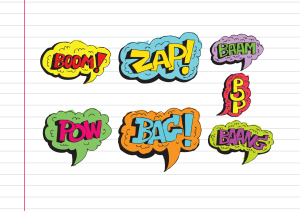 Here are three tools that work-around problems you have every week–maybe every day–in your classes. Sit down with a cuppa and be prepared to be wowed.
Here are three tools that work-around problems you have every week–maybe every day–in your classes. Sit down with a cuppa and be prepared to be wowed.
Share this:
- Click to share on Facebook (Opens in new window) Facebook
- Click to share on X (Opens in new window) X
- Click to share on LinkedIn (Opens in new window) LinkedIn
- Click to share on Pinterest (Opens in new window) Pinterest
- Click to share on Telegram (Opens in new window) Telegram
- Click to email a link to a friend (Opens in new window) Email
- More
New Statistics Linking Music Education to Cognitive Development
 Cognitively, we all agree music, math and education are interwoven. Whether teacher or parent, stakeholders in the college- and career-readiness of students agree that understanding one begets success in the other. And still, in the real world of K-12 education administration, that relationship takes a back seat to politics and oxymorons (don’t get me started). Music programs always seem to be the first excised when budget cuts arrive. I have no idea what should go first, but it sure shouldn’t be music (anyone out there disagree–please share. I’d love to understand this phenonmena)
Cognitively, we all agree music, math and education are interwoven. Whether teacher or parent, stakeholders in the college- and career-readiness of students agree that understanding one begets success in the other. And still, in the real world of K-12 education administration, that relationship takes a back seat to politics and oxymorons (don’t get me started). Music programs always seem to be the first excised when budget cuts arrive. I have no idea what should go first, but it sure shouldn’t be music (anyone out there disagree–please share. I’d love to understand this phenonmena)
Here’s a guest post from Sara Stringer with proof and some solutions:
It’s long been accepted that music education helps students become more prepared for a lifetime of learning. New studies now show statistical evidence linking music lessons to measurable gains in focus, discipline, and critical thinking, meaning the connection between music and learning is now stronger than ever.
This year, for example, cognitive scientist Daniel Willingham presented the results of his research indicating that music literally helps children learn to read. Willingham’s study included a chart showing that music lessons “rhythmic skills training, tonal/melodic skills training and auditory discrimination of timbre and sound intensity” improved single word reading accuracy in 159 German first-graders. To test whether it was specifically the music education that was important, or if any arts education would bridge this gap, another group of German first-graders were given additional instruction in visual arts but not in music; their single word reading accuracy did not show the same gains. Willingham’s theory is that the rhythms involved in music help children more quickly understand similar rhythms in written and spoken language, which in turn helps to increase reading accuracy.
Share this:
- Click to share on Facebook (Opens in new window) Facebook
- Click to share on X (Opens in new window) X
- Click to share on LinkedIn (Opens in new window) LinkedIn
- Click to share on Pinterest (Opens in new window) Pinterest
- Click to share on Telegram (Opens in new window) Telegram
- Click to email a link to a friend (Opens in new window) Email
- More
Weekend Website #125: Starfall Math
Every week, I share a website that inspired my students. Here’s one you may have missed. Starfall is a lot more than reading…
Share this:
- Click to share on Facebook (Opens in new window) Facebook
- Click to share on X (Opens in new window) X
- Click to share on LinkedIn (Opens in new window) LinkedIn
- Click to share on Pinterest (Opens in new window) Pinterest
- Click to share on Telegram (Opens in new window) Telegram
- Click to email a link to a friend (Opens in new window) Email
- More












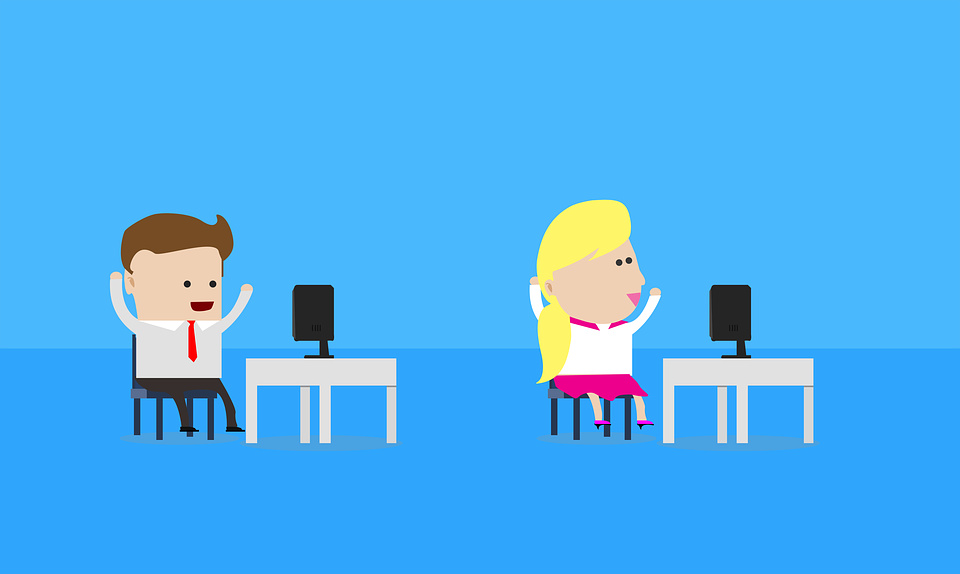

































Google Voice
Price: Free
Rating: 5/5
Overview
Google Voice is a web-based phone service that works through your current phone or your computer. It’s free, and available through a Google account (if you have Gmail, you’re eligible). Incoming calls can be forwarded to your cell or landline (or both) or ring through your computer-based Google Voice account. Voicemails and text messages are transcribed and sent to your Gmail address. Outgoing calls can be made through the website or by calling your handset (smartphone or landline) first, then it calls the number you entered. Here’s what the dashboard looks like (intentionally blurred in spots):
(more…)