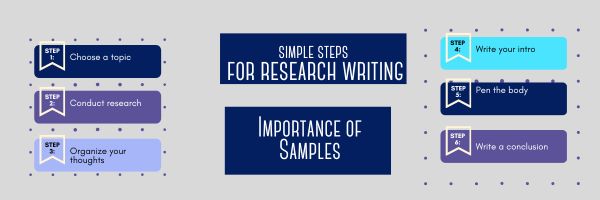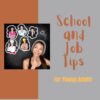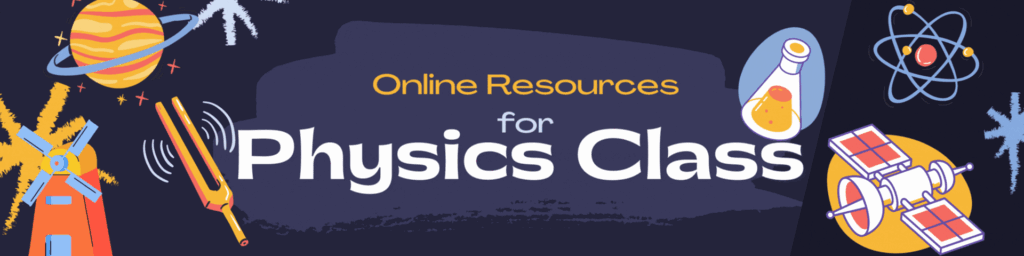Category: High School
23 SAT/ACT Prep Online Resources
Here are popular online resources to prepare for ACT and SAT tests (click for updated list):
- Albert Online — lots of SAT practice exams, including subject areas.
- College Board
- Kaplan Test Prep
- Khan Academy reading-writing-practice
- Mindsnacks SAT Vocabulary–a big part of succeeding on the SAT essay is knowing the right word
- Number2.com–for SAT, ACT, GRE
- Perfect Score Project--to prepare for SATs
- Prep Factory–for SATs, ACTs, other
- Quizlet–hundreds of SAT vocabulary prep flashcards
- StudyBlue–over 500 study resources that cover SAT prep
- UWorld SAT Prep
- Veritas Prep–free and fee tips, videos and more
SAT Exams
Share this:
Research Tips for Paper Writing
This post will introduce you to some quick tips for writing a research paper along with the importance of samples.
Simple Steps for Research Paper Writing and the Importance of Samples
Research papers are academic writings that offer rigorous analysis, evaluation, assessment, and interpretation of a specific topic. They are similar to essays but usually more detailed and longer. The primary purpose of encouraging students to jot down a research paper is to assess their writing and research skills.
Regardless of the course (science, history, or literature), every student has to prepare a research document at some point or the other. Looking for tips to prepare outstanding work? This post will take you through the writing process of a research paper and the importance of samples. Let’s dive into the details.
Main Tips for Research Paper Writing
Share this:
School and Job Tips for Young Adults
With the school year ending, here are some useful tips from the Ask a Tech Teacher crew for students preparing for college or career:
School and Job Tips for Young Adults
The marketplace for good jobs has always been highly competitive. In the current economic climate, a solid education can serve as the launching pad for a rewarding career. But how can young adults get the training, schooling, and experience to get a job they enjoy? The good news is that there are plenty of effective tactics for diligent students and young professionals who want to make the most out of their education and training.
Besides creating a top-notch resume, modern college-bound people take the time to search for scholarship awards that can offset some or all their school expenses. They also take advantage of summer internships, both paid and unpaid, to acquire up to date workplace skills. While getting ready to take standardized tests in high school or after, prep courses can assist motivated candidates in achieving better scores.
Other no cost learning resources include institution sponsored tutoring programs, online seminars, and self-help guidebooks. For those who find it a challenge to get homework done on time, fixed study hours are a practical solution. Finally, remember to seek guidance when choosing a major field of study. Here are more details about how to navigate a collegiate career and land that first job after graduation.
Share this:
11 Online Resources About Physics
Here are popular online resources for physics classes (click for updates):
- CK12 Physics simulations
- Concord Consortium–chemistry, earth science, engineering, life science, physics
- Crash Course: Physics (videos)
- Monster Physics
- PhET Simulations for chemistry and physics
- Physics Catalyst
- Physics Classroom
- Physics Forums
- Physics instructional videos
- Roller coaster simulator
- Simple Physics
Copyright ©2023 askatechteacher.com – All rights reserved. (more…)
Share this:
How to Prepare for College
Succeeding in college is both easy and hard. It takes planning, drive, and dedication, but once you commit to the required changes, the payback is worth it. The first big tip: College is not like High School. Succeeding in the former in no way predicts success in the latter.
With High School graduation close, college on the horizon, one of our Ask a Tech Teacher contributors put together a list of great tips and ideas to help you prepare for one of the biggest steps you can take to build your future:
How to Prepare for College
College preparation is crucial to ensuring that your college life is successful. It helps boost your independence and self-discipline to tackle the difficulties you might encounter while giving you a holistic view of the whole preparation process. Excellent college preparation makes you self-aware and helps you evaluate what you’d love to do in school. It enables you to choose a learning institution depending on your strengths. While preparing for college can be challenging, knowing how to do it well can help make the process more successful. Here’s how to prepare for college.
Share this:
How to Stand Out in Your Journalism Career
One post-high school career that is equal amounts challenging, exciting, and rewarding is journalism. It’s not an 8-5 job that you can call in. You work hard, leave everything on the table, and have an opportunity to feel like you’ve made a difference.
One of our Ask a Tech Teacher contributors has these suggestions for how to stand out in journalism, make it a career you’ll be proud of:
How to Stand Out in Your Journalism Career
Whether you’re a newbie looking to get started in the journalism industry or an experienced professional hoping to advance, it can be challenging to stand out. No matter where you are on your journalistic journey, an effective technique for making yourself known is essential! In this blog post, we’ll be delving into tried and tested methods of marketing yourself and your work so that editors take notice of your skills, passion, and knowledge. From networking at conferences to ensuring that your online portfolio stands out, read on for our top tips on how to stand out in print media.
Share this:
5 Skills Graduates Need to Be Successful
The skills required to succeed in your post-High School life, be it college, a vocational training program, the military, or a job, are surprisingly similar. Commitment to the task at hand by doing your best all the time is a great start, but it isn’t all you need. One of our Ask a Tech Teacher contributors came up with a short list of five skills that will make a big difference in whether you succeed or fail in your post-High School endeavors:
- Communication
- Adaptability and Flexibility
- Leadership
- Time management
- Technical skills
Here’s what you need to know:
5 Skills Graduates Need to Be Successful
The job market is competitive, and having the right skills and the courage to use them can be the difference between success and stagnation. Graduates looking to hit the ground running should be sure to cultivate a good balance of soft and hard skills. Creativity and problem-solving will come in handy in brainstorming solutions and revolution steps for projects, while communication and networking are invaluable when interacting with team members or potential clients. Below are five of the most critical skills that graduates should possess to make their mark on the job market:
Share this:
Tech Professions Students Should Consider
Tech industry has been working solidly for the last decade or so and promises the best careers to students. Our Ask a Tech Teacher contributor has a short list of professions that students can look forward to:
The Future of the Tech Industry: What Professions Should Students Look Into?
Technologies like artificial intelligence (AI), machine learning and cloud computing are transforming businesses. Demand has grown for individuals with the knowledge and skills to meet their needs. Universities are offering various undergraduate and postgraduate degree programs to prepare students for the future. Students can’t go wrong with future careers in information technology and computer science. These careers have the most job offers and acceptance rates. This is particularly the case for students with advanced degrees. What are some of the best tech jobs for the future?
Machine learning engineer
One of the best technology jobs of the future is as a machine learning engineer. Machine learning engineers have been ranked as one of the fastest-growing jobs in the United States. Machine learning is a branch of AI that uses big data to create algorithms. These algorithms can program a machine like a digital voice assistant or a self-driving car. They can perform and carry out tasks like humans. The machine can continue to learn and improve without any interference from humans. Natural language processing and image recognition are ways in which the machine learns.
To become a machine learning engineer, you will need a master’s degree in computer science or artificial intelligence. This will give you an in-depth understanding of topics like natural language technology and computational intelligence. You will need this for the need for a career in this field.
Share this:
4 Tips on Getting into Princeton
Getting into your dream university–especially if it’s Ivy League–is not an easy task. One of our Ask a Tech Teacher contributors has four suggestions to make it easier:
How Hard is it to Get into #Princeton University?
Located in Princeton, New Jersey, Princeton is a member of the prestigious Ivy League. It is famous for its academic excellence and distinguished faculty. The university is one of the top universities in the United States. Thus, admission is sought after by students from around the world. If you are considering applying to Princeton, it is important to understand the admissions process and what the university is looking for. (more…)
Share this:
Choosing the Right Computer Science Specialization
One of the most popular and in-demand skills is anything related to computers–programming, repair, networking, and cybersecurity to name a few. If you love the challenge of coding computers to do just about anything you can visualize, the hardest part of deciding on a post-High School career may be selecting the right specialty. One of our Ask a Tech Teacher crew has come up with a short list of questions you should ask before getting started:
- Is your selected specialty right for you?
- What are the employment opportunities?
- What income can you expect?
Choosing the Right Computer Science Specialization
Specialization is crucial in building a professional career, with most occupations encouraging their current or prospective workforce to gain additional training and knowledge within their domain of expertise. Computer science is no exception. A master’s in computer science program allows you to choose from a wide range of specialty areas based on your specific interests and career goals.
However, with an array of specializations available, knowing the right one to specialize in can be challenging. If you’re looking to enroll in an online MS in CS, it’s important to try and understand what area of specialization will be suitable for your career progression. Below are some of the factors you should consider when choosing a specialization in computer science to ensure you select the right one for you: