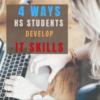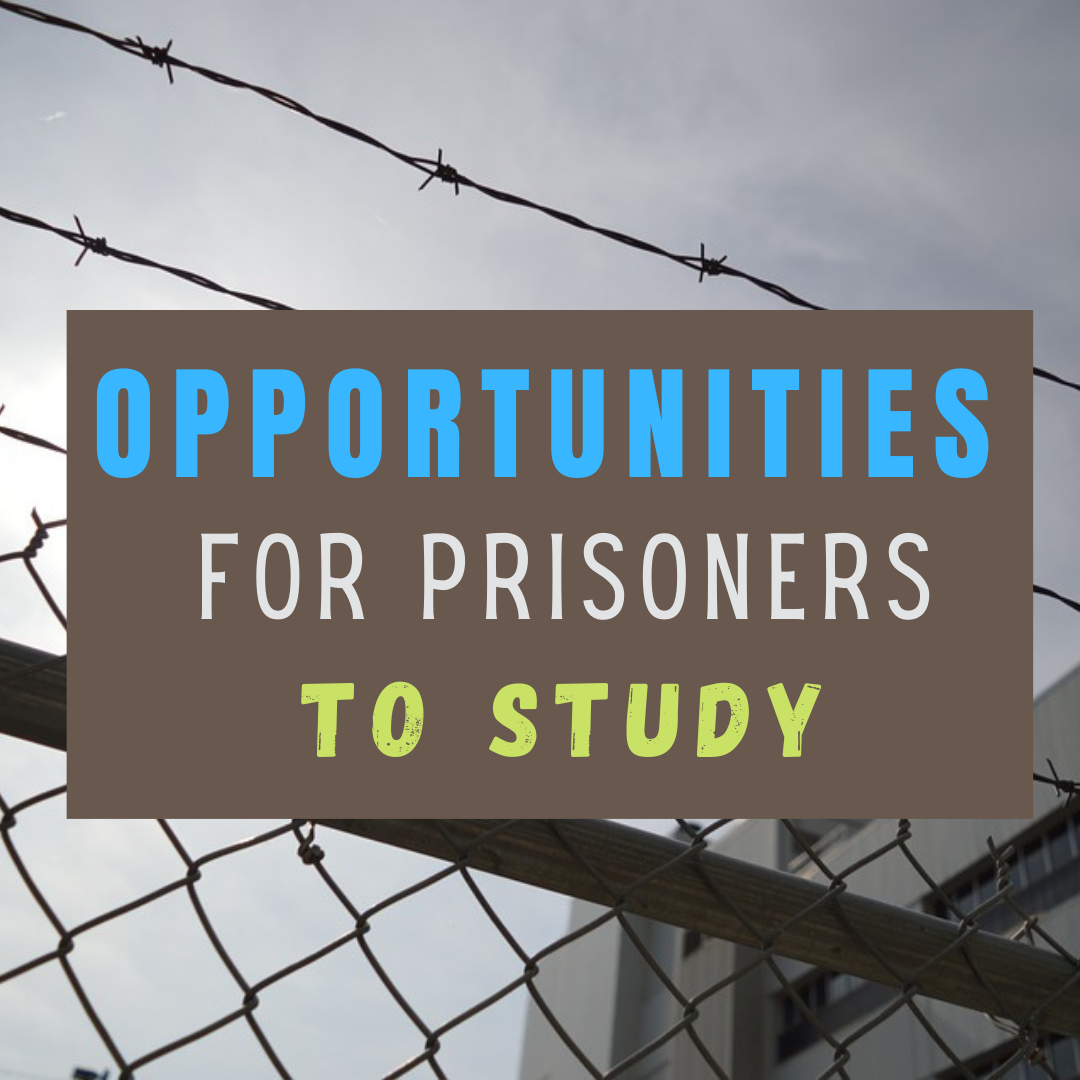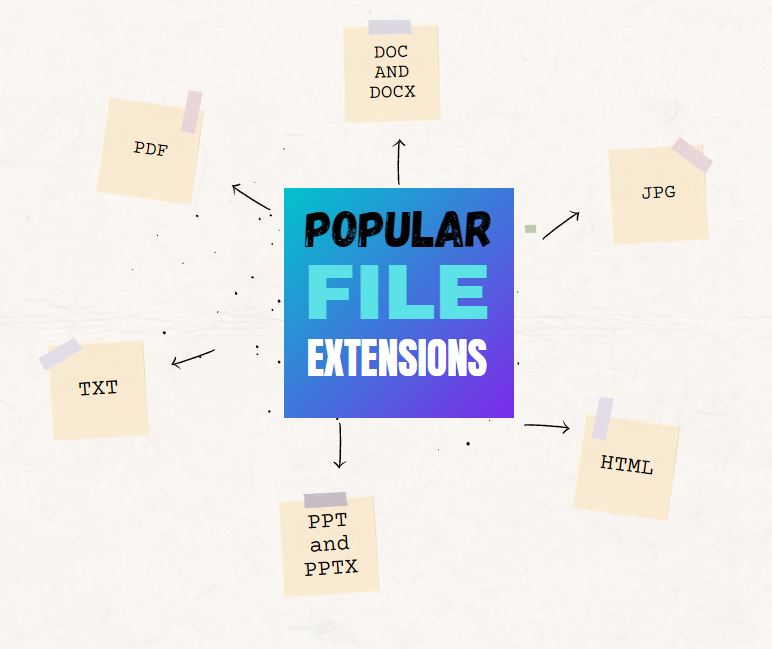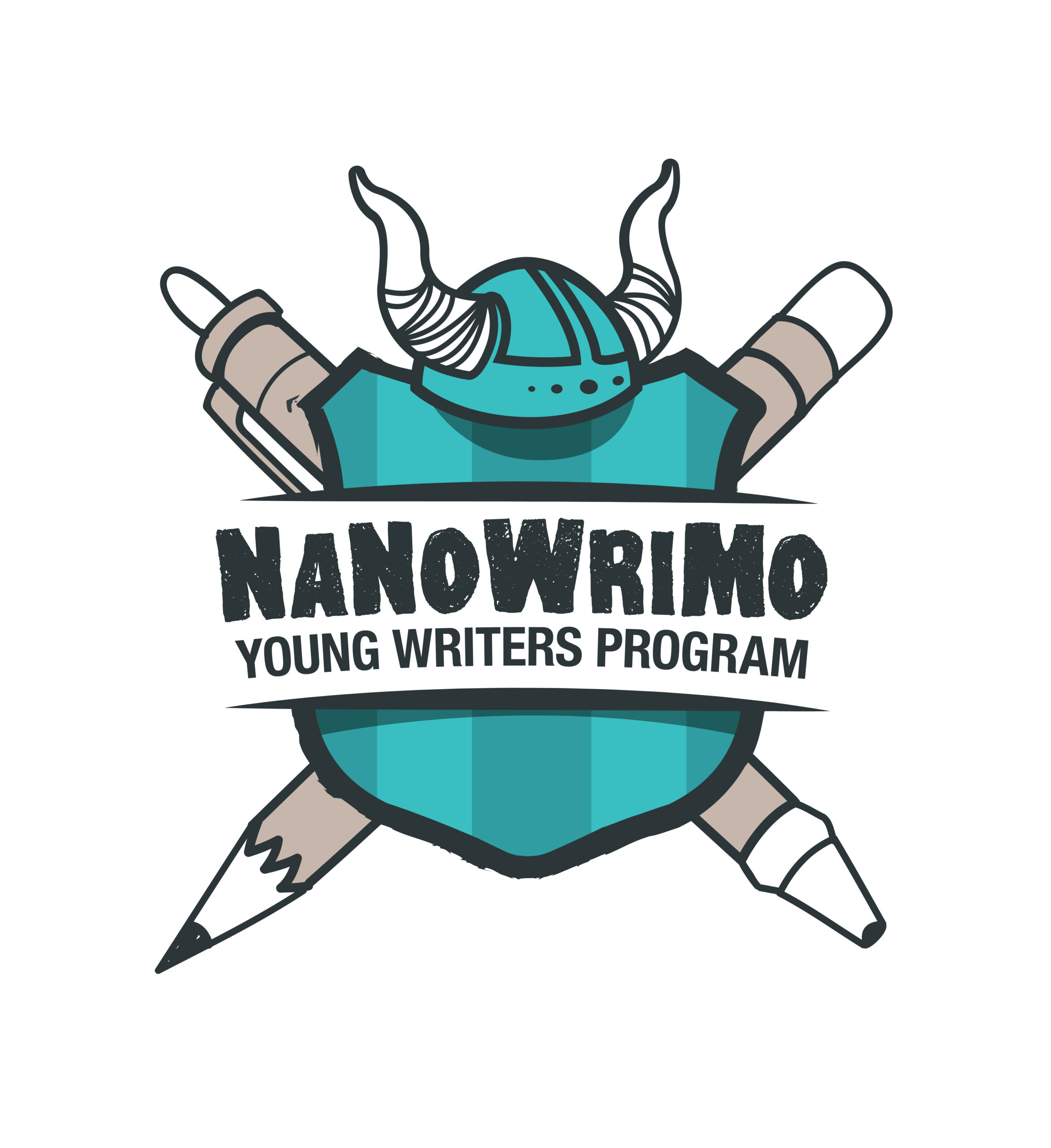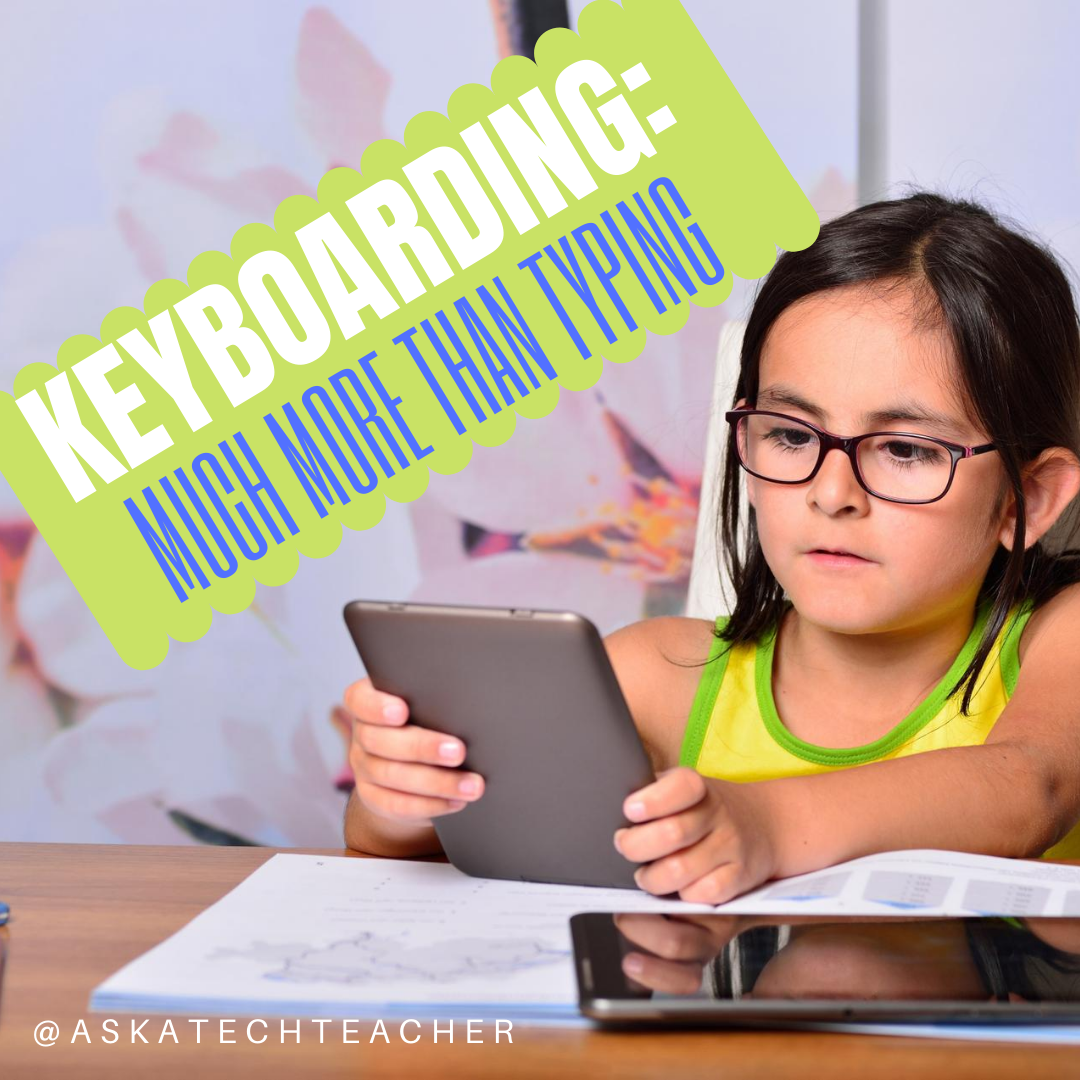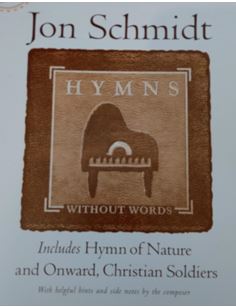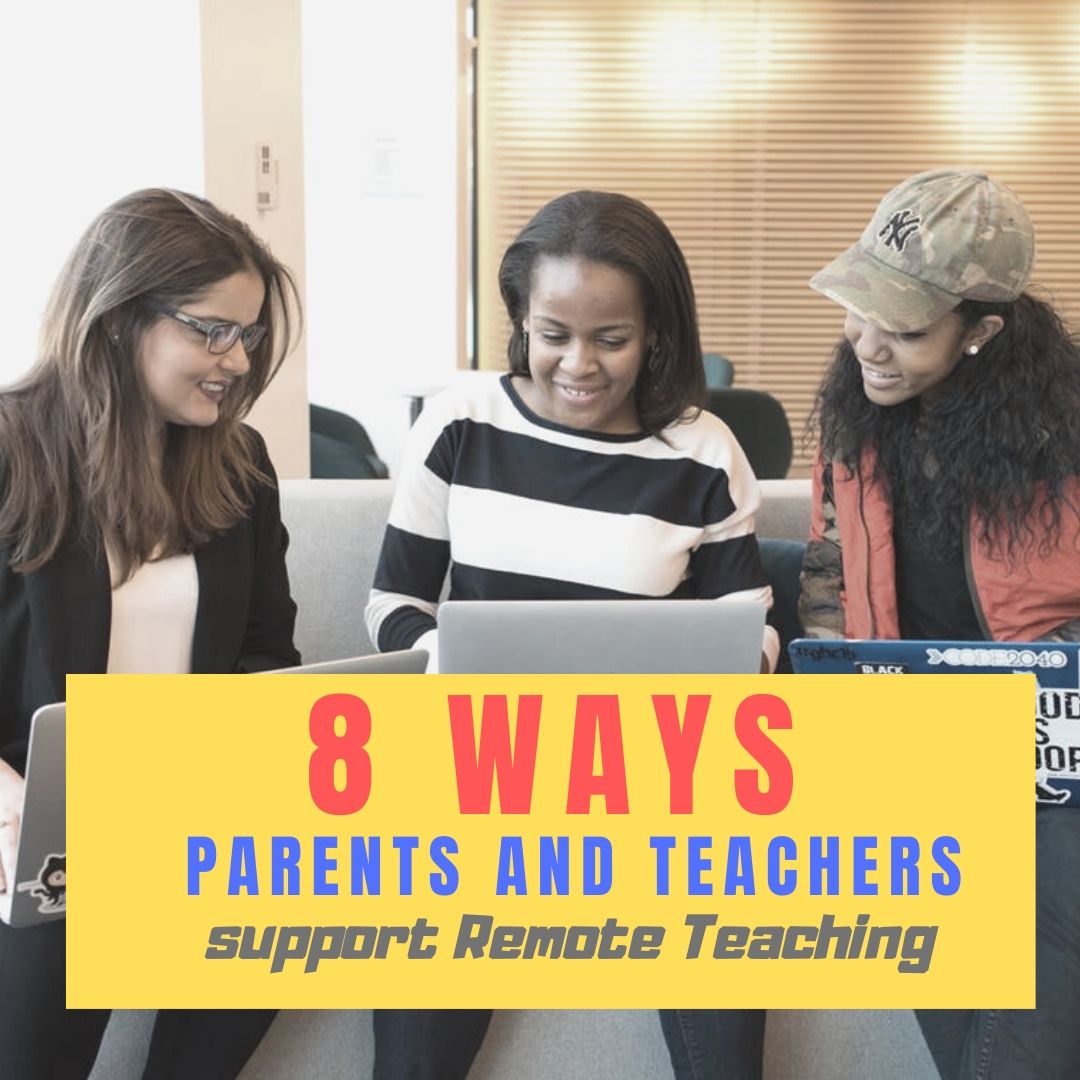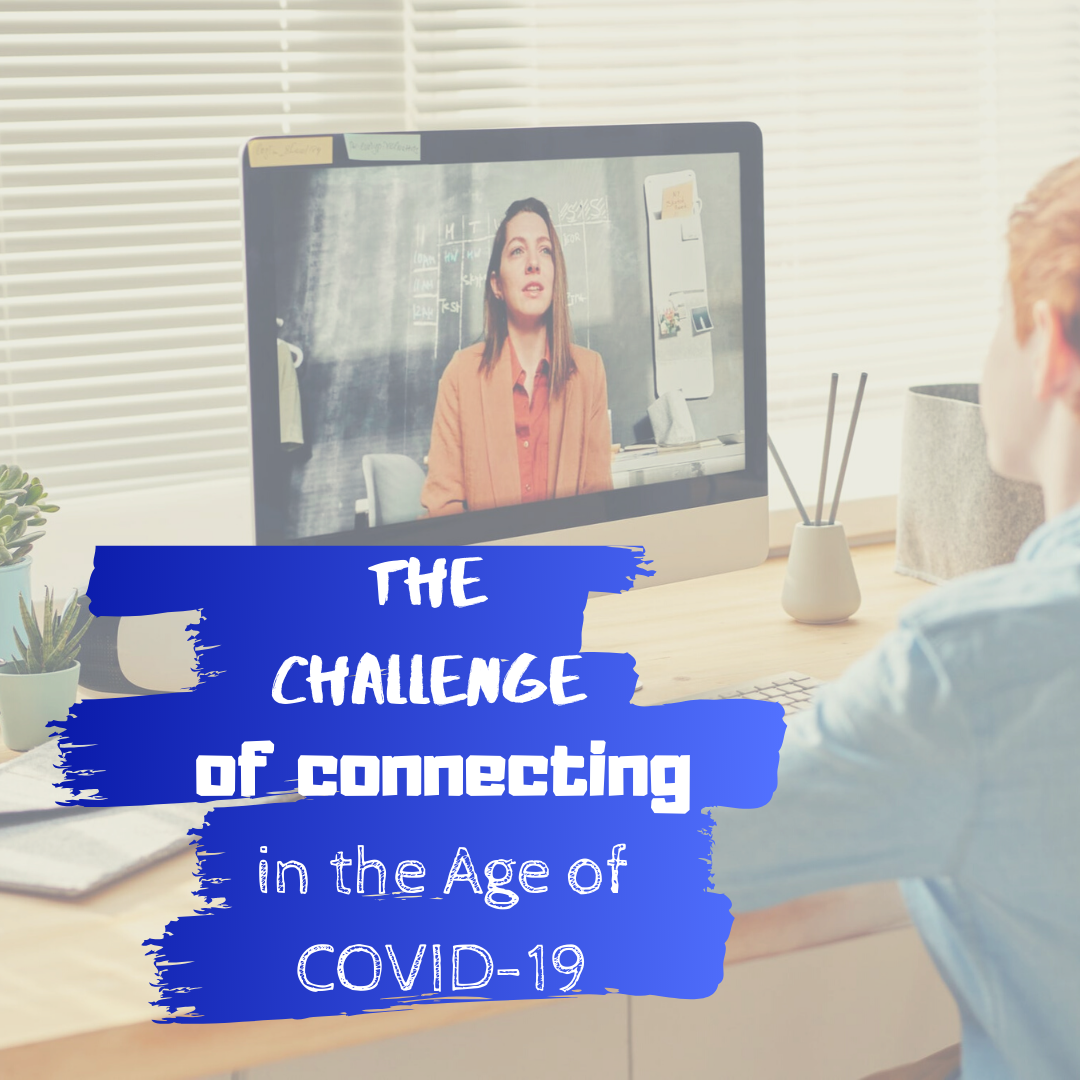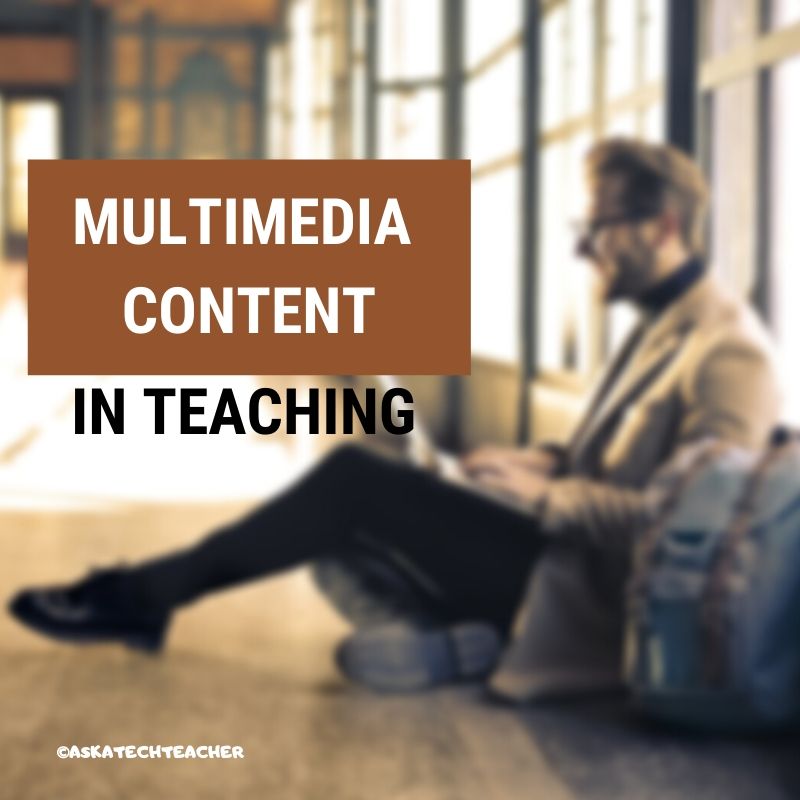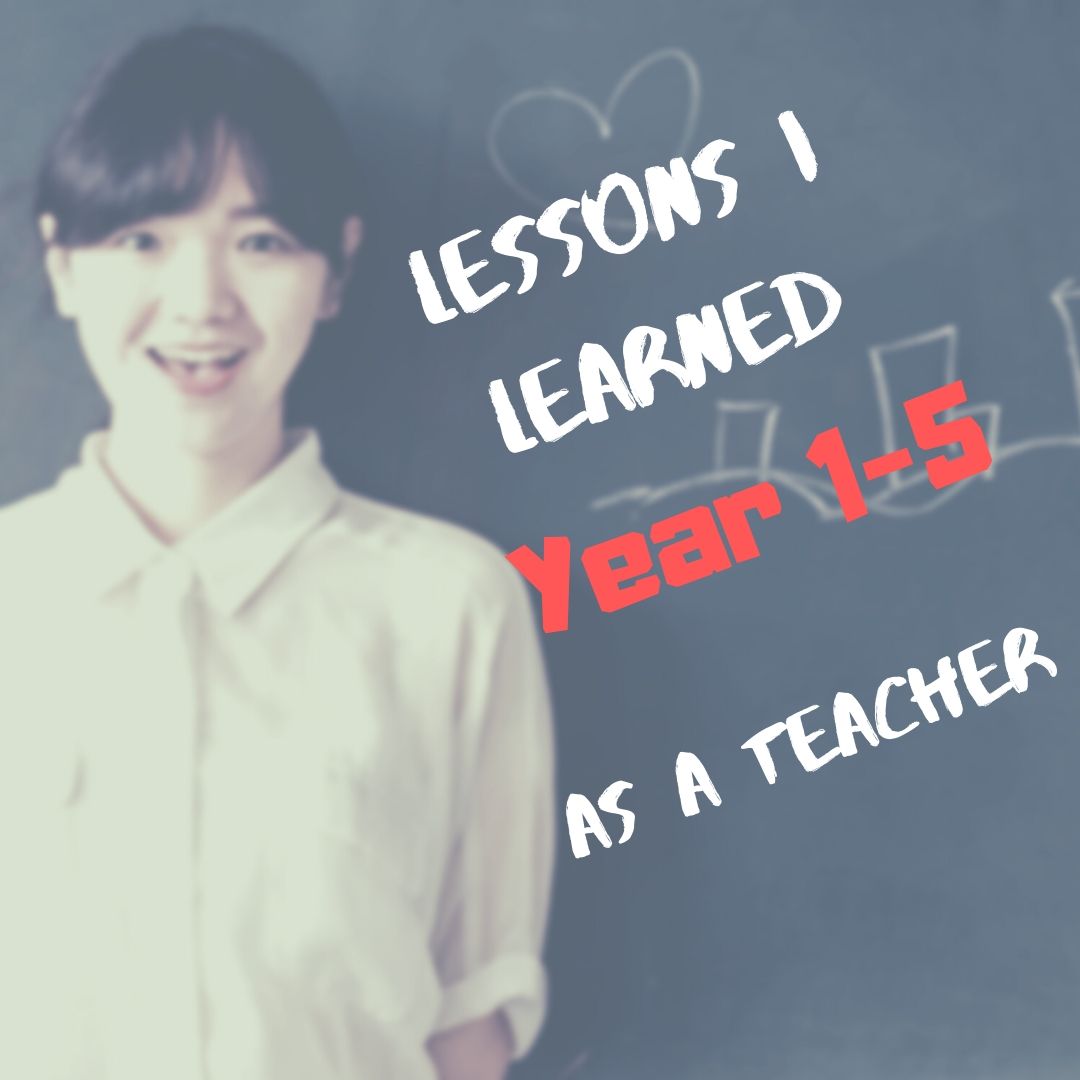Category: Guest post
4 Ways HS Students Develop the IT Skills for Higher Education
There’s still time this school year to help high school students learn the skills they’ll require to thrive in Higher Education. Here are basics you don’t want them to graduate without–from one of our Ask a Tech Teacher contributors:
4 Ways to Help High School Students Develop the IT Skills They’ll Need for Higher Education
Being able to use technology to its fullest is vital for students as they move from high school into higher education, yet it is not enough to assume that they will pick these skills up on their own.
Teachers can be proactive in their approach to fostering IT abilities in students, and here are just a few sensible strategies that will make this easier to achieve.
Leverage remote learning tools
Remote learning has become a reality for millions of people recently, and a study of higher education IT found that 70% of universities are planning to take a hybrid approach to teaching in the coming year. This means that students need to be familiar with the tools and techniques that are involved in this scenario, so that they do not fall behind their better-prepared peers.
That is not to say that teachers should simply pile in every remote learning tool and app available to them just for the sake of it; think about which tools and resources are actually appropriate for the subject in question, and use these in a way that makes a positive impact to the students’ experience. This will avoid making the process of remote learning overwhelming, while still giving them an understanding of what solutions will be part of their higher education ecosystem going forward.
Share this:
- Click to share on Facebook (Opens in new window) Facebook
- Click to share on X (Opens in new window) X
- Click to share on LinkedIn (Opens in new window) LinkedIn
- Click to share on Pinterest (Opens in new window) Pinterest
- Click to share on Telegram (Opens in new window) Telegram
- Click to email a link to a friend (Opens in new window) Email
- More
Opportunities prisoners have to study
Education is a passion, both teaching and learning. For those of us who consider ourselves lifelong learners, we understand how learning can make everything feel right even when it’s wrong. What I didn’t think about until Ask a Tech Teacher contributor, Claire Ward, submitted this article was how true this is even for those in prison. She’s written a thoughtful article about the availability of education, books, and learning even for those without access to where you and I typically fulfill our need for knowledge:
What opportunities do prisoners have to study?
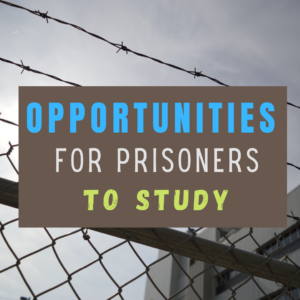 The main asset that all prisoners have is time, and while there are only a limited number of options for how they can spend it, studying is one of them.
The main asset that all prisoners have is time, and while there are only a limited number of options for how they can spend it, studying is one of them.
So what opportunities do inmates have when it comes to training and education, and how does this vary depending on their circumstances and the facility where they are incarcerated?
Historical complexities
While the rehabilitative purpose of being jailed is a comparatively modern idea, prisoners were offered basic forms of education from the 19th century onwards, with campaigners arguing that expanding the horizons of inmates through education was the best way to allow them to successfully re-enter society after release.
It was not until the mid-20th century that college-equivalent courses were provided, and this blossomed in the US until a change in legislation in the 1990s meant that the funding for such schemes was significantly reduced.
Efforts to reinstate Pell Grants for prisoners and allow them to study in a more structured way began in 2015, and it currently seems likely that programs will be reintroduced nationally, thanks to the bipartisan support this initiative has received.
Share this:
- Click to share on Facebook (Opens in new window) Facebook
- Click to share on X (Opens in new window) X
- Click to share on LinkedIn (Opens in new window) LinkedIn
- Click to share on Pinterest (Opens in new window) Pinterest
- Click to share on Telegram (Opens in new window) Telegram
- Click to email a link to a friend (Opens in new window) Email
- More
What are the popular file extensions kids should learn about?
There is so much tech kids need to learn these days, it’s easy to forget the basics. Like file extensions. These help kids categorize websites, prioritize credibility, and streamline their browsing. Here are the most essential of these:
What are the popular file extensions kids should learn about?
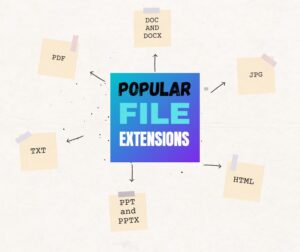 As kids work their way through the education system, they will use different types of documents for their projects. Therefore, it is important that children learn about the popular types of file extensions early on.
As kids work their way through the education system, they will use different types of documents for their projects. Therefore, it is important that children learn about the popular types of file extensions early on.
A file extension is the suffix used at the end of a file name to show what type of computer file is being used. The suffix also implies what program can be used to read the content of the file. Here are the most popular file extensions that kids should learn about.
DOC and DOCX
There is no actual difference between DOC and DOCX. Both are native formats of Microsoft Word, which is one of the most commonly used file types used for school projects and beyond. Whether DOC or DOCX is used is simply dependent on the version of Microsoft Office being used. DOC and DOCX files can contain text, images, tables, and other elements. The file type is perfect for writing essays and presenting graphics. Once a DOC or DOCX file has been saved, users can easily edit it in a Word program.
The PDF file extension is used for documents created in the PDF file format. PDFs are so popular because they maintain the formatting used to create the document. A PDF can contain text, images, tables, graphs, 3D drawings, and other elements. Due to the formatting being maintained, the elements of a PDF document appear richer and more presentable, making them ideal for school projects. PDFs have many benefits, but users can often not edit them directly unless they have a specific Adobe program. However, you can convert PDFs into other file types, such as DOC or JPG, by using an online tool. For instance, with PDF Simpli, you can convert a PDF into an editable JPG picture file in an instant.
Share this:
- Click to share on Facebook (Opens in new window) Facebook
- Click to share on X (Opens in new window) X
- Click to share on LinkedIn (Opens in new window) LinkedIn
- Click to share on Pinterest (Opens in new window) Pinterest
- Click to share on Telegram (Opens in new window) Telegram
- Click to email a link to a friend (Opens in new window) Email
- More
Inspire Young Writer’s with Young Writers Program
A warm welcome to Sean Clark, Instructional Aide, and his first time contributing to Ask a Tech Teacher. He’s also a Teacher-Author with a wonderful experience involving his students in November’s NaNoWriMo Young Writers Program:
School-age kids these days are bridging huge linguistic and literary gaps almost every day: reading books checked out from the school library, but also online assignments, texts, and instant messages from parents and classmates. They’re learning cursive and concurrently expected to raise their words-per-minute on the QWERTY layout, possibly both in the span of one week. They must know an adjective from an adverb, but also a header from a heading.
 My name is Sean Clark, bearing the official title of Technology Instructional Aid, though most of the time around the school, I am referred to simply as ‘the tech guy.’ I’m one of several at the elementary level holding this job description in my district where 1:1 devices are now the norm. On that gap described earlier, the teaching of the latter half is my responsibility. Before current events transpired, my work week involved heading to each classroom to give a lesson on whatever I had made up for the day; typing, coding, docs, slides, or other various thematic and interactive activities I’d discovered through sites like Ask a Tech Teacher.
My name is Sean Clark, bearing the official title of Technology Instructional Aid, though most of the time around the school, I am referred to simply as ‘the tech guy.’ I’m one of several at the elementary level holding this job description in my district where 1:1 devices are now the norm. On that gap described earlier, the teaching of the latter half is my responsibility. Before current events transpired, my work week involved heading to each classroom to give a lesson on whatever I had made up for the day; typing, coding, docs, slides, or other various thematic and interactive activities I’d discovered through sites like Ask a Tech Teacher.
Outside of work, I’m still connected to technology, often for playing games, but also in the pursuit of satisfying my creative mind by typing out my thoughts into stories, and sometimes turning those stories into novels. I run a writer’s blog by the name of Fifty Shades of Grease, a title birthed from a time where I worked a less glamorous job in a deli. In my blog, I archive many of my short stories, as well as track progress on other, bigger works that get the full run-down to be turned into proper ebook and paperback novels. To date, I’ve self-published two trilogies, a short story, and a literary collection.
I’ve been writing on and off properly since community college when a guest teacher running the English 1A class revealed the wonders of creative writing, rather than just the regurgitation of rhetoric that High School had taught me to focus on. At some point that semester, I had a flashback to 4th grade when I was voted ‘most likely to become a writer.’ It wasn’t until after graduating from University five-and-some years later that I finally found the time and motivation to write a complete story from beginning to end. At that point, I knew I couldn’t stop at just one.
 My biggest outlet of story writing energy is the National Novel Writing Month- abbreviated to NaNoWriMo– community. Running two short events during the summer, and a full-fledged 50-thousand-word writing sprint in November, writers find themselves bound by their own honor to write more-or-less every day in order to meet their goals. Since joining the community a few years ago, I have not missed a single session.
My biggest outlet of story writing energy is the National Novel Writing Month- abbreviated to NaNoWriMo– community. Running two short events during the summer, and a full-fledged 50-thousand-word writing sprint in November, writers find themselves bound by their own honor to write more-or-less every day in order to meet their goals. Since joining the community a few years ago, I have not missed a single session.
So, you’re probably wondering- how do my tech lessons and my students fit into this? Personally, I’ve enjoyed the chance to bring in my own books to read from for various classes. While it is slightly self-aggrandizing, the message that I hope students can find is that with the proper effort and dedication, they can produce something unequivocally theirs (a sentiment not only limited to writing, of course). In fact, the NaNoWriMo community can serve such minds just the same, with a special space all its own for school-age children wanting to attempt something so grand as writing an entire story; the Young Writers Program. Rather than being thrown in with strangers and set up with strict goals, the YWP allows a teacher to curate a class with a class code, ready to be set to run for any month, any topic, and any word count.
When we began teaching at a distance this spring, over Zooms and Google Classrooms and less-than-ideal Youtube lessons recorded from Chromebook cameras, this program was one of the first I jumped on to offer as a tech lesson. Maybe it was the lack of a stimulating home environment, growing burnout out from Cool Math Games, or just having the desire to create something original, but more than a few became truly engaged in their newfound project.
Share this:
- Click to share on Facebook (Opens in new window) Facebook
- Click to share on X (Opens in new window) X
- Click to share on LinkedIn (Opens in new window) LinkedIn
- Click to share on Pinterest (Opens in new window) Pinterest
- Click to share on Telegram (Opens in new window) Telegram
- Click to email a link to a friend (Opens in new window) Email
- More
Music, Academics, and Keyboarding–Transferable Skills
Dr. Bill Morgan is a frequent contributer to Ask a Tech Teacher. Today, he is sharing his experience and research on how keyboarding skills benefit other topics I found this every interesting:
Finger Dexterity
Transferable Keyboarding Skills
Dr. Bill Morgan, Ph.D.
“How do you play the piano as well as you do?” someone in the choir asked me last Sunday. The choir director had apologized as he handed me an arrangement that I had never seen before, saying, “I should have given this to you earlier.” I reassured him, “If you pick ‘em I’ll play ‘em.” I have learned to play not only all of the hymns in the book but most choir arrangements, as well.
I have since reflected on how I had accompanied school choirs and solo ensemble students from both the band and the choir while I was still attending high school. As I was playing a Beethoven sonata my piano teacher praised the amount of practice that I had put in that week, but the truth was I had only warmed up for an hour before the lesson. While attending a junior college I was paid to accompany a choir while taking the class for credit.
Share this:
- Click to share on Facebook (Opens in new window) Facebook
- Click to share on X (Opens in new window) X
- Click to share on LinkedIn (Opens in new window) LinkedIn
- Click to share on Pinterest (Opens in new window) Pinterest
- Click to share on Telegram (Opens in new window) Telegram
- Click to email a link to a friend (Opens in new window) Email
- More
8 Ways Parents and Teachers Support Remote Teaching
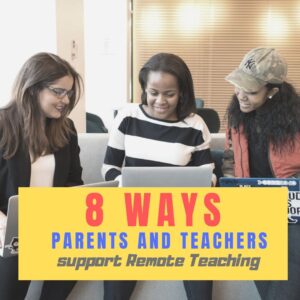 Corona virus has been difficult not just for teachers and students but for parents. They aren’t used to the homeschool aspect of remote teaching and it is a challenge to balance the needs of all of their children as well as their own personal circumstances. Here are thoughtful suggestions on how to make that work from Ask a Tech Teacher contributor, Emily, from over at My Tech Classroom. Her website is filled with innovative ideas on blending tech into education. Today, she’s focused her considerable experience on how parents and teachers can support remote teaching. You’ll enjoy this:
Corona virus has been difficult not just for teachers and students but for parents. They aren’t used to the homeschool aspect of remote teaching and it is a challenge to balance the needs of all of their children as well as their own personal circumstances. Here are thoughtful suggestions on how to make that work from Ask a Tech Teacher contributor, Emily, from over at My Tech Classroom. Her website is filled with innovative ideas on blending tech into education. Today, she’s focused her considerable experience on how parents and teachers can support remote teaching. You’ll enjoy this:
***
With millions of children out of school and trying to adjust to online classes from home, there is a big challenge for parents and teachers. The first thing parents need to arrange is online access. Not all families have computers at home and not all children are tech-savvy. Fortunately, most people have smartphones, and it is possible to access online teaching platforms from a phone.
If your child’s school is giving online classes, they will be live group classes and lectures as well as recorded material that your child can view later. This is very important for parents who have more than one child needing online teaching. The family can choose the time a child accesses her lessons.
- Make a Schedule
The organization of computer use timings is important if the parents need the computer for their work at certain hours of the day. Since we don’t know how long online classes will be required, it’s important to invest in an upgrade of your technology, so you and your child can keep up.
- Help Children Relax
During the lockdown, children may become tense and nervous about their schooling. After all, they need to learn new skills on the computer and do their work by themselves. Parents can help their children to relax and take it one step at a time.
- Trust the Teacher
Teachers will do their best to inform the parents about their aims and goals for online teaching as well as give a schedule for classes. This information will be posted on the learning platform such as Microsoft Teams, where you can see it. It may also be sent in easily accessible formats such as texts that make it easier for parents to stay connected to the teacher.
- Make Sure Your Child Gets Facetime
Teachers are doing their best to give facetime to all of their students, but sometimes this isn’t possible. If the child has to babysit a younger sibling, or the Internet goes out or any other reason the student can’t get on the facetime part of the lesson parents need to know. All the experts recommend at least some time every week when the student can talk directly to the teacher. This helps develop security and reduce anxiety in the child. This article gives you a clear example of what to expect from the teacher.
- Keep the Schedule
Another problem parents face is trying to work from home without childcare. That means they are not only trying to do their jobs and keep that paycheck but also look after their child’s or children’s education. This is where a schedule goes a long way to allow everyone to get what they need. If it means your child needs to access recorded lessons at a particular time, so be it. But, remember to let him have some facetime with his teacher at least twice a week.
- Tips for Parents
Even if you are not doing all the teaching from home, this article gives tips for making your child’s online experience with his class and teacher better, starting with establishing a dedicated working space and establishing a routine to keeping track of what your child is doing. These are important steps for any parent to follow in order to give their child the best experience possible while they are stuck at home. Finally, make sure your child gets enough breaks and fun time between lessons. This is just as important as study time.
While many students are struggling to adapt to online learning, some seem to thrive with it. Teachers in Northern California report that a few of the shy, highly creative and hyperactive kids seem to be doing better in their school work online than they did in class.This has inspired the teachers to consider keeping some days online even when schools reopen. Students can self-pace their learning and choose when they do their homework. It also gives students a chance to take a needed break and exercise, walk around, do something different for a while, which research shows are beneficial for renewed focus.
- Contact the School
Schools use different approaches to online teaching. Some schools have a schedule that the student needs to log into for a video conference, but the majority of schools use a system of giving lessons to the student and correcting them every week. It’s up to the parents to make sure they do the work. Be very clear how your child’s school handles online teaching from the beginning, so your child and you don’t get off to a shaky start.
When Parents and Teachers Work Together
The learning curve for remote teaching was steep for parents and teachers in the beginning. But, as we get used to it, we find there are ways to make it easier and even more effective than solely classroom teaching. The main key is for parents and teachers to have open communication about the child and to each understand everyone’s challenges.
Emily’s Bio
Teaching young children, starting with my own son and daughter, is the joy of Emily’s life. She started teaching in a conventional classroom with a whiteboard and a laptop and learned quickly the many ways today’s technology can enhance the learning experience.
#coronavirus #covid19 @WeAreTeachers @TechLearning
More on parents in ed
10 Great Posts on How to Involve Parents
Teaching Basic Cybersecurity Measures To Everyday People (For Parents of Digital Natives)
Share this:
- Click to share on Facebook (Opens in new window) Facebook
- Click to share on X (Opens in new window) X
- Click to share on LinkedIn (Opens in new window) LinkedIn
- Click to share on Pinterest (Opens in new window) Pinterest
- Click to share on Telegram (Opens in new window) Telegram
- Click to email a link to a friend (Opens in new window) Email
- More
The Challenge of Connecting in the Age of COVID
I met Kiana Berkman in this traumatic time of moving teaching home through an invigorating discussion on education and how it’s changing. Kiana and her tutoring agency (Berktree Learning Center) were already ahead of the curve on that. I asked her to share insights on how COVID-19 is affecting her students and their passion for learning. I think you’ll like what she and her husband, Daniel (partner in the tutoring business) have to say:
***
 There is a popular saying that applies to learning: “you can lead a horse to water, but can’t make him drink.” Any educator knows that you can’t force a student to learn, though that does not stop them from trying anything possible. A teacher could create the most gorgeous lesson plans, and employ all the best known tactics, and there may still be students that don’t want to learn. Yet students are not horses, nor are teachers horse-trainers. They’re both human beings with a latent desire to find and share knowledge. Some students have not accessed this desire yet, and their teachers are trying earnestly to connect with these students on an intellectual level, to release that latent desire. For a teacher, there is no experience more gratifying than helping a student search deep for understanding and watch as they finally discover it!
There is a popular saying that applies to learning: “you can lead a horse to water, but can’t make him drink.” Any educator knows that you can’t force a student to learn, though that does not stop them from trying anything possible. A teacher could create the most gorgeous lesson plans, and employ all the best known tactics, and there may still be students that don’t want to learn. Yet students are not horses, nor are teachers horse-trainers. They’re both human beings with a latent desire to find and share knowledge. Some students have not accessed this desire yet, and their teachers are trying earnestly to connect with these students on an intellectual level, to release that latent desire. For a teacher, there is no experience more gratifying than helping a student search deep for understanding and watch as they finally discover it!
The Distance Before Distance-Learning
Connecting intellectually with students has always been the challenge addressed to teachers, even before social-distancing. Students face innumerable difficulties in their life that conflicts with regular attendance and consistent attention in the classroom. Many of these conflicts come from a barrage of social challenges, ranging from complex family tensions, lack of accessibility to adequate resources due to financial constraint, or just plain old emotional growing pains. Going to school each day is the most consistent life experience for many students, and teachers try their hardest to make the classroom experience as reliably consistent as possible.
Teachers who have the opportunity to work individually with students get a rare opportunity. Classroom sizes have limited the teacher’s reach to individual students, and standardization has normalized an almost industrial perspective of student pass-rates, as if failing students are merely the result of quality control. The more that students and teachers become statistics, the less that their human qualities are recognized and accessed. Needless to say, society has been widening the distance between students and teachers long before the Corona virus made it mandatory.
Share this:
- Click to share on Facebook (Opens in new window) Facebook
- Click to share on X (Opens in new window) X
- Click to share on LinkedIn (Opens in new window) LinkedIn
- Click to share on Pinterest (Opens in new window) Pinterest
- Click to share on Telegram (Opens in new window) Telegram
- Click to email a link to a friend (Opens in new window) Email
- More
How One Teacher Found Innovative Solutions to ELL Issues
 I met Dr. Bill Morgan through a shared interest in keyboarding for youngers (see this article on A Conversation About Keyboarding and this article on Preparing Young Students for Home Row Keyboarding: An Unplugged Approach). In each other, we found kindred spirits, both passionate about better ways to teach today’s learners.
I met Dr. Bill Morgan through a shared interest in keyboarding for youngers (see this article on A Conversation About Keyboarding and this article on Preparing Young Students for Home Row Keyboarding: An Unplugged Approach). In each other, we found kindred spirits, both passionate about better ways to teach today’s learners.
When Bill offered an article on a new class he started that helps English Language Learners, I was excited. It’s an important issue with not enough solutions. His approach is innovative, original, easy to implement (with some effort), and effective. Read on and see if this would work in your district. He’s included contact information so you can reach him with questions:
***
Computer Literacy for English Language Learners
“Typing by the Numbers”
Dr. Bill Morgan, Ph.D.
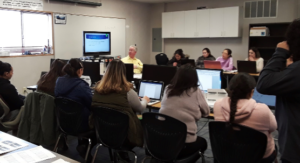 Over the decades I have added both Educational Technology and TESOL (Teaching English as a Second Language) endorsements to my elementary teaching certificate. My graduate studies focused on integrating technology across the curriculum.
Over the decades I have added both Educational Technology and TESOL (Teaching English as a Second Language) endorsements to my elementary teaching certificate. My graduate studies focused on integrating technology across the curriculum.
Along the way I began volunteering with various organizations, working with immigrants from other countries. One evening a man from another culture asked me how to spell a specific word. As I spelled the word out loud we both realized that the sound I was using to name a vowel was not the same sound that he was familiar with. It must have been Spanish, where letter A “always says ah,” letter E “always says ay,” etc. When I used the letter A in the spelling of a word, he heard the letter E. When I used the letter E he heard the letter I. It was nearly impossible for him to take dictation from me.
He then asked me to write words for him to copy in his notebook. He laughed out loud and then said, “You write like a doctor!” I took that to mean that he could read my handwriting no better than that of a doctor who had given him handwritten notes to read.
From then on I brought my laptop computer to class. When an adult English learner asked me to spell a word I would type the word then enlarge the font that could be read by all in the room. I didn’t need a projector nor a large screen TV, I only needed a laptop sized monitor.
Thinking of how I might integrate technology with instruction, I gathered a group of bilingual community members and started, “Computer Literacy for English Language Learners, NFP.” Find us on Facebook!
Share this:
- Click to share on Facebook (Opens in new window) Facebook
- Click to share on X (Opens in new window) X
- Click to share on LinkedIn (Opens in new window) LinkedIn
- Click to share on Pinterest (Opens in new window) Pinterest
- Click to share on Telegram (Opens in new window) Telegram
- Click to email a link to a friend (Opens in new window) Email
- More
Multimedia content personalizes learning
Ask a Tech Teacher contributor, Josemaría Carazo Abolafia, is an educational researcher and teacher who lives in Spain–and doesn’t own a car! He has a Masters in Ed from Penn State University (any Nittany Lion fans out there?) and is working on his EdD. Josemaria and I share the belief that “…[technology] must be transparent, like a lens; otherwise, it hinders learning.” Here’s his take on the use of videos in education:
Multimedia content as a way to learning process personalization
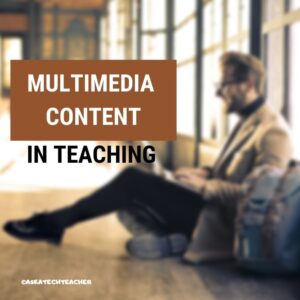
People can learn more deeply from words and pictures than from words alone. It can be called the multimedia learning hypothesis (Mayer, 2005). My experience teaching with videos supports the idea that students not only learn more deeply but also faster. Consequently, the syllabus can be enlarged when classes take advantage of multimedia means -as it happened.
Moreover, multimedia content helps to individualize the learning process for every student, who really can learn at its own pace.
The multimedia content that I use consists of about 250 videos. Most of them are between 2 and 5 minutes long. Each video contains an explanation that happened during a real class, recording what students were watching -classrooms have a projector- and listening. They can be checked out at http://youtube.com/ldts1. It might be important to point out that my students are 17 years old and over.
However, using multimedia content to elicit learning does not lack inconveniences. The same problems that hinder learning when using textbooks occur when using videos. On the other hand, the same techniques can be useful in both cases. A constructivism insight and the cognitive load theory ground the solutions proposed to avoid those inconveniences.
Three difficulties when using multimedia content
I mainly found 3 difficulties when using videos as the main learning content format:
-
- Reception overload. More frequently than wished, the student doesn’t get the gist of an explanation on video format, and she or he has to re-watch the video 1, 2 or even 3 times. There’s no doubt, it’s frustrating for anyone.
- Lack of learner’s intervention. Passivity.
- Lack of variety -not related to the content but the format: video, text, website, lecture, and so on.
Based on several learning theories, I focused on 3 ways to tackle these problems.
Share this:
- Click to share on Facebook (Opens in new window) Facebook
- Click to share on X (Opens in new window) X
- Click to share on LinkedIn (Opens in new window) LinkedIn
- Click to share on Pinterest (Opens in new window) Pinterest
- Click to share on Telegram (Opens in new window) Telegram
- Click to email a link to a friend (Opens in new window) Email
- More
Lessons Learned My First 5 Years Of Teaching
It’s always interesting to find out what new teachers learned in their early teaching that affected their later years. Here’s Elaine Vanessa’s take on that–5 bits of wisdom she acquired while surviving the early teaching years:
 My first five years of teaching were the shortest and longest years of my life. I was living the best and the worst time simultaneously. However, it was the most memorable time of my life that I don’t want to forget. Also, those five years made me a well-groomed educator and a better person in my life.
My first five years of teaching were the shortest and longest years of my life. I was living the best and the worst time simultaneously. However, it was the most memorable time of my life that I don’t want to forget. Also, those five years made me a well-groomed educator and a better person in my life.
Every teacher has a dream of having a classroom with respectful kids having fun activities and love while learning. It makes teaching easy if kids love to be in the room every day. However, my first years were not like that. As I continued, I got better every year. There was one thing consistent; learning. Below are five lessons that I have learned in my first five years of teaching. I am sharing them in the hope of being a candle in someone’s darkroom.
1. Finding work/life balance is a process
You cannot work for more than 8 hours every day. You can burn out of exhaustion and fatigue. I have my husband to keep pushing me unless I would have been stuck within the first six months. I learned to keep my school work at school and find personal time at home with my family. You may need to work at home sometimes, but I recommend not making it a habit. Finding work-life balance is not easy; however, it must be a prior goal to achieve and maintain.
2. Take time to get to know your students
Investing your time in understanding and taking care of your students will going to pay you ten folds off. It is not very tough to strike up a conversation with your students, make sure to ask relevant questions, and make a personal connection with them. It is also essential to make them aware of yourself, your family, and your experiences. This will help them to see a real inspirational person in you. Your openness will let them feel comfortable to ask for advice and help. Also, it will create a relationship of trust and respect by letting them explore and encourage them to try something new every day.
Share this:
- Click to share on Facebook (Opens in new window) Facebook
- Click to share on X (Opens in new window) X
- Click to share on LinkedIn (Opens in new window) LinkedIn
- Click to share on Pinterest (Opens in new window) Pinterest
- Click to share on Telegram (Opens in new window) Telegram
- Click to email a link to a friend (Opens in new window) Email
- More