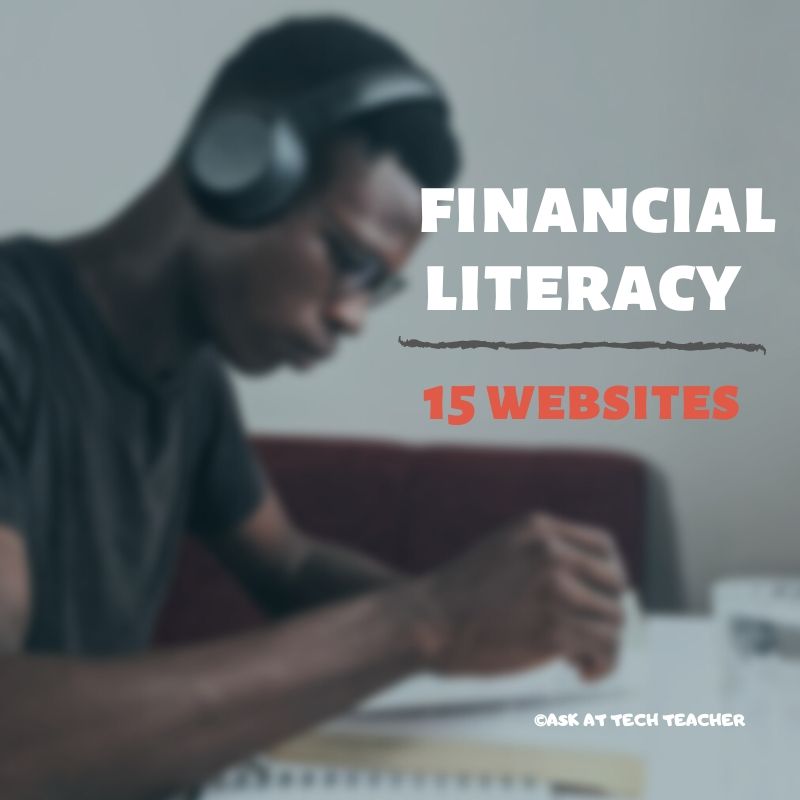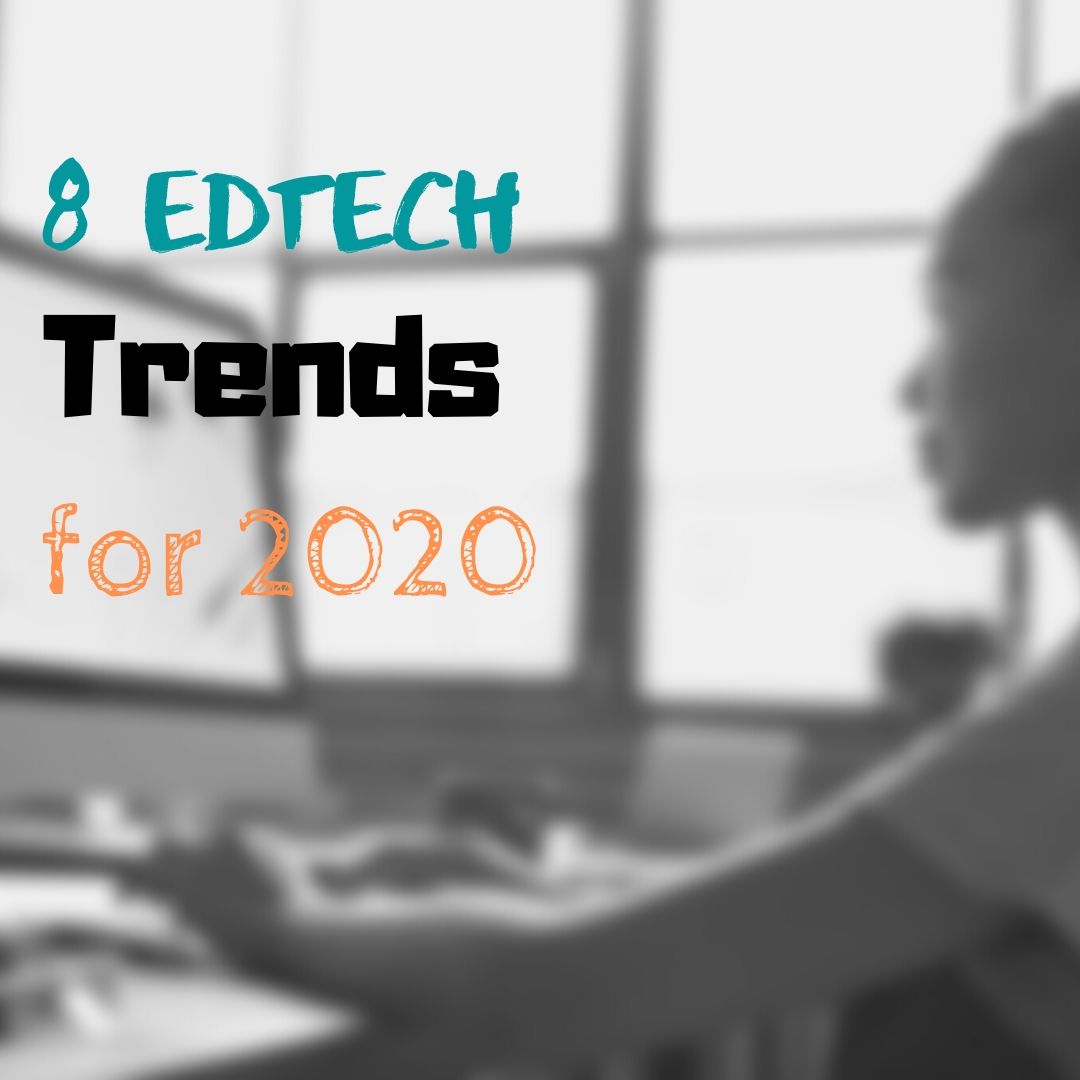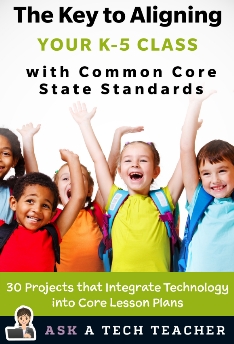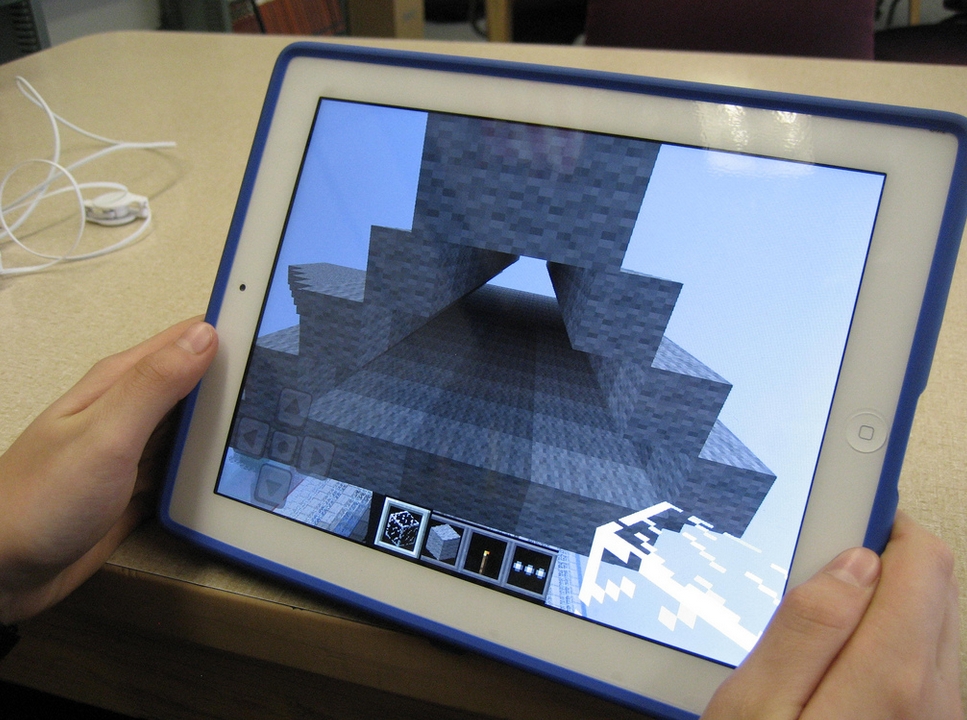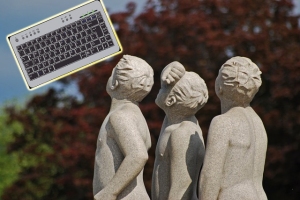Category: Games/Simulations
How Minecraft Teaches Reading, Writing and Problem Solving
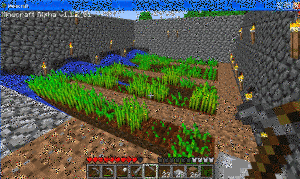 Last month, Scientific American declared “…“not only is Minecraft immersive and creative, but it is an excellent platform for making almost any subject area more engaging.” A nod from a top science magazine to the game many parents wish their kids had never heard of. This, following Common Sense Media’s seal of approval. On the surface, it’s not so surprising. Something like 80% of five-to-eight year-olds play games and 97% of teens. Early simulations like Reader Rabbit are still used in classrooms to drill reading and math skills.
Last month, Scientific American declared “…“not only is Minecraft immersive and creative, but it is an excellent platform for making almost any subject area more engaging.” A nod from a top science magazine to the game many parents wish their kids had never heard of. This, following Common Sense Media’s seal of approval. On the surface, it’s not so surprising. Something like 80% of five-to-eight year-olds play games and 97% of teens. Early simulations like Reader Rabbit are still used in classrooms to drill reading and math skills.
But Minecraft, a blocky retro role-playing simulation that’s more Lego than svelte hi-tech wizardry, isn’t just the game du jour. Kids would skip dinner to play it if parents allowed. Minecraft is role playing and so much more.
Let me back up a moment. Most simulation games–where players role-play life in a pretend world–aren’t so much Make Your Own Adventure as See If You Survive Ours. Players are a passenger in a hero’s journey, solving riddles, advancing through levels and unlocking prizes. That’s not Minecraft. Here, they create the world. Nothing happens without their decision–not surroundings or characters or buildings rising or holes being dug. There isn’t a right or wrong answer. There’s merely what You decide and where those decisions land You. Players have one goal: To survive. Prevail. They solve problems or cease to exist. If the teacher wants to use games to learn history, Minecraft won’t throw students into a fully fleshed simulation of the American Revolution. It’ll start with a plot of land and students will write the story, cast the characters, create the entire 1776 world. Again, think Legos.
Share this:
- Click to share on Facebook (Opens in new window) Facebook
- Click to share on X (Opens in new window) X
- Click to share on LinkedIn (Opens in new window) LinkedIn
- Click to share on Pinterest (Opens in new window) Pinterest
- Click to share on Telegram (Opens in new window) Telegram
- Click to email a link to a friend (Opens in new window) Email
- More
Websites that Teach Your Kids About Money
 This post is from 2014 so has lost a few of the links. You’ll find good replacements on this list of of money and economic websites for K-8 here. It is always updated.
This post is from 2014 so has lost a few of the links. You’ll find good replacements on this list of of money and economic websites for K-8 here. It is always updated.
***
Teaching about money is a balancing act–doing so responsibly. I’m always on the lookout for new sites that accomplish that difficult goal. I must confess, they’re hard to come by.
Until Isreal Defeo, new Ask a Tech Teacher contributor, came up with these six. I hadn’t heard of any of them except Planet Orange (which might be going away. I left it in hopes it would survive). Check these out. I think you’ll like them:
It’s never too early to teach your kids about the value of saving money. Some child experts say that as soon as your child can do basic math, that’s a good time to start. You’ll want to begin as early as you can to make those money-saving skills stick: The ideal situation is that it’ll become as ingrained and second nature as brushing your teeth or changing your underwear.
Here are some websites that can help make learning about money fun.
(Literally) out-of-this-world game takes kids by the hand to guide them through basic financial concepts. After signing up, kids pick out an astronaut name and password, and start their interplanetary travels. Tasks must be completed at every planet to earn money (or “Obux”) for gas.
Besides teaching kids that money is necessary for certain activities (like decorating their spaceships), it also demonstrates the concept of bartering, or exchanging goods for other goods.
ING Direct assures parents that the site is purely educational and free to join.
Gone… how sad…
Share this:
- Click to share on Facebook (Opens in new window) Facebook
- Click to share on X (Opens in new window) X
- Click to share on LinkedIn (Opens in new window) LinkedIn
- Click to share on Pinterest (Opens in new window) Pinterest
- Click to share on Telegram (Opens in new window) Telegram
- Click to email a link to a friend (Opens in new window) Email
- More
4 myths to bust about game-based learning
 This is a hot topic with many of my teacher friends. Recently, I spent a wonderful hour chatting with efriend, Lindsey Hill (see her bio at the end) and found she had interesting ideas on game-based learning. I’ve been a fan of games in education since discovering Mission US (where students become actors in the American Revolution) and being schooled by students on the value of Minecraft. Lindsey shares my enthusiasm and took it a step further–facing head on the issues that are stopping teachers from using games in education. I think you’ll find her ideas fascinating:
This is a hot topic with many of my teacher friends. Recently, I spent a wonderful hour chatting with efriend, Lindsey Hill (see her bio at the end) and found she had interesting ideas on game-based learning. I’ve been a fan of games in education since discovering Mission US (where students become actors in the American Revolution) and being schooled by students on the value of Minecraft. Lindsey shares my enthusiasm and took it a step further–facing head on the issues that are stopping teachers from using games in education. I think you’ll find her ideas fascinating:
Teachers have many hurdles to jump to begin using digital learning in their classrooms. One thing, among many, that we know about teachers is they don’t give up easily. As a veteran teacher of 14 years and current lead for reading engagement initiatives at Evanced Solutions, I’ve had numerous discussions with educators on best practices for today’s tech-savvy kids. They want to try game-based learning, but it has been stigmatized as “mindless” fun. Critics of game-based learning are unaware that the touchscreen taps, mouse clicks and joystick jiggles can help sharpen cognitive skills.
Integrating the right kinds of games in the classroom helps kids have fun while simultaneously engaging in the process. Yet, teachers are often criticized for pushing more screen time on today’s techno-obsessed children. That’s why I suggest this simple “A.P.E.” principle to help combat four common myths about the use of e-games in the classroom.
A: Authentic Integration
P: Purpose-Driven Usability
E: Engagement
Myth #1: Game-based learning does not meet Common Core State Standards and is difficult to assess.
Share this:
- Click to share on Facebook (Opens in new window) Facebook
- Click to share on X (Opens in new window) X
- Click to share on LinkedIn (Opens in new window) LinkedIn
- Click to share on Pinterest (Opens in new window) Pinterest
- Click to share on Telegram (Opens in new window) Telegram
- Click to email a link to a friend (Opens in new window) Email
- More
7 Education Trends You Don’t Want to Miss
It’s 2014–an era of increased understanding, patience, creativity…
And technology.
Really? Wasn’t that last year’s educational buzzword? Why can’t that geeky stuff leave teachers alone? Education worked fine with blackboards and chalk and desks-all-lined-up-in-a-row. Now, students sit in circles, yell out questions, stare at iPads, do state reports on something called ‘Glogster.com’. Smartscreens, 1:1 computing and iPads have turned classes upside down. What else can change?
A lot, actually. Here are six trends you don’t want to miss. Embrace them and by next year, your students will be as excited to come to class as you are:
On Demand Teaching
Not only is the teacher leaving the front of the classroom, soon, they will be appearing virtually on a screen in your home. Thanks to programs like Google Hangout, if it snows, if a student is sick or out of town or on a field trip, everyone can still participate in class. All that’s required is a Google account (like students get with Google Apps for Education) and an internet connection (at the student home, a friend’s house, or even the library). This works nicely too if the teacher is away from the classroom for faculty training. They simply tape the class, collect required resources, and students log on during class time.
Share this:
- Click to share on Facebook (Opens in new window) Facebook
- Click to share on X (Opens in new window) X
- Click to share on LinkedIn (Opens in new window) LinkedIn
- Click to share on Pinterest (Opens in new window) Pinterest
- Click to share on Telegram (Opens in new window) Telegram
- Click to email a link to a friend (Opens in new window) Email
- More
Weekend Website: Hunger Games
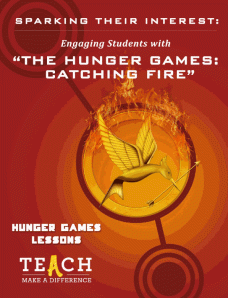 I’d like to welcome Michelle Mano as my guest blogger today. As a former classroom teacher who understands the importance of creasting a community of 21st century learners, Michelle is a strong advocate of technology in the classroom She has a great lesson plan and activities to share with you-all today, based on The Hunger Games:
I’d like to welcome Michelle Mano as my guest blogger today. As a former classroom teacher who understands the importance of creasting a community of 21st century learners, Michelle is a strong advocate of technology in the classroom She has a great lesson plan and activities to share with you-all today, based on The Hunger Games:
The Hunger Games: Catching Fire opened in theaters on November 22 and has taken the world by storm, already grossing almost $600 million internationally. This adaptation of the bestselling young adult series by Suzanne Collins has captivated middle and high school students with its story of a futuristic government that rules through fear, subjecting its people to a deadly annual tournament. With equal parts adventure, suspense and romance, it’s clear why this trilogy has achieved such widespread appeal.
But what about its educational potential? Is it possible to use such a popular work of fiction in the classroom to generate excitement for learning?
Teach.com and Hunger Games Lessons have recently released “Sparking Their Interest: Engaging Students with The Hunger Games: Catching Fire“, an exciting guide that examines the role of popular culture in education and offers great ideas for incorporating The Hunger Games into your everyday lessons. Hunger Games Lessons was started by Tracee Orman, a high school English teacher who recognized the series educational value. Teach.com is an educational resource dedicated to discovering, discussing and encouraging great teaching around the world. They work closely with USC Rossier Online, a top-ranked teacher preparation program delivered online from the University of Southern California, to foster innovation and creativity in teachers. Both share a vision of empowering educators to prepare students for 21st century learning, particularly when it comes to getting young students excited about school. According to the Hunger Games guide, “keeping your curriculum relevant is the key to student motivation…when placed in the context of 21st century skills, utilizing popular movies, television and literature allows students to become technologically adept, culturally aware and motivated to learn.”
Share this:
- Click to share on Facebook (Opens in new window) Facebook
- Click to share on X (Opens in new window) X
- Click to share on LinkedIn (Opens in new window) LinkedIn
- Click to share on Pinterest (Opens in new window) Pinterest
- Click to share on Telegram (Opens in new window) Telegram
- Click to email a link to a friend (Opens in new window) Email
- More
Dear Otto: What do I do with students who ‘get’ tech really fast?
 Dear Otto is an occasional column where I answer questions I get from readers about teaching tech. If you have a question, please complete the form below and I’ll answer it here. For your privacy, I use only first names.
Dear Otto is an occasional column where I answer questions I get from readers about teaching tech. If you have a question, please complete the form below and I’ll answer it here. For your privacy, I use only first names.
Here’s a great question I got from Linda:
Share this:
- Click to share on Facebook (Opens in new window) Facebook
- Click to share on X (Opens in new window) X
- Click to share on LinkedIn (Opens in new window) LinkedIn
- Click to share on Pinterest (Opens in new window) Pinterest
- Click to share on Telegram (Opens in new window) Telegram
- Click to email a link to a friend (Opens in new window) Email
- More
Common Core Reading–What if Students Don’t Like Reading
 Here’s a free lesson plan from the newest Ask a Tech Teacher book, How to Achieve Common Core with Tech–the Reading Strand. This covers K-8, 315 Standards, and has 14 projects.
Here’s a free lesson plan from the newest Ask a Tech Teacher book, How to Achieve Common Core with Tech–the Reading Strand. This covers K-8, 315 Standards, and has 14 projects.
BTW, the lines at the front of each step are to track progress in case you don’t complete it in one class period. Feel free to print out for classroom use:
Essential Question
How can games help me learn reading skills?
Summary
Students play an online game (i.e., Samorost) to hone reading and math skills. By end of unit, 5th through Middle School will review up to 7 math anchor standards, 8 reading anchor standards, 6 RST standards, 4 reading informational standards, and 1 reading foundational standard.
Big Idea
Games encourage students to read closely, determine and analyze central ideas, interpret meaning, assess point of view/purpose, differentiate between arguments, and understand sometimes complex material.
Materials
Internet, class Twitter account, student blogs, digital citizenship links
Teacher Preparation
Share this:
- Click to share on Facebook (Opens in new window) Facebook
- Click to share on X (Opens in new window) X
- Click to share on LinkedIn (Opens in new window) LinkedIn
- Click to share on Pinterest (Opens in new window) Pinterest
- Click to share on Telegram (Opens in new window) Telegram
- Click to email a link to a friend (Opens in new window) Email
- More
Weekend Website #135: Samorost
Drop by every Friday to discover what wonderful website my classes and parents loved this week. I think you’ll find they’ll be a favorite of yours as they are of mine.
Share this:
- Click to share on Facebook (Opens in new window) Facebook
- Click to share on X (Opens in new window) X
- Click to share on LinkedIn (Opens in new window) LinkedIn
- Click to share on Pinterest (Opens in new window) Pinterest
- Click to share on Telegram (Opens in new window) Telegram
- Click to email a link to a friend (Opens in new window) Email
- More
Teach Digital Citizenship with … Minecraft
 The hottest topic in my elementary school tech classroom is Minecraft–and has been for several years. So I was thrilled when efriend, Josh Ward, offered to write an article for Ask a Tech Teacher connecting Minecraft and the most important topic in my classroom–Digital Citizenship.
The hottest topic in my elementary school tech classroom is Minecraft–and has been for several years. So I was thrilled when efriend, Josh Ward, offered to write an article for Ask a Tech Teacher connecting Minecraft and the most important topic in my classroom–Digital Citizenship.
Josh is the Director of Sales and Marketing for green hosting provider, A Small Orange. He is originally from Southeast Texas, but has called Austin home for almost 20 years. He enjoys writing about his passion for all things Internet related as well as sharing his expertise in the web hosting industry and education.
I think you’ll enjoy this article:
Teaching Digital Citizenship with Minecraft
A “digital citizen” is generally defined as “those who use the Internet regularly and effectively.” With children and teenagers moving more and more toward the Internet and away from television for their recreational and informational needs (95% of all teens from ages 12 to 17 are online, and 80% of those use social media regularly), the next generation of digital citizens isn’t just arriving, they’re already here.
Advertisers and corporations have known this for some time, and have begun targeting the youth demographic that will drive the country’s economic future, making responsible and informed “digital citizenship” that much more important.
The Internet has come to play a huge part in not only our daily lives, but our educational future, and these formative years are a perfect time to stress the importance of a free and open Internet, as well as developing a strong sense of civic identity, cooperation, and participation.
Share this:
- Click to share on Facebook (Opens in new window) Facebook
- Click to share on X (Opens in new window) X
- Click to share on LinkedIn (Opens in new window) LinkedIn
- Click to share on Pinterest (Opens in new window) Pinterest
- Click to share on Telegram (Opens in new window) Telegram
- Click to email a link to a friend (Opens in new window) Email
- More
12 Great Simulations to Gamify Your Class
Here are 15 websites I’ve found that do an excellent job of using games to promote critical thinking, problem solving skills, and learning:
- Bridge Builder—learn how to design and test bridges
- Coffee Shop—run a coffee shop business
- iCivics—experience what it means to be part of a democracy
- Lemonade Stand—run a lemonade stand business
- Making History: The Great War—WWI strategy game
- Minecraft (links to MinecraftEdu—fee required)
- Mission US––students role play the American Revolution or the Civil War
- Past/Present—life as an American immigrant in the early 1900’s
- Science simulations—lots of choices at 7th grade level
- Second Life—simulates just about anything if you can find it
- SimTower—learn how to run a skyscraper as a business
Suggestions for using Bridge Builder:
Share this:
- Click to share on Facebook (Opens in new window) Facebook
- Click to share on X (Opens in new window) X
- Click to share on LinkedIn (Opens in new window) LinkedIn
- Click to share on Pinterest (Opens in new window) Pinterest
- Click to share on Telegram (Opens in new window) Telegram
- Click to email a link to a friend (Opens in new window) Email
- More