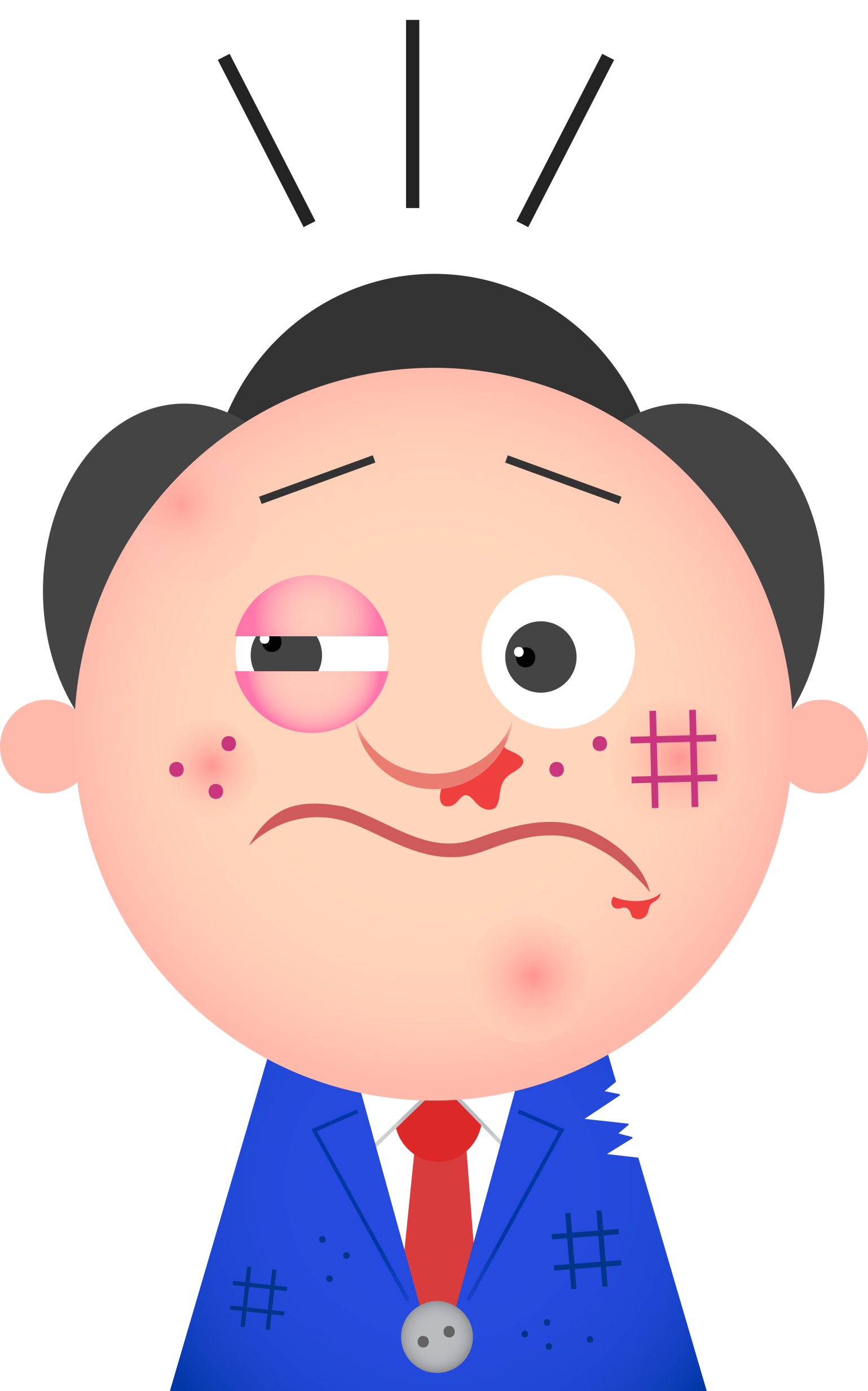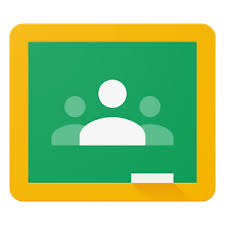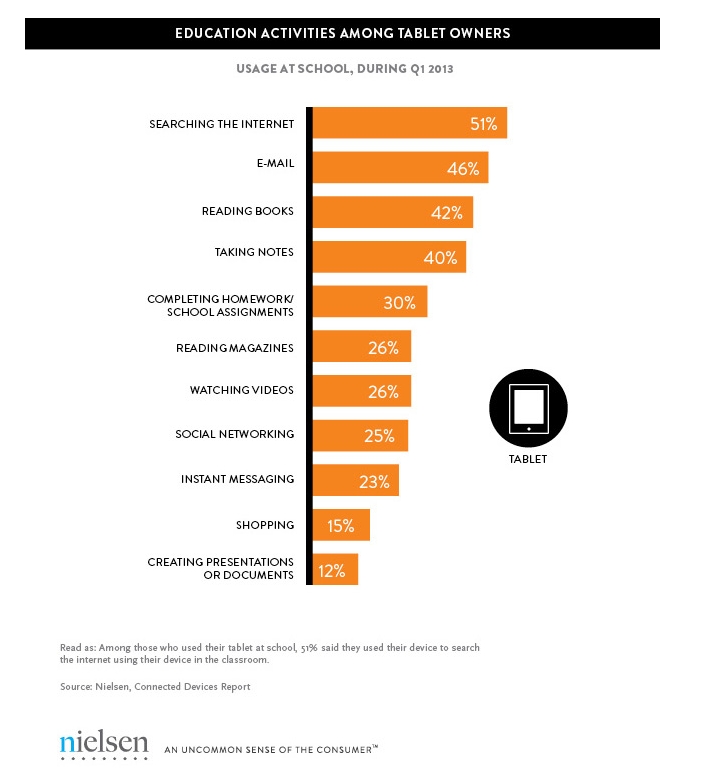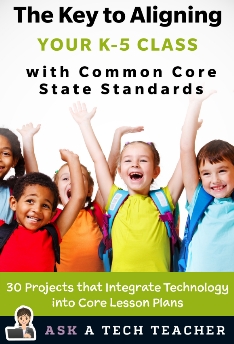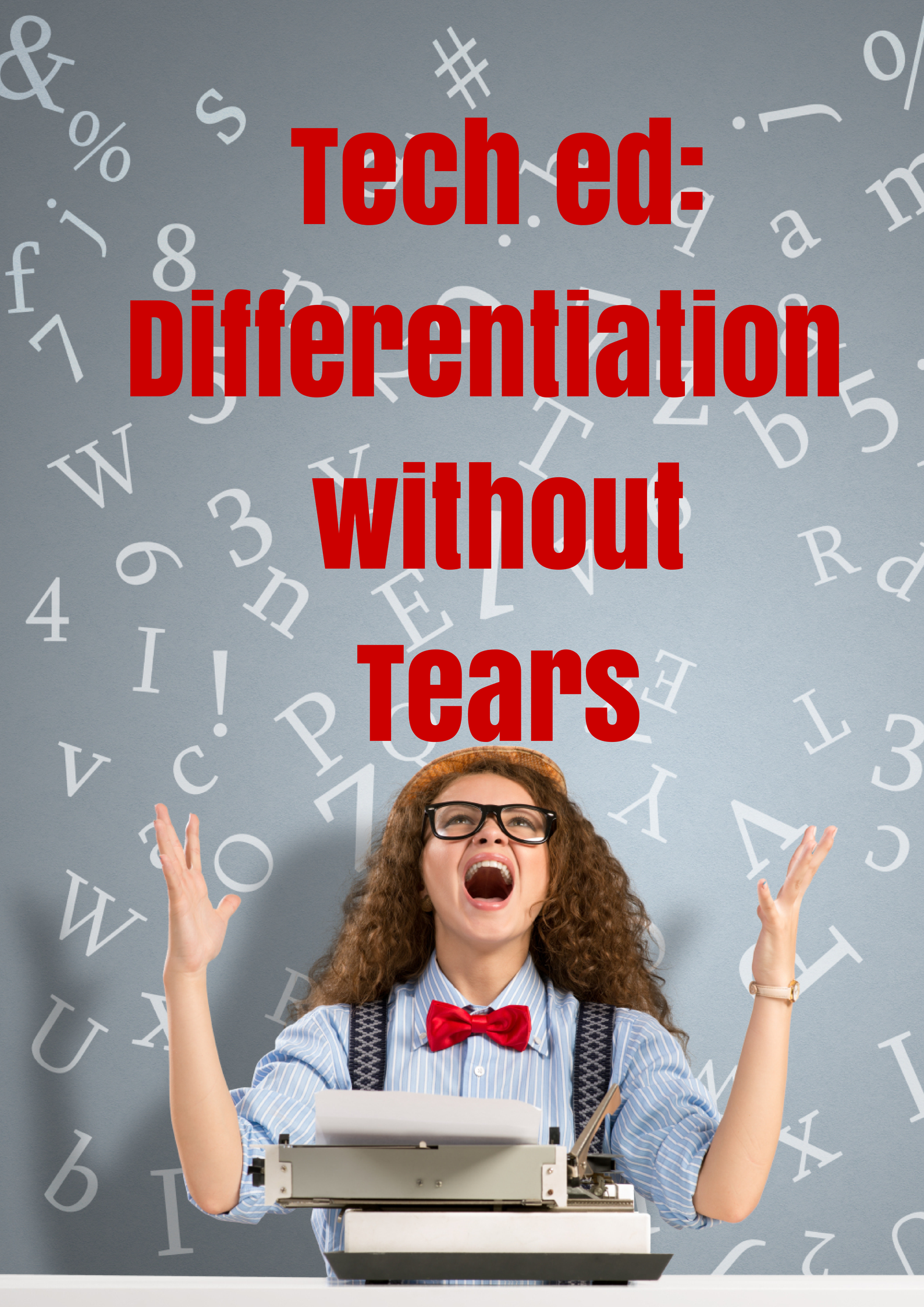Category: Education reform
Dear Otto: How do I grade technology in my school?
Dear Otto is an occasional column where I answer questions I get from readers about teaching tech. If you have a question, please complete the form below and I’ll answer it here. For your privacy, I use only first names.
Here’s a great question I got from Barbara, a principal at a local school:
..
There isn’t a lot of research on the topic of grading tech classes. Anecdotally, it seems to be all over the board–whether teachers grade or not, and if they do–how. The short answer to this question is: It depends upon your expectations of the tech class. If it’s fully integrated into the classroom, treated more as a tool than a ‘special’ class (some call them ‘exploratories’, akin to PE, Spanish, music), then you probably want to hold it rigorously to the grading scale used in the classroom. The projects created will be evidence of learning, more like summative (or formative) assessments of academic work than tech skills.
Share this:
9 Mistakes Teachers Make Using Tech in the Classroom
 It’s easy to confuse ‘using technology’ with digital tools. Your school bought iPads and passed them out to all classes. Some of your colleagues think having students read in this tablet format means they’re integrating technology into their curriculum. Kudos for a good start, but next, they need to use the tablets to differentiate for student learning styles, enrich learning materials, and turn students into life-long learners.
It’s easy to confuse ‘using technology’ with digital tools. Your school bought iPads and passed them out to all classes. Some of your colleagues think having students read in this tablet format means they’re integrating technology into their curriculum. Kudos for a good start, but next, they need to use the tablets to differentiate for student learning styles, enrich learning materials, and turn students into life-long learners.
That’s harder than it sounds. Technology hasn’t been around long enough to beget standards that work for everyone (not withstanding ISTE’s herculean efforts), the set-in-stone of settled science. Truth, that will never happen. Technology tools populate like an out-of-control rabbit. Or bacteria in a culture. Every time you turn around, there’s another favorite tools some teacher swears has turned her students into geniuses and her class into a model of efficiency. After fifteen years of teaching technology, chatting with colleagues, and experimenting, I can assure you there is no magic wand like that. What there is is a teacher not afraid to try new ways, test them out in a classroom environment, toss what doesn’t work and share the rest. Her/his success doesn’t come without lots of failure and mistakes, widgets that sounded good but were too complicated or non-intuitive for a 21st century classroom.
Which of these nine mistakes do you make? Then, see how to fix them:
Share this:
21 Google Apps for Education Resources
 Here’s a great list of resources if you’re using Google Apps for Education in your classroom. And–if you have the SL lesson plans for Google Apps for Education (i.e., the one in the 5th ed. of the 6th Grade Technology Curriculum–due out any day), here are links to the sites in the print book. For updates, bookmark this link:
Here’s a great list of resources if you’re using Google Apps for Education in your classroom. And–if you have the SL lesson plans for Google Apps for Education (i.e., the one in the 5th ed. of the 6th Grade Technology Curriculum–due out any day), here are links to the sites in the print book. For updates, bookmark this link:
- 79 Interesting Ways to use Google Apps in the Classroom
- Connect with Apps users around the world through regional user group
- GAFE Certification
- GAFE Resources for Educators (Webinars, User Groups, Online Training, more)
- GAFE Tools and Solutions
- GAFE for Students
- GAFE user Education stories
- Google Doc RUBRIC Template search engine (You can use any of these Rubrics in Docs)
- Lesson plans
- Online training to learn about GAFE, take certification exams
- Webinars on Google Apps for Education and related products
Share this:
11 Things I Love About Common Core
America’s first public school opened in the mid-1600’s to only a handful of hungry students. Most colonists agreed education should be done at home, not in a one-size-fits-all schoolhouse. Even in the late 1700’s after John Adams famously pronounced, “There should not be a district … without a school in it, not founded by a charitable individual, but maintained at the public expense …”, it took until 1918 before all children were mandated to attend public schools.
Even though no one agreed on what students would be taught, a condition that continues to this very day. To misquote William Butler Yeats, often it was more about filling the pail than lighting the candle.
Today, over 3 million teachers and 99.000 public schools educate the almost 50 million schoolage American children at a cost to the taxpayer of over $590 million–but here’s the kicker: lessons are delivered in accordance with 50 separate state education standards. No wonder we struggle to be even ‘average’ on the world academic stage.
The National Board of Governors changed all that when 45 states supported their Common Core State Standards. Adopted in 2010, it immediately found a busload of detractors, engendered fierce arguments, but perseveres in its effort to reform how America prepares its children for college and career. I’m not going to debate these guidelines today. Instead, let me share the top eleven things I love about the new Standards that are now the law of the land all over the country:
Share this:
Weekend Website: Hunger Games
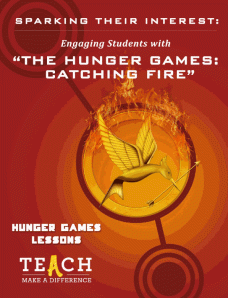 I’d like to welcome Michelle Mano as my guest blogger today. As a former classroom teacher who understands the importance of creasting a community of 21st century learners, Michelle is a strong advocate of technology in the classroom She has a great lesson plan and activities to share with you-all today, based on The Hunger Games:
I’d like to welcome Michelle Mano as my guest blogger today. As a former classroom teacher who understands the importance of creasting a community of 21st century learners, Michelle is a strong advocate of technology in the classroom She has a great lesson plan and activities to share with you-all today, based on The Hunger Games:
The Hunger Games: Catching Fire opened in theaters on November 22 and has taken the world by storm, already grossing almost $600 million internationally. This adaptation of the bestselling young adult series by Suzanne Collins has captivated middle and high school students with its story of a futuristic government that rules through fear, subjecting its people to a deadly annual tournament. With equal parts adventure, suspense and romance, it’s clear why this trilogy has achieved such widespread appeal.
But what about its educational potential? Is it possible to use such a popular work of fiction in the classroom to generate excitement for learning?
Teach.com and Hunger Games Lessons have recently released “Sparking Their Interest: Engaging Students with The Hunger Games: Catching Fire“, an exciting guide that examines the role of popular culture in education and offers great ideas for incorporating The Hunger Games into your everyday lessons. Hunger Games Lessons was started by Tracee Orman, a high school English teacher who recognized the series educational value. Teach.com is an educational resource dedicated to discovering, discussing and encouraging great teaching around the world. They work closely with USC Rossier Online, a top-ranked teacher preparation program delivered online from the University of Southern California, to foster innovation and creativity in teachers. Both share a vision of empowering educators to prepare students for 21st century learning, particularly when it comes to getting young students excited about school. According to the Hunger Games guide, “keeping your curriculum relevant is the key to student motivation…when placed in the context of 21st century skills, utilizing popular movies, television and literature allows students to become technologically adept, culturally aware and motivated to learn.”
Share this:
The Tablet’s ‘Killer App’
Kids love tablets (spelled I-P-A-D). It doesn’t matter that they won’t run most software, don’t have USB ports, have no flash, allow very little storage, and can’t print (with ease) because kids aren’t using them for that. In fact, according to a report from the UK’s MailOnline, most kids use tablets to play games, watch videos, and access the internet.
Which is different from how students (as a subset of ‘kids’) use tablets. When querying children about the education use of tablets, here’s what Nielsen found:
[from Nielsen’s quarterly “Connected Devices Report” and similar to the Ofcom Children and Parents: Media Usage and Attitudes Report though the MUAR finds 97% of children use tablets for school.]
As a tech teacher, I was surprised at the high email ranking. Conventional wisdom says kids don’t email, preferring texting, yet here, it’s the #2 most popular use. At the very least, I would have put it behind ‘reading books’, an activity probably at the cusp of why kids received the tablet: Parents want to encourage reading.
Share this:
Dear Otto: What do I do with students who ‘get’ tech really fast?
 Dear Otto is an occasional column where I answer questions I get from readers about teaching tech. If you have a question, please complete the form below and I’ll answer it here. For your privacy, I use only first names.
Dear Otto is an occasional column where I answer questions I get from readers about teaching tech. If you have a question, please complete the form below and I’ll answer it here. For your privacy, I use only first names.
Here’s a great question I got from Linda:
Share this:
How Has the Internet Changed Education
Sure, we all know that as a subjective, gut-level judgment, but is there data to prove it?
Oh yeah. Look at this infographic from Cool Infographics:
Share this:
Common Core Reading–What if Students Don’t Like Reading
 Here’s a free lesson plan from the newest Ask a Tech Teacher book, How to Achieve Common Core with Tech–the Reading Strand. This covers K-8, 315 Standards, and has 14 projects.
Here’s a free lesson plan from the newest Ask a Tech Teacher book, How to Achieve Common Core with Tech–the Reading Strand. This covers K-8, 315 Standards, and has 14 projects.
BTW, the lines at the front of each step are to track progress in case you don’t complete it in one class period. Feel free to print out for classroom use:
Essential Question
How can games help me learn reading skills?
Summary
Students play an online game (i.e., Samorost) to hone reading and math skills. By end of unit, 5th through Middle School will review up to 7 math anchor standards, 8 reading anchor standards, 6 RST standards, 4 reading informational standards, and 1 reading foundational standard.
Big Idea
Games encourage students to read closely, determine and analyze central ideas, interpret meaning, assess point of view/purpose, differentiate between arguments, and understand sometimes complex material.
Materials
Internet, class Twitter account, student blogs, digital citizenship links
Teacher Preparation
Share this:
Why We Differentiate
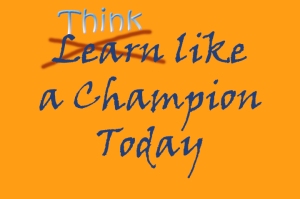 We all have that student who just doesn’t get what we’re saying. We want to blame him/her–may even start that direction–but then, many of us, we pause to listen. What’s s/he saying–something about not understanding the problem? What’s s/he mean? What if we [fill in the blank with something outside the box]?
We all have that student who just doesn’t get what we’re saying. We want to blame him/her–may even start that direction–but then, many of us, we pause to listen. What’s s/he saying–something about not understanding the problem? What’s s/he mean? What if we [fill in the blank with something outside the box]?
Here’s a 12-year old who happily and successfully sees the world as no one else does. And the world is a better place because he does. His message:
Stop learning and start thinking.
Solve problems your own way.
[youtube=http://www.youtube.com/watch?v=Uq-FOOQ1TpE&w=560&h=315]