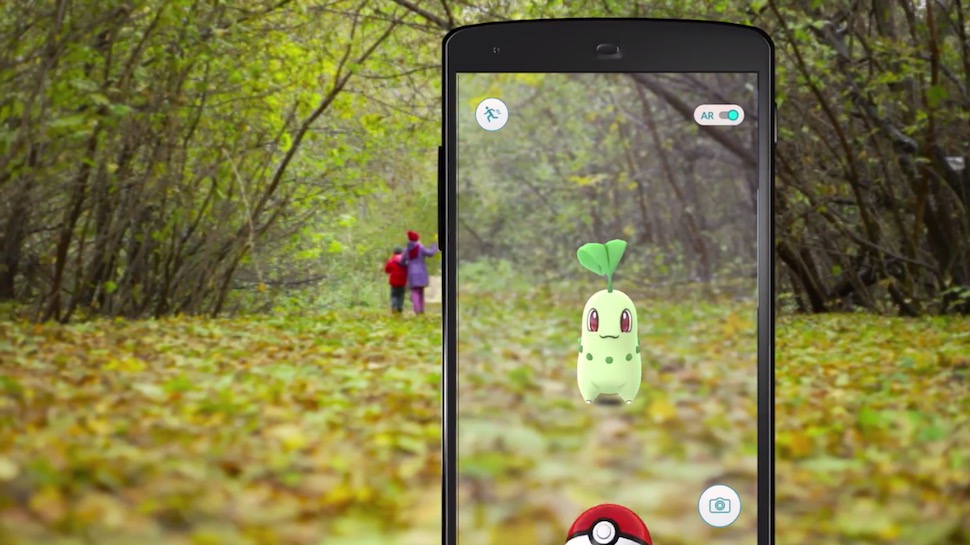Category: Education reform
How to Incorporate Mindfulness into Your Class
 Students learn best when they are relaxed, happy, and feeling loved. It is challenging to include those characteristics in classes when you are concurrently trying to achieve school goals, comply with curriculum timelines, juggle parent concerns, and blend your lessons with those of colleagues.
Students learn best when they are relaxed, happy, and feeling loved. It is challenging to include those characteristics in classes when you are concurrently trying to achieve school goals, comply with curriculum timelines, juggle parent concerns, and blend your lessons with those of colleagues.
This is where mindfulness becomes important. It reminds teachers that the fulcrum for learning is the student’s emotional well-being.
Let’s back up a moment: What is mindfulness? Buddha once said:
“Do not dwell in the past, do not dream of the future, concentrate the mind on the present moment.”
If that’s the plan, mindfulness is the path. It teaches students how to quiet themselves — get to a place where their mind is settled sufficiently to pay full attention to the task at hand. Experts offer many suggestions for incorporating mindfulness into your classroom experience. Consider:
- pause and take a deep breath before beginning an activity or in the middle of performing it
- reflect on an activity as a group
- reflect on the student’s own experiences and background and how that relates to the topic
Delving into these rudimentary steps isn’t the goal of this article (find more about that in Janelle Cox’s TeachHUB article). Today, I want to show you how to take the incorporation of mindfulness into your classes to the next level. Here are five ideas:
Share this:
- Click to share on Facebook (Opens in new window) Facebook
- Click to share on X (Opens in new window) X
- Click to share on LinkedIn (Opens in new window) LinkedIn
- Click to share on Pinterest (Opens in new window) Pinterest
- Click to share on Telegram (Opens in new window) Telegram
- Click to email a link to a friend (Opens in new window) Email
- More
169 Tech Tip #126–7 Tips to Differentiate with Tech
 In these 169 tech-centric situations, you get an overview of pedagogy—the tech topics most important to your teaching—as well as practical strategies to address most classroom tech situations, how to scaffold these to learning, and where they provide the subtext to daily tech-infused education.
In these 169 tech-centric situations, you get an overview of pedagogy—the tech topics most important to your teaching—as well as practical strategies to address most classroom tech situations, how to scaffold these to learning, and where they provide the subtext to daily tech-infused education.
Today’s tip: #126: 7 Tips to Differentiate with Tech
Category: Differentiation
Sub-category: Teaching, Pedagogy
Here are seven ways to differentiate instruction every day:
- While some students take their time to carefully finish a project as suits their learning style, others slam through the steps, looking for ‘what’s next’. Both are fine. Have a lot of authentic activities going on in your classroom so students are encouraged to work at their own pace. Let them self-manage their education. Be clear about your expectations, and then trust them to find their way. Have links on the class internet start page for organic learning like keyboarding practice and sponge websites that tie into subject area inquiry.
- Let students communicate ideas with not only text, but layout, color, and images. These can be graphic organizers like Venn Diagrams or pyramids, or an infographic made in ly. Let students
- Show students how to add pictures, borders, and fonts. Some students will tolerate the words to get to the decorating.
- Use online tools like Discovery Education’s Puzzle Maker to review concepts. Move away from rubrics and study guides. Anything that gamifies learning will go down easier with students. They are digital natives so let them learn in a more natural way.
- In fact, gamify anything possible. There are an amazing number of high-quality simulations that teach through games–Minecraft,iCivics, Mission US, Lemonade Stand. Here’s a long list. There’s probably one for every subject. Take advantage of them.
- If students aren’t excited by the tools and widgets you offer, let them suggest their own. If they can make the argument for it, let them use it.
- Always offer do-overs. I call them ‘Mulligans’. In a differentiated classroom, let students redo an assignment. What if they didn’t understand? Or were sick? How does trying harder defeat education’s goal of learning? With technology, all students do is open their project and continue work based on your feedback. That’s cool. Rest assured: When you offer this in your classroom, most students won’t take you up on it. It’s too outside-the-box. You won’t be deluged with double the work. But, be happy if you are.
Share this:
- Click to share on Facebook (Opens in new window) Facebook
- Click to share on X (Opens in new window) X
- Click to share on LinkedIn (Opens in new window) LinkedIn
- Click to share on Pinterest (Opens in new window) Pinterest
- Click to share on Telegram (Opens in new window) Telegram
- Click to email a link to a friend (Opens in new window) Email
- More
How to Teach STEM Every Day
 STEM is the acronym for Science, Technology, Engineering, and Mathematics. These four topics cover every aspect of our life. Science is our natural world, from the land we live on to the oceans and space we aspire to visit. It’s the weather that changes our picnic plans to the natural disaster that destroyed a town in our own state. Technology includes the iPads toddlers play on, the smartphones we use to guide our days, the apps that turn our lights on and off–or start our car. Engineering is why traffic flows smoothly on crowded roads and why bridges survive despite massive loads of trucks, and is the foundation for much research into global warming and alternative energy. Mathematics happens everywhere–at the grocery store, the bank, the family budget, the affirmative nod from parents to update a child’s computer to their agreement to add apps from the app store.
STEM is the acronym for Science, Technology, Engineering, and Mathematics. These four topics cover every aspect of our life. Science is our natural world, from the land we live on to the oceans and space we aspire to visit. It’s the weather that changes our picnic plans to the natural disaster that destroyed a town in our own state. Technology includes the iPads toddlers play on, the smartphones we use to guide our days, the apps that turn our lights on and off–or start our car. Engineering is why traffic flows smoothly on crowded roads and why bridges survive despite massive loads of trucks, and is the foundation for much research into global warming and alternative energy. Mathematics happens everywhere–at the grocery store, the bank, the family budget, the affirmative nod from parents to update a child’s computer to their agreement to add apps from the app store.
Every corner of every life includes STEM, which explains the increasing interest in STEM-educated students to fill the nation’s jobs. According to the U. S. Department of Commerce, STEM occupations are growing at 17%, while other occupations are growing at 9.8%. According to the Bureau of Labor and Management:
… jobs in computing and mathematics are projected to grow by 20 percent.
Significantly, STEM degree holders have a higher income even in non-STEM careers. The reason: Students trained in STEM subjects think critically, develop creative solutions, solve problems rather than look to others for solutions, and create logical processes that can be duplicated in all parts of their life. STEM-trained students understand how to look at the forest and find the particular tree.
Share this:
- Click to share on Facebook (Opens in new window) Facebook
- Click to share on X (Opens in new window) X
- Click to share on LinkedIn (Opens in new window) LinkedIn
- Click to share on Pinterest (Opens in new window) Pinterest
- Click to share on Telegram (Opens in new window) Telegram
- Click to email a link to a friend (Opens in new window) Email
- More
3 Augmented Reality Apps to Take Your Lessons to the Next Level
 Ask a Tech Teacher guest blogger, Steven Wesley, has some great suggestions for using augmented reality:
Ask a Tech Teacher guest blogger, Steven Wesley, has some great suggestions for using augmented reality:
Day by day, technology is becoming more and more present in our lives. As the time goes by, we tend to rely on technology more and more. A good example would be the kids nowadays. They are becoming tech-savvy from a very young age. Twenty years ago, kids were outside playing games from football to hide-and-seek, today’s kids are becoming too attached to their gadgets. They spend their time playing video games rather than hanging out with their friends.
Technology can be either a curse or a blessing, depending on how we use it. In good hands, it can be directed to the achievement of great purposes. Even so, if we use it in an unfavorable way, it can have a lot of malicious side effects.
Augmented reality is a technology that is gaining more and more popularity. Just remember what a huge hit Pokemon Go was this summer. Even though it’s a new technology, it doesn’t mean that it has to be very expensive. You don’t have to buy expensive glasses, you can just use your smartphone or a tablet for educational purposes.
Let’s take a look at three helpful reality apps. They can make your lessons exciting and beneficial for your students.
Elements 4D
This is a helpful app because it can combine two elements and create a new one. For example, you can take two triangles and transform them into a rhombus. This way, math teachers can help their students find out more about how different shapes are created.
Another advantage of the app is that it can help students learn mathematical formulas easily. People find it easier to understand a definition or a formula if they visualize it. In this case, the learning process can be drastically increased if an app like this is used during math classes.
Share this:
- Click to share on Facebook (Opens in new window) Facebook
- Click to share on X (Opens in new window) X
- Click to share on LinkedIn (Opens in new window) LinkedIn
- Click to share on Pinterest (Opens in new window) Pinterest
- Click to share on Telegram (Opens in new window) Telegram
- Click to email a link to a friend (Opens in new window) Email
- More
Why is PBL So Popular in Schools?
 The norm in classrooms across the country used to be the teacher at the front lecturing, students taking notes which they then memorized for a summative test that decided their grade. Because the teacher was the expert, students learned at their feet, absorbing knowledge from the person who knew everything. In the early 1900’s, John Dewey suggested the education focus be switched to students when he introduced “learning by doing”, today referred to as Project-based Learning (PBL).
The norm in classrooms across the country used to be the teacher at the front lecturing, students taking notes which they then memorized for a summative test that decided their grade. Because the teacher was the expert, students learned at their feet, absorbing knowledge from the person who knew everything. In the early 1900’s, John Dewey suggested the education focus be switched to students when he introduced “learning by doing”, today referred to as Project-based Learning (PBL).
“All genuine learning comes through experience.” – John Dewey
This approach to learning has been successfully employed for more than one hundred years. Throughout modern history, PBL in the form of apprenticeships has been a valued and iconic approach to preparing children for adult jobs. Even before that, young chimpanzees learn to eat from termite mounds by mimicking what they see adults do — “learning by doing”.
What is PBL?
Project-based learning (PBL) asks teachers to act as facilitators, not lecturers, guiding students to find the necessary answers for the theme-related project they are completing. Students are no longer passive listeners who expect the teacher to have all the answers. In fact, students take charge of their own learning as they make choices about how to learn, plan how it should be done, solve their own problems, and present the results to fellow learners.
Share this:
- Click to share on Facebook (Opens in new window) Facebook
- Click to share on X (Opens in new window) X
- Click to share on LinkedIn (Opens in new window) LinkedIn
- Click to share on Pinterest (Opens in new window) Pinterest
- Click to share on Telegram (Opens in new window) Telegram
- Click to email a link to a friend (Opens in new window) Email
- More
The Importance of 3D Printing in Education
 A topic I don’t cover enough is 3D printing. It’s relatively new on the education landscape and I have yet to reach a comfort level with it. Thankfully, Ask a Tech Teacher contributor, Lisa Michaels, has lots of knowledge and experience on this topic. Here are her thoughts on the importance of 3D printing in education:
A topic I don’t cover enough is 3D printing. It’s relatively new on the education landscape and I have yet to reach a comfort level with it. Thankfully, Ask a Tech Teacher contributor, Lisa Michaels, has lots of knowledge and experience on this topic. Here are her thoughts on the importance of 3D printing in education:
The range of possibilities which 3D printing provides is almost limitless. As the technology evolves, 3D printers are being used to create everything from simple plastic toys to automobile bodies, prosthetic limbs, replacement parts, and even gourmet dishes.
One area where 3D printing has yet to make a difference despite the potential of fulfilling many needs is within the educational systems. Elementary schools, high schools, universities and even vocational training courses are ideal places to incorporate 3D printing as part of the curriculum.
A Revolutionized Classroom
The ability to produce almost any object in 3D is poised to revolutionize learning. Instead of using linear, two-dimensional teaching methods to transfer knowledge and teach concepts, you can facilitate the learning experience by providing hands-on three-dimensional models. Concepts that have been historically difficult to grasp can be directly demonstrated with 3D printed visual aids that help students learn and retain ideas more easily.
Share this:
- Click to share on Facebook (Opens in new window) Facebook
- Click to share on X (Opens in new window) X
- Click to share on LinkedIn (Opens in new window) LinkedIn
- Click to share on Pinterest (Opens in new window) Pinterest
- Click to share on Telegram (Opens in new window) Telegram
- Click to email a link to a friend (Opens in new window) Email
- More
How to Blend DoK into Lesson Plans without a Comprehensive Rewrite
 I recently got a question from a reader asking how the lessons in my K-8 curriculum supported Dr. Norman Webb’s Depth of Knowledge philosophy — an integral concept to her school’s mission. It got me thinking about lesson plans in general — how far we’ve come from lecture-test-move on. Now, exemplary teachers focus on blending learning into the student’s life knowledge base with the goal of building happy, productive adults. There are several concepts that address this reform in teaching (such as Art Costa’s Habits of Mind, Bloom’s Taxonomy, the Hess Cognitive Rigor Matrix, or the tech-oriented SAMR Model). Depth of Knowledge (DoK) is arguably the most thorough with its four concise levels, each supported by a collection of words that contribute to delivering content at that level. Like the SAMR Model, involvement grows with each level from a basic recall of knowledge to the ability to use that information in new circumstances.
I recently got a question from a reader asking how the lessons in my K-8 curriculum supported Dr. Norman Webb’s Depth of Knowledge philosophy — an integral concept to her school’s mission. It got me thinking about lesson plans in general — how far we’ve come from lecture-test-move on. Now, exemplary teachers focus on blending learning into the student’s life knowledge base with the goal of building happy, productive adults. There are several concepts that address this reform in teaching (such as Art Costa’s Habits of Mind, Bloom’s Taxonomy, the Hess Cognitive Rigor Matrix, or the tech-oriented SAMR Model). Depth of Knowledge (DoK) is arguably the most thorough with its four concise levels, each supported by a collection of words that contribute to delivering content at that level. Like the SAMR Model, involvement grows with each level from a basic recall of knowledge to the ability to use that information in new circumstances.
Here are general details about Webb’s DoK:
- With Webb’s DoK chart, not only can you figure out how to teach a subject more deeply and expect students to demonstrate complex understanding, but teachers can evaluate where students are in the four-step process starting at the rote application of knowledge to its synthesization from various sources that is then transferred to other uses.
- Level One: Identify details in the text, specific facts that result in a ‘right’ answer. Tasks that require Level One thinking include words like memorize, state, and recognize.
- Level Two: Show a relationship between an idea in the text and other events. ‘How’ and ‘why’ are good questions to bump an activity into Level Two. Tasks that require Level Two thinking include words like compare, infer, and interpret.
- Level Three: Analyze and draw conclusions about the text. Support conclusions with details. Use a voice that is appropriate to the purpose, task, and audience. Tasks that require Level Three thinking include words like hypothesize, differentiate, and investigate.
- Level Four: Extend conclusions and analysis (which might be the result of Level three) to new situations. Use other sources to analyze and draw conclusions. Tasks that require Level Four thinking include words like connect, analyze, and prove.
- As Dr. Karin Hess says, DoK is not about difficulty, it’s about complexity. Level One may be difficult for some students, but it isn’t complex. They may memorize a calculus formula (which I’ll stipulate is beyond difficult), but it doesn’t represent rigorous thinking. That happens in Level Four’s application to the real world.
- For DoK’s Level One and Two, there are usually right answers. That’s not true in Levels Three and Four.There, it’s about higher-order thinking.
- DoK is not a taxonomy (like Bloom’s). Rather, it itemizes ways students interact with knowledge.
- To work at a Level Three or Four requires foundation. Show students how to accomplish Level One and Two goals first.
With that in mind, here are seven steps to transform your current lesson plan into one aligned with DoK guidelines:
Share this:
- Click to share on Facebook (Opens in new window) Facebook
- Click to share on X (Opens in new window) X
- Click to share on LinkedIn (Opens in new window) LinkedIn
- Click to share on Pinterest (Opens in new window) Pinterest
- Click to share on Telegram (Opens in new window) Telegram
- Click to email a link to a friend (Opens in new window) Email
- More
What BloomBoard is and How it Energizes Professional Development
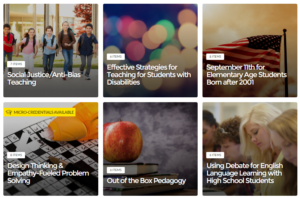 BloomBoard is a professional development website for teachers and administrators. On the teacher side, educators learn, share, and discuss teaching ideas. The resources–including over 10,000 articles, videos, lesson plans, and more–are clear, easy-to-navigate, and user-friendly, with opportunities to collaborate with other teachers. What truly makes this educator-oriented site unique is that teachers can earn topical micro-credentials that can be used by their school district or state credentialing agencies (depending upon the circumstance). To earn these, teachers view the required materials, answer a set of questions, and then submit evidence of impact on practice such as lesson plans, instructional materials, and videos.
BloomBoard is a professional development website for teachers and administrators. On the teacher side, educators learn, share, and discuss teaching ideas. The resources–including over 10,000 articles, videos, lesson plans, and more–are clear, easy-to-navigate, and user-friendly, with opportunities to collaborate with other teachers. What truly makes this educator-oriented site unique is that teachers can earn topical micro-credentials that can be used by their school district or state credentialing agencies (depending upon the circumstance). To earn these, teachers view the required materials, answer a set of questions, and then submit evidence of impact on practice such as lesson plans, instructional materials, and videos.
On the administrator side, BloomBoard offers the ability to look at reports and recommend resources for professional development. Analytics provide insight into which professional development resources and topics are most popular.
Alongside BloomBoard’s free content are premium pieces such as tools to collaborate with colleagues, private spaces for virtual discussions and document sharing, a dashboard to monitor the most widely-used district-wide collections and micro-credentials, the ability to create unique micro-credentials, and dedicated support from BloomBoard instructional practitioners. Within a district hub, admins can also create programs around particular topics such as ELL and special education that enable them to set shared goals, resources, and opportunities for collaboration and conversation.
- sign up for a free account
- fill out a profile with your interests and goals
- start reviewing recommended materials or browse the resources
Pros
- The problem often with professional development isn’t a lack of resources; it’s identifying the ones that fit specific needs. BloomBoard does this for educators.
- Resources are recommended that fit teacher grade level, subject area, and teaching interests.
- BloomBoard tracks the progress of each teacher’s professional development and chronicles how they hone their skills.
Cons
- One piece I always seek out on educator websites is an active forum where I can ask questions of colleagues and work through problems. While BloomBoard does offer this (a great plus), it’s too new to be robust. I look forward to what it will grow into over time.
- Another feature that really isn’t a con, simply on a wishlist: Teachers and administrators can curate collections, but not load their own material. On the plus side: The reason is that BloomBoard wants to review the material and ensure its quality before making it
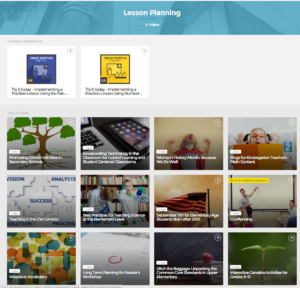 available.
available.
Educational Uses
Here are six ways to integrate BloomBoard into your professional development:
- provide a curation of quality, tested resources organized by topic so teachers have a one-stop shop for informing themselves on topics of interest.
- track teacher professional learning for credentialing or recertification (or salary schedules).
- quickly find out who’s knowledgeable on a particular education subject (by reviewing earned micro-credentials).
- engage in group study of a topic to promote grade-level or school goals.
- extend learning using the BloomBoard recommendations, based on teacher profiles.
- stay up-to-date on education pedagogy with easy-to-access and reliable resources.
Share this:
- Click to share on Facebook (Opens in new window) Facebook
- Click to share on X (Opens in new window) X
- Click to share on LinkedIn (Opens in new window) LinkedIn
- Click to share on Pinterest (Opens in new window) Pinterest
- Click to share on Telegram (Opens in new window) Telegram
- Click to email a link to a friend (Opens in new window) Email
- More
Beyond Digital Literacy: How EdTech Fosters Children’s Social-Emotional Development
 Most educators–and parents–focus technology benefits on how it helps academically, but efriend Joe Peters reminded me the other day that there’s more to it than that. Joe’s not only a parent, but a freelance journalist and tech enthusiast, so I asked him to explain that to me and to my readers. Here’s his article on how edtech fosters a child’s social-emotional development:
Most educators–and parents–focus technology benefits on how it helps academically, but efriend Joe Peters reminded me the other day that there’s more to it than that. Joe’s not only a parent, but a freelance journalist and tech enthusiast, so I asked him to explain that to me and to my readers. Here’s his article on how edtech fosters a child’s social-emotional development:
As technology has become mainstreamed in modern education, learners are able to enjoy many key advantages. These include acquiring 21st-century skills, stronger peer relationships, and a greater motivation to learn. Technology also helps to prepare students for the future and improves the retention rate of information.
A child’s emotional well-being and self-confidence is essential to social and intellectual development. A worldwide survey conducted by the World Economic Forum and the Boston Consulting Group confirmed that the use of educational technology fosters collaboration, problem-solving, teamwork and interpersonal communications. These benefits can help children build important social and emotional skills that will serve them throughout their lives.
Importance of Social-Emotional Development
Every person experiences a broad array of emotions on a daily basis. These feelings are not right or wrong nor good or bad, but there are good and not so good ways to handle those feelings. Kids who are shown ways to identify, express and cope with their feelings will be able to handle tough situations later in life.
Parents and educators should avoid negating a child’s strong emotions. Dismissing child’s feelings may cause resentment, shame and confusion, and could make the child afraid to share similar feelings in the future. These negative emotions can also interfere with the learning process. Many parents and teachers do not fully understand social and emotional learning (SEL). They might see it as a way to get kids to behave rather than as a way to achieve improved academic, economic and social outcomes for their students.
Share this:
- Click to share on Facebook (Opens in new window) Facebook
- Click to share on X (Opens in new window) X
- Click to share on LinkedIn (Opens in new window) LinkedIn
- Click to share on Pinterest (Opens in new window) Pinterest
- Click to share on Telegram (Opens in new window) Telegram
- Click to email a link to a friend (Opens in new window) Email
- More
Use the SAMR Model to Spearhead Technology in Your Classroom
 This is a question I get often from teachers: Technology is always an extra layer of work in my classroom. How can I blend it into what I already do without taking time I don’t have? When I first addressed this issue fifteen years ago, it was all about replacing traditional classroom tools with one on a computer. For example, book reports were typed on the computer instead of handwritten, or math facts were practiced with a math game instead of flash cards. But that quickly became cumbersome. Teachers didn’t know how to use the digital tools and there was never enough training to untip that balance. At the end of the day, paper-and-pencil was easier, faster, and perfectly understood. Soon, even the most stalwart tech-infused teachers discovered it was just as effective to use traditional tools and pull out the tech stuff for special occasions.
This is a question I get often from teachers: Technology is always an extra layer of work in my classroom. How can I blend it into what I already do without taking time I don’t have? When I first addressed this issue fifteen years ago, it was all about replacing traditional classroom tools with one on a computer. For example, book reports were typed on the computer instead of handwritten, or math facts were practiced with a math game instead of flash cards. But that quickly became cumbersome. Teachers didn’t know how to use the digital tools and there was never enough training to untip that balance. At the end of the day, paper-and-pencil was easier, faster, and perfectly understood. Soon, even the most stalwart tech-infused teachers discovered it was just as effective to use traditional tools and pull out the tech stuff for special occasions.
What happened? How did such a good idea go so wrong? The problem was four-fold:
- students didn’t have the technology foundation to smoothly incorporate digital tools into projects. Too often, the effort to provide evidence of learning suffered as students (and teachers) became mired in efforts to get the technology to work. Where is the tool? How do you do **? Why is the program not working?
- teachers didn’t have training in the tools. Even schools that made herculean efforts to train teachers in technology found themselves flailing. Even teachers who understood the tool would struggle with the inadequate infrastructure, the undependability of the technology itself, and the non-intuitive nature of so many of the programs they wanted to use. As a result, they used tools they understood rather than those best-suited for the project and learning.
- projects always–really, always–took longer using technology than the traditional low-tech approach.
- school infrastructure often struggled to support the exciting plans that tech-savvy teachers wanted to try. Computers froze or the network became over-burdened or the internet went down just as students required them the most. The money required to fix these problems was measured in the thousands of dollars–tens of thousands. Too many schools just didn’t have that budget.
Share this:
- Click to share on Facebook (Opens in new window) Facebook
- Click to share on X (Opens in new window) X
- Click to share on LinkedIn (Opens in new window) LinkedIn
- Click to share on Pinterest (Opens in new window) Pinterest
- Click to share on Telegram (Opens in new window) Telegram
- Click to email a link to a friend (Opens in new window) Email
- More