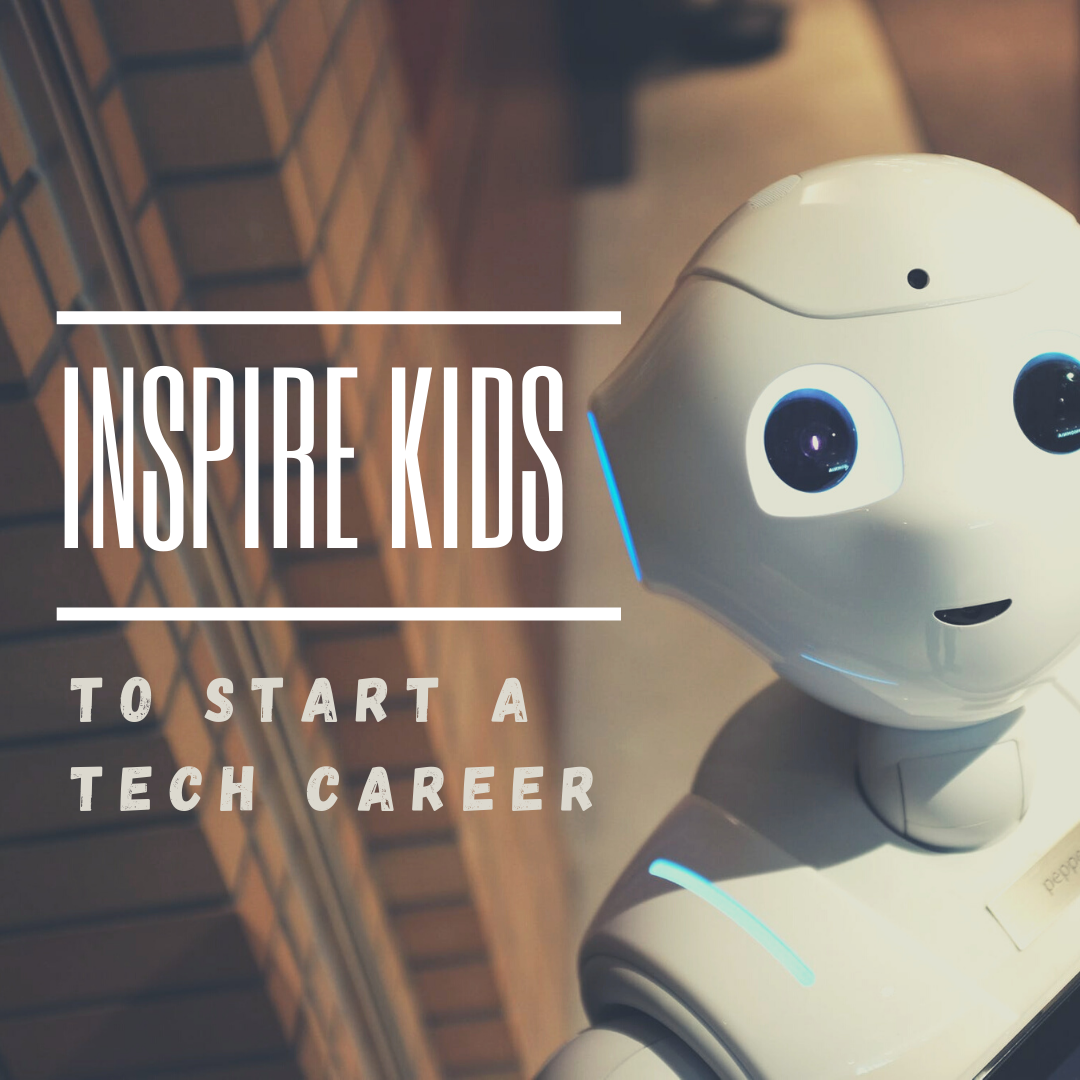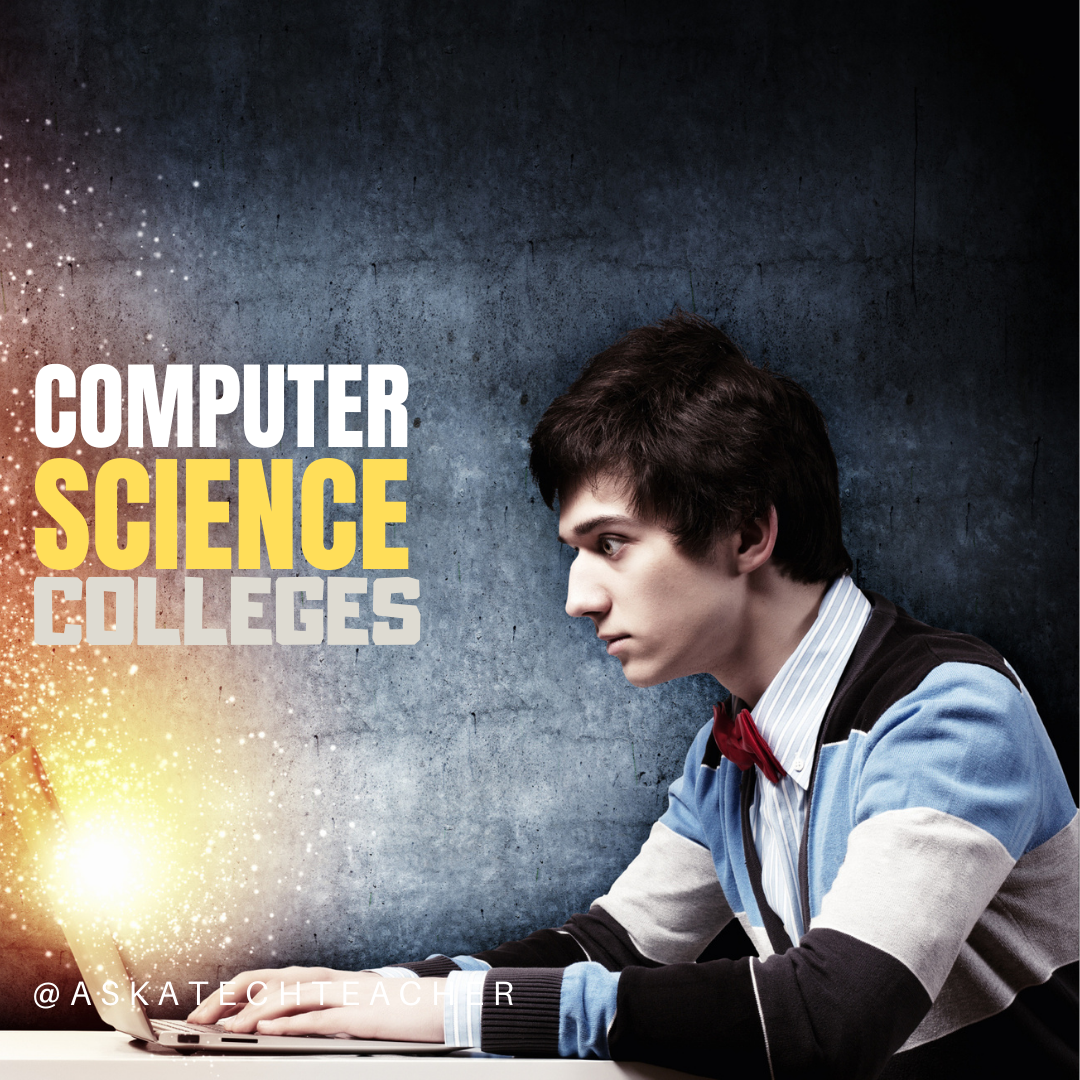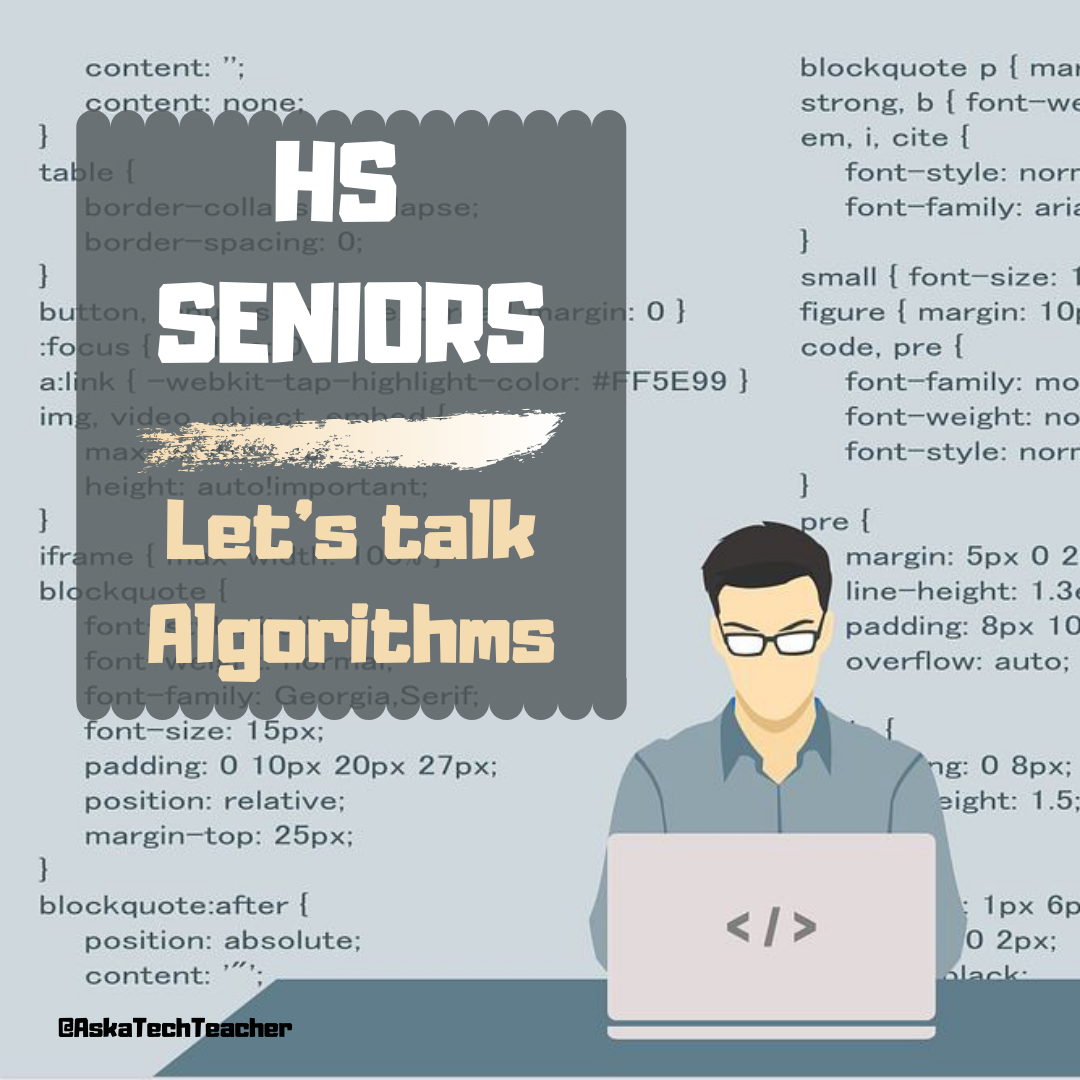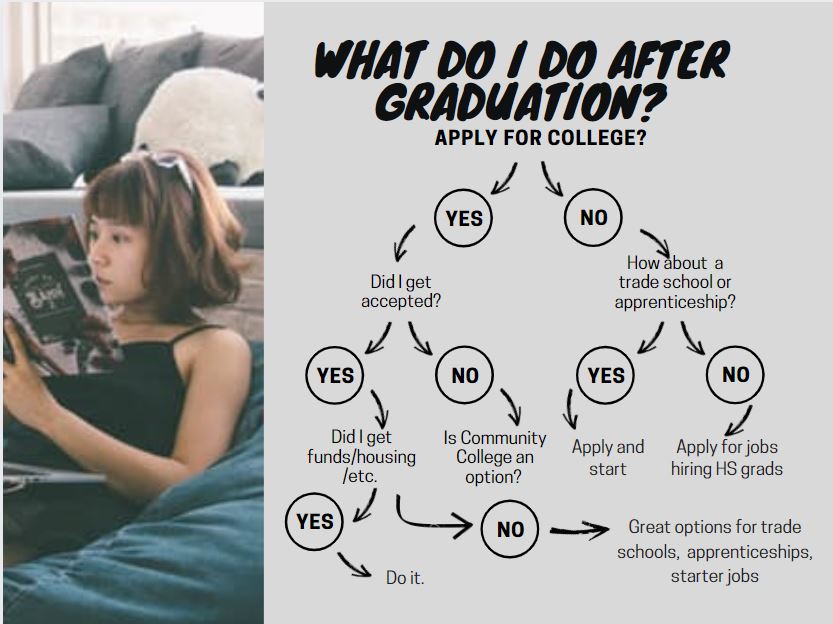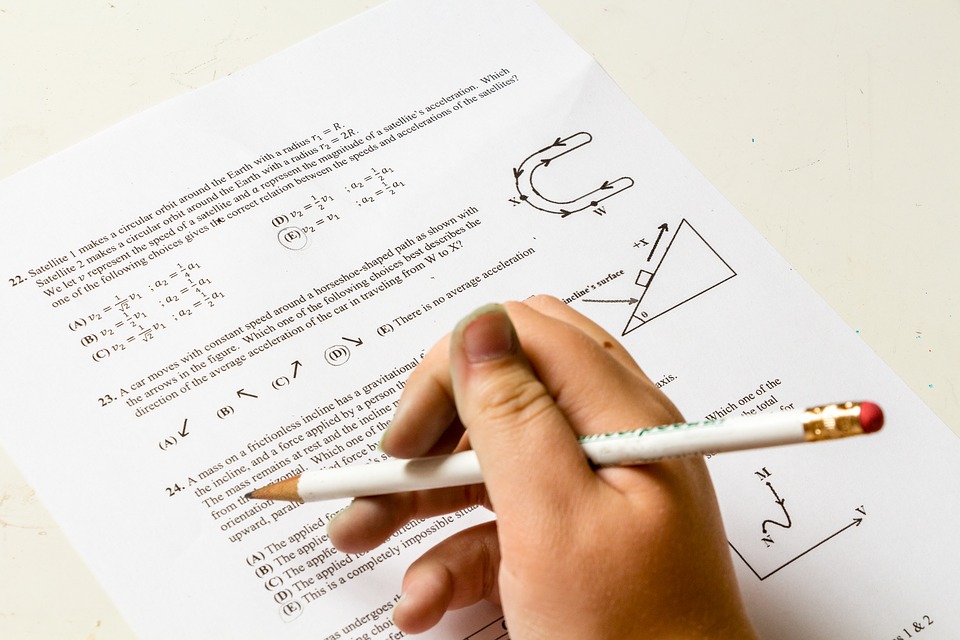Category: College
What to Know Before Moving From High School Teacher to College Professor
A logical step for many teachers is to progress from teaching High School to College. But that is more complicated than it sounds. Here’s an good article from an Ask a Tech Teacher contributor on what you should know to make that a successful endeavor:
What to Know Before Moving From High School Teacher to College Professor
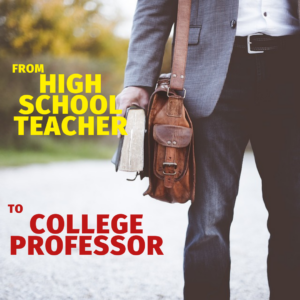 Teaching is one of the most fulfilling, albeit challenging, jobs you can do. No matter the location or level, there will be immense feelings of pride, moments of anguish and many tired nights and weekends.
Teaching is one of the most fulfilling, albeit challenging, jobs you can do. No matter the location or level, there will be immense feelings of pride, moments of anguish and many tired nights and weekends.
For those who get started as a high school teacher, there comes a time when they think about moving on to teaching at the college level. If you have interest in becoming a college professor, the following questions will help you understand all the benefits, differences, challenges and steps to changing your career path.
High School or College: Which Has a Higher Earning Potential?
As most educators know, there is a salary bump at the college level. The median pay for post-secondary (college) teachers in 2020 was $80,790, according to the Bureau of Labor Statistics (BLS). This is well above the $62,870 median annual salary for high school teachers. In general, education isn’t the field you enter to get rich, but that extra income can be a major incentive to make the transition.
Are There Fewer Jobs Available for College Professors?
Though it may be surprising, there are actually more college professors in the United States than high school teachers. In 2020, there were 1.33 million post-secondary teachers compared to less than 1.05 million high school teachers, according to BLS. The field is also expanding faster in higher education, which BLS forecasts will add another 121,500 workers by 2029, compared to just 40,200 more in high school.
What Are the Requirements to Teach in College?
While the majority of tenure positions at four-year universities will require a doctoral degree — plus at least seven years teaching in the field for an institution — there are a range of opportunities available with a master’s degree as well. Community college teachers, for example, typically only ask for a master’s, and even well-known schools hire professors in some specialities, including the arts, without a Ph.D.
Share this:
- Click to share on Facebook (Opens in new window) Facebook
- Click to share on X (Opens in new window) X
- Click to share on LinkedIn (Opens in new window) LinkedIn
- Click to share on Pinterest (Opens in new window) Pinterest
- Click to share on Telegram (Opens in new window) Telegram
- Click to email a link to a friend (Opens in new window) Email
- More
Inspire Kids to Pursue an IT Degree
This is such an important topic! Often kids–and parents–see tech as complicated, daunting, all-math-and-science. Kids think they’re not ‘smart’ enough and maybe, parents think that too! Here are great suggestions for encouraging young participation in a field that is probably the top choice for jobs:
4 Ways to Inspire Kids to Pursue a Degree In Information Technology
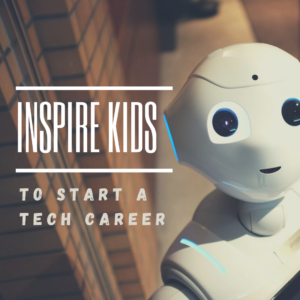 In this tech-centric day and age, the demand for science, technology, math, and engineering skills has spiked significantly, and it only seems to increase. This is evident in how an increasing number of schools offer information technology degrees. There isn’t a single day that we don’t interact with technology. However, while the vast majority of people understand how to use technology, far too few want to understand how technology works.
In this tech-centric day and age, the demand for science, technology, math, and engineering skills has spiked significantly, and it only seems to increase. This is evident in how an increasing number of schools offer information technology degrees. There isn’t a single day that we don’t interact with technology. However, while the vast majority of people understand how to use technology, far too few want to understand how technology works.
It’s intimidating to delve into the finer details on the functionality of tech. Most people know how to use a social media platform, but show no interest in understanding the coding behind it. How then, can we spark such an interest in our children?
Start With Toys
Playtime eventually evolves into work time, and toys have a powerful influence on a child’s interests, thinking, behavior, and creative expression. Educational toy manufacturers such as Sphero, Kiwi Co., and Sparkfun create toys that help children learn about coding, circuitry, engineering, and many other STEM fields.
Celebrate With Tech
Introduce your child into the culture of science by holding their next birthday at a science center or a discovery museum. Sure, many schools organize field trips to these places, but if you want your child to gain a genuine interest in these things, you need to try to introduce it on a more personal level. It’s much easier to pique a child’s interest when an element of fun is introduced.
Share this:
- Click to share on Facebook (Opens in new window) Facebook
- Click to share on X (Opens in new window) X
- Click to share on LinkedIn (Opens in new window) LinkedIn
- Click to share on Pinterest (Opens in new window) Pinterest
- Click to share on Telegram (Opens in new window) Telegram
- Click to email a link to a friend (Opens in new window) Email
- More
How do I become a Web Designer?
As High School seniors prepare to graduate, many will choose something about computers for their job or continued studies. There’s no greater excitement than being part of the team that puts a face on the internet with web design. Here’s a great overview of that field from a school that prepares students for this future job:
How do I become a web designer?
 Many of our older students are now considering what careers they wish to pursue. Some will decide to work locally while some will either choose to study locally or abroad. With information technology playing an integral role in all our lives and with even the smallest of businesses having a website, we have seen an increasing trend in the number of students who wish to become web designers. Of course, this has become a complex field with lots of competition, even when qualified.
Many of our older students are now considering what careers they wish to pursue. Some will decide to work locally while some will either choose to study locally or abroad. With information technology playing an integral role in all our lives and with even the smallest of businesses having a website, we have seen an increasing trend in the number of students who wish to become web designers. Of course, this has become a complex field with lots of competition, even when qualified.
As a international school in Bangkok, we always encourage pupils to follow their dream careers and seek employment in something that they enjoy. As part of our role as educators, we must prepare students for what to expect in the world of work. In particular, our HS students often need guidance about how to begin their journey, and our careers team are always available to make suggestions and offer help as required. In this article, we will look at what is necessary to become a web designer upon leaving school.
What is the role of a web designer?
Web designers conduct work on various types of website, either for themselves, the company that they work for or for their own clients. It can cover a broad range of topics from relatively simple blogger sites to complicated e-commerce websites with multiple landing pages and sometimes hundreds of thousands of products. However, the role also involves other aspects, aside from the technical points, and this can often go overlooked.
A web designer will need to meet clients to establish what they require for their site. It will include gaining an insight into their business, their objectives and their client base. From here, it is the designer’s job to formulate a plan, showing the structure of the website, including choosing text, background and colour schemes. In some cases, the web designer may be asked for their advice regarding branding and the inclusion of multimedia.
After the site has been completed, the web designer will conduct thorough testing and once complete, upload the site to a server, from where it will be available to the public. Some clients may ask the web designer to work with them on an ongoing basis, managing the site, and uploading fresh content.
Share this:
- Click to share on Facebook (Opens in new window) Facebook
- Click to share on X (Opens in new window) X
- Click to share on LinkedIn (Opens in new window) LinkedIn
- Click to share on Pinterest (Opens in new window) Pinterest
- Click to share on Telegram (Opens in new window) Telegram
- Click to email a link to a friend (Opens in new window) Email
- More
10 Best US Colleges for Computer Science
If you’re a senior in HS looking to continue your tech education, we have a list of the ten best colleges that will help you perfect your skills:
10 Best Colleges in the USA to Study Computer Science
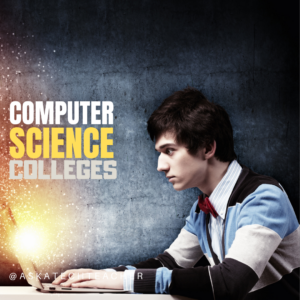 Computer Science is a desirable degree for many students as it has great prospects and is linked to innovation in technology. It is important to choose the right school for acquiring a degree. US colleges offer great education and some of them are the top choices, especially for Computer Science.
Computer Science is a desirable degree for many students as it has great prospects and is linked to innovation in technology. It is important to choose the right school for acquiring a degree. US colleges offer great education and some of them are the top choices, especially for Computer Science.
If you want to study in one of the top universities, choose one of the following colleges that are universally appraised.
1 MIT
No such list can be full without the Massachusetts Institute of Technology. It has been leading almost any top list for many years and continues offering great education.
The Computer Science department is the largest at this college and provides excellent research and study opportunities. The representatives of MIT have made an outstanding contribution to the innovations in the fields of artificial intelligence, cybernetics, and robotics. The only downside is that studying here can be quite challenging as the curriculum is dense, so many students choose to use case study writing service to get help.
But it is what comes with one of the best programs in the country and the world.
2 Stanford University
Stanford is located near the famous Silicon Valley, which is known to be the capital of all technology and computer science in the world. It offers an outstanding program for students to apply.
The Computer department was founded in 1965 and has a prominent history. One of the main attractions for students is that a lot of top world technological corporations are located right near Stanford.
It is also known for helping students with their start-ups and offering a great Business program. Many young entrepreneurs started their companies as a university project.
Share this:
- Click to share on Facebook (Opens in new window) Facebook
- Click to share on X (Opens in new window) X
- Click to share on LinkedIn (Opens in new window) LinkedIn
- Click to share on Pinterest (Opens in new window) Pinterest
- Click to share on Telegram (Opens in new window) Telegram
- Click to email a link to a friend (Opens in new window) Email
- More
HS Seniors: What do you know about Search Engine Algorithms?
As High School seniors prepare to graduate, many will choose something about computers for their job or continued studies. Here’s a great overview from an Ask a Tech Teacher contributor of what one of those fields–working with the powerful algorithms that drive search and research–is about:
What are search engine algorithms?
For many students who are approaching school leaving age, they will already have decided the career path which they wish to take. Not surprisingly, given the role it plays in our everyday lives, many choose to pursue a career in IT. Of course, this is an incredibly broad topic. Still, in this article, we will focus predominantly on aspects relating to websites, moreover, how they can help to achieve business goals and other objectives.
As an international school in Hong Kong, we do all we can to prepare our students for going out into the workplace. Our various IT classes cover a wide range of topics with web development, e-commerce and SEO all being covered to some degree. Indeed, it is three areas, which are all interlinked, where most students wish to work, understanding the professional opportunities that are likely to present themselves. However, for a website to fulfil its potential, it must satisfy the needs of search engine algorithms.
What is an algorithm?
Algorithms are not a new phenomenon and have been used as a part of mathematics for thousands of years. They are often mistaken for being a formula but are in actual fact a series of different formulas or ingredients. They are often likened to preparing a meal for a large group. However, the meals may essentially be the same; different people like it to be cooked differently. Some people might want their meat cooked rare while others like it well done, some like salt, some like pepper, and so on. The algorithm means that a different formula is required for each person.
Share this:
- Click to share on Facebook (Opens in new window) Facebook
- Click to share on X (Opens in new window) X
- Click to share on LinkedIn (Opens in new window) LinkedIn
- Click to share on Pinterest (Opens in new window) Pinterest
- Click to share on Telegram (Opens in new window) Telegram
- Click to email a link to a friend (Opens in new window) Email
- More
College or Career? Check out These
Choosing what to do after high school used to be simple for those who had good grades: Apply to college. Now, not so much. For one thing, college has become increasingly more expensive and students are asking whether there’s enough value in what they get to offset the costs. Another worry: Colleges sometimes seem dangerous hotbeds of protests and riots. Professors seem biased rather than intent on opening minds.
Trade schools with their focus on preparing graduates for a career that contributes to society is an affordable, realistic option that even the best students are looking at. Here’s a quick decision matrix to help you through these options:
For more information, check out the plethora of articles Ask a Tech Teacher has on preparing for college or career:
MS Career Planning: Moving in the Right Direction
Study.com Makes the College Dream a Reality
Clutch Prep: When You Need Help With a Class
What to do when Johnny wants career, not college?
8 Websites For Financial Literacy Month
Jacqui Murray has been teaching K-18 technology for 30 years. She is the editor/author of over a hundred tech ed resources including a K-12 technology curriculum, K-8 keyboard curriculum, K-8 Digital Citizenship curriculum. She is an adjunct professor in tech ed, Master Teacher, webmaster for four blogs, an Amazon Vine Voice, CSTA presentation reviewer, freelance journalist on tech ed topics, contributor to NEA Today, and author of the tech thrillers, To Hunt a Sub and Twenty-four Days. You can find her resources at Structured Learning.
Share this:
- Click to share on Facebook (Opens in new window) Facebook
- Click to share on X (Opens in new window) X
- Click to share on LinkedIn (Opens in new window) LinkedIn
- Click to share on Pinterest (Opens in new window) Pinterest
- Click to share on Telegram (Opens in new window) Telegram
- Click to email a link to a friend (Opens in new window) Email
- More
April is Financial Literacy Month
 The latest national data reports that while a growing number of students graduate high school, college enrollments are decreasing. Students cite a lot of reasons for that:
The latest national data reports that while a growing number of students graduate high school, college enrollments are decreasing. Students cite a lot of reasons for that:
- I can’t afford it
- I can’t get in
- It’s too hard
- I have a good job
- It isn’t worth it
Whatever is to blame, the result is that students increasingly take on the complicated economics of working and raising families without the knowledge, maturity, or experience to succeed at those. High schools are attempting to fill that gap by offering financial literacy classes that teach how to balance finite income from a job against infinite needs and wants.
Since April is Financial Literacy Month, I want to share my favorite online options, all age-appropriate for high school students and financial literacy classes:
Share this:
- Click to share on Facebook (Opens in new window) Facebook
- Click to share on X (Opens in new window) X
- Click to share on LinkedIn (Opens in new window) LinkedIn
- Click to share on Pinterest (Opens in new window) Pinterest
- Click to share on Telegram (Opens in new window) Telegram
- Click to email a link to a friend (Opens in new window) Email
- More
Study.com Makes the College Dream a Reality for Lots of Students
 In a world where college fees go up every year, where the cost of campus-based classes invariably includes expensive extras, where the time commitment to complete college classes often can’t be balanced with work and family needs, Study.com stands out. These web-based classes offer motivated students a self-paced, self-directed path to achieving their college dreams in an affordable, flexible, quality ecosystem that prepares them for future careers in fields they love.
In a world where college fees go up every year, where the cost of campus-based classes invariably includes expensive extras, where the time commitment to complete college classes often can’t be balanced with work and family needs, Study.com stands out. These web-based classes offer motivated students a self-paced, self-directed path to achieving their college dreams in an affordable, flexible, quality ecosystem that prepares them for future careers in fields they love.
Study.com (formerly called Education-Portal) is a distance learning portal that provides over 70,000 lessons in fifteen subjects (including algebra, calculus, physics, chemistry, macro- and microeconomics, and more) aligned with popular textbooks. The engaging video summaries of textbook material provide access to more than a thousand full-length college courses.
Students sign up for a Study.com membership (there are three options) and take as many classes as they’d like each month. Depending upon the level of service subscribed to, students can view videos, take practice quizzes and exams, and get credit for classes passed through a proctored exam. All they need is an internet connection and a webcam (for proctored exams). Each course has about a hundred videos, each 5-10 minutes in length. In the College Accelerator membership, subscribers earn college credits that can be transferred to any one of over two thousand participating colleges and universities.
Study.com also offers a special (fee-based) Teacher Edition where educators can set up five virtual classrooms with up to 50 students in each, share class-themed videos, assign lessons and quizzes as homework, grade student work, print out worksheets, and get detailed reports on student progress. Lessons can be pushed out to the entire class or specific students. They can be uploaded to Google Classroom, Schoology, Blackboard, and a selection of other LMSs. Students join with a free Study.com account that can be accessed with mobile apps (with the exception of proctored exams).
Share this:
- Click to share on Facebook (Opens in new window) Facebook
- Click to share on X (Opens in new window) X
- Click to share on LinkedIn (Opens in new window) LinkedIn
- Click to share on Pinterest (Opens in new window) Pinterest
- Click to share on Telegram (Opens in new window) Telegram
- Click to email a link to a friend (Opens in new window) Email
- More
Clutch Prep: When You Need Help With a Class You Must Pass
 Clutch Prep calls themselves “the video version of textbooks” but really, that doesn’t give you the full flavor of what they offer. Their academic how-to videos are textbook-specific so you pick the ones used in your classes, even by your teacher. Videos cover each chapter and can be used as a preview or review. Practice questions monitor understanding to see if you’re ready for summative tests. Answers include an explanation of how to reach the correct answer. Every student is assigned a tutor who is available to answer questions if needed.
Clutch Prep calls themselves “the video version of textbooks” but really, that doesn’t give you the full flavor of what they offer. Their academic how-to videos are textbook-specific so you pick the ones used in your classes, even by your teacher. Videos cover each chapter and can be used as a preview or review. Practice questions monitor understanding to see if you’re ready for summative tests. Answers include an explanation of how to reach the correct answer. Every student is assigned a tutor who is available to answer questions if needed.
So, yes, it’s academic video tutorials–Plus.
Clutch Prep was founded on the idea that students would prefer to re-learn a concept from scratch rather than patch the holes in their knowledge. Geared for college-level classes, this also works well for high school AP classes. With over 348,000 students answering 14,5000 discrete practice problems, 90% of whom improve their grades, it seems like a no-brainer. You can sign up for free to watch a limited number of videos. The full program requires a fee that varies depending on how many classes you take and how you pay.
Share this:
- Click to share on Facebook (Opens in new window) Facebook
- Click to share on X (Opens in new window) X
- Click to share on LinkedIn (Opens in new window) LinkedIn
- Click to share on Pinterest (Opens in new window) Pinterest
- Click to share on Telegram (Opens in new window) Telegram
- Click to email a link to a friend (Opens in new window) Email
- More
How to Prepare for the SAT
 Taking the Scholastic Aptitude Test (SAT) has become a right-of-passage for high school students as they leave formal education and enter the next phase of learning. Over seven million will take SAT tests in 2018 in January, March/April, May, June, October, November, or December. Some will take it for the first time; some for the umpteenth time. For many, it represents a last desperate attempt to qualify for the college of their dreams.
Taking the Scholastic Aptitude Test (SAT) has become a right-of-passage for high school students as they leave formal education and enter the next phase of learning. Over seven million will take SAT tests in 2018 in January, March/April, May, June, October, November, or December. Some will take it for the first time; some for the umpteenth time. For many, it represents a last desperate attempt to qualify for the college of their dreams.
In an earlier article, I focused on preparation for the essay portion of the SAT. This time, I’ll discuss some of the great online sites that help students prepare for the math and reading portions. I’ve based my selections on the following criteria:
- ease of use — accounts are easy to set up with access to both the site and materials quick and intuitive
- well-rounded — nicely differentiated tools that address varied student learning styles
- quantity and quality of available prep materials — materials are both in-depth and in a variety of formats (written, online, video, live/chat) with explanations of answers
- cost vs. value — free is nice but if students get good value for fee-based resources, that’s just as important
- time commitment — students can spend as much or little time as they have on any given day
Here are eleven options for SAT preparation, from my Top Five choices to six Honorable Mentions. All are easy to use, differentiated, up-to-date on the recent changes to the SAT, and represent a good investment of both time and money:
Share this:
- Click to share on Facebook (Opens in new window) Facebook
- Click to share on X (Opens in new window) X
- Click to share on LinkedIn (Opens in new window) LinkedIn
- Click to share on Pinterest (Opens in new window) Pinterest
- Click to share on Telegram (Opens in new window) Telegram
- Click to email a link to a friend (Opens in new window) Email
- More