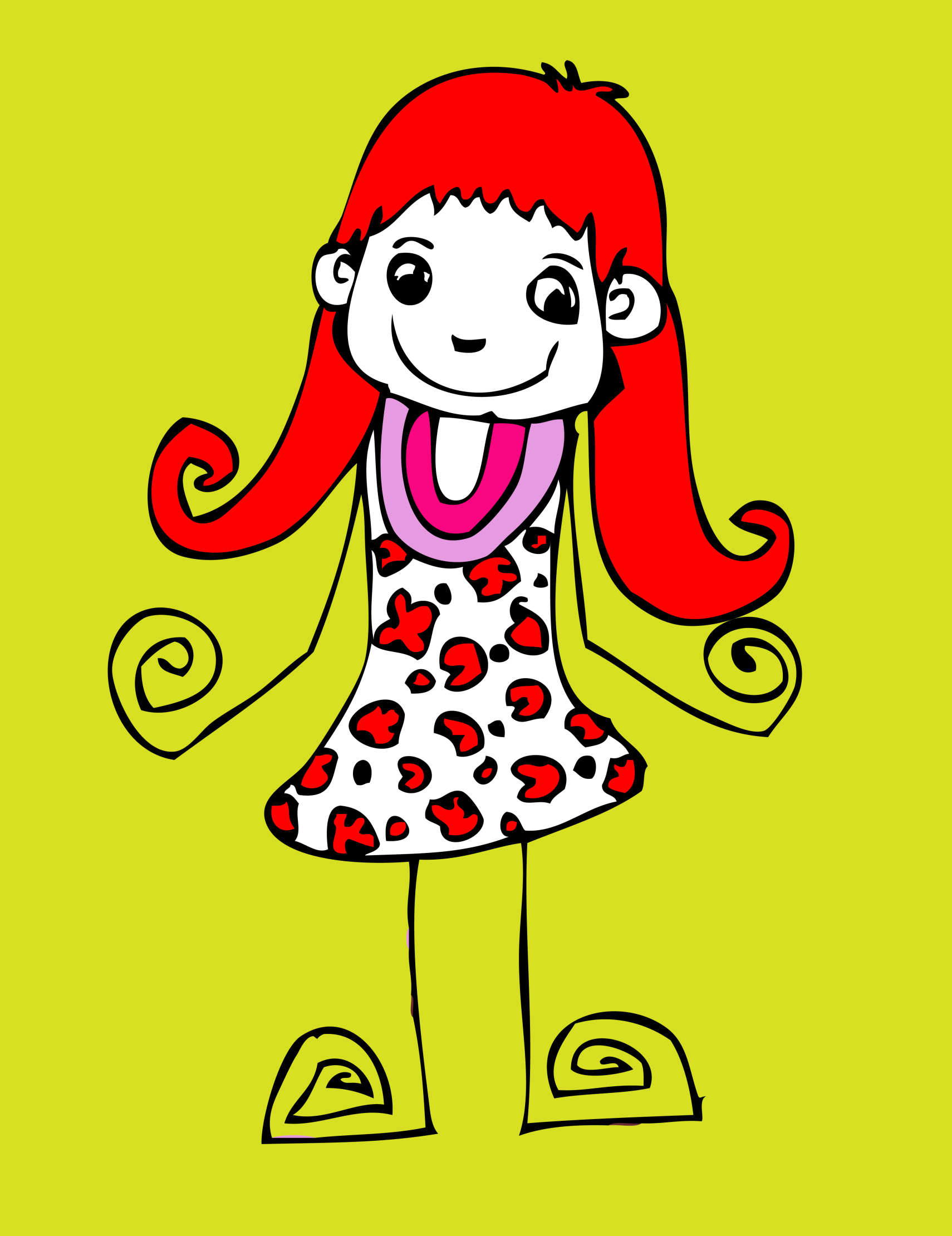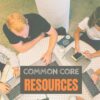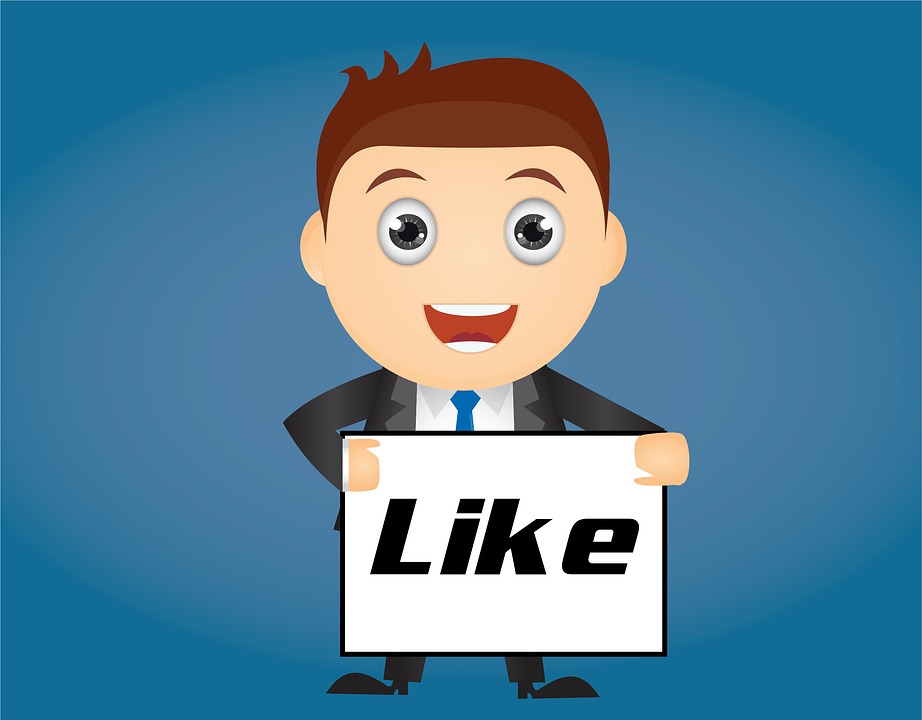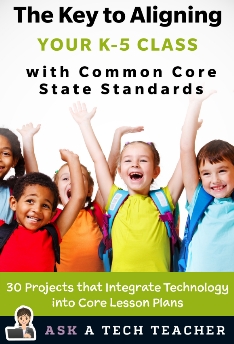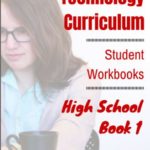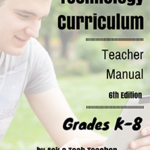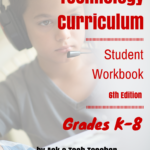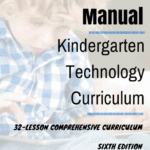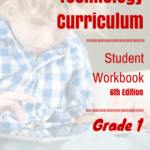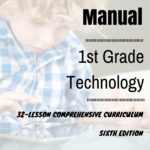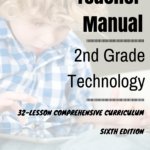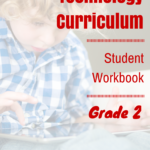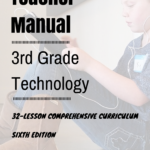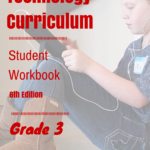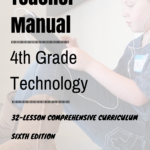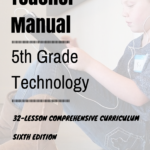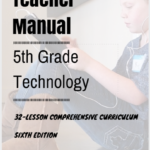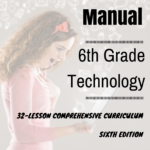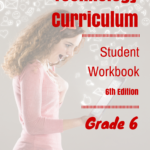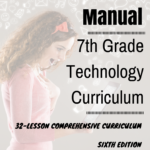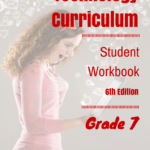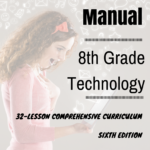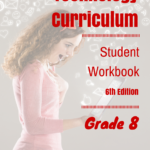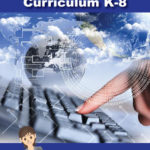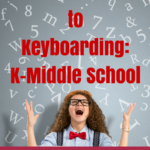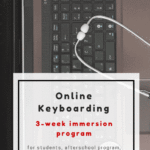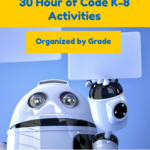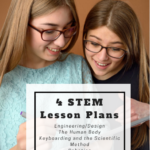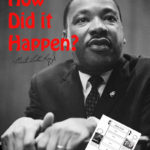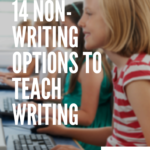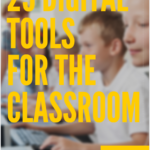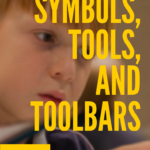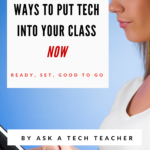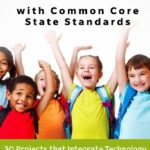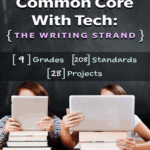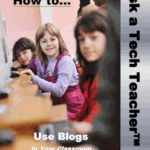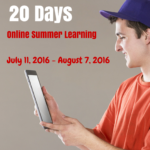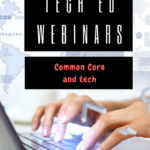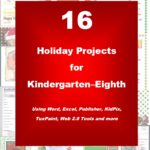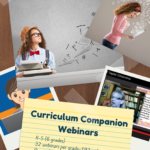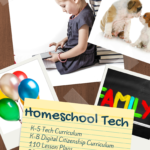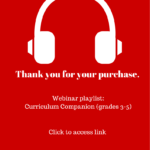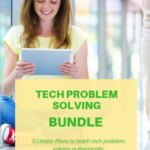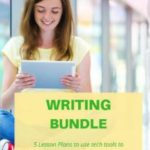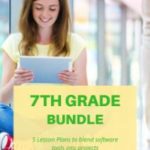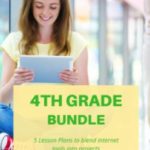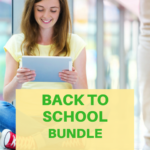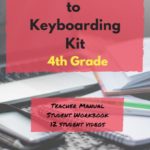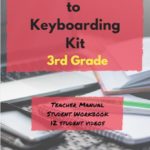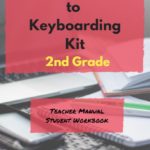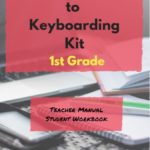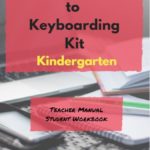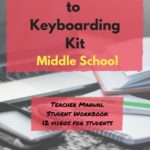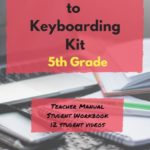Category: 8th grade
38 Art Websites for K-8
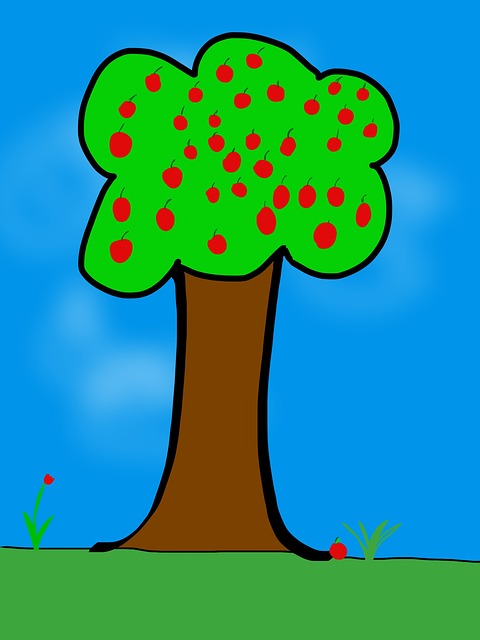 If your children are eager to be creative this summer, but addicted to computers, try these wonderful art-oriented websites. For your youngers, start any visit to the internet with a conversation about safety, privacy, and good digital citizenship. Soon, they’ll know the rules and you won’t have to keep chatting about it:
If your children are eager to be creative this summer, but addicted to computers, try these wonderful art-oriented websites. For your youngers, start any visit to the internet with a conversation about safety, privacy, and good digital citizenship. Soon, they’ll know the rules and you won’t have to keep chatting about it:
You can find updates for this page here.
Lots of art websites for K-8
- Art Online
- ASCII art picture generator–instant
- ASCII Art Text Generator
- BigHuge Labs
- Image edit exposure tool
- Image Edited? Check here
- PhotoCube
Avatars
Share this:
- Click to share on Facebook (Opens in new window) Facebook
- Click to share on X (Opens in new window) X
- Click to share on LinkedIn (Opens in new window) LinkedIn
- Click to share on Pinterest (Opens in new window) Pinterest
- Click to share on Telegram (Opens in new window) Telegram
- Click to email a link to a friend (Opens in new window) Email
- More
Common Core Writing–Digital Quick Writes
Here’s a free lesson plan from the newest Ask a Tech Teacher book, How to Achieve Common Core with Tech–the Writing Strand. This covers K-8, 208 Standards, and has 28 projects.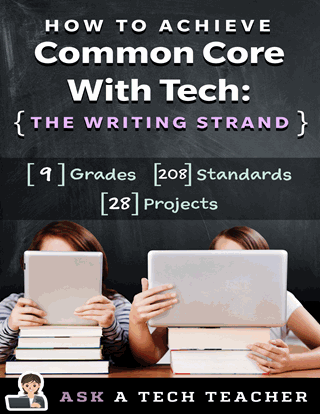
BTW, the lines at the front of each step are to track progress in case you don’t complete it in one class period. Feel free to print out for classroom use:
Essential Question
How does writing often and briefly improve skills?
Summary
Students use digital Quick Writes to integrate writing and critical thinking practice into any discipline. They use a variety of age-appropriate digital tools to prepare their work. Through these short, fun writings, students develop fluency, build the habit of reflection, and informally assess thinking.
Big Ideas
Writing routinely for short periods of time, for a range of tasks, purposes, and audiences, makes students better writers.
Materials
Internet, drawing program, quick write links
Share this:
- Click to share on Facebook (Opens in new window) Facebook
- Click to share on X (Opens in new window) X
- Click to share on LinkedIn (Opens in new window) LinkedIn
- Click to share on Pinterest (Opens in new window) Pinterest
- Click to share on Telegram (Opens in new window) Telegram
- Click to email a link to a friend (Opens in new window) Email
- More
Book Review: Photoshop Elements 12
 Photoshop Elements 12: The Missing Manual
Photoshop Elements 12: The Missing Manual
My rating: 5 of 5 stars
I love Photoshop CS, but my school will no longer support the cost of a license. At first, I refused to teach image editing, feeling like any program I used would be inferior to what I should be teaching. I continued with the decade-old CS (not the up-to-date CS 5). No problem with that. Students loved it, found it easy, extended learning to home–and that’s when the problem arose. They–of course–had to buy the upgrade and wondered why I was using such an old program.
Share this:
- Click to share on Facebook (Opens in new window) Facebook
- Click to share on X (Opens in new window) X
- Click to share on LinkedIn (Opens in new window) LinkedIn
- Click to share on Pinterest (Opens in new window) Pinterest
- Click to share on Telegram (Opens in new window) Telegram
- Click to email a link to a friend (Opens in new window) Email
- More
Dear Otto: How do I grade technology in my school?
Dear Otto is an occasional column where I answer questions I get from readers about teaching tech. If you have a question, please complete the form below and I’ll answer it here. For your privacy, I use only first names.
Here’s a great question I got from Barbara, a principal at a local school:
..
There isn’t a lot of research on the topic of grading tech classes. Anecdotally, it seems to be all over the board–whether teachers grade or not, and if they do–how. The short answer to this question is: It depends upon your expectations of the tech class. If it’s fully integrated into the classroom, treated more as a tool than a ‘special’ class (some call them ‘exploratories’, akin to PE, Spanish, music), then you probably want to hold it rigorously to the grading scale used in the classroom. The projects created will be evidence of learning, more like summative (or formative) assessments of academic work than tech skills.
Share this:
- Click to share on Facebook (Opens in new window) Facebook
- Click to share on X (Opens in new window) X
- Click to share on LinkedIn (Opens in new window) LinkedIn
- Click to share on Pinterest (Opens in new window) Pinterest
- Click to share on Telegram (Opens in new window) Telegram
- Click to email a link to a friend (Opens in new window) Email
- More
Common Core Reading–What if Students Don’t Like Reading
 Here’s a free lesson plan from the newest Ask a Tech Teacher book, How to Achieve Common Core with Tech–the Reading Strand. This covers K-8, 315 Standards, and has 14 projects.
Here’s a free lesson plan from the newest Ask a Tech Teacher book, How to Achieve Common Core with Tech–the Reading Strand. This covers K-8, 315 Standards, and has 14 projects.
BTW, the lines at the front of each step are to track progress in case you don’t complete it in one class period. Feel free to print out for classroom use:
Essential Question
How can games help me learn reading skills?
Summary
Students play an online game (i.e., Samorost) to hone reading and math skills. By end of unit, 5th through Middle School will review up to 7 math anchor standards, 8 reading anchor standards, 6 RST standards, 4 reading informational standards, and 1 reading foundational standard.
Big Idea
Games encourage students to read closely, determine and analyze central ideas, interpret meaning, assess point of view/purpose, differentiate between arguments, and understand sometimes complex material.
Materials
Internet, class Twitter account, student blogs, digital citizenship links
Teacher Preparation
Share this:
- Click to share on Facebook (Opens in new window) Facebook
- Click to share on X (Opens in new window) X
- Click to share on LinkedIn (Opens in new window) LinkedIn
- Click to share on Pinterest (Opens in new window) Pinterest
- Click to share on Telegram (Opens in new window) Telegram
- Click to email a link to a friend (Opens in new window) Email
- More
Common Core: A Lesson Plan for STEM (on Bridges)
 Here’s a free lesson plan from the newest Ask a Tech Teacher book, How to Achieve Common Core with Tech–the Math Strand. This covers K-8, 114 Standards, and has 20 projects.
Here’s a free lesson plan from the newest Ask a Tech Teacher book, How to Achieve Common Core with Tech–the Math Strand. This covers K-8, 114 Standards, and has 20 projects.
BTW, the lines at the front of each step are to check off the skill–track progress in case you don’t complete it in one class period. Feel free to print out for your classroom use:
Essential Question
How can I use practical and theoretical knowledge to solve a problem?
Summary
Students virtually construct a viable, affordable bridge and submit it (if age limits met) to a national competition. They use theoretical knowledge in a practical application. When done, they reflect on importance of both theoretical and practical in problem solving.
This lesson contributes to the rigor of your school’s math program, defined by Common Core: … Use of technology differentiates for student learning styles by providing an alternative method of achieving conceptual understanding, procedural skill and fluency, and applying to authentic circumstances.
By the end of this unit, middle school students will review all eight Standards for Mathematical Procedures, 3 W and 3 RST standards, as well as embrace an authentic experience in problem solving and the practical applications of math knowledge.
Big Idea
Share this:
- Click to share on Facebook (Opens in new window) Facebook
- Click to share on X (Opens in new window) X
- Click to share on LinkedIn (Opens in new window) LinkedIn
- Click to share on Pinterest (Opens in new window) Pinterest
- Click to share on Telegram (Opens in new window) Telegram
- Click to email a link to a friend (Opens in new window) Email
- More
Common Core Language: Teach Your Students to Speak Like a Geek
 Here’s a free lesson plan from the newest Ask a Tech Teacher book, How to Achieve Common Core with Tech–the Language Strand. This covers K-8, 87 Standards, and has 8 projects.
Here’s a free lesson plan from the newest Ask a Tech Teacher book, How to Achieve Common Core with Tech–the Language Strand. This covers K-8, 87 Standards, and has 8 projects.
BTW, the lines at the front of each step are to check off the skill–track progress in case you don’t complete it in one class period. Feel free to print to out for your classroom use:
Essential Question
Why is appropriate vocabulary essential to academic success?
Lesson Summary
Students teach each other domain-specific words through presentations. This reinforces vocabulary, as well as presentation skills.
By the end of this unit, 3rd-middle school students will review up to 7 L, 4 SL, and 1 WHST, as well as authentically use and review Tier 3 vocabulary (or optionally, Tier 2).
Big Ideas
- Words are beautiful.
- Knowing Tier 3 vocabulary helps students understand the subject.
Materials
Internet, Speak Like a Geek assessments, Speak Like a Geek sign-ups
Teacher Preparation
Share this:
- Click to share on Facebook (Opens in new window) Facebook
- Click to share on X (Opens in new window) X
- Click to share on LinkedIn (Opens in new window) LinkedIn
- Click to share on Pinterest (Opens in new window) Pinterest
- Click to share on Telegram (Opens in new window) Telegram
- Click to email a link to a friend (Opens in new window) Email
- More
Common Core Language: Teach Your Students to Speak Like a Geek
 Here’s a free lesson plan from the newest Ask a Tech Teacher book, How to Achieve Common Core with Tech–the Language Strand. This covers K-8, 87 Standards, and has 8 projects.
Here’s a free lesson plan from the newest Ask a Tech Teacher book, How to Achieve Common Core with Tech–the Language Strand. This covers K-8, 87 Standards, and has 8 projects.
BTW, the lines at the front of each step are to check off the skill–track progress in case you don’t complete it in one class period. Feel free to print to out for your classroom use:
Essential Question
Why is appropriate vocabulary essential to academic success?
Lesson Summary
Students teach each other domain-specific words through presentations. This reinforces vocabulary, as well as presentation skills.
By the end of this unit, 3rd-middle school students will review up to 7 L, 4 SL, and 1 WHST, as well as authentically use and review Tier 3 vocabulary (or optionally, Tier 2).
Big Ideas
- Words are beautiful.
- Knowing Tier 3 vocabulary helps students understand the subject.
Materials
Internet, Speak Like a Geek assessments, Speak Like a Geek sign-ups
Teacher Preparation
Share this:
- Click to share on Facebook (Opens in new window) Facebook
- Click to share on X (Opens in new window) X
- Click to share on LinkedIn (Opens in new window) LinkedIn
- Click to share on Pinterest (Opens in new window) Pinterest
- Click to share on Telegram (Opens in new window) Telegram
- Click to email a link to a friend (Opens in new window) Email
- More
12 Tips for Teaching Middle School Tech
 choolers are a special breed. They definitely need to learn productivity software like word processing, spreadsheets, presentations, but I’ve found it’s better to give them big goals, general guidelines, deadlines, and let them go. I just finished editing a tech textbook for 7th grade and it includes units on problem solving, logical thinking, digital citizenship, programming. To teach these topics, you as the teacher engage students with Robotics, Scratch, games (select games that teach–i.e., Minecraft, Bridge Builder, SimCity), web-based communication tools (Animoto, Glogster, blogs, wikis). It’s self-directed, student-paced, so places responsibility for learning squarely with the student.
choolers are a special breed. They definitely need to learn productivity software like word processing, spreadsheets, presentations, but I’ve found it’s better to give them big goals, general guidelines, deadlines, and let them go. I just finished editing a tech textbook for 7th grade and it includes units on problem solving, logical thinking, digital citizenship, programming. To teach these topics, you as the teacher engage students with Robotics, Scratch, games (select games that teach–i.e., Minecraft, Bridge Builder, SimCity), web-based communication tools (Animoto, Glogster, blogs, wikis). It’s self-directed, student-paced, so places responsibility for learning squarely with the student.- flip the classroom. Provide resources to students on the topic (say, Scratch or robotics) via a screencast or a Google Hangout and then do a project using the skill during class time. Students will have to do the homework to be productive in class.
- use backchannel devices like Today’s Meet or Socrative–or even Twitter. Keep the feedback displayed throughout the lesson on the Smartscreen so you and students can track involvement
- focus units on inquiry, collaboration and sharing, and strategies to be used in all classes
- use domain-specific language as you teach tech. Don’t shy away from terminology like ‘backchannel’, ‘programming’, ’embed’, ‘widget’
- use every tech tool you can for every activity possible. Show them how tech is part of your daily activities, ingrained into your teaching. Use a digital online clock to track time. Take pictures with your iPhone. Scan art projects with an iPad app. Have them come up with more ways to use digital tools.
- Expect students to be risk takers. Don’t rush in to solve their problems. Ask them to think how it was done in the past or what strategies might provide a solution. Embrace all that come your way.
- if a student doesn’t like one of the tools you suggest, let them come up with their own. If they can convince you it satisfies the Big Idea and answers the Essential Questions, let them use it.
- Regardless of what you teach during the year, be sure to cover digital tools being used by your school, correct keyboarding, and how to be good digital citizens. These are critical.
- Differentiate instruction for your students. Be flexible, open-minded, and adventurous. One of techs biggest pluses is that it differentiates well for learning styles. Use it.
- Collaborate with other 8th grade subject teachers on cross-curricular planners that involve technology.
- Treat students as ‘authors’ and ‘doers’, rather than passive consumers. Consider a BYOD approach in your classes so students can use the devices they have easiest access to and are most comfortable with (if your school IT folks and infrastructure can support this approach). Encourage students to complete projects when most convenient for their schedules.
- Assessment isn’t static—nor is it ‘bad’. Be creative. Remember why you assess: 1) to see if students understand the lesson, 2) to see if what was taught can be transferred to life, 3) to help students prepare for college and/or career.
Share this:
- Click to share on Facebook (Opens in new window) Facebook
- Click to share on X (Opens in new window) X
- Click to share on LinkedIn (Opens in new window) LinkedIn
- Click to share on Pinterest (Opens in new window) Pinterest
- Click to share on Telegram (Opens in new window) Telegram
- Click to email a link to a friend (Opens in new window) Email
- More
#50: American Revolution Magazine in Publisher
This project includes everything the student user will require throughout high school. It has so many skills, every student will find one that grabs their imagination.
Reminder: Make this the second magazine they attempt (unless they’re in middle school) so they’ve had some practice with the more basic skills. You might try the California Mission magazine one year and this the next. (more…)
Share this:
- Click to share on Facebook (Opens in new window) Facebook
- Click to share on X (Opens in new window) X
- Click to share on LinkedIn (Opens in new window) LinkedIn
- Click to share on Pinterest (Opens in new window) Pinterest
- Click to share on Telegram (Opens in new window) Telegram
- Click to email a link to a friend (Opens in new window) Email
- More