 Beneylu is a K-8 online learning platform that puts critical classroom applications, resources, activities, and games in a secure online universe that is accessible to parents, teachers, and students. The goal is to make learning not only smoothly-delivered but adaptable and intriguing for everything. The brightly-colored friendly Beneylu platform provides a web-based classroom with intuitive learning resources and student-friendly apps. Most important: It’s private, open only to students and invited adults.
Beneylu is a K-8 online learning platform that puts critical classroom applications, resources, activities, and games in a secure online universe that is accessible to parents, teachers, and students. The goal is to make learning not only smoothly-delivered but adaptable and intriguing for everything. The brightly-colored friendly Beneylu platform provides a web-based classroom with intuitive learning resources and student-friendly apps. Most important: It’s private, open only to students and invited adults.
What is Beneylu School?
If you haven’t heard of Beneylu before, you will. Though fairly new to the United States, over 27,000 classes in 34 countries use Beneylu to organize learning activities. That’s over 1 billion clicks a year! Classrooms are personalized to student needs with apps teachers download and install via a lightning-fast, secure connection. Here are the most common selections:
- homework–assign and submit homework via a dedicated submission folder students can create
- calendar–share important class dates, birthdays, and holidays.
- profile–provide background material on the teacher
- parent-teacher contact book–send private notes to all or some parents
- blog–post text, images, and videos of class events, discussion questions, or how-tos
- workshop–provides templates for a variety of writing exercises such as newsletters, reports, and presentations; perfect for visual learners
- media library–collect and share media resources with stakeholders
- GPS–find map locations around the world
How to get started
Here’s all you do:
- Sign up for a free classroom account.
- Set up your classroom.
- Add students individually or as a bulk upload.
- Fill out your profile; students can also fill out theirs.
- Vist Beneylu Spot and download the apps that will personalize your classroom. Free apps include a calendar, task notebook, blog, and parent-teacher contact book.
- Upload files, plan homework, set up a class blog, or any number of other activities delivered via free/fee apps.
- Update your calendar and sync with colleagues.
- Create work groups with students if interested.
You can switch between Management Mode (to view the class as the administrator) and Consultation Mode (to see it as a student would).
What do users like about it?
Beneylu is equally accessible to students and parents, providing a transparent view of a child’s classroom.
The Beneylu Marketplace (called Beneylu Spot) provides hundreds of free and fee apps to personalize the learning experience and adapt to specific learner needs. These are searchable by:
- grade
- subject
- teacher-creator (if you have a favorite teacher-creator store)
- publisher
Beneylu Pss provides articles on a wide variety of teaching topics including:
- flexible seating
- activities for a unit on novels
- poetry in reader’s workshops
They include examples, how-to steps, and printables.
Wherever you are in the world, you can set your classroom to the language of your choice. Say, you’re the French teacher in America, you can share class activities in French. Or you’re an American school in Kenya, you can offer activities in English.
What else do users say about it?
A few items I noticed that aren’t good or bad. There is no discussion board. If you typically use one, you may miss this but–because Beneylu runs based on apps–a Discussion Board app could show up at any time. Keep checking Beneylu Spot to see what new apps are available. Until then, you can use blog entries instead.
It doesn’t include a gradebook but–again, because it runs on apps–this could quickly change when gradebook programs such as GradeQuick decide to offer an app that works with the Beneylu framework.
There aren’t many–well, actually I couldn’t find any–explainer videos in English. I know those are coming, may even be available by the time you read this review.
***
For educators who struggle to create lifelong learners, motivate students to enjoy learning rather than tolerate it, Beneylu is exactly the right place to be.
Jacqui Murray has been teaching K-8 technology for 15 years. She is the editor/author of over a hundred tech ed resources including a K-8 technology curriculum, K-8 keyboard curriculum, K-8 Digital Citizenship curriculum. She is an adjunct professor in tech ed, CSG Master Teacher, webmaster for four blogs, an Amazon Vine Voice book reviewer, CAEP reviewer, CSTA presentation reviewer, freelance journalist on tech ed topics, and a weekly contributor to TeachHUB. You can find her resources at Structured Learning. Read Jacqui’s debut tech thriller, To Hunt a Sub.







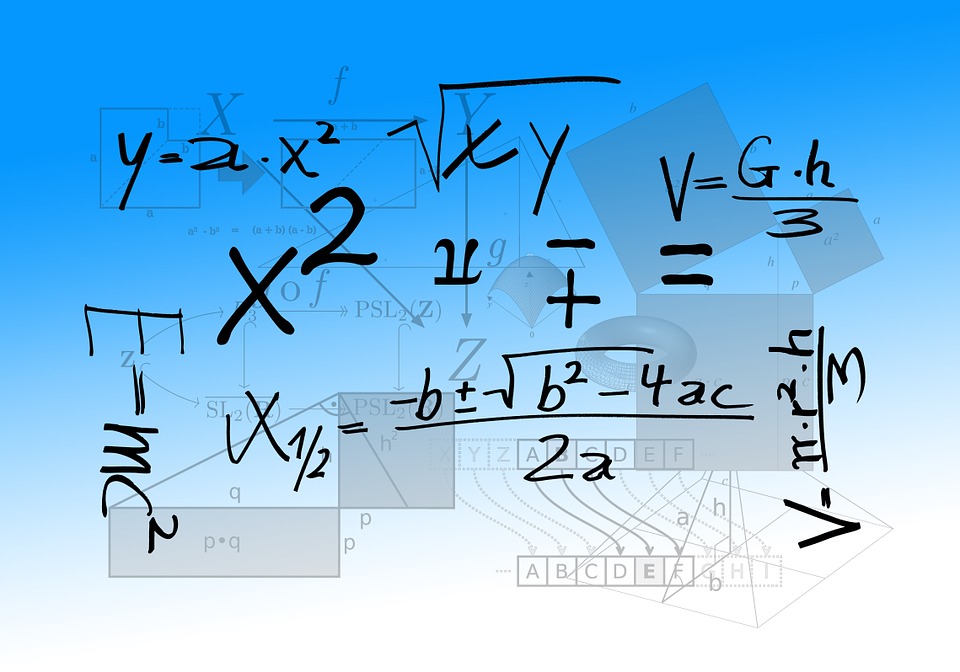
































1 thought on “Beneylu School: A Clever LMS for your School”
Comments are closed.