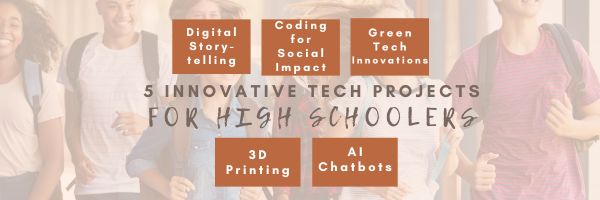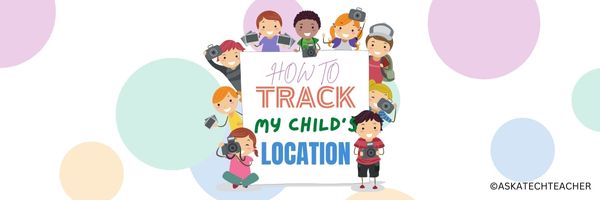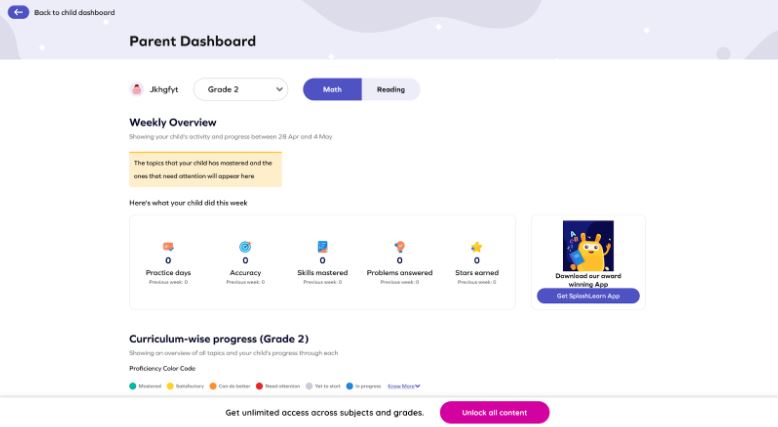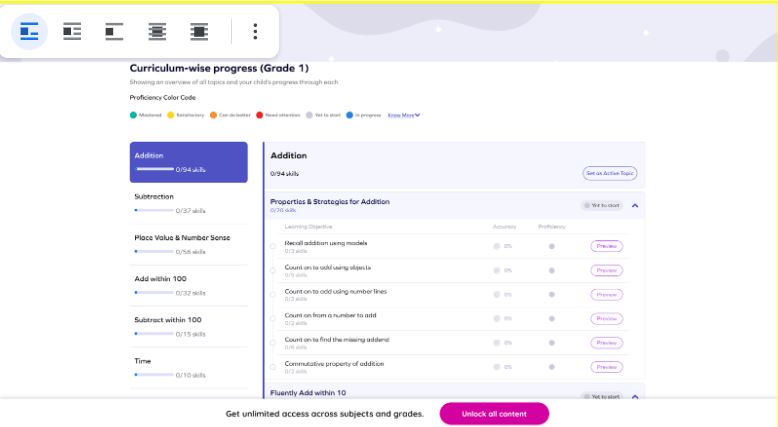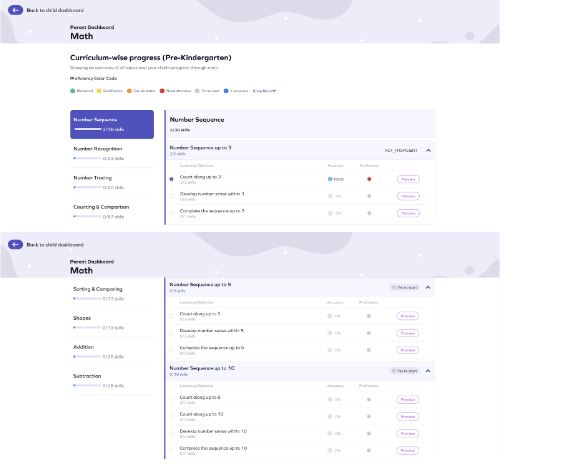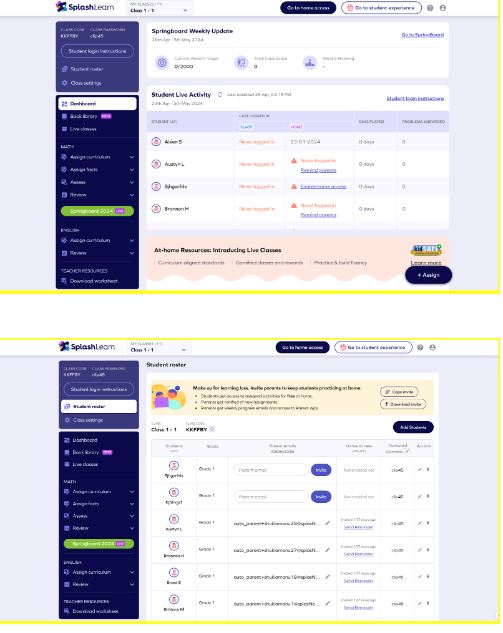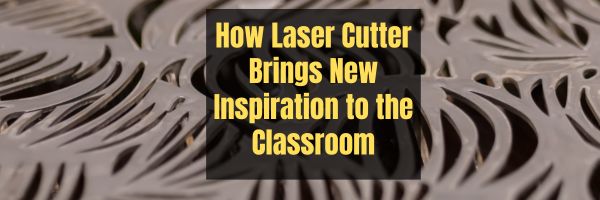Author: Jacqui
A Typing Website With a Twist
This how-to-type website doesn’t get enough exposure so I’m doing a quick overview of pros and cons and how to use it. If you’re looking for a good typing program to engage your students during summer school or next school year, this is an excellent choice:
KidzType is a free comprehensive approach to learning keyboarding. The ad- and distraction-free interface provides not only practice drills but quick links to grade-appropriate keyboarding games (including popular ones from DanceMat Typing). It’s easy to get started and just as easy to use making it the perfect tool for busy teachers and students who have lots to do besides keyboarding.
Share this:
- Click to share on Facebook (Opens in new window) Facebook
- Click to share on X (Opens in new window) X
- Click to share on LinkedIn (Opens in new window) LinkedIn
- Click to share on Pinterest (Opens in new window) Pinterest
- Click to share on Telegram (Opens in new window) Telegram
- Click to email a link to a friend (Opens in new window) Email
- More
5 Innovative Tech Projects for High Schoolers
Great end-of-year projects for high school students, from the Ask a Tech Teacher team:
5 Innovative Tech Projects for High Schoolers
Project-based learning has gained significant popularity in recent times. Emerging as a creative and insightful way for youngsters to learn and practically implement their knowledge, the idea of project-based learning has been encouraged and applauded by teachers worldwide. In fact, students who make use of this technique tend to retain content 22% better than traditional learning.
Many middle and high schools have started incorporating project work into their curriculum, enabling students to learn concepts faster and apply them to real-world scenarios. However, this shift often perplexes students when choosing the perfect project options. Let’s explore a few options. (more…)
Share this:
- Click to share on Facebook (Opens in new window) Facebook
- Click to share on X (Opens in new window) X
- Click to share on LinkedIn (Opens in new window) LinkedIn
- Click to share on Pinterest (Opens in new window) Pinterest
- Click to share on Telegram (Opens in new window) Telegram
- Click to email a link to a friend (Opens in new window) Email
- More
How do you teach the hard to teach class? Watch the video.
How do you teach the hard to teach class? Differentiate
This video is from a series I taught for school districts. It is now available for free, here on Ask a Tech Teacher:
Summary
Strategies for teaching challenging classes include student involvement, differentiated instruction, and utilizing technology for engagement.
Highlights
- 📚 Student Input: Encourage students to provide input on learning goals.
- 🖥️ Tech Tools: Incorporate web-based tools for enhanced learning experiences.
- 🔄 Flipped Classroom: Reverse traditional teaching methods to engage students effectively.
- 💬 Back Channel Devices: Use platforms for real-time student feedback during lessons.
- 🤝 Collaboration: Work with other teachers on projects for a cohesive learning experience.
- ✍️ Active Participation: Transform students from passive consumers to active contributors.
- 🎨 Creative Assessment: Move away from static checklists and embrace dynamic evaluation methods.
Key Insights
- 🌍 Understanding Learning Styles: Recognizing that students learn differently allows for tailored teaching approaches. Emphasizing this can create a more inclusive classroom environment.
- 🔧 Encouraging Risk-Taking: Allowing students to explore and troubleshoot fosters independence and problem-solving skills, preparing them for real-world challenges.
- 🎯 Setting Big Goals: Establishing overarching goals rather than granular tasks helps students focus on the essential learning objectives.
- 💻 Emphasizing Digital Citizenship: Teaching students how to use digital tools responsibly equips them for future academic and professional environments.
- 🏆 Value of Mistakes: Demonstrating that mistakes are learning opportunities encourages resilience and promotes a growth mindset among students.
- 💡 Differentiation in Instruction: Adjusting lessons based on individual student needs can re-engage those who may struggle with traditional methods.
- 🕒 Flexibility in Time Management: Allowing students to spend a portion of their time on self-directed projects cultivates creativity and ownership over their learning.
–summarized by NoteGPT
This video is from a series I taught for school districts. It is now available for free to Ask a Tech Teacher subscribers. Videos include (in alphabetic order): (more…)
Share this:
- Click to share on Facebook (Opens in new window) Facebook
- Click to share on X (Opens in new window) X
- Click to share on LinkedIn (Opens in new window) LinkedIn
- Click to share on Pinterest (Opens in new window) Pinterest
- Click to share on Telegram (Opens in new window) Telegram
- Click to email a link to a friend (Opens in new window) Email
- More
8 Time Management Tips For Dissertation Writing
It’s that time of hear when a lot of college students are writing dissertations as part of academic requirements. This is a daunting task but there are rules–suggestions–that will make it easier. The Ask a Tech Teacher team has a short list:
8 Time Management Tips For Dissertation Writing
Embarking on the journey of writing a dissertation is a significant academic undertaking. Here are some effective time management tips.
Introduction
Writing your dissertation as a student can be challenging, requiring strong time management ability.
Thus, the research and writing process for a dissertation may be overwhelming and time-consuming. Completing one research paper might take you two or more months.
Therefore, dissertation writing requires substantial research. So, to showcase the art of effective time management, you need to strike the right balance between writing and research.
To prevent anxiety and stress at the last minute, it is important for you to manage your time efficiently. Proper management and planning can also make the process manageable and rewarding.
In this article, we will emphasize effective time management tips for your dissertation. (more…)
Share this:
- Click to share on Facebook (Opens in new window) Facebook
- Click to share on X (Opens in new window) X
- Click to share on LinkedIn (Opens in new window) LinkedIn
- Click to share on Pinterest (Opens in new window) Pinterest
- Click to share on Telegram (Opens in new window) Telegram
- Click to email a link to a friend (Opens in new window) Email
- More
How to Track My Child’s Location
Now that so many children carry smartphones, do you track your child’s location? If you’re worried that’s akin to spying on them, read on. The Ask a Tech Teacher team has background, pros and cons, and more to help you come to a go-nogo decision:
- Reasons
- Techniques
- Best approaches
- Emergency readiness
- Supervising
- Communication and trust
- Educating your child
- Addressing privacy concerns
- Importance of parental controls
How to Track My Child’s Location
In today’s world, parents frequently worry about their children’s safety and whereabouts. With the rise of smartphones and other technological advancements, keeping track of your child’s location has become more convenient than before. How can you ensure that you track them effectively and responsibly? This article aims to delve into approaches and factors to consider when monitoring your child’s whereabouts while respecting their privacy and building trust. The quick answer is to look into Scannero. (more…)
Share this:
- Click to share on Facebook (Opens in new window) Facebook
- Click to share on X (Opens in new window) X
- Click to share on LinkedIn (Opens in new window) LinkedIn
- Click to share on Pinterest (Opens in new window) Pinterest
- Click to share on Telegram (Opens in new window) Telegram
- Click to email a link to a friend (Opens in new window) Email
- More
Key Digital Innovations for Today’s Education Professionals
6 Key trends in education to be looking at, from the Ask a Tech Teacher team:
Key Digital Innovations for Today’s Education Professionals
The digital transformation is underway, and while its impact on society is undeniable, education is among the most disproportionately affected areas. It’s not just about ditching blackboards for tablets – education today is undergoing a paradigm shift in teaching methodologies.
It’s not far-fetched to claim that technology is reshaping the philosophical and practical underpinnings of education. This article brings an overview of key trends that are leading the charge. (more…)
Share this:
- Click to share on Facebook (Opens in new window) Facebook
- Click to share on X (Opens in new window) X
- Click to share on LinkedIn (Opens in new window) LinkedIn
- Click to share on Pinterest (Opens in new window) Pinterest
- Click to share on Telegram (Opens in new window) Telegram
- Click to email a link to a friend (Opens in new window) Email
- More
12 Innovative Digital Tools to Engage High School Students
High School students will soon move into college and career where digital tools are de rigeur. Knowing the most innovative is a great first step. Here are twelve recommended by the Ask a Tech Teacher team:
12 Innovative Digital Tools to Engage High School Students
In the ever-evolving landscape of education, keeping students engaged can be a challenge. Thankfully, technological advancements have led to the development of digital tools designed specifically to captivate high school student’s attention and enhance their learning experiences.
From virtual reality field trips to interactive quizzing platforms, these 12 tools offer diverse ways to bring lessons to life.
Let’s explore how each tool can transform the classroom environment and spark a love for learning in every student. (more…)
Share this:
- Click to share on Facebook (Opens in new window) Facebook
- Click to share on X (Opens in new window) X
- Click to share on LinkedIn (Opens in new window) LinkedIn
- Click to share on Pinterest (Opens in new window) Pinterest
- Click to share on Telegram (Opens in new window) Telegram
- Click to email a link to a friend (Opens in new window) Email
- More
Why Use SplashLearn in Class?
Ask a Tech Teacher occasionally reviews an education website that caught our eye and seemed to have excellent value for readers. Today, it’s SplashLearn. Here’s an easy-to-read bullet list of what we found:
Platform:
Overview:
SplashLearn is an innovative online learning platform tailored for PreK through Grade 5 kids. With a global reach engaging over 45 million children and 446k teachers, it ingeniously blends the excitement of gaming with the rigor of academic learning; the platform ensures that each session is not only engaging but also deeply educational.
Cost:
- Parents: SplashLearn offers a 7-day free trial, allowing parents to explore its features before committing to a subscription. Subsequent plans start at $7.50/month. You can get started here!
- Teachers: For teachers, SplashLearn is completely free. It includes access to thousands of educational resources without hidden costs or permissions. You can get started here!
Age Group and Subjects:
- Parents: SplashLearn offers Math and Reading curriculum from PreK through Grade 5 for parents.
- Teachers: SplashLearn’s curriculum spans Kindergarten to Grade 5 for Math and Kindergarten to Grade 2 for Reading.
What SplashLearn Offers:
Parents:
- Daily Learning Path: Parents can customize bite-sized daily lessons to fit their child’s schedule.
- Curriculum Alignment: SplashLearn aligns closely with school curricula, reinforcing classroom learning with games and activities.
- Engagement: Interactive content, vibrant colors, and engaging gameplay keep children interested in learning and something for children look forward to.
- Rewards: To further motivate learners, SplashLearn incorporates rewards like coins and access to non-curricular games. These games include puzzles and quizzes that enhance critical thinking skills and offer a fun break from traditional learning.
- Content Types:
- Games: Each educational game on SplashLearn is crafted to strengthen understanding and practice new skills, ensuring that children grasp concepts while having fun.
- Worksheets: An expansive collection of worksheets is available, covering every imaginable skill necessary for school success. These worksheets serve as excellent reinforcement tools.
- Live Classes: Children can learn from expert tutors in live classes that go beyond the standard curriculum, offering advanced learning opportunities and helping students stay ahead. Read more about it here.
- Multiplayer Games: These allow children to challenge and compete with friends, adding a social element to learning that can boost engagement and motivation.
Teachers:
- Compatibility with Other Tools: SplashLearn integrates seamlessly with Google Classroom and Clever, simplifying data import and saving teachers time.
- Free 11,000 Worksheets: Over 11,000 free worksheets across various subjects and levels are available to support teaching.
- Free Assignment Access for Home: Assignments can be accessed at home, enhancing learning continuity between school and home.
- Teacher-Referred Discounts for Parents: Teachers can extend subscription discounts to parents.
- Lesson Plans and Teaching Tools: Detailed lesson plans and tools align with educational standards to aid effective teaching.
Screenshots
- Parents
- Teacher:
How SplashLearn Works for Parents:
- Personalization: From the moment you sign up, SplashLearn customizes the learning experience based on your child’s educational level and preferences through an initial onboarding questionnaire, ensuring content matches their abilities and goals.
- Research-Based and Expert-Designed Content: Developed from educational research, SplashLearn’s curriculum and games align with academic standards, target misconceptions, and include scaffolding to support learners and foster deep understanding.
- Live Classes: Led by expert tutors, SplashLearn’s live classes range from basic practice to advanced explorations, plus creative “out-of-the-box” sessions. These help students advance beyond standard curricula and encourage creative application of knowledge.
- Adaptive Algorithm: A robust adaptive algorithm analyzes your child’s interactions and progress, adjusting content difficulty and type in real-time to match their pace and skill level for an optimal learning challenge.
- Detailed Reports: Detailed reports provide insights into your child’s activities and achievements, outline mastered skills, and recommend future learning steps.
Tips and Suggestions for Using SplashLearn:
- Access to All Grades PreK to Grade 5: SplashLearn allows you to adjust the learning level based on your child’s needs. Whether your child is gifted and needs more challenging material or has special needs and requires a slower pace, you can tailor the content by setting them at an appropriate grade level.
- Integration with Google Classroom and Clever: For schools using Google Classroom or Clever, SplashLearn integrates smoothly with these platforms, ensuring a consistent learning environment between school and home.
- Free Teacher-Recommended Content: Teachers can recommend specific SplashLearn content that students can access at home without charge.
- Automatic Assignments: With just one click, SplashLearn activates assignments, simplifying the process and saving time.
Pros and Cons:
Pros:
- Parents can try SplashLearn for free before committing to a subscription.
- It is completely free for teachers.
- The platform is aligned with educational standards.
- Integrates seamlessly with classroom management tools.
Cons:
- SplashLearn does not currently offer an ELA curriculum for Grades 4 and 5 for teachers.
Closing Remarks on SplashLearn
In conclusion, SplashLearn is a standout educational platform that effectively merges the excitement of gaming with the rigor of structured learning. Despite the minor drawbacks, SplashLearn’s benefits—such as its adaptability and the broad spectrum of engaging content—significantly outweigh these issues. Whether you’re seeking to enrich your child’s educational journey or find supportive classroom instruction tools, SplashLearn is an excellent choice for enhancing learning outcomes and making education fun and impactful.
–Image credit for some–Deposit Photo
Here’s the sign-up link if the image above doesn’t work:
https://forms.aweber.com/form/07/1910174607.htm
“The content presented in this blog are the result of creative imagination and not intended for use, reproduction, or incorporation into any artificial intelligence training or machine learning systems without prior written consent from the author.”
Jacqui Murray has been teaching K-18 technology for 30 years. She is the editor/author of over a hundred tech ed resources including a K-12 technology curriculum, K-8 keyboard curriculum, K-8 Digital Citizenship curriculum. She is an adjunct professor in tech ed, Master Teacher, webmaster for four blogs, CSTA presentation reviewer, freelance journalist on tech ed topics, contributor to NEA Today, and author of the tech thrillers, To Hunt a Sub and Twenty-four Days. You can find her resources at Structured Learning.
Share this:
- Click to share on Facebook (Opens in new window) Facebook
- Click to share on X (Opens in new window) X
- Click to share on LinkedIn (Opens in new window) LinkedIn
- Click to share on Pinterest (Opens in new window) Pinterest
- Click to share on Telegram (Opens in new window) Telegram
- Click to email a link to a friend (Opens in new window) Email
- More
Teacher-Authors: What’s Happening on my Writer’s Blog
A lot of teacher-authors read my WordDreams blog. In this monthly column, I share the most popular post from the past month.
If you’re a teacher-author, this is a great tip for you:
Q: How do you create the copyright symbol in Word?
A: It’s easier than you think. Hold down the Alt key and press 0169. Use the keypad with the num lock on–don’t use the number row. I could not get this to work until someone pointed out that you must use the keypad. Duh.
This not only works in MS, but lots of other places, ©–like Wordpress. Cool, hunh?
Update: Thanks to L.W. Dixon Jr, I realized I should add the Apple shortkey. It is even easier than PC:
Copyright (©): Option + G
Share this:
- Click to share on Facebook (Opens in new window) Facebook
- Click to share on X (Opens in new window) X
- Click to share on LinkedIn (Opens in new window) LinkedIn
- Click to share on Pinterest (Opens in new window) Pinterest
- Click to share on Telegram (Opens in new window) Telegram
- Click to email a link to a friend (Opens in new window) Email
- More
How Laser Cutter Brings New Inspiration to the Classroom
STEM education–Science, technology, engineering, and math–sounds intimidating, but is actually one of the most satisfying learning experiences students can participate in. Makeblock (an Ask a Tech Teacher sponsor) has some excellent resources for this field. Today, we’ll discuss:
How Laser Cutter Brings New Inspiration to the Classroom
STEM education is the need of this modern era, which is why teachers look for some interesting ways to teach these subjects and skills. They try to find new activities, games, toys, tools, or anything that can engage students and help them learn without struggling.
A laser cutter can spark creativity among students. They can turn their imagination into reality, which gives them a sense of joy and pride. They can cut and engrave different types of materials and make products and items they like.
Students, as well as teachers, enjoy using a school laser cutter. It is a perfect option for K-12 schools, colleges, universities, DIY enthusiasts, artists, professionals, etc. It is completely safe and easy to use in schools and has the capability to turn learning into fun.
In this article, we will explain the benefits of using a laser cutter for education. We explore what students can make with the machine to uncover their creativity and develop various skills. Moreover, we will also share an ideal laser cutter for schools that empowers students to take their skills to the next level safely and easily. (more…)
Share this:
- Click to share on Facebook (Opens in new window) Facebook
- Click to share on X (Opens in new window) X
- Click to share on LinkedIn (Opens in new window) LinkedIn
- Click to share on Pinterest (Opens in new window) Pinterest
- Click to share on Telegram (Opens in new window) Telegram
- Click to email a link to a friend (Opens in new window) Email
- More