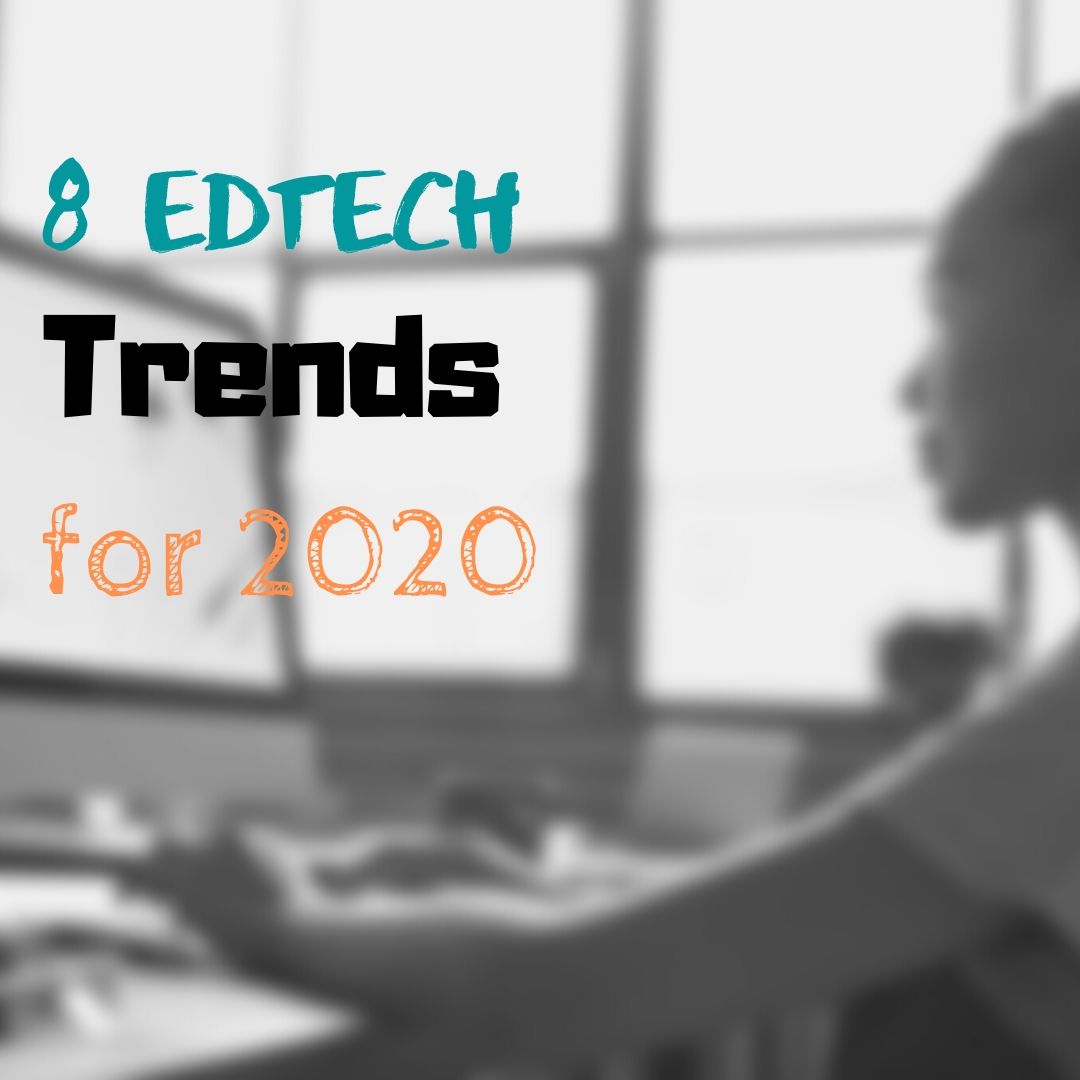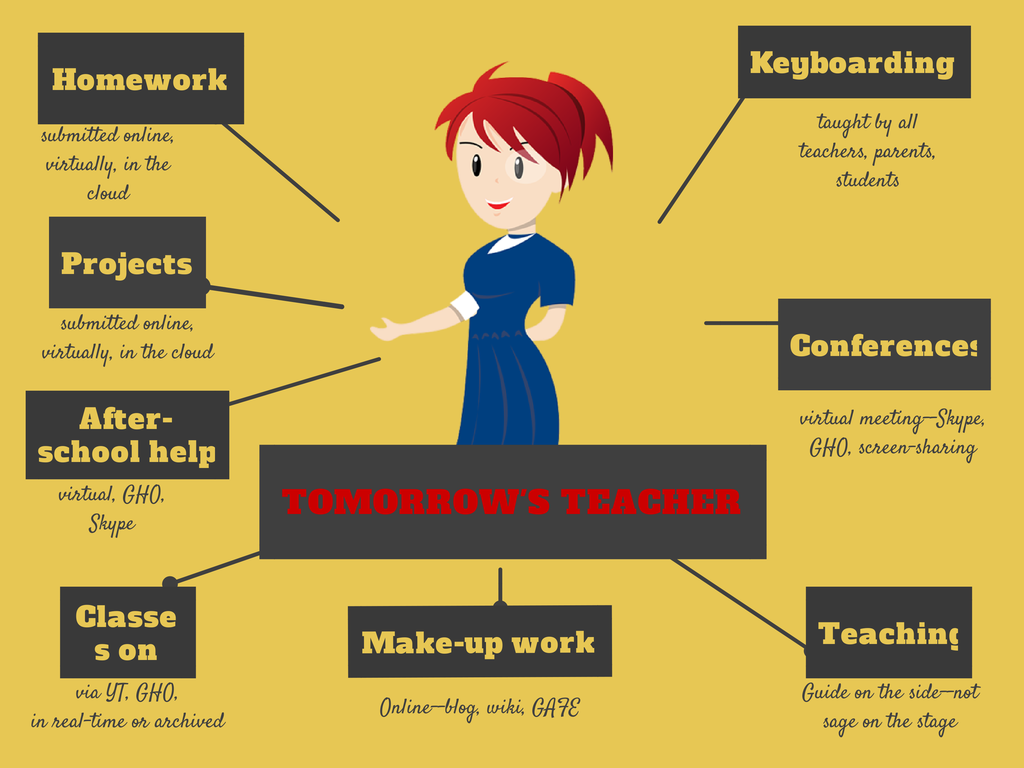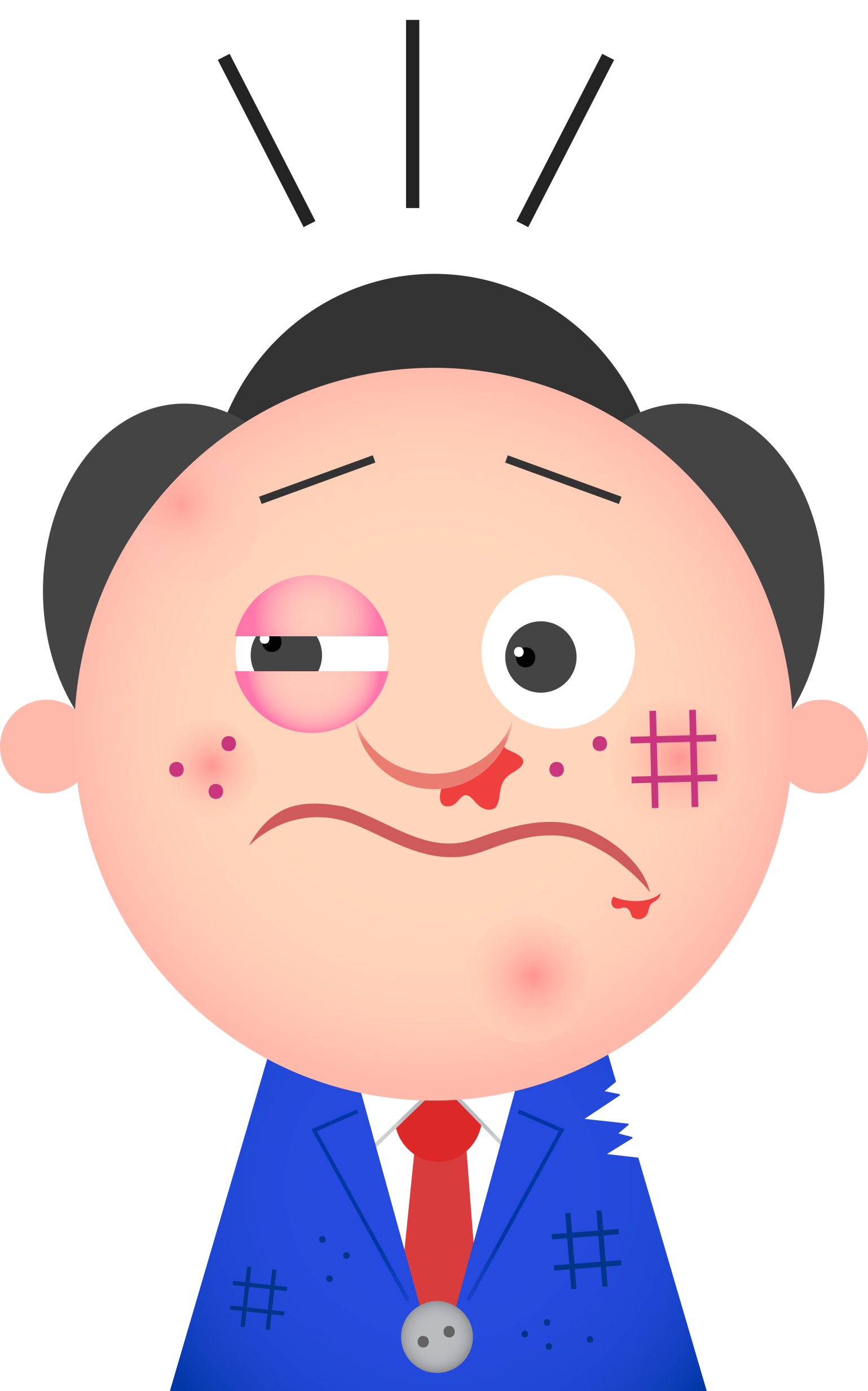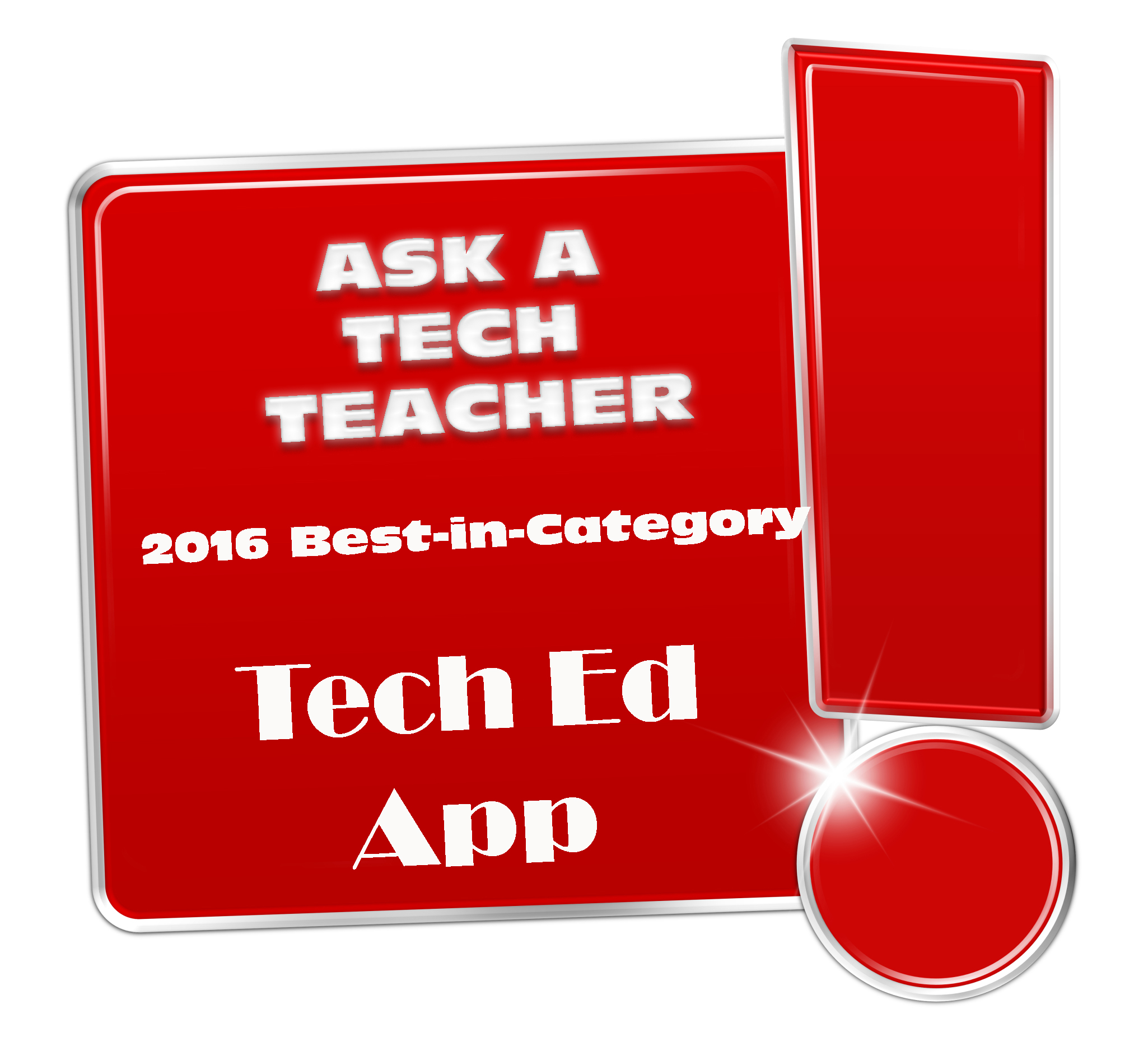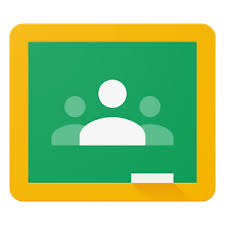Author: Jacqui
7 Education Trends You Don’t Want to Miss
It’s 2014–an era of increased understanding, patience, creativity…
And technology.
Really? Wasn’t that last year’s educational buzzword? Why can’t that geeky stuff leave teachers alone? Education worked fine with blackboards and chalk and desks-all-lined-up-in-a-row. Now, students sit in circles, yell out questions, stare at iPads, do state reports on something called ‘Glogster.com’. Smartscreens, 1:1 computing and iPads have turned classes upside down. What else can change?
A lot, actually. Here are six trends you don’t want to miss. Embrace them and by next year, your students will be as excited to come to class as you are:
On Demand Teaching
Not only is the teacher leaving the front of the classroom, soon, they will be appearing virtually on a screen in your home. Thanks to programs like Google Hangout, if it snows, if a student is sick or out of town or on a field trip, everyone can still participate in class. All that’s required is a Google account (like students get with Google Apps for Education) and an internet connection (at the student home, a friend’s house, or even the library). This works nicely too if the teacher is away from the classroom for faculty training. They simply tape the class, collect required resources, and students log on during class time.
Share this:
- Click to share on Facebook (Opens in new window) Facebook
- Click to share on X (Opens in new window) X
- Click to share on LinkedIn (Opens in new window) LinkedIn
- Click to share on Pinterest (Opens in new window) Pinterest
- Click to share on Telegram (Opens in new window) Telegram
- Click to email a link to a friend (Opens in new window) Email
- More
What Tomorrow’s Teachers are Planning for Our Kids
 Today I have a guest post from Sam Melton. Sam is in his final year at Winthrop University studying Middle Level Education and will graduate with his teaching credential in May, 2014. Please feel free to connect with Sam at sammeltontalks at yahoo.com.
Today I have a guest post from Sam Melton. Sam is in his final year at Winthrop University studying Middle Level Education and will graduate with his teaching credential in May, 2014. Please feel free to connect with Sam at sammeltontalks at yahoo.com.
I asked Sam to share with us what he sees as the future tech tools for tomorrow’s classroom. Here are his thoughts:
I’m wrapping up my time in school and soon, I’ll be a certified teacher in my own classroom. Throughout my education, there’s been one integral aspect of my success: technology. I’m always online researching, using apps to stay organized, keeping my thoughts in check with a blog and using a tablet to get online from anywhere.
Those apps, devices and technical knowledge are something I’ll transition to use from being a student in a classroom to being a teacher in one.
Technology has been creeping into classrooms for years, and is now something teachers should be prepared to use – and be prepared for their students to use, too. There are certain technology apps and tools that future teachers like myself should become familiar with before they are in the classroom.
Share this:
- Click to share on Facebook (Opens in new window) Facebook
- Click to share on X (Opens in new window) X
- Click to share on LinkedIn (Opens in new window) LinkedIn
- Click to share on Pinterest (Opens in new window) Pinterest
- Click to share on Telegram (Opens in new window) Telegram
- Click to email a link to a friend (Opens in new window) Email
- More
Dear Otto: How do I grade technology in my school?
Dear Otto is an occasional column where I answer questions I get from readers about teaching tech. If you have a question, please complete the form below and I’ll answer it here. For your privacy, I use only first names.
Here’s a great question I got from Barbara, a principal at a local school:
..
There isn’t a lot of research on the topic of grading tech classes. Anecdotally, it seems to be all over the board–whether teachers grade or not, and if they do–how. The short answer to this question is: It depends upon your expectations of the tech class. If it’s fully integrated into the classroom, treated more as a tool than a ‘special’ class (some call them ‘exploratories’, akin to PE, Spanish, music), then you probably want to hold it rigorously to the grading scale used in the classroom. The projects created will be evidence of learning, more like summative (or formative) assessments of academic work than tech skills.
Share this:
- Click to share on Facebook (Opens in new window) Facebook
- Click to share on X (Opens in new window) X
- Click to share on LinkedIn (Opens in new window) LinkedIn
- Click to share on Pinterest (Opens in new window) Pinterest
- Click to share on Telegram (Opens in new window) Telegram
- Click to email a link to a friend (Opens in new window) Email
- More
9 Mistakes Teachers Make Using Tech in the Classroom
 It’s easy to confuse ‘using technology’ with digital tools. Your school bought iPads and passed them out to all classes. Some of your colleagues think having students read in this tablet format means they’re integrating technology into their curriculum. Kudos for a good start, but next, they need to use the tablets to differentiate for student learning styles, enrich learning materials, and turn students into life-long learners.
It’s easy to confuse ‘using technology’ with digital tools. Your school bought iPads and passed them out to all classes. Some of your colleagues think having students read in this tablet format means they’re integrating technology into their curriculum. Kudos for a good start, but next, they need to use the tablets to differentiate for student learning styles, enrich learning materials, and turn students into life-long learners.
That’s harder than it sounds. Technology hasn’t been around long enough to beget standards that work for everyone (not withstanding ISTE’s herculean efforts), the set-in-stone of settled science. Truth, that will never happen. Technology tools populate like an out-of-control rabbit. Or bacteria in a culture. Every time you turn around, there’s another favorite tools some teacher swears has turned her students into geniuses and her class into a model of efficiency. After fifteen years of teaching technology, chatting with colleagues, and experimenting, I can assure you there is no magic wand like that. What there is is a teacher not afraid to try new ways, test them out in a classroom environment, toss what doesn’t work and share the rest. Her/his success doesn’t come without lots of failure and mistakes, widgets that sounded good but were too complicated or non-intuitive for a 21st century classroom.
Which of these nine mistakes do you make? Then, see how to fix them:
Share this:
- Click to share on Facebook (Opens in new window) Facebook
- Click to share on X (Opens in new window) X
- Click to share on LinkedIn (Opens in new window) LinkedIn
- Click to share on Pinterest (Opens in new window) Pinterest
- Click to share on Telegram (Opens in new window) Telegram
- Click to email a link to a friend (Opens in new window) Email
- More
1.69 Million Hits–Wow
 I have to pause a moment to thank all of you for that amazing number. Who would have thought three-and-a-half years ago when I started Ask a Tech Teacher, I’d reach 1,000,000 hits. Now I’m over 1.6. Wow.
I have to pause a moment to thank all of you for that amazing number. Who would have thought three-and-a-half years ago when I started Ask a Tech Teacher, I’d reach 1,000,000 hits. Now I’m over 1.6. Wow.
Jacqui Murray has been teaching K-18 technology for 30 years. She is the editor/author of over a hundred tech ed resources including a K-12 technology curriculum, K-8 keyboard curriculum, K-8 Digital Citizenship curriculum. She is an adjunct professor in tech ed, Master Teacher, webmaster for four blogs, an Amazon Vine Voice, CSTA presentation reviewer, freelance journalist on tech ed topics, contributor to NEA Today, and author of the tech thrillers, To Hunt a Sub and Twenty-four Days. You can find her resources at Structured Learning.
Share this:
- Click to share on Facebook (Opens in new window) Facebook
- Click to share on X (Opens in new window) X
- Click to share on LinkedIn (Opens in new window) LinkedIn
- Click to share on Pinterest (Opens in new window) Pinterest
- Click to share on Telegram (Opens in new window) Telegram
- Click to email a link to a friend (Opens in new window) Email
- More
21 Google Apps for Education Resources
 Here’s a great list of resources if you’re using Google Apps for Education in your classroom. And–if you have the SL lesson plans for Google Apps for Education (i.e., the one in the 5th ed. of the 6th Grade Technology Curriculum–due out any day), here are links to the sites in the print book. For updates, bookmark this link:
Here’s a great list of resources if you’re using Google Apps for Education in your classroom. And–if you have the SL lesson plans for Google Apps for Education (i.e., the one in the 5th ed. of the 6th Grade Technology Curriculum–due out any day), here are links to the sites in the print book. For updates, bookmark this link:
- 79 Interesting Ways to use Google Apps in the Classroom
- Connect with Apps users around the world through regional user group
- GAFE Certification
- GAFE Resources for Educators (Webinars, User Groups, Online Training, more)
- GAFE Tools and Solutions
- GAFE for Students
- GAFE user Education stories
- Google Doc RUBRIC Template search engine (You can use any of these Rubrics in Docs)
- Lesson plans
- Online training to learn about GAFE, take certification exams
- Webinars on Google Apps for Education and related products
Share this:
- Click to share on Facebook (Opens in new window) Facebook
- Click to share on X (Opens in new window) X
- Click to share on LinkedIn (Opens in new window) LinkedIn
- Click to share on Pinterest (Opens in new window) Pinterest
- Click to share on Telegram (Opens in new window) Telegram
- Click to email a link to a friend (Opens in new window) Email
- More
11 Things I Love About Common Core
America’s first public school opened in the mid-1600’s to only a handful of hungry students. Most colonists agreed education should be done at home, not in a one-size-fits-all schoolhouse. Even in the late 1700’s after John Adams famously pronounced, “There should not be a district … without a school in it, not founded by a charitable individual, but maintained at the public expense …”, it took until 1918 before all children were mandated to attend public schools.
Even though no one agreed on what students would be taught, a condition that continues to this very day. To misquote William Butler Yeats, often it was more about filling the pail than lighting the candle.
Today, over 3 million teachers and 99.000 public schools educate the almost 50 million schoolage American children at a cost to the taxpayer of over $590 million–but here’s the kicker: lessons are delivered in accordance with 50 separate state education standards. No wonder we struggle to be even ‘average’ on the world academic stage.
The National Board of Governors changed all that when 45 states supported their Common Core State Standards. Adopted in 2010, it immediately found a busload of detractors, engendered fierce arguments, but perseveres in its effort to reform how America prepares its children for college and career. I’m not going to debate these guidelines today. Instead, let me share the top eleven things I love about the new Standards that are now the law of the land all over the country:
Share this:
- Click to share on Facebook (Opens in new window) Facebook
- Click to share on X (Opens in new window) X
- Click to share on LinkedIn (Opens in new window) LinkedIn
- Click to share on Pinterest (Opens in new window) Pinterest
- Click to share on Telegram (Opens in new window) Telegram
- Click to email a link to a friend (Opens in new window) Email
- More
Top 5 Dear Otto Columns in 2013
 Dear Otto is an occasional column where I answer questions I get from readers about teaching tech. I am always educated by the questions readers have. I find them fascinating, and wanted to share the most popular ones with you from 2013:
Dear Otto is an occasional column where I answer questions I get from readers about teaching tech. I am always educated by the questions readers have. I find them fascinating, and wanted to share the most popular ones with you from 2013:
- Dear Otto: What are Common Core keyboarding standards?
- Dear Otto: How do I teach keyboarding in a 25-minute class?
- Dear Otto: What do I do with students who ‘get’ tech really fast?
- Dear Otto: Use Tech to Differentiate Lessons?
Share this:
- Click to share on Facebook (Opens in new window) Facebook
- Click to share on X (Opens in new window) X
- Click to share on LinkedIn (Opens in new window) LinkedIn
- Click to share on Pinterest (Opens in new window) Pinterest
- Click to share on Telegram (Opens in new window) Telegram
- Click to email a link to a friend (Opens in new window) Email
- More
13 Tips To Speed Up Your Computer
 That’s right. It’s a new year, which means Pre-Spring Cleaning. Set aside the brushes and mops. Grab a comfortable chair, put on your problem-solving hat, and get started. The goal: To make your computer faster, more efficient, and more reliable for all the work you’ll be doing to wrap up the school year.
That’s right. It’s a new year, which means Pre-Spring Cleaning. Set aside the brushes and mops. Grab a comfortable chair, put on your problem-solving hat, and get started. The goal: To make your computer faster, more efficient, and more reliable for all the work you’ll be doing to wrap up the school year.
Here’s what you need to do:
- Make sure your firewall is working. Windows comes with a built-in one. Maybe Mac does too. Leave it active. It’s under Control Panel>Administrative Tools. Sometimes, they seem to turn off by themselves (I have no idea why). Check to be sure it is active.
- Defrag your computer. To quote Windows, Fragmentation makes your hard disk do extra work that can slow down your computer. Removable storage devices such as USBs can also become fragmented. Disk Defragmenter rearranges fragmented data so your disks and drives can work more efficiently. Never mind all that geek speak. Here’s what you need to know: Run Disc Defrag by going to Control Panel>Administrative Tools>Advanced Tools.
- Run Spybot or a similar spyware programs. Spybot is free, which is why I like it, and I’ve had good luck with it. Download.com says this about Spybot: The program checks your system against a comprehensive database of adware and other system invaders. The Immunize feature blocks a plethora of uninvited Web-borne flotsam before it reaches your computer.
- Run Ad-aware once a week to keep malware off your computer. It has a stellar reputation and is also free (although there’s an upgrade that you can pay for).
- Keep your antivirus software active. If you’re paranoid like me, run an antivirus scan weekly to be sure nothing is missed.
- Sort through your My Documents files and get rid of those you don’t need anymore. It’s intimidating, like a file cabinet that hasn’t been opened in months–or years and is covered with dust, even spider webs. Do it, though. If you don’t, every time you search, the computer must finger through all those unused and worthless files. It doesn’t understand the difference between ‘unused’ and ‘important’.
- Back up your files to an external drive or cloud storage. If you have an automated system, skip this. If you don’t, consider getting Carbonite or similar. If you use Windows, try their backup program. It’s easy to find: Click the Start Button and search ‘backup’.
- Empty the trash. Don’t even look in it. If you haven’t missed a file by now, it won’t matter if you throw it out.
- Learn to use that program you’ve been promising you would. Evernote is a great example. Use it (and you won’t be sorry) or delete the email from your best friend exhorting you to. Move on.
- Go through your programs and delete the ones you no longer use. Here’s what you do:
- go to Control Panel>Programs and Features
- peruse the list and pick the programs you downloaded by mistake, meaning to use, or used to use and no longer do
- uninstall
- don’t look back
- Update any software that needs it. I don’t mean BUY a newer version. I mean click the free update that’s been nagging at you (Adobe Reader and Windows, for example)
- Clean the junk off your desktop. Put it in folders or create a folder for ‘Working on’. Don’t know how to create a desktop folder? Here’s what you do:
- Right click on the desktop and select ‘New>folder’
- Clean up your Start Button. Remove shortkeys you no longer use (with a right click>delete). Add those that have become daily go-to sites
Share this:
- Click to share on Facebook (Opens in new window) Facebook
- Click to share on X (Opens in new window) X
- Click to share on LinkedIn (Opens in new window) LinkedIn
- Click to share on Pinterest (Opens in new window) Pinterest
- Click to share on Telegram (Opens in new window) Telegram
- Click to email a link to a friend (Opens in new window) Email
- More
Who Am I? Sandy Wants to Know
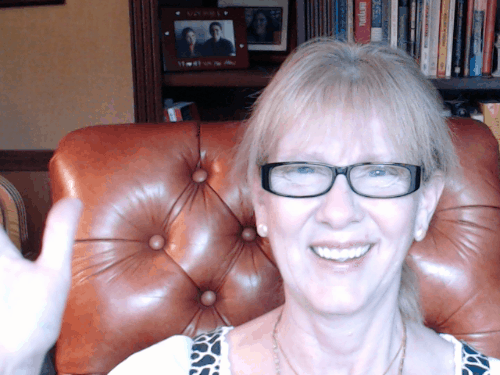 In December, I was tagged by efriend and fellow tech educator Sandy Kendell for the Sunshine Award. I rarely respond to these, but thoroughly enjoyed the non-ed details she posted about herself. Who knew she liked to sing? Because I focus on education and technology in my blog. I rarely share anything personal–stories about my son (who’s in the Middle East) or my daughter (who’s tech-ing it up in DC) or my absolutely wonderful husband and dog. In the spirit of the new year, I’m going to open the lens of my life from pinhole to panorama.
In December, I was tagged by efriend and fellow tech educator Sandy Kendell for the Sunshine Award. I rarely respond to these, but thoroughly enjoyed the non-ed details she posted about herself. Who knew she liked to sing? Because I focus on education and technology in my blog. I rarely share anything personal–stories about my son (who’s in the Middle East) or my daughter (who’s tech-ing it up in DC) or my absolutely wonderful husband and dog. In the spirit of the new year, I’m going to open the lens of my life from pinhole to panorama.
Here are the rules:
- Acknowledge the nominating blogger–Kudos to Sandy Kendall, a trend-setter and opinion maker. When I want to know what the education community thinks about a particular tech topic, I wander over to see Sandy.
- Share 11 random facts about yourself–see below
- Answer the 11 questions the nominating blogger has created for you–see below
- List
119 bloggers. They should be bloggers you believe deserve a little recognition and a little blogging love!--see below
- Post 11 questions for the bloggers you nominate to answer and let all the bloggers know they’ve been nominated. (You cannot nominate the blogger who nominated you.)–done
11 Random Facts About Me
Share this:
- Click to share on Facebook (Opens in new window) Facebook
- Click to share on X (Opens in new window) X
- Click to share on LinkedIn (Opens in new window) LinkedIn
- Click to share on Pinterest (Opens in new window) Pinterest
- Click to share on Telegram (Opens in new window) Telegram
- Click to email a link to a friend (Opens in new window) Email
- More