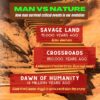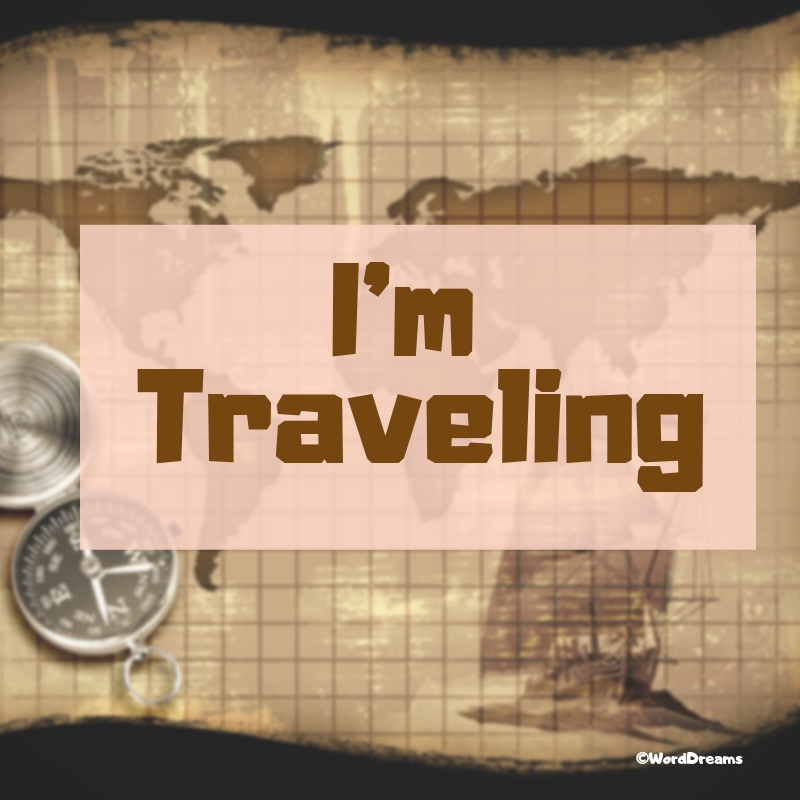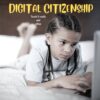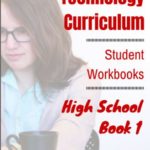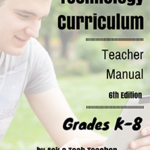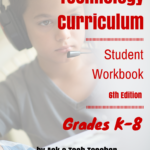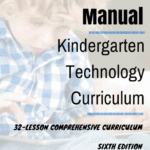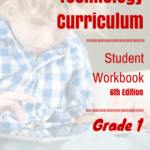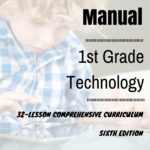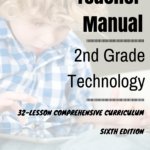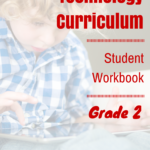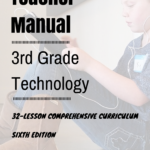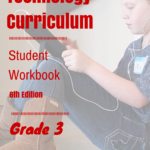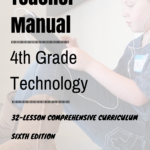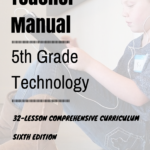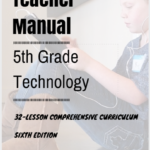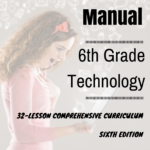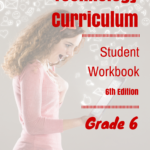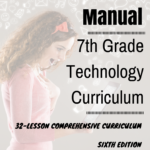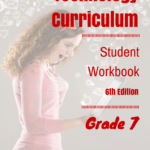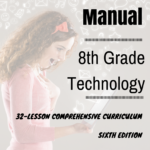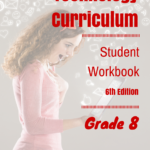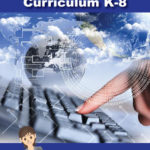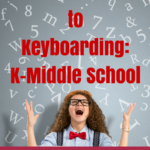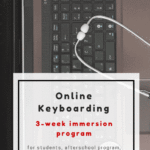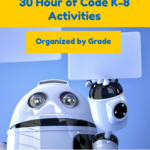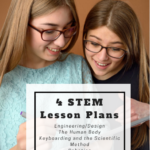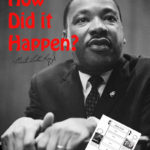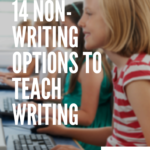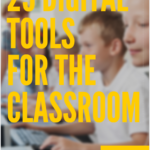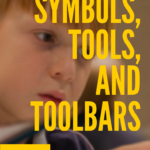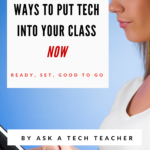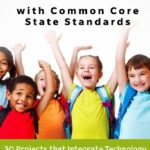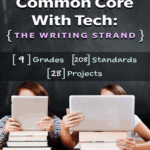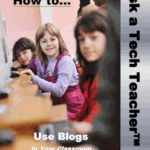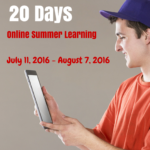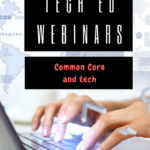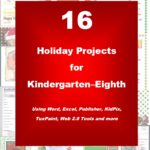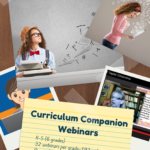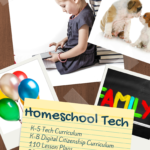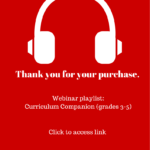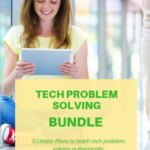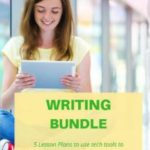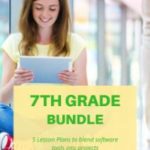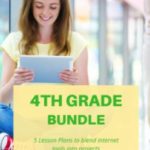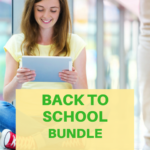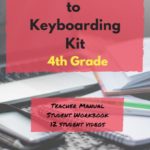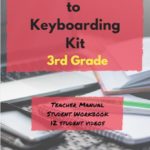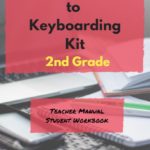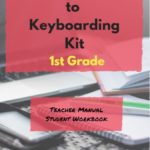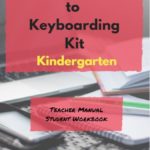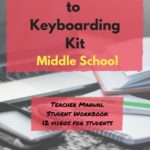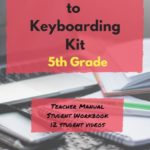Author: Jacqui
History Teachers: Check out This Freebie!
To celebrate the launch of Natural Selection, Book 3 in the Dawn of Humanity trilogy, the ebook of Book 1–Born in a Treacherous Time–is FREE on Amazon Kindle October 15th-October 19th

When you fall in love with prehistoric fiction, read Book 2 of the trilogy, Laws of Nature before the launch of Book 3, Natural Selection, on October 19th.

Then, join the launch party on Oct. 25 and find out the answers to your pressing prehistoric people questions:
- What did our ancestors do all day?
- What Did Early Man Eat?
- What I learned from Lucy
- How Did Early Man Tell Time?
- How Smart was Lucy 2 mya?
- Prehistoric fiction is boring. Change my mind
- How Did Early Man Count?
- Could an almost-blind person get around feral Africa?
- Does man’s unusual “wanderlust drive” explain why we spread throughout the planet? Science thinks so.
- Early Man Can’t Talk. Change my Mind
- Convince me Early Man Hunted by Running Down His Prey
- Early Man didn’t Use Proper Nouns. How’s That Work?
- Early Man Used Natural Navigation to Flawlessly Find his Way Around
- Why did Early Man Squat, not Sit?
- Was Early Man Spiritual?
Thanks so much for your support!
Copyright ©2022 worddreams.wordpress.com – All rights reserved.
Jacqui Murray is the author of the popular prehistoric fiction saga, Man vs. Nature which explores seminal events in man’s evolution one trilogy at a time. She is also the author of the Rowe-Delamagente thrillers and Building a Midshipman, the story of her daughter’s journey from high school to United States Naval Academy. Her non-fiction includes over a hundred books on integrating tech into education, reviews as an Amazon Vine Voice, a columnist for NEA Today, and a freelance journalist on tech ed topics. Look for her next prehistoric fiction, Natural Selection Fall 2022.
Share this:
- Click to share on Facebook (Opens in new window) Facebook
- Click to share on X (Opens in new window) X
- Click to share on LinkedIn (Opens in new window) LinkedIn
- Click to share on Pinterest (Opens in new window) Pinterest
- Click to share on Telegram (Opens in new window) Telegram
- Click to email a link to a friend (Opens in new window) Email
- More
I’m Traveling–Oct. 1st-17th

October 1st-17th
For the first part of this time, my two children and I are touring American Civil War battlefields in Maryland, Pennsylvania, and West Virginia. Then I’m off to my sister’s in Marion, Indiana for a recentering in rural America and an 1812 battle re-enactment. As a result, I won’t be around much–a bit, but forgive me if I seem to be ignoring everyone!
See you-all in a week!
Jacqui Murray has been teaching K-18 technology for 30 years. She is the editor/author of over a hundred tech ed resources including a K-12 technology curriculum, K-8 keyboard curriculum, K-8 Digital Citizenship curriculum. She is an adjunct professor in tech ed, Master Teacher, webmaster for four blogs, an Amazon Vine Voice, CSTA presentation reviewer, freelance journalist on tech ed topics, and author of the tech thrillers, To Hunt a Sub and Twenty-four Days. You can find her resources at Structured Learning.
Share this:
- Click to share on Facebook (Opens in new window) Facebook
- Click to share on X (Opens in new window) X
- Click to share on LinkedIn (Opens in new window) LinkedIn
- Click to share on Pinterest (Opens in new window) Pinterest
- Click to share on Telegram (Opens in new window) Telegram
- Click to email a link to a friend (Opens in new window) Email
- More
Family Physical Education Week
Family PE Week is October 3rd through 7th this year. I was traveling during this event, but thought I’d share some website resources to help in this endeavor:
- BracketMaker
- Final Kick–app; simulates kicking that final soccer kick (with Google Cardboard)
- GoNoodle–fitness videos
- LifeSaver–simulation where the viewer must save a life
- Map My Fitness (app)
- Move It (app)
- My Fitness Pal (app) — map what you eat
- OPEN–Online PE Network; lesson plans, music, more
- ScratchEd–using Scratch to teach PE
- Sprint Timer (app)
- Sworkit (app) — 5-60 minute workouts
- Team Shake (app) — pick teams
- Virtual Reality in PE–resources and videos to use
Copyright ©2022 askatechteacher.com – All rights reserved.
Share this:
- Click to share on Facebook (Opens in new window) Facebook
- Click to share on X (Opens in new window) X
- Click to share on LinkedIn (Opens in new window) LinkedIn
- Click to share on Pinterest (Opens in new window) Pinterest
- Click to share on Telegram (Opens in new window) Telegram
- Click to email a link to a friend (Opens in new window) Email
- More
Tech Tip #167–How to Evaluate Apps
 In these 169 tech-centric situations, you get an overview of pedagogy—the tech topics most important to your teaching—as well as practical strategies to address most classroom tech situations, how to scaffold these to learning, and where they provide the subtext to daily tech-infused education.
In these 169 tech-centric situations, you get an overview of pedagogy—the tech topics most important to your teaching—as well as practical strategies to address most classroom tech situations, how to scaffold these to learning, and where they provide the subtext to daily tech-infused education.
Today’s tip: How to Evaluate Apps
Category: Pedagogy
Here are thirteen tips to evaluate the apps you’ll find useful in your classroom:
- free or small fee
- stand the test of time
- positive parent reports
- rated ‘for everyone’ or ‘low maturity’
- no in-app purchases or billing
- support the ‘4 C’s’–creativity, critical thinking, communication, collaboration
- offer compelling content (this is subjective: ‘Compelling’ varies teacher-to-teacher and student-to-student)
- are not distracting or overwhelming in colors, music, or activity
- offer levels that become increasingly more difficult, providing differentiation for student needs
- few ads–and those that are there do not take up a significant portion of the screen
- intuitive to use with a shallow learning curve that encourages independence
- easily applied to a variety of educational environments
- doesn’t collect personal information other than user credentials or data required to operate the app
Sign up for a new tip each week or buy the entire 169 Real-world Ways to Put Tech into Your Classroom.
What’s your favorite tech tip in your classroom? Share it in the comments below.
Copyright ©2022 askatechteacher.com – All rights reserved.
Share this:
- Click to share on Facebook (Opens in new window) Facebook
- Click to share on X (Opens in new window) X
- Click to share on LinkedIn (Opens in new window) LinkedIn
- Click to share on Pinterest (Opens in new window) Pinterest
- Click to share on Telegram (Opens in new window) Telegram
- Click to email a link to a friend (Opens in new window) Email
- More
Teacher-Authors: What’s Happening on my Writer’s Blog
A lot of teacher-authors read my WordDreams blog. In this monthly column, I share a popular post with you on my teacher education blog, Ask a Tech Teacher. If you are subscribed to WordDreams, you’ve probably already read this!

I’ve used PowerPoint for all of my book trailers so far, following excellent directions from Diana Peach (see link under PowerPoint), but I want to change up the look in the last book of the trilogy, Dawn of Humanity so, I’m hunting for easy-to-use alternatives. Here are three I’m considering:
- Canva
- PowerPoint
- Windows’ organic video editor
In the brief discussions below, I include how-to steps and examples of work completed with them. The YouTube video in Canva and Windows is from one of my go-to tech ed voices, Richard Byrnes.
Note: I didn’t include popular options like iMovie and Animoto because they are familiar to most.

Some elements you see (like the images and music) may be part of the Canva Pro fee-based option
[youtube https://www.youtube.com/watch?v=mAJochoLo20]
Here’s my latest trailer–for Natural Selection, to be published late October 2022–made in Canva:

PowerPoint is a great way to create a book trailer. I could go through all the steps, but fellow Indie author, Diana Peach, does it much better. Here are her step-by-step directions:
https://mythsofthemirror.com/2019/09/10/book-trailers-with-powerpoint/
Here’s the trailer I made for Against All Odds, using PowerPoint:
[youtube https://www.youtube.com/watch?v=l5bpxvZDoSY]This is Windows replacement for the old Windows Movie Maker. I haven’t used it recently because options like PowerPoint and Canva are so much simply for a ludite like me!
[youtube https://www.youtube.com/watch?v=n5pu7JjQw14]***
More options I found when I researched this article that you might be interested in:
- Adobe Spark
- Fiverr
If you aren’t yet to the point of selecting a recording tool, maybe wondering whether a book trailer is a good idea and how to organize one if it was, here’s a good short video from Reedsy:
[youtube https://www.youtube.com/watch?v=CW0YzZfQe1k]
What do you use for book trailers? I’d love to hear what works for you.
Copyright ©2022 askatechteacher.com – All rights reserved.
Jacqui Murray is the author of the popular Man vs. Nature saga, the Rowe-Delamagente thrillers, and the acclaimed Building a Midshipman, the story of her daughter’s journey from high school to United States Naval Academy. She is also the author/editor of over a hundred books on integrating tech into education, adjunct professor of technology in education, blog webmaster, an Amazon Vine Voice, and a freelance journalist on tech ed topics. Look for her next prehistoric fiction, Natural Selection, Summer 2022
Share this:
- Click to share on Facebook (Opens in new window) Facebook
- Click to share on X (Opens in new window) X
- Click to share on LinkedIn (Opens in new window) LinkedIn
- Click to share on Pinterest (Opens in new window) Pinterest
- Click to share on Telegram (Opens in new window) Telegram
- Click to email a link to a friend (Opens in new window) Email
- More
Robot Teachers vs Human Teachers:
Simona Johnes, editor-in-chief of Science and Literacy, an educational blog for teachers and parents, did some research into a topic that is of growing concern to my fellow teachers: Robots in the classrom. Here’s an interesting article comparing the pros and cons of robots vs. humans:
I recently came across an article published by Ohio State University that mentioned how several industries are using robots to get their jobs done, and the use of robotics is only expected to grow. This led me to thinking about the industry that I am currently employed in, education, and how this may affect my fellow teachers around the world. I began researching the topic and found a few articles about robots and artificial intelligence replacing teachers soon.
It was no surprise to see that educators are furious at this idea, and while I agree that human connection is important, I do think that there are several pros to having help from a robot in this tough industry from time to time. For example, robots can create a learning experience based on the personality of every single student, and this does not take much time or effort. I will explain more about what robots can help with throughout the article as well as explain why human teachers are still a necessity
After reading this article, you will officially know:
- 6 advantages of a human teacher
- 5 pros of a robot teacher
- Who is better Human of Robot teachers?
6 Main Advantages of a Human Teacher
Share this:
- Click to share on Facebook (Opens in new window) Facebook
- Click to share on X (Opens in new window) X
- Click to share on LinkedIn (Opens in new window) LinkedIn
- Click to share on Pinterest (Opens in new window) Pinterest
- Click to share on Telegram (Opens in new window) Telegram
- Click to email a link to a friend (Opens in new window) Email
- More
School district asks parents to house teachers amid high cost of living
This is new to me, but reading the predicament Milpitas California is in–having visited this expensive area–I commend the school district for this clever idea. Interesting that this article is about a US school in a UK newspaper, Metro 50:
School district asks parents to house teachers amid high cost of living
Teachers have been quitting their jobs at an alarming rate in one California school district — not because they’re leaving the profession, but because they cannot afford to live near their schools.
Check out these clever ideas we’ve talked about on Ask a Tech Teacher:
Share this:
- Click to share on Facebook (Opens in new window) Facebook
- Click to share on X (Opens in new window) X
- Click to share on LinkedIn (Opens in new window) LinkedIn
- Click to share on Pinterest (Opens in new window) Pinterest
- Click to share on Telegram (Opens in new window) Telegram
- Click to email a link to a friend (Opens in new window) Email
- More
Autumn Websites
- Autumn Facts for Kids
- Don’t “Leaf” Out Fall’s Most Valuable Lesson
- EEK! A Tree’s True Color
- Fall Bucket List For Families Printable
- Fall Crafts, Decorations, and Printouts
- Fall Books & Short Stories For Kids about Autumn
- Primary Games’ Fall Fun
- Science Made Simple: Why Do Leaves Change Color in Fall?
- Why Leaves Change Color
Copyright ©2022 askatechteacher.com – All rights reserved.
Share this:
- Click to share on Facebook (Opens in new window) Facebook
- Click to share on X (Opens in new window) X
- Click to share on LinkedIn (Opens in new window) LinkedIn
- Click to share on Pinterest (Opens in new window) Pinterest
- Click to share on Telegram (Opens in new window) Telegram
- Click to email a link to a friend (Opens in new window) Email
- More
Keyboarding Basics Part 2
Keyboarding is a topic that most parents want their children to learn and many schools don’t have time to teach. Of all topics on Ask a Tech Teacher, keyboarding articles are the most visited. If you’re looking for a curriculum for your K-8 classes, here are two popular ones we offer:
The Essential Guide–-a thorough K-8 curricula intended for schools that allot about 45 minutes a week to tech classes
The Ultimate Guide–a K-5 or MS comprehensive deep dive into keyboarding (optional student workbooks available)
If you’re looking for an overview, stick around! We are taking two weeks–two articles–to answer the questions that should help you as a teacher or administrator decide what type of keyboarding program is best for your school.
Week 1 (click for prior lesson)
- Why learn keyboarding?
- What is the best age to start teaching keyboarding?
- How important is teacher knowledge of teaching keyboarding or can anyone teach it?
Week 2 (this article)
- What is the best way to teach keyboarding?
- What is the correct body position?
- What about keyboarding homework?
- Questions you may have
***
Today, we focus on:
- What is the best way to teach keyboarding?
- What is the correct body position?
- What about keyboarding homework?
- Questions you may have
1 What is the best way to teach keyboarding
Share this:
- Click to share on Facebook (Opens in new window) Facebook
- Click to share on X (Opens in new window) X
- Click to share on LinkedIn (Opens in new window) LinkedIn
- Click to share on Pinterest (Opens in new window) Pinterest
- Click to share on Telegram (Opens in new window) Telegram
- Click to email a link to a friend (Opens in new window) Email
- More
Digital Citizenship–a Life Skill
I’m a staunch believer that Digital Citizenship should be taught early and often. Education Week seems to agree. They have a great article on this topic you want to check out:
Educators: Teach digital citizenship early
Digital citizenship lessons should begin early, educators say. Darshell Silva, a librarian and technology integration specialist in Providence, R.I., says when children receive early guidance, they “are knowledgeable of dangers that are out there” by middle school and are less likely to engage in bullying.
Here are more articles on DigCit from Ask a Tech Teacher:
- Tech Ed Resources for your Class–Digital Citizenship
- The 5 competencies of digital citizenship
- 3 Ways To Foster Digital Citizenship in Schools
Click for my K-8 Digital Citizenship curriculum.
Share this:
- Click to share on Facebook (Opens in new window) Facebook
- Click to share on X (Opens in new window) X
- Click to share on LinkedIn (Opens in new window) LinkedIn
- Click to share on Pinterest (Opens in new window) Pinterest
- Click to share on Telegram (Opens in new window) Telegram
- Click to email a link to a friend (Opens in new window) Email
- More