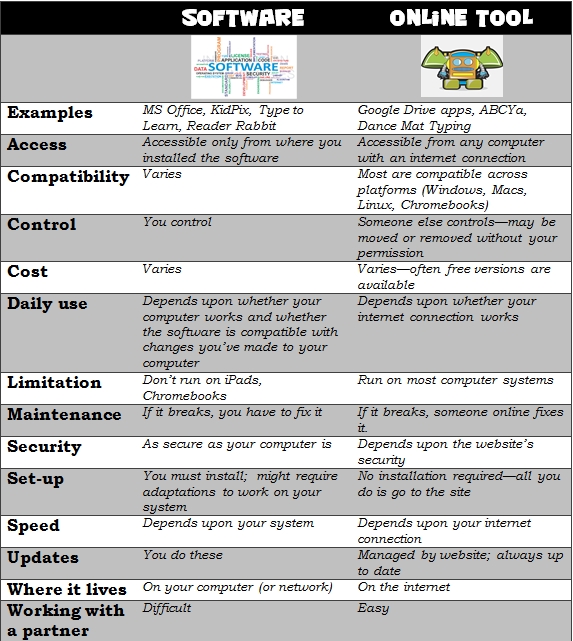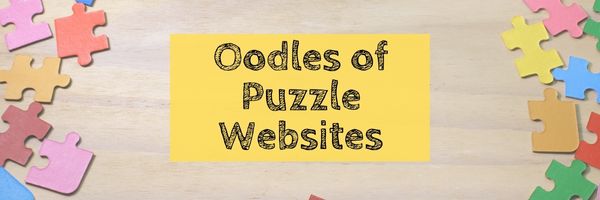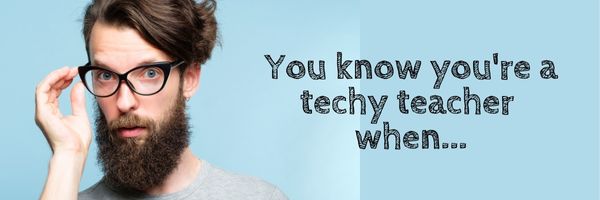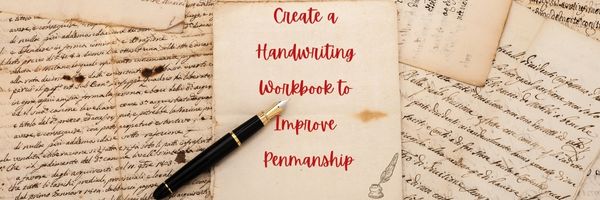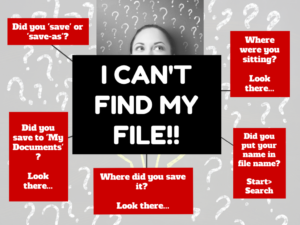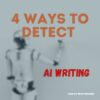Author: Jacqui
Tech Tip #168: Software vs. Online Tools
 In these 169 tech-centric situations, you get an overview of pedagogy—the tech topics most important to your teaching—as well as practical strategies to address most classroom tech situations, how to scaffold these to learning, and where they provide the subtext to daily tech-infused education.
In these 169 tech-centric situations, you get an overview of pedagogy—the tech topics most important to your teaching—as well as practical strategies to address most classroom tech situations, how to scaffold these to learning, and where they provide the subtext to daily tech-infused education.
Today’s tip: Software vs. Online Tools
Category: Pedagogy
Here are relevant criteria for evaluating software vs. online tools in your classroom:
For more detail on comparing software and online tools, visit “8 Reasons For and 8 Against Revisiting Software in Your Classroom” on Ask a Tech Teacher.
Sign up for a new tip each week or buy the entire 169 Real-world Ways to Put Tech into Your Classroom.
What’s your favorite tech tip in your classroom? Share it in the comments below.
Share this:
- Click to share on Facebook (Opens in new window) Facebook
- Click to share on X (Opens in new window) X
- Click to share on LinkedIn (Opens in new window) LinkedIn
- Click to share on Pinterest (Opens in new window) Pinterest
- Click to share on Telegram (Opens in new window) Telegram
- Click to email a link to a friend (Opens in new window) Email
- More
11 Online Resources About Puzzles
Here are popular puzzles resources teachers are using to teach mouse skills, critical thinking, and more. There are a few for the upcoming St. Patrick’s Day:
- Digipuzzles–great puzzles for geography, nature, and holidays
- I’m a Puzzle–create your own puzzles
- Jigsaw Explorer
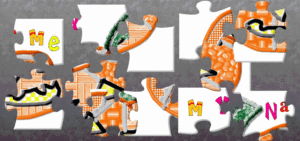 –make your own
–make your own - Jigsaw Planet–create your own picture jigsaw
- Jigsaw puzzles
- Jigzone–puzzles
- Jigsaw Puzzles–JS
- Kindergarten puzzles
- Puzzle—St. Pat’s Puzzle
- Puzzle—drag-and-drop puzzle
- Puzzle—St. Pat’s slide puzzle
Copyright ©2023 usna.wordpress.com – All rights reserved.
Jacqui Murray has been teaching K-18 technology for 30 years. She is the editor/author of over a hundred tech ed resources including a K-12 technology curriculum, K-8 keyboard curriculum, K-8 Digital Citizenship curriculum. She is an adjunct professor in tech ed, Master Teacher, webmaster for four blogs, an Amazon Vine Voice, CSTA presentation reviewer, freelance journalist on tech ed topics, contributor to NEA Today, and author of the tech thrillers, To Hunt a Sub and Twenty-four Days. You can find her resources at Structured Learning.
Share this:
- Click to share on Facebook (Opens in new window) Facebook
- Click to share on X (Opens in new window) X
- Click to share on LinkedIn (Opens in new window) LinkedIn
- Click to share on Pinterest (Opens in new window) Pinterest
- Click to share on Telegram (Opens in new window) Telegram
- Click to email a link to a friend (Opens in new window) Email
- More
Subscriber Special: Huge Savings on Posters
Every month, subscribers to our newsletter get a free/discounted resource to help their tech teaching.
March 1-3, 2023
65 Tech Ed Posters
$2.99
This set of sixty-five posters is a varied collection you can use to share critical issues dealing with technology and education. Print them out and hang them on your classroom walls or share them out digitally on a Twitter, Facebook, or Instagram feed.
Table of Contents
Posters 1 – 8 Problem-solving, critical thinking
Posters 9 – 10 Mouse Skills
Poster 11 – 12 Computer position
Posters 13 – 16 Digital devices
Poster 17 — Tech in Ed
Posters 18 – 27 Keyboarding
Posters 28 – 31 Reading
Posters 32 – 35 Writing
Posters 36 – 38 Tomorrow’s Education
Poster 39 — Flipped Classroom
Poster 40 — Digital Student
Posters 41 – 44 Saving on Computers
Posters 45 – 48 Digital Citizenship
Posters 49 – 53 Digital Search and Research
Posters 54 – 57 Tech Skills
Posters 58 – 62 Inspiration
Posters 63 – 65 Tech Lab
Copyright ©2023 usna.wordpress.com – All rights reserved.
Jacqui Murray has been teaching K-18 technology for 30 years. She is the editor/author of over a hundred tech ed resources including a K-12 technology curriculum, K-8 keyboard curriculum, K-8 Digital Citizenship curriculum. She is an adjunct professor in tech ed, Master Teacher, webmaster for four blogs, an Amazon Vine Voice, CSTA presentation reviewer, freelance journalist on tech ed topics, contributor to NEA Today, and author of the tech thrillers, To Hunt a Sub and Twenty-four Days. You can find her resources at Structured Learning.
Share this:
- Click to share on Facebook (Opens in new window) Facebook
- Click to share on X (Opens in new window) X
- Click to share on LinkedIn (Opens in new window) LinkedIn
- Click to share on Pinterest (Opens in new window) Pinterest
- Click to share on Telegram (Opens in new window) Telegram
- Click to email a link to a friend (Opens in new window) Email
- More
3 Projects to Teach 1st Grade Architecture
Many Fridays, I report on a wonderful website or project my classes and parents love. This one is teaching architecture to youngers:
Lesson Plan:
Three projects over six weeks and your students will learn about blueprints, room layout, dimensions, and more. Plus, they’ll understand how to think about a three-dimensional object and then spatially lay it out on paper. This is challenging, but fun for first graders.
Spend two weeks on each projects. Incorporate a discussion of spaces, neighborhoods, communities one week. Practice the drawing, then do the final project which students can save and print. Kids will love this unit.
- First, draw a picture in your drawing program of the child’s home. If you don’t already have a class favorite, check this list. Many have architecture tools so show students how to find them. Have kids think about their house, walk through it. They’ll have to think in three dimensions and will soon realize they can’t draw a two-story house. In that case, allow them to pick which rooms they wish to include and concentrate on what’s in the room.
 Classroom layout–through the eyes of a First Grader[/caption]
Classroom layout–through the eyes of a First Grader[/caption]
Share this:
- Click to share on Facebook (Opens in new window) Facebook
- Click to share on X (Opens in new window) X
- Click to share on LinkedIn (Opens in new window) LinkedIn
- Click to share on Pinterest (Opens in new window) Pinterest
- Click to share on Telegram (Opens in new window) Telegram
- Click to email a link to a friend (Opens in new window) Email
- More
You Know You’re a Techy Teacher When…
I have to reblog this wonderful post by my efriend, Lisa. How many of these fit you? Can you add to this list?
You Know You’re a Techy Teacher When…
- You can’t remember the last time you printed a classroom document.
- Plurking, tweeting, and playing with your wiki in public are acceptable behaviors.
- Your Notebook isn’t spiral bound – it plugs into the wall.
- Forget the garden…you spend more time on the weekend weeding out your Inbox.
- You can recite your school’s Acceptable Use Policy by heart.
- On parent/teacher night, instead of exchanging business cards, you Bump.
- You express yourself with emoticons.
- You no longer consider it graffiti to write on someone’s wall.
- Your significant other gets jealous of your PLN.
- It’s not creepy to have lots of followers.
- Your students call you the “cool” teacher.
- The other teachers are jealous of your Instagram.
- YouTube is blocked in your school, and you know how to get around it.
- The Tech Department is sick of your constant requests to unblock Twitter.
- You’ve Googled your principal.
- You know that TweetDeck is not a patio with a lot of birds.
- You correct your friends’ grammar when they text you.
- “Casual Fridays” means logging into the EdTech UNconference in your bunny slippers.
- You wear your “I Heart EdTech” button everywhere you go.
- You read this blog post then tweet it, like it, and pass it on to a friend (more…)
Share this:
- Click to share on Facebook (Opens in new window) Facebook
- Click to share on X (Opens in new window) X
- Click to share on LinkedIn (Opens in new window) LinkedIn
- Click to share on Pinterest (Opens in new window) Pinterest
- Click to share on Telegram (Opens in new window) Telegram
- Click to email a link to a friend (Opens in new window) Email
- More
How to Create a Handwriting Workbook to Help Improve Penmanship
One of our Ask a Tech Teacher contributors use this to help her student improve their handwriting. This is a great way to incorporate journaling with handwriting skills for learning students. See if you agree:
Create a Handwriting Workbook to Improve Penmanship
It is no news that practice makes perfect, and this saying certainly applies if you want to improve your handwriting. Learning to modify your handwriting can be a challenge as a person’s writing style is mostly just muscle memory.
The reason you write a certain way is simple; you have always written like that. To improve penmanship, you must dedicate yourself to a process that takes both time and commitment.
On that note, here’s how to create a handwriting workbook to help improve penmanship.
Determine Your Goals
The first step to make before you start a handwriting workbook is to map out your goals.
Share this:
- Click to share on Facebook (Opens in new window) Facebook
- Click to share on X (Opens in new window) X
- Click to share on LinkedIn (Opens in new window) LinkedIn
- Click to share on Pinterest (Opens in new window) Pinterest
- Click to share on Telegram (Opens in new window) Telegram
- Click to email a link to a friend (Opens in new window) Email
- More
Tech Tip #29 I can’t find a file
 In these 169 tech-centric situations, you get an overview of pedagogy—the tech topics most important to your teaching—as well as practical strategies to address most classroom tech situations, how to scaffold these to learning, and where they provide the subtext to daily tech-infused education.
In these 169 tech-centric situations, you get an overview of pedagogy—the tech topics most important to your teaching—as well as practical strategies to address most classroom tech situations, how to scaffold these to learning, and where they provide the subtext to daily tech-infused education.
Today’s tip: Find a file
Category: Problem-solving
Q: I saved my document, but I can’t find it. What do I do?
A: There are five ways to search for a document you saved, but don’t remember where (see poster below):
If none of these work, try these two:
- One: Open the program you created it in, say MS Word.
- Select File>Open. MS Office programs–Word, Publisher, Excel, PowerPoint–and some other software show recently created documents in the task panel. Check to see if your document shows up there. If so, open it and re-save it in a spot you’ll remember.
- Two: Not there? Click the Start Button. Type the file name in Search. This will Search only locations attached to your computer. For example, it won’t find files on your flash drive if it isn’t plugged in or an external folder.
Sign up for a new tip each week or buy the entire 169 Real-world Ways to Put Tech into Your Classroom.
What’s your favorite tech tip in your classroom? Share it in the comments below.
Share this:
- Click to share on Facebook (Opens in new window) Facebook
- Click to share on X (Opens in new window) X
- Click to share on LinkedIn (Opens in new window) LinkedIn
- Click to share on Pinterest (Opens in new window) Pinterest
- Click to share on Telegram (Opens in new window) Telegram
- Click to email a link to a friend (Opens in new window) Email
- More
4 Approaches to Detect AI Writing
AI-generated writing, currently centered around ChatGPT, already is a disruptive force in education. Check out these articles:
- How ChatGPT Can Improve Education, Not Threaten it–from Scientific American
- ChatGPT threatens education at all levels – here’s how it can be stopped–from Tech Radar
- ChatGPT: The Next Firestorm in Education–from AACSB
ChatGPT has this to say about itself being a threat to student writing skills:
Detecting AI writing can be a difficult task, as modern AI systems are becoming increasingly sophisticated in their ability to produce human-like text. However, there are a few indicators that can help you identify whether a piece of writing has been generated by an AI system.
-
- Consistency: One of the most noticeable features of AI writing is its consistency. Unlike human writers, AI systems tend to produce text that is consistent in tone, style, and grammar throughout the entire piece.
- Repetition: AI systems often rely on pre-programmed templates and patterns to generate text, which can result in repetitive phrasing and wording.
- Unusual errors: While AI systems are generally quite accurate in their use of grammar and spelling, they can sometimes make unusual errors or produce awkward phrasing that is not typical of human writing.
- Lack of context: AI systems can struggle to understand the broader context of a piece of writing, which can lead to text that is disconnected or irrelevant to the topic at hand.
Pretty good? Or not? The problem is, because it’s not obviously incoherent, how do you tell it was written by an AI? Here’s what Jodi Williams, one of Ask a Tech Teacher’s tech experts suggests to help you decide:
4 Approaches to Detect AI Writing
Sometimes the use of technology can play a bad joke on us, especially when we turn to various AI-based tools that help to write things instead of ourselves. The practice shows that the AI Writing phenomenon contributes a lot to the cases of plagiarism and poses a severe problem for educators as they have to check assignments manually and spend more time evaluating the content. Still, it’s possible to detect the issue even when students use solutions like ChatGPT. The trick is to use analytical tools and evaluate the readability factor!
Share this:
- Click to share on Facebook (Opens in new window) Facebook
- Click to share on X (Opens in new window) X
- Click to share on LinkedIn (Opens in new window) LinkedIn
- Click to share on Pinterest (Opens in new window) Pinterest
- Click to share on Telegram (Opens in new window) Telegram
- Click to email a link to a friend (Opens in new window) Email
- More
57+ Kindergarten Websites That Tie into Classroom Lessons
Here’s the list of Kindergarten websites I use most often during the school year. Notice that many of the headings are links to more websites under that theme:
Animals
Art
Coding
Critical Thinking
Digital Citizenship
-
- Bullying–a read-along book
- Cybersmart Hero
- Hector’s World–Cyberbullying
Farms
Share this:
- Click to share on Facebook (Opens in new window) Facebook
- Click to share on X (Opens in new window) X
- Click to share on LinkedIn (Opens in new window) LinkedIn
- Click to share on Pinterest (Opens in new window) Pinterest
- Click to share on Telegram (Opens in new window) Telegram
- Click to email a link to a friend (Opens in new window) Email
- More
Tech Tip #45 My Screen is Sideways!!
 In these 169 tech-centric situations, you get an overview of pedagogy—the tech topics most important to your teaching—as well as practical strategies to address most classroom tech situations, how to scaffold these to learning, and where they provide the subtext to daily tech-infused education.
In these 169 tech-centric situations, you get an overview of pedagogy—the tech topics most important to your teaching—as well as practical strategies to address most classroom tech situations, how to scaffold these to learning, and where they provide the subtext to daily tech-infused education.
Today’s tip: How to fix a tilted screen
Category: Problem-solving
Q: My screen is sideways 90 degrees. How do I fix that?
A: If you ever needed this, you’re going to bless me. I run a tech lab and there are always those pesky prodigies who want to outsmart me. They know if they push Ctrl+Alt+(down arrow), it’ll turn the screen upside down. The first time it happened, I was at a loss. That’s when a different pesky prodigy told me how to fix it:
Ctrl+Alt+(up arrow)
If you use Chromebooks, the following keyboard shortcut will rotate the screen 90 degrees:
Ctrl + Shift and Reload
Note: the keys must be pressed simultaneously.
Sign up for a new tip each week or buy the entire 169 Real-world Ways to Put Tech into Your Classroom.
What’s your favorite tech tip in your classroom? Share it in the comments below.
Share this:
- Click to share on Facebook (Opens in new window) Facebook
- Click to share on X (Opens in new window) X
- Click to share on LinkedIn (Opens in new window) LinkedIn
- Click to share on Pinterest (Opens in new window) Pinterest
- Click to share on Telegram (Opens in new window) Telegram
- Click to email a link to a friend (Opens in new window) Email
- More