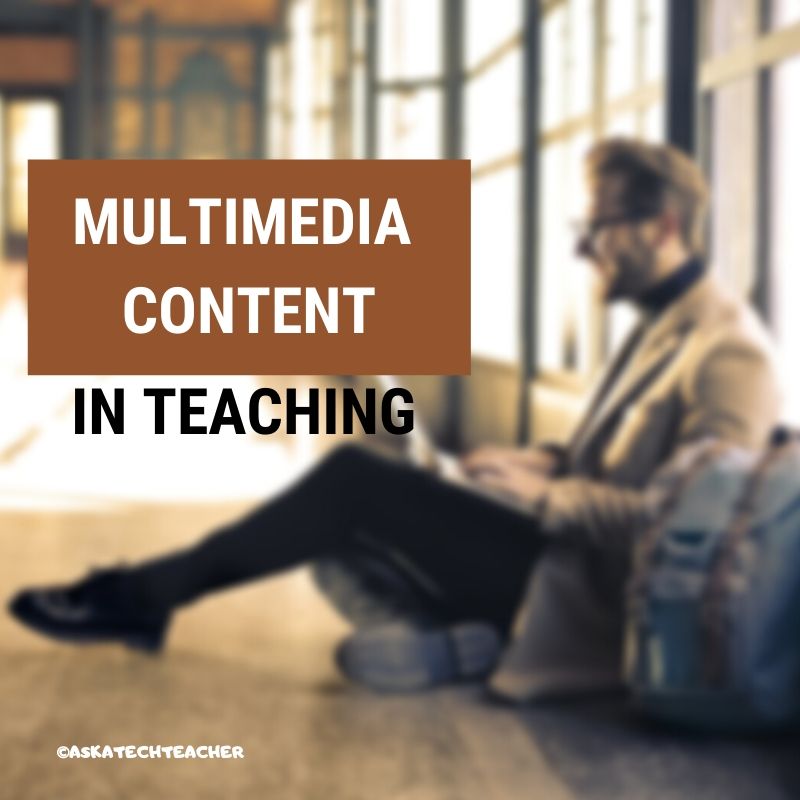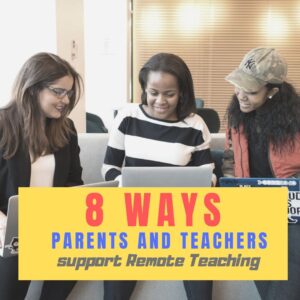 Corona virus has been difficult not just for teachers and students but for parents. They aren’t used to the homeschool aspect of remote teaching and it is a challenge to balance the needs of all of their children as well as their own personal circumstances. Here are thoughtful suggestions on how to make that work from Ask a Tech Teacher contributor, Emily, from over at My Tech Classroom. Her website is filled with innovative ideas on blending tech into education. Today, she’s focused her considerable experience on how parents and teachers can support remote teaching. You’ll enjoy this:
Corona virus has been difficult not just for teachers and students but for parents. They aren’t used to the homeschool aspect of remote teaching and it is a challenge to balance the needs of all of their children as well as their own personal circumstances. Here are thoughtful suggestions on how to make that work from Ask a Tech Teacher contributor, Emily, from over at My Tech Classroom. Her website is filled with innovative ideas on blending tech into education. Today, she’s focused her considerable experience on how parents and teachers can support remote teaching. You’ll enjoy this:
***
With millions of children out of school and trying to adjust to online classes from home, there is a big challenge for parents and teachers. The first thing parents need to arrange is online access. Not all families have computers at home and not all children are tech-savvy. Fortunately, most people have smartphones, and it is possible to access online teaching platforms from a phone.
If your child’s school is giving online classes, they will be live group classes and lectures as well as recorded material that your child can view later. This is very important for parents who have more than one child needing online teaching. The family can choose the time a child accesses her lessons.
- Make a Schedule
The organization of computer use timings is important if the parents need the computer for their work at certain hours of the day. Since we don’t know how long online classes will be required, it’s important to invest in an upgrade of your technology, so you and your child can keep up.
- Help Children Relax
During the lockdown, children may become tense and nervous about their schooling. After all, they need to learn new skills on the computer and do their work by themselves. Parents can help their children to relax and take it one step at a time.
- Trust the Teacher
Teachers will do their best to inform the parents about their aims and goals for online teaching as well as give a schedule for classes. This information will be posted on the learning platform such as Microsoft Teams, where you can see it. It may also be sent in easily accessible formats such as texts that make it easier for parents to stay connected to the teacher.
- Make Sure Your Child Gets Facetime
Teachers are doing their best to give facetime to all of their students, but sometimes this isn’t possible. If the child has to babysit a younger sibling, or the Internet goes out or any other reason the student can’t get on the facetime part of the lesson parents need to know. All the experts recommend at least some time every week when the student can talk directly to the teacher. This helps develop security and reduce anxiety in the child. This article gives you a clear example of what to expect from the teacher.
- Keep the Schedule
Another problem parents face is trying to work from home without childcare. That means they are not only trying to do their jobs and keep that paycheck but also look after their child’s or children’s education. This is where a schedule goes a long way to allow everyone to get what they need. If it means your child needs to access recorded lessons at a particular time, so be it. But, remember to let him have some facetime with his teacher at least twice a week.
- Tips for Parents
Even if you are not doing all the teaching from home, this article gives tips for making your child’s online experience with his class and teacher better, starting with establishing a dedicated working space and establishing a routine to keeping track of what your child is doing. These are important steps for any parent to follow in order to give their child the best experience possible while they are stuck at home. Finally, make sure your child gets enough breaks and fun time between lessons. This is just as important as study time.
While many students are struggling to adapt to online learning, some seem to thrive with it. Teachers in Northern California report that a few of the shy, highly creative and hyperactive kids seem to be doing better in their school work online than they did in class.This has inspired the teachers to consider keeping some days online even when schools reopen. Students can self-pace their learning and choose when they do their homework. It also gives students a chance to take a needed break and exercise, walk around, do something different for a while, which research shows are beneficial for renewed focus.
- Contact the School
Schools use different approaches to online teaching. Some schools have a schedule that the student needs to log into for a video conference, but the majority of schools use a system of giving lessons to the student and correcting them every week. It’s up to the parents to make sure they do the work. Be very clear how your child’s school handles online teaching from the beginning, so your child and you don’t get off to a shaky start.
When Parents and Teachers Work Together
The learning curve for remote teaching was steep for parents and teachers in the beginning. But, as we get used to it, we find there are ways to make it easier and even more effective than solely classroom teaching. The main key is for parents and teachers to have open communication about the child and to each understand everyone’s challenges.
Emily’s Bio
Teaching young children, starting with my own son and daughter, is the joy of Emily’s life. She started teaching in a conventional classroom with a whiteboard and a laptop and learned quickly the many ways today’s technology can enhance the learning experience.
#coronavirus #covid19 @WeAreTeachers @TechLearning
More on parents in ed
10 Great Posts on How to Involve Parents
Teaching Basic Cybersecurity Measures To Everyday People (For Parents of Digital Natives)