 For decades, teachers have used videos in the classroom to share information. They communicate a message with audio, visual, motion, color, and spatial details, making videos much more effective than traditional approaches like reading from a text, lecturing, or showing a slideshow. As a result, students retain more information, understand concepts more rapidly, are more enthusiastic about what they are learning, and make new connections between curriculum topics and the world outside the classroom.
For decades, teachers have used videos in the classroom to share information. They communicate a message with audio, visual, motion, color, and spatial details, making videos much more effective than traditional approaches like reading from a text, lecturing, or showing a slideshow. As a result, students retain more information, understand concepts more rapidly, are more enthusiastic about what they are learning, and make new connections between curriculum topics and the world outside the classroom.
So why shouldn’t students create videos when constructing knowledge for formative or summative assessments? Why insist they write a report, participate in a play, or create a poster instead? Here are eight reasons why students should always be offered the option of using flexible learning paths such as videos to leverage their ideas:
Practice writing skills
To tape a video, students must first prepare a storyboard that follows class writing conventions. Before they can turn the camera on, they must draft the script, edit, and rewrite–sound familiar? That’s right out of Common Core writing standards. When preparing for a video, students won’t mind because they’re excited about the goal.
Practice speaking and listening skills
To produce a professional video, students will need to practice good speaking and listening skills. That includes presenting their information for the varied needs of task, purpose, and audience. They must be comfortable and knowledgeable. They must appear to be experts in the subject as reflected in their dress, actions, and body language. They must share their information in a way that respects their audience and doesn’t waste anyone’s time.
Practice research skills
To be knowledgeable onscreen requires preparation and that is the result in part of research. That calm, assured presentation is based on a depth of knowledge on the topic being covered, only achieved by close reading of the materials. Based on the popularity of Genius Hour (often a research-based activity), students will like this step as much as the taping.
The joy of taping
What’s not to like about takes, retakes, dressing up, setting the scene, collaborating with friends, taking snack breaks, and feeling like a geek. I’ve never seen a group of students who didn’t get fully involved in the taping (and sometimes fully distracted).
Collaborate with a group
Remember the old-style camcorder movies students used to make? How kids worked twice as hard on that project as anything else they did? Today’s videos have none of the complications of that approach but all of the excitement and fervor. Videos have lots of discrete jobs, from writing the storyboard to devising the costumes, preparing the setting, taking the movie, formatting/editing the raw data, and MC’ing the presentation. For every job a student doesn’t feel prepared for, there’s a group member who does.
Avoid the embarrassment and stress of live presentations
For some students, live presentations are painful. Whatever they know on the subject evaporates from their consciousness when they must stand in front of a room full of eyes all turned to the student. But if they can tape themselves, the agony and stress disappear, especially since they can redo the video until it suits their needs, and they leave with the pride of a job well-done.
No ‘Death by Slideshow’
That’s not just a threat. By Middle School, it’s a reality. Students see so many slideshows in their classes, they no longer include the wow factor felt in elementary school. Students glaze over and miss the important information they should get because their minds have wandered, dulled by the sameness of the presentation. Because videos are relatively new as a method of student presentation, that doesn’t happen. They are engaged in classmate presentations, paying close attention, and involving themselves in the process.
Few techie skills
Well, not as many as most students expect. Sure, you have to know how to start the video program, blend the pieces, edit/re-edit, render, and publish, but once the video is completed, it’s easy to replay in the classroom. Rarely are there the types of problems that sometimes occur with slideshows, plays, and posters.
***
Once you’ve started using videos for student assessment, you’ll recognize it as a sustainable, transformative way of learning, with a coherence unmatched by the ‘usual methods’. Here are seventeen video webtools that students will find intuitive, affordable, and get the job done:
- Animoto–backgrounds, music, and text are blended into a movie
- EdPuzzle–add your voice to any video and share (for older students)
- iMovie–traditional make-a-movie option using video snips
- Moovly–combine visuals, sounds, voice and video to create how-tos or movies; free or fee
- Periscope–live stream videos from your classroom
- Quick Video Editor–make quick movies with photos, videos, and music
- Sway–create animated storylines and presentations from iPads
- Vialogues–create or upload a video to be used in conversations; can be embedded
- Vimeo–upload and store your videos
- Voki–quick video of a talking avatar you design
- WeVideo–collaborative way to record on mobile devices and edit on desktop or Chromebooks
- Wideo–create videos online
More on videos
How to Teach a Tech Lesson–the Movie
How do I assess a project like Movie Maker?
How to Make a Student-centered Video
Jacqui Murray has been teaching K-18 technology for 30 years. She is the editor/author of over a hundred tech ed resources including a K-12 technology curriculum, K-8 keyboard curriculum, K-8 Digital Citizenship curriculum. She is an adjunct professor in tech ed, Master Teacher, webmaster for four blogs, an Amazon Vine Voice, CSTA presentation reviewer, freelance journalist on tech ed topics, contributor to NEA Today, and author of the tech thrillers, To Hunt a Sub and Twenty-four Days. You can find her resources at Structured Learning.




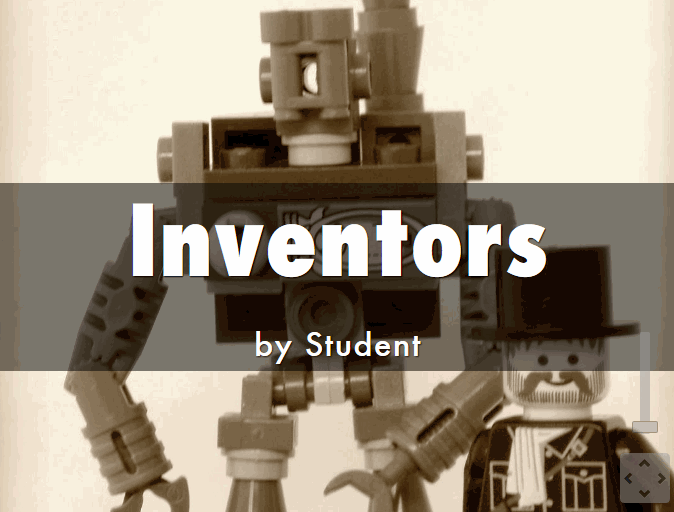
































1 thought on “8 Reasons Why Students Should Create Videos and 15 Webtools to Do That”
Comments are closed.