It’s 2014–an era of increased understanding, patience, creativity…
And technology.
Really? Wasn’t that last year’s educational buzzword? Why can’t that geeky stuff leave teachers alone? Education worked fine with blackboards and chalk and desks-all-lined-up-in-a-row. Now, students sit in circles, yell out questions, stare at iPads, do state reports on something called ‘Glogster.com’. Smartscreens, 1:1 computing and iPads have turned classes upside down. What else can change?
A lot, actually. Here are six trends you don’t want to miss. Embrace them and by next year, your students will be as excited to come to class as you are:
On Demand Teaching
Not only is the teacher leaving the front of the classroom, soon, they will be appearing virtually on a screen in your home. Thanks to programs like Google Hangout, if it snows, if a student is sick or out of town or on a field trip, everyone can still participate in class. All that’s required is a Google account (like students get with Google Apps for Education) and an internet connection (at the student home, a friend’s house, or even the library). This works nicely too if the teacher is away from the classroom for faculty training. They simply tape the class, collect required resources, and students log on during class time.
The popular IPads and Chromebooks work well for on-demand teaching–after you’ve formatted and managed a plethora of apps, profiles, and widgets to control access, secure unwanted locations, load specific tools, secured use outside of the intended purpose, and overall made sure that the device serves educational needs and nothing else. Just writing that was complicated! But thanks to several high-profile digital device rollout problems, this is mandatory; schools have been reminded that delivery of 21st century skills requires vigilance and supervision.
More and more, schools are turning away from an all-in-one approach and selecting purpose-built devices like LearnPad. These are designed specifically for schools, to provide internet safety, limit student distraction, deliver web-based materials, allow for online homework submittal, and more. Teachers post class materials in the secure education Cloud (LearnPad calls it the ClassCloud) where students can access and interact with it safely and securely (schools get free storage up to a limit and can acquire more as needed).
Where can you use On-Demand Teaching? Anywhere a traditional classroom happens. It is especially suited for a flipped classroom and where teachers struggle to differentiate for student needs and skills.
Gamification
This is a little like online math and science games, but bigger, longer, deeper, and more fun, with a focus on critical thinking, problem solving, risk-taking, attention to detail and creativity (according to Education Arcade at MIT). Think less Mario and more Minecraft. Today’s games use the same elements that go into a good story–a white-knuckle plot, characters we love to hate, setting that is as much a character as the hero, and crises and chaos. In fact, many can be used to teach Common Core reading skills. Check out iCivics and Mission-US, where students are thrown into inquiry-based situations with nominal direction and challenged to figure out how to get from point A to B.
The result of game-playing: Students are engaged, committed, eager to take responsibility for their learning. Where ‘school’ used to be considered work by students and adults alike, games are play. Consider these numbers from Gamification.org:
- 28 million people harvest their crops daily using the simulation, Farmville.
- humanity spends 3 billion hours A WEEK playing video and computer games
So you’re convinced students would engage more with a gamified approach to education, but something about no pain no gain nags at you–isn’t education supposed to be challenging, intimidating, even difficult? Considering 1.2 million students fail to graduate from high school every year, I’d say there’s room for improvement in our delivery system. Gamification is being heralded as that improvement.
Where can you use games? Pretty much anywhere in your curriculum. The new educational games are designed for teaching subjects like science, history, math, literacy and more as well as concepts like problem solving, critical thinking, coherence, focus, argument vs. persuasion, uncovering knowledge, and more. Some of my favorite games (besides the two mentioned above) are Minecraft (geography, math, teamwork), SimCity (organization, cooperation), and Dimension M (math). Here’s a list.
Programming
This is the buzz among students. Programming is perfect for teaching college and career skills, things like independence, strong content knowledge, a value for evidence, the ability to use technology strategically and capably. Most students feel that a classmate who can ‘program’ must be smart, but in truth, programming draws on mental skills that every student possesses. There’s nothing special except that the student uses them.
Programming can be used in all subjects–history, science, math, literature–by those as young as kindergarten, via tools like:
- Alice–grades 5-12
- Blockly–grades 1-4
- BotLogic–great for Kindergarten and youngers
- Chrome Experiments–geeky experimentation with programming
- Code Monster–older
- Espresso Coding–for youngers
- Gamestar Mechanic–design video games–Middle School, but a topic so many students will want to take part in
- Hopscotch–programming on the iPad
- How to train your robot–a lesson plan from Dr. Techniko–youngers
- Kodable--great for youngers
- I like programming video–grade video for all students
- Khan Academy Computer Science–grade 3 and up
- Kindergarten coding
- Lego Digital Designer–younger
- Looking Glass—animated story–younger
- Robby Leonardi–programmer–a game played about programming in the style of Mario
- Scratch–2nd grade and up
- Tynker–younger
Where can you use programming? Once students know fundamentals, programs they build can tie into most inquiry. For example, Scratch can be used to support history, literature, even science.
Backchannels
Education is no longer delivered by a teacher standing in front of the classroom, pontificating to students who may/may not be brave enough to ask questions. With backchannel devices like Socrative, Google Apps (using Forms), and my favorite–Twitter, students can post ideas, questions, and connections as you talk. They can even answer each other’s posts. Education becomes collaborative, cooperative, and relevant. A simple way is to have all students log into the class Twitter account on their 1:1 digital device. As you teach, they tweet their thoughts to a stream displayed on the Smartscreen. It’s anonymous and instantaneous. It lets you know if students understand your ideas and if you need to go faster/slower.
What better evidence of learning than the student’s own words?
Where can you use backchannels? Wherever a 1:1 program exists. Though the data can be displayed on individual devices, it is best-suited for a Smartscreen at the front of the classroom (where a traditional whiteboard usually hangs).
Crowdsourcing
‘Crowdsourcing’ is the concept of gathering input from the ‘crowd’–in your case, that means students, a class, the school, or whatever group you are focusing on. It encourages everyone’s participation in learning, teaching, and events. Backchannels are a good way to accomplish this during class. Other methods are comments on blog posts, subject-specific forums, discussion boards, collaborative projects, and Google Docs. Use it as a verb in teaching, as in ‘let’s crowdsource this topic’. It’s harder for students to be disinterested or uninvolved if they are one of the stakeholders in the process.
Where can you use Crowdsourcing in your classroom? A great example is websites like MentorMob where users make “playlists” of websites, articles, videos, and other resources already on the web and share these amalgamations with others.
Maker Movement
The do-it-yourself (DIY) movement has been around for a while, but today, education is abuzz with the amazing consequences of encouraging students to create–from start to finish. Called the ‘Maker Movement’ or ‘Maker Mentality’, it’s a familiar concept, newly-adapted to the academic environ with phenomenal results. Students start with a kit on… something. They build it and share with classmates. That’s it. Depending upon your student group, you might use beginner kits from Instructables.com or leave it to the student to select, develop, plan, complete, track their project, share, and collaborate with classmates by assisting and critiquing as needed.
What do they learn from this? The fundamental Common Core skills required of college and career-ready students:
- independence–they are responsible for organizing and building their project
- strong content knowledge–understanding the project they are creating
- use of technology strategically and capably
- a focus on process, not just content
- how to use argument, not persuasion in the presentation of their project
- perseverance in solving problems
- how to reason abstractly
- how to model an idea
One of the most cutting edge of all projects in a few lucky classrooms is 3D printing where students use a program like Scratch to design their concept and then ‘print’ in 3D. There is nothing more exciting to a student than this. Not even XBox or Wii.
Where can you use the Maker Movement in your classroom? Use it as a long-range project to support life-long learning skills like how to uncover knowledge, reading deeply, add rigor with non-fiction. Or, have students create a project that supports specific inquiry like California Missions or architecture. The lesson will feel familiar to what you already do. What’s different will be your focus on student independence and problem solving.
Google 80/20 rule
A current favorite in many classrooms is what’s called ‘Genius Hour’ (click for lesson plan). Students follow the standard classroom curriculum for 80% of class time. In the remaining 20%, they pursue their passion by working on a project they have chosen. This has famously been the inspiration behind many of Google’s tools (in Google Labs) and has spread to education as a way of encouraging creativity, problem solving, critical thinking, and risk-taking (as with the Maker Movement and gamifying education, these are traits highly valued under Common Core). The teacher provides a rough framework while students do most of the intellectual heavy lifting.
Where can you use Genius Hour in your classroom? As with the Maker Movement, use it as a long-range project to create life-long learners out of your students.
These seven trends are raging through education. How can you use them to make your educational endeavors more productive?
Jacqui Murray has been teaching K-18 technology for 30 years. She is the editor/author of over a hundred tech ed resources including a K-12 technology curriculum, K-8 keyboard curriculum, K-8 Digital Citizenship curriculum. She is an adjunct professor in tech ed, Master Teacher, webmaster for four blogs, an Amazon Vine Voice, CSTA presentation reviewer, freelance journalist on tech ed topics, contributor to NEA Today, and author of the tech thrillers, To Hunt a Sub and Twenty-four Days. You can find her resources at Structured Learning.




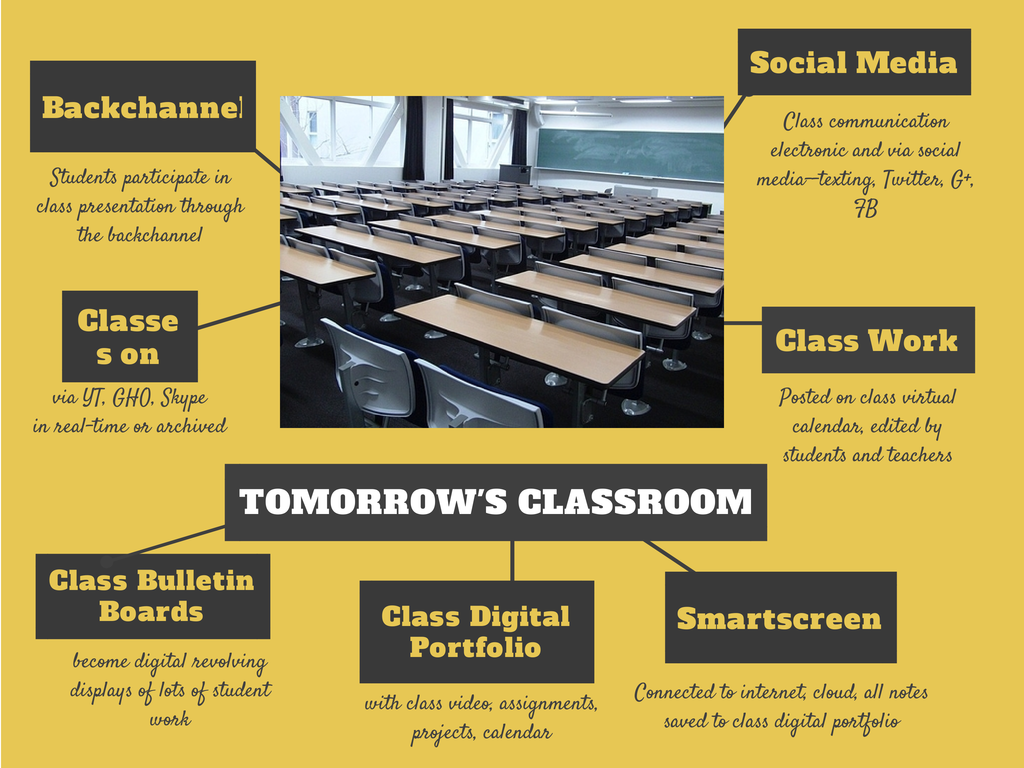
































With all this technology at one’s fingertips and command, why bother to go to school? Let all education be at home with these new devices and games and just eliminate the teacher and all the other students. There doesn’t seem to be a need anymore for social interaction one-on-one.
I have an English tutoring online service to help people hone their skills in writing, public speaking,and teaching. I offer English conversation and writing for foreigners. What I do supplements the education; it does not supplant it.
‘Supplement, not supplant’–important. What’s the website?
I received an offline comment from a reader with a link to a Guide to Gamification that looks quite useful–from companies to tips–http://technologyadvice.com/gamification/smart-advisor/#guide . Thought I’d pass it along