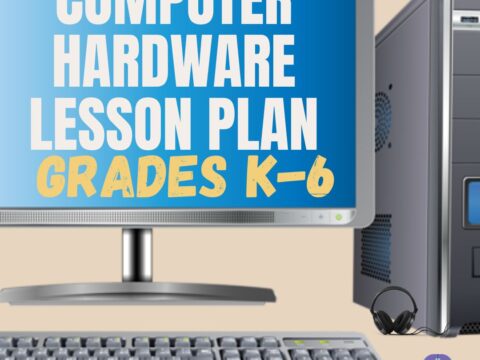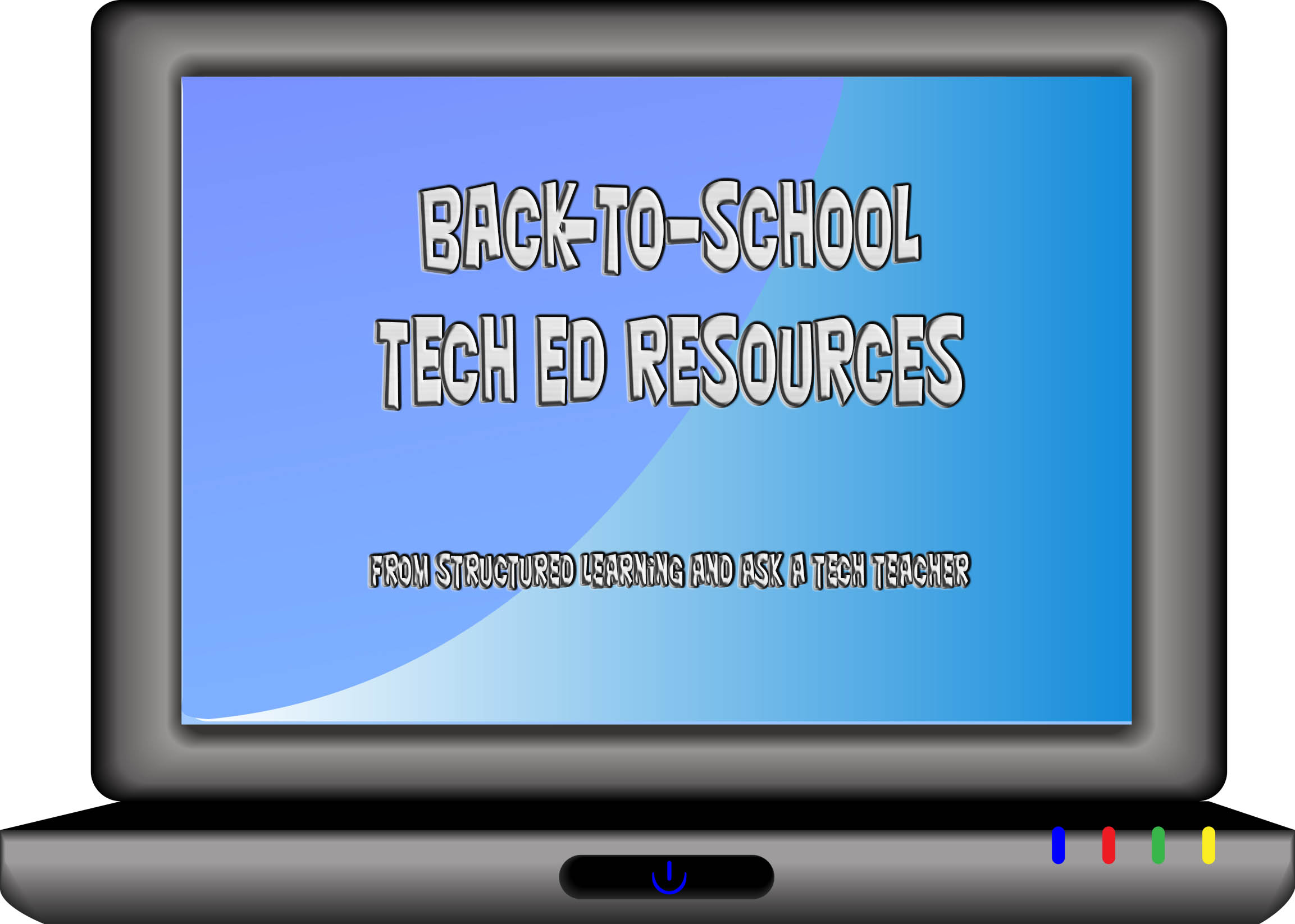If you missed this article over at ReadiLearn, here are my thoughts about teaching technology in kindergarten:
Why Kindergartners Must Learn Technology
 When I started teaching technology almost twenty years ago, I taught K-8, three classes in each grade every week. I was buried under lesson plans, grades, and parent meetings. I remember suggesting to my principal that he ease my schedule by eliminating tech for kindergartners. They wouldn’t miss anything if I started them in first or second grade.
When I started teaching technology almost twenty years ago, I taught K-8, three classes in each grade every week. I was buried under lesson plans, grades, and parent meetings. I remember suggesting to my principal that he ease my schedule by eliminating tech for kindergartners. They wouldn’t miss anything if I started them in first or second grade.
And back then, that was true. Even a decade ago, technology was an extra class in student schedules where now, it is a life skill. Today, my teacher colleagues tell me kids arrive at school already comfortable in the use of iPads and smartphones, doing movements like swipe, squeeze, and flick better than most adults. Many teachers, even administrators, use that as the reason why technology training isn’t needed for them, arguing, “They’re digital natives.”
In fact, because they arrive at school thinking they know what they’re doing on a digital device is exactly why teaching them technology, starting in kindergarten, is critical.
I see a few of you shaking your heads. Does your school think kindergartners don’t need tech classes? Let me give you four good reasons why they do, to arm you for the next time you have to defend it.
They arrive with bad habits
Parents love encouraging their kids to play with iPads and iPhones but it’s not their job to teach them how to do it right. And I’m fine with that. I’ll do it but I need to warn everyone: Bad tech habits are much (much) easier to break if I catch them in kindergarten than third grade. Here are a few that these digital natives arrive to my kindergarten classes with:
- thumbing on the keyboard–Because kids use iPads and smartphones often prior to kindergarten, they end up thinking keyboards are operated with thumbs. I have to break the news to them that isn’t true. The longer I have to wait before telling them, the harder it is to convince them to use all fingers. Kindergarten is the perfect time to start (for the reasons listed below–they love it and learn fast). I can even show them how to break the virtual keyboard on their favorite mobile device into two, making it perfect for thumbing, and then remind them that’s an alternative, not the only way.
- eating around devices–This is a horrible habit. Don’t let kids eat around any school equipment with a keyboard and explain why. Not only is it destructive to the equipment, it’s bad manners. If they eat a cookie over a friend’s keyboard and dribble crumbs into the spacebar and Delete key, they’re not going to be welcome in the future when those keys–and more–stop working. I teach them early and their parents thank me for it.
- hunt-and-peck–I start kids keyboarding in kindergarten with hands on the keyboard. I don’t care if they use one finger or four but I do let them know, “In a few years, you’ll use all of your fingers.” That’s all I say. Then they can look forward to doing what the Big Kids do.
Kindergartners love technology
Because many pre-kindergarten kids play with digital devices at home, they think these devices are fun, which means what they learn with them is fun. So why not teach them where they’d like to learn–on these exquisite digital devices? Almost every kindergarten curriculum can be augmented, enriched, and energized with technology programs, apps, software, and more. If kids get to use devices they love, they’ll try harder to use them the right way, follow rules, and, well, learn.
Kindergartners learn technology fast
Truth is, kids learn whatever interests them quickly. You’ve seen it yourself when your own kids want to play a digital game, an app on a smartphone, or Xbox. In the case of school-based digital devices, they’ll want to use the available games, videos, music, apps, and more that support classroom inquiry because they associate them with good times. They’ll eagerly figure out how to push the video buttons, use YouTube in an age-appropriate manner, drag-and-drop with the mouse, type their name into posters about the rain forest, read digital books and stories, take a virtual field trip to the zoo, and more. This isn’t work to them. It’s fun and why they love school.
By third grade, they’re taking online tests.
Many schools have found that their third graders don’t know the basics required to take online tests. Here’s a list of missing tech skills that I got from teachers in my PLN as they struggled to make online tests about the subject matter, not tech skills:
- Drag-drop
- Drop-down menus
- Fill in boxes on a table
- Highlighting
- Keyboarding
- Mouse manipulation
- Read and comprehend online
- Saving
- Scrolling
- Unselecting
- Use calculator
- Use video player
- Use multiple windows
- Use online dictionaries, thesauruses
- Watch a video
Start in kindergarten with the organic use of mouse skills, scroll, watch a video, and more. Build on these every year. By third grade, this knowledge is second nature. With a little focus on a basic technology curriculum, kindergartners will learn the basics, have fun, and not suffer the stress that comes with knowing the test material but being unable to communicate it.
***
The biggest reason why technology should be incorporated into kindergarten is that it is how kids live. We can’t put that toothpaste back in the tube so embrace it. You will be amazed at how fast, how eagerly kids learn when we meet them in their world, teaching in the ways that make sense to them.
Jacqui Murray has been teaching K-18 technology for 30 years. She is the editor/author of over a hundred tech ed resources including a K-12 technology curriculum, K-8 keyboard curriculum, K-8 Digital Citizenship curriculum. She is an adjunct professor in tech ed, Master Teacher, webmaster for four blogs, an Amazon Vine Voice, CSTA presentation reviewer, freelance journalist on tech ed topics, contributor to NEA Today, and author of the tech thrillers, To Hunt a Sub and Twenty-four Days. You can find her resources at Structured Learning.