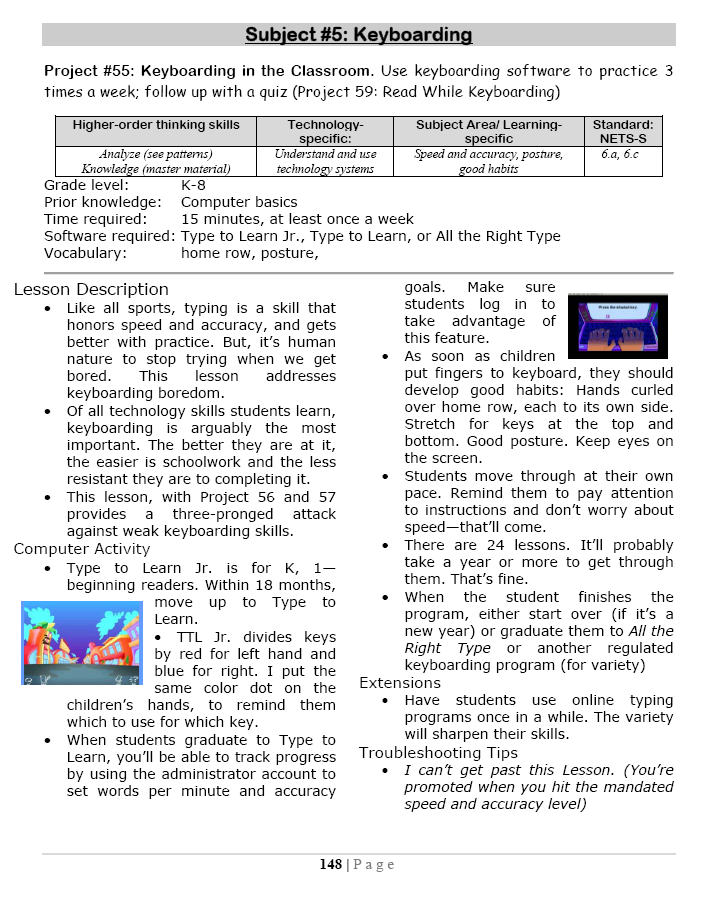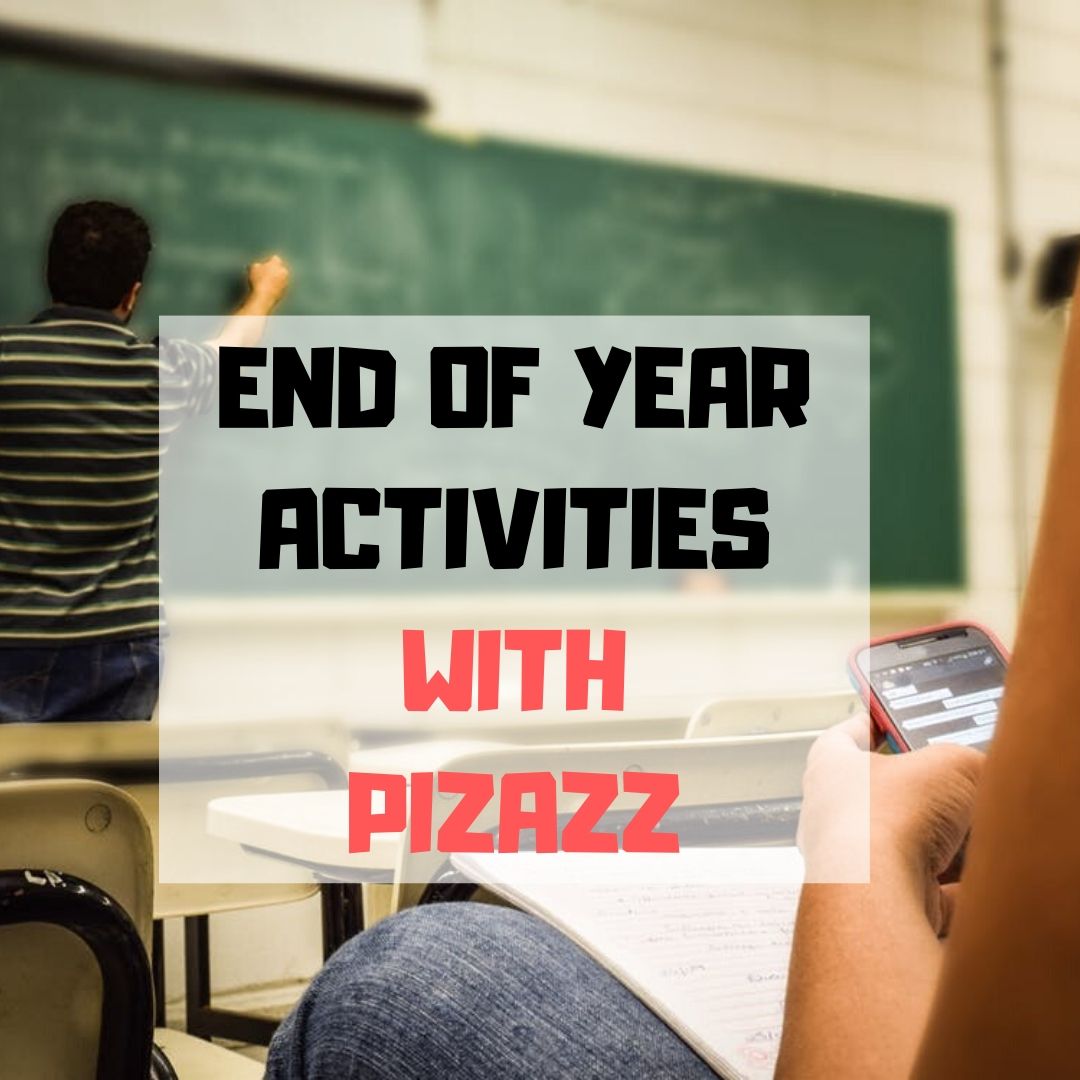Mix a variety of keyboarding tools so students get the most out of keyboarding time in the classroom. I include software (TTL4), online keyboarding websites (Dancemat typing) and fun tests (TypingTest.com). The goal is to get students to age-appropriate national standards for typing speed with practice three times per week, fifteen minutes each time. Click the image below to enlarge:
–from 55 Technology Projects for the Digital Classroom.
More on keyboarding:
Tech Ed Resources for your Classroom–K-8 Keyboard Curriculum
6 Ways to Make Classroom Typing Fun
Jacqui Murray has been teaching K-8 technology for 15 years. She is the editor/author of dozens of tech ed resources including a K-8 technology curriculum, K-8 keyboard curriculum, K-8 Digital Citizenship curriculum. She is webmaster for six blogs, CSG Master Teacher, an Amazon Vine Voice book reviewer, Editorial Review Board member for Journal for Computing Teachers, CAEP reviewer, CSTA presentation reviewer, freelance journalist on tech ed topics, a tech ed columnist for Examiner.com, and a weekly contributor to TeachHUB. You can find her resources at Structured Learning