![]() One of the fastest growing technologies in education is forms–to gather information, curate data, test students, and much more. There are lots of platforms available but for many, JotForm is the gold standard whether on PCs, Macs, or mobile devices. JotForm offers what seems to be an endless supply of professional-looking templates that can be used to sign up volunteers, get feedback on events, enroll students into classes, ask for donations, collect payments, and much more. Its drag-and-drop interface makes building forms intuitive, quick, and easy. New questions can be dependent upon the user’s response to prior questions and completed forms are shared via a link, social media, or integrated into DropBox, Google Docs, and other popular platforms. It is free with a pro version that offers expanded options. For more, here’s my review.
One of the fastest growing technologies in education is forms–to gather information, curate data, test students, and much more. There are lots of platforms available but for many, JotForm is the gold standard whether on PCs, Macs, or mobile devices. JotForm offers what seems to be an endless supply of professional-looking templates that can be used to sign up volunteers, get feedback on events, enroll students into classes, ask for donations, collect payments, and much more. Its drag-and-drop interface makes building forms intuitive, quick, and easy. New questions can be dependent upon the user’s response to prior questions and completed forms are shared via a link, social media, or integrated into DropBox, Google Docs, and other popular platforms. It is free with a pro version that offers expanded options. For more, here’s my review.
Now, JotForm just got better with JotForm Cards–-“the friendly way to ask”. JotForm Cards are engaging and easy to use which means a greatly improved response rate. Here’s what’s different about JotForm Cards from traditional forms:
- The progress bar at the bottom of the form is prominent and clickable, making it obvious which questions haven’t been answered and easy to return to them.
- Questions can include emojis, icons, and micro-animations. Students find this entertaining. Parents are more likely to complete the form which means better data for you.
- The form itself is easier to use than traditional forms:
- Questions are asked one at a time, one per page, to improve focus.
- Address fields can sync with Google Maps.
- The form even makes suggestions for misspelled email addresses.
- JotForm Cards display just as well on a desktop as a mobile device.
- JotForm Cards are–well, the only way to say this is: Beautiful. They are fully customizable with school colors, images, logos, and more. Look at the gallery below:
Education Applications
Anything you’d normally accomplish with a form will go better with JotForm Cards. Here are five that stood out to me:
Collect consent forms
Every educator knows how critical this is. Tracking down consent forms from parents and students is time-consuming and tedious, taking you away from students and school tasks. JotForm Cards increases the return rate which saves you time and means you don’t have to bother busy parents with housekeeping duties.
Collect contact information
Having the right contact information–be it email, phone number or Twitter handle–is a tedious start-of-year activity that often takes weeks to get right. Contact information can change quickly and parents don’t always remember to update school personnel. JotForm Cards makes this easy, even interesting, to do meaning you have less bounced emails to fix and fewer notes to send home (that get lost in student backpacks and folders).
Volunteers for an event
School events run on volunteers. Parents are willing to help but don’t have time to untangle complicated sign-up forms. JotForm Cards makes them easy-to-understand, easy-to-complete, and can be infused with the excitement of the event through the customized backgrounds and images.
Student sign-ups for presentations
JotForm Cards makes it easy to sign students up for presentations including the date and topic. You get a complete list that keeps you and students organized with what’s happening when.
Enroll students in afterschool activities
Or summer classes. JotForm Cards simplifies the process because 1) only one question appears per page; 2) the progress bar at the bottom clearly shows how much more time will be required to complete the form; and 3) the progress bar differentiates between answered/unanswered questions with clickable green dots, making it quick to return to questions once the necessary information is gathered. That translates to more enrollments with the right information which means you are ready to go Day One.
Here’s a one-minute video that covers the basics:
***
Every teacher knows visual education is more consumable. JotForm Cards makes that easy to accomplish without extra time or a degree in design. For more information, click their website.
–article sponsored by JotForm but the opinions are my own.
Jacqui Murray has been teaching K-18 technology for 30 years. She is the editor/author of over a hundred tech ed resources including a K-12 technology curriculum, K-8 keyboard curriculum, K-8 Digital Citizenship curriculum. She is an adjunct professor in tech ed, Master Teacher, webmaster for four blogs, an Amazon Vine Voice, CSTA presentation reviewer, freelance journalist on tech ed topics, contributor to NEA Today, and author of the tech thrillers, To Hunt a Sub and Twenty-four Days. You can find her resources at Structured Learning.




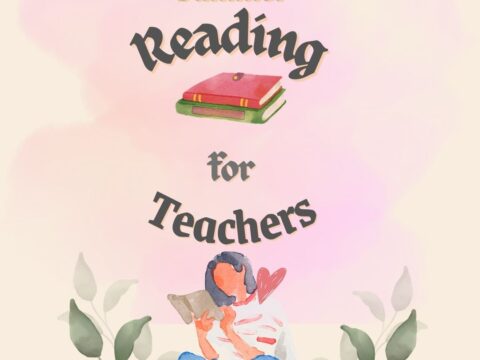
































3 thoughts on “5 Ways to Use JotForm Cards With Your Classes”
Comments are closed.