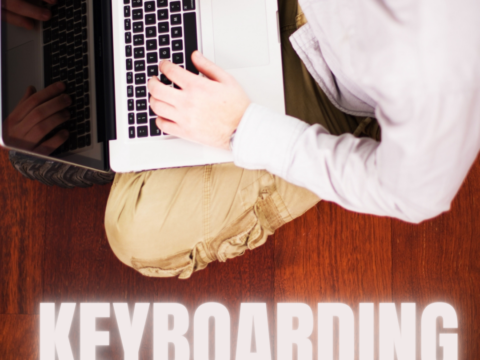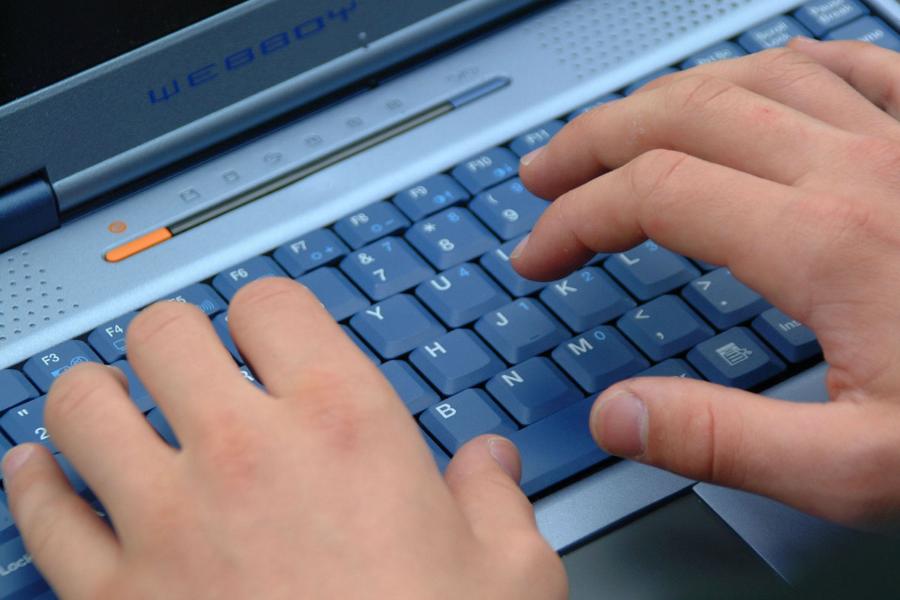Collaboration is the new rigor in the classroom. Who hasn’t been mesmerized by children gathered at a table engaged in a high-level discussion, making shared decisions, and demonstrating deep, scaffolded learning? When students share organic ideas and peer review projects, they build authentic knowledge that everyone takes ownership in, but the saying is easier than the doing. You can’t just break students into groups and expect a collaborative workflow. It takes practice. The rudimentary teamwork availed by Google Docs and online tools like Subtext is a great start, but what’s better is projects that inspire, motivate, and teach students skills for speaking and listening.
Here are three activities I use in my classroom to achieve this goal:
 Three Then Me
Three Then Me
Every activity in your classroom includes how-to questions. Before answering, have students ask three classmates before asking you. For example, if they can’t find the tech tool they want, check with three neighbors before putting their hand. Kids love helping each other and spotlighting their talent. Not only does ‘Three then me’ get the student’s question answered faster, it engenders a sense of cooperation and collaboration in the class, that students are resources to each other.
A note of caution: This works best with self-correcting facts, like how to do something, but if it’s a definition or the spelling of a word, students could get the wrong answer and not know it. As you’re training students in ‘three then me’, remind them to evaluate answers, critically think about them before implementing, and trust their own judgment. Does it sound right? Does it fit what else they know about the question? If it does, go for it!
Educational Activities
This works best for vocabulary, word study, technology problems, the day’s activity, and that sort. For lots of teachers, it’s the default strategy for all classwork. That’s fine, too.
Round Robin Story
A fun writing project is a Round Robin story where a group of students collaborate to write a story. The goal is that students realize each of them offers a unique perspective that reshapes and even redefines the story’s conclusion.
Here’s how it works: Form students into groups of five. Give them ten minutes to roughly plot out the story including five categories: 1) characters, 2) setting, 3-4) two plot points, 5) climax and ending. Now the fun starts.
Each student goes to their computer and writes Part 1–an introduction to the characters based on the outline created by the group. After five-ten minutes, a bell rings and students move to the next group member’s computer. Here they read what has been written and add Part 2, making sure that the two parts blend together. After another five-ten minutes, they again move to the next computer in their group, review the two parts already written and add Part 3–the first of two plot points. This continues for five switches. When the story is completed, each student reviews the final story at their own seat for spelling, grammar, flow, and consistency–or other writing elements discussed in class. Read several for the class.
This also works well for non-fiction. In this case, segments include 1) introduction, 2-4) three points to be discussed, 5) conclusion. This should follow the well-accepted five-paragraph essay used in many elementary classrooms.
Educational applications
Use this to develop writing skills, collaboration, and perspective-taking. It can be for fiction, narrative, non-fiction, or even poetry.
 Keyboarding Musical Chairs
Keyboarding Musical Chairs
Students practice keyboarding using a variety of student-chosen typing tools. Here’s how it works: Place a list of keyboarding tools on your Smartscreen and have each student load a different one onto their digital device. No two students can pick the same tool. Students play for five minutes and then swap seats with a neighbor. Now, play that student’s selection for five-ten minutes. Continue this for as long as you’d like. Students must always select a seat with a game they haven’t yet played.
Educational applications
It’s challenging to get students to practice keyboarding. Keyboarding Musical Chairs makes it fun, varied, and anything but boring. Use it when you have fifteen free minutes at the end of the day or during a Lunch Bunch keyboarding club. Why focus on keyboarding? Kids who are good at this skill get homework done faster, are more likely to research topics of interest online, and write with more depth (because they aren’t thinking about which finger goes where).
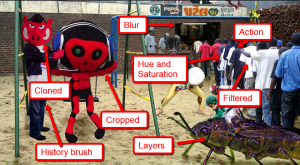 Photoshop Tennis
Photoshop Tennis
Photoshop tennis is named after Photoshop, but can use any image editing tool. It is a close cousin to Round Robin Story, but using an image instead of a writing piece. Here’s how it work. Students:
- break into groups (based on the number of skills to be represented)
- agree on a starting picture
- decide what image editing skills are required and who will do which skill
- decide how to verify the completed image meets all requirements prior to submittal
- discuss options for completing the project outside of class
One team member alters the image using an image editing skill (like coning, cropping, or filtering) and then sends the altered image to the next team member. That person does the same—edits and passes it on. This continues until all team members have edited the image and all learned skills are represented. Before submitting, the team annotates the image showing which tools were used where.
Because each student will require fifteen-thirty minutes for their contribution, this is not well-suited to a class period. Rather, expect students to complete it outside of class, in a manner they select. Offer Open Lab times for those who don’t have the image editing tool at home.
Educational applications:
This is a great summative activity for a graphics art lesson on formatting images. Once students see how easy it is to change a picture, they will be more cautious accepting online images at face value.
When students experience the importance of creative thinking and accountability in group projects, they begin to understand not only the value of teamwork, but how to make it happen.What do you use to organically engage students in collaborative work?
Jacqui Murray has been teaching K-18 technology for 30 years. She is the editor/author of over a hundred tech ed resources including a K-12 technology curriculum, K-8 keyboard curriculum, K-8 Digital Citizenship curriculum. She is an adjunct professor in tech ed, Master Teacher, webmaster for four blogs, an Amazon Vine Voice, CSTA presentation reviewer, freelance journalist on tech ed topics, contributor to NEA Today, and author of the tech thrillers, To Hunt a Sub and Twenty-four Days. You can find her resources at Structured Learning.