Besides iPads and Chromebooks and a plethora of free websites that enable students to collaborate, share and publish, education’s tech explosion has resulted in a wide (and increasing) variety of tools that extend the teachers reach, making it easier to differentiate for the varied needs of students even in a busy classroom. Tech-infused alternatives to granular education activities such as note-taking, math, and reading allow students with specialized needs to use their abilities (strengths) to work around their disabilities (challenges). Technology has become the great equalizer, providing students of all skill levels the tools needed to fully participate in school.
Mixed in with the scores of digital tools I see every week, I’ve found three that stand above the rest and will quickly become staples in your teaching toolkit:
- Sonocent–for note-taking and study skills
- Babakus–for mathematical functions
- Signed Stories–for reading
Sonocent Audio Notetaker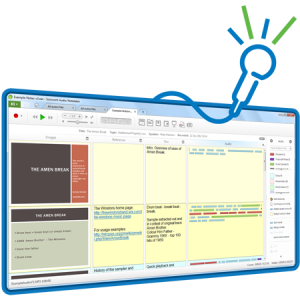
Free to try; fee to keep
There are a lot of digital note-takers that can tape a lecture or a class or even a conversation. Many embed the audio file into a note page that includes writing and images. At that point, you have an audio recording that sits to the side of the rest of your notes. It’s not blended and there’s no way to mix the audio with the images and written text.
Award-winning desktop application Sonocent Audio Notetaker 4 (available for PC, Mac or as an iOS app) fixes that. Arriving just a decade after the 1997 Individuals with Disabilities Education Act Amendments 197 insured that students with disabilities have access to general education, its powerful recorder, transcription, and study tools take aim at the needs of reluctant readers. Using the free app, students can tape a live lecture, a Skype call, an online webinar on their iPhone or iPad (or directly to the software), transfer it to their dashboard where they can transcribe, annotate, highlight, edit, format, add to, delete, or simply play it back for reference. Students can integrate it with text notes, slideshows, screenshots, pdfs–even pictures they’ve taken of the whiteboard.
The result is not only a powerful summary, but a comprehensive study guide that can be viewed, read, or listened to, whatever works best for the student.
Pros
With Audio Notetaker, students move well beyond hand-written notes in their quest to learn. This is especially important for those easily distracted by note-taking while listening, or who simply learn better with a wider variety of senses.
Reviewing notes can be a challenge for dyslexic students, but Audio Notetaker reads back a student’s notes, both audio and text, and enables the student to rearrange them as needed for their personal better understanding.
The audio recorder not only records the room you’re in but, with the flip of a toggle, will record your computer. This is great if the student is watching a webinar and wants to incorporate that into his/her note-taking.
There are a lot of training webinars available for teachers and students addressing the basics and sophistications of the tool. Once I watched a few (and a few more–there’s a lot to the software), I had no trouble using the program even my first time.
Cons
This is a robust tool with a rich learning curve. Don’t expect to intuit how to use it. Be prepared to spend time watching their thorough webinars and practicing a bit before the all-important lecture you have coming up. This isn’t so much a ‘con’ as a warning.
Insider tips
Importing from the iPad to the computer is quite easy for PCs, a little more complicated for Macs. No worries, though. There’s a detailed video explaining how to do this.
Educational Applications
Use Sonocent to record students as they work on a foreign language, tape their speaking style, and provide benchmarks for their reading skills to be compared against yearly progress. You can even record a story for a student who struggles with writing and then let them copy their own words from the audio.
Create digital flashcards with Audio Notetaker by exporting the data to a file that then plays on an iPod or smartphone.
Sonocent offers a school pack that includes lesson plans and sample files for elementary and high school.
Conclusion
Audio Notetaker is a robust digital note-taking and study tool. It fulfills many steps in the Bloom’s Taxonomy pyramid–recall and understanding of information/knowledge, applying and analyzing, making knowledge available to create new ideas, and facilitating evaluation of both the original material and the outcomes. It’s a credit to Sonocet that one tool can do so much. If you were adding only one new tool to your teacher toolkit, this should be it.
Design: 5/5
Functionality: 5/5
Fun Factor: 5/5
Availability: 5/5 (iOS, PC, Mac, Web, Android in beta)
Overall: 5/5
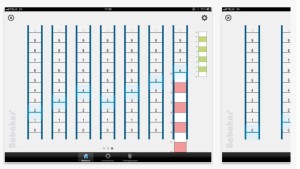
Babakus
Fee
Babakus (for 1st grade and up) is a calculator that combines the slide ruler with the Abacus. It’s part of a revolutionary and unique method for students with dyscalculia or other math disabilities to succeed with basic math functions. Invented by a neuropsychologist Bjorn Adler, he created it to address a specific difficulty some students faced when working with numbers and figures not addressed by traditional math programs.
Babakus is a visual representation of the relationships between numbers (up to seven digits) when performing addition, subtraction, multiplication, and division. The app includes exercises in nine different difficulty levels, enough to challenge any student, as well as explanations for both teachers and students.
The app is well-suited to the Common Core math class or schools that follow the Everyday Math program, offering a distinct difference in its approach to accomplishing traditional math functions.
Pros
For me, the Babakus process was not intuitive, so I was pleased to find an extensive training program of YouTube videos to teach the basic functions. The app also includes a complete teacher’s guide.
Cons
There is a definite learning curve to using Babakus, though it could be me rather than the app. I’ve never had trouble with math, so my approach is probably ingrained in my brain. For someone who has trouble, Babakus’ abacus structure may seem easy. I didn’t find any reviews by writers who had dysgrafia or dyscalcula. If that describes you, I’d love to hear your opinion on this app.
Educational Applications
Use Babakus as an alternative method for mathematical functions, especially for those students who don’t flourish with your current method.
Conclusion
Babakus is one of those wonderful apps every school should have available to students as an alternative method of performing math functions. Offer it to any student who doesn’t seem to ‘get’ the traditional method before they give up on themselves.
Design: 5/5
Functionality: 5/5
Fun Factor: 5/5
Availability: 5/5 (iOS, Web)
Overall: 5/5
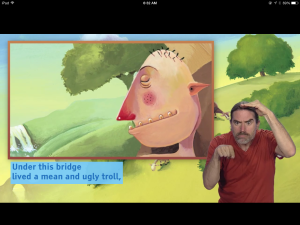 Signed Stories
Signed Stories
Signed Stories App by ITV used to be a free website. You might remember your students oohing and aahing over graphics so gorgeous they made your teeth hurt, and the signing so authentic speaking students wanted to learn it. Now, these glorious books are offered only as an app and there is a hefty charge per book. Still, thanks to a perfect blend of reading, visual, audio, and movement, they are worth ten times their price. Special needs children–and all children–will find it irresistible.
Special features include:
- fully animated stories
- an on-off toggle switch for the ASL
- An ASL video dictionary
- Narration, music and sound effects
- an on-off toggle for captions
- options for caption fonts, sizes and backgrounds
- two ASL learning games on iPad
- ability to watch without Wi-Fi after download
Stories are delivered in sign language by ASL master performers. One look at the inset image shows you the passion and energy these individuals bring to every story. Each story is age-appropriate for K-3, user-friendly, G-rated with no advertising to distract from the message. The books are intuitive to use, load quickly, and deliver exactly as promised–engaging, scintillating stories.
Pros
These stories are so well done, they become the student’s choice activity whether they read sign language or not. In my classes, students began learning basic ASL, thanks to the authentic delivery in the stories and the app’s organic dictionary of ASL terms.
Cons
There’s nothing I’d change. Sure, less expensive would be good, but not if it impacted quality. Each story costs no more than I’d normally pay for a child’s storybook.
Insider tips
Much to my surprise, the stories are produced by ITV plc, an international powerhouse entertainment company that also produces shows like Downton Abbey.
Educational Applications
Use this for both reading practice and learning to read. When I play it on my Smartscreen, the class falls quiet as everyone is watching the story. Even when they know how it ends, they are entranced by the performers and the artwork.
Conclusion
If you buy books for your child, add these digital books to the list. Displayed on a retinal display iPad, the colors are so vibrant, the story leaps off the screen. This is a must-have addition to your child’s digital library.
Design: 5/5
Functionality: 5/5
Fun Factor: 5/5
Availability: 5/5 (iOS, Web)
Overall: 5/5
The impressive nature of these three apps says a lot about the special needs field. There are dozens of honorable mentions, but these three stood out. I’d love to hear what your most effective tools are for your exceptional students.
Jacqui Murray has been teaching K-18 technology for 30 years. She is the editor/author of over a hundred tech ed resources including a K-12 technology curriculum, K-8 keyboard curriculum, K-8 Digital Citizenship curriculum. She is an adjunct professor in tech ed, Master Teacher, webmaster for four blogs, an Amazon Vine Voice, CSTA presentation reviewer, freelance journalist on tech ed topics, contributor to NEA Today, and author of the tech thrillers, To Hunt a Sub and Twenty-four Days. You can find her resources at Structured Learning.





































2 thoughts on “3 Great Special Needs Digital Tools”
Comments are closed.