This is the only project that’s easier than the holiday card in Publisher I shared on Monday. There’s no folding and the templates are bright, colorful and exciting for kids as young as second grade:
There are other templates available, but none as simple for youngers and as professional-looking. At least, that I know of. Any ideas for me that you use successfully in your classroom?
Jacqui Murray has been teaching K-18 technology for 30 years. She is the editor/author of over a hundred tech ed resources including a K-12 technology curriculum, K-8 keyboard curriculum, K-8 Digital Citizenship curriculum. She is an adjunct professor in tech ed, Master Teacher, webmaster for four blogs, an Amazon Vine Voice, CSTA presentation reviewer, freelance journalist on tech ed topics, contributor to NEA Today, and author of the tech thrillers, To Hunt a Sub and Twenty-four Days. You can find her resources at Structured Learning.






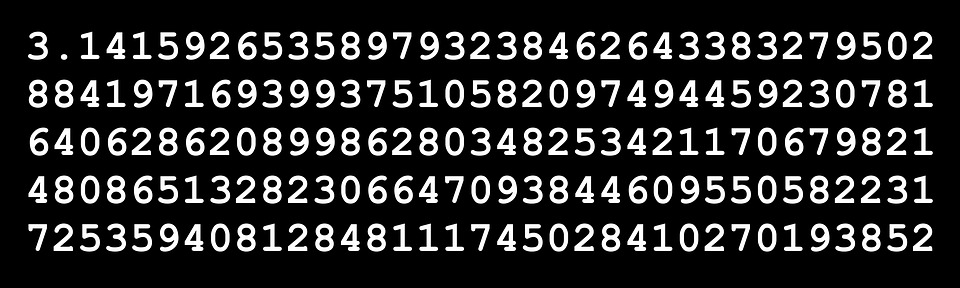
































What do you suggest as an alternative to Publisher?
There are some great flier tools online. PicMonkey is wonderful–no sign-up or log-in. Save it with a screenshot. Tackk is also versatile, full-featured, with no sign-in or log-in. Here is a sample–for California Missions, but you can see all the same pieces are there that you’d require for the holiday flier.
Both of these not only will create nice holiday fliers, but give you a chance to authentically teach screenshots. Do these work for you? I have a list of other options here (scroll down to ‘Posters’)
Here’s the link for more flier and poster websites: https://askatechteacher.com/wp-content/uploads/2014/11/tackk-mission-cover.jpg
That’s great. Thanks, Jacqui.
My pleasure!