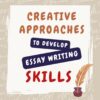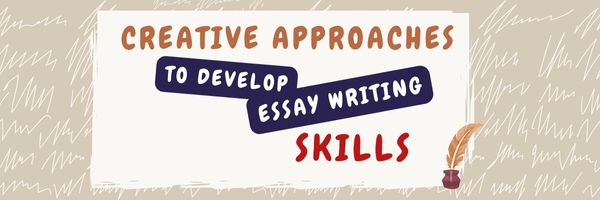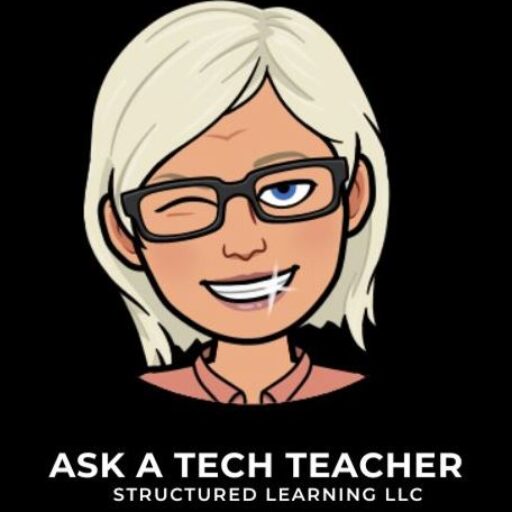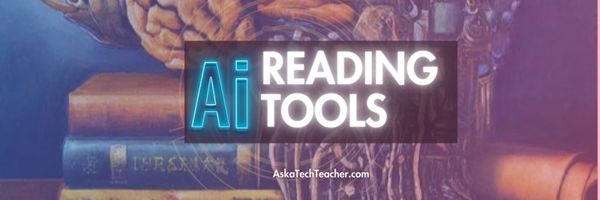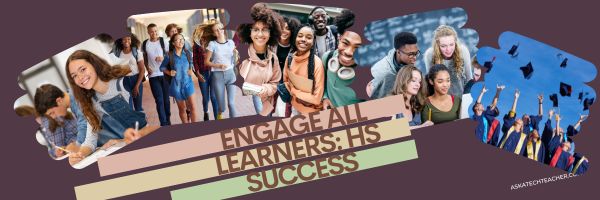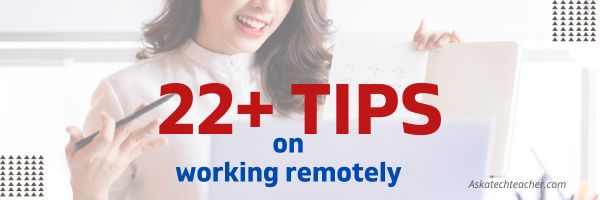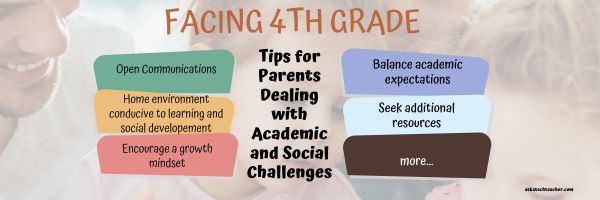Year: 2024
Creative Approaches for Developing Essay Writing Skills
The Cambridge Dictionary defines ‘essay’ as”
a short piece of writing on a particular subject
Most students write their first essay by third grade, probably enjoy the process because of its non-threatening narrative exploration of their thoughts, but by Middle School, the rules and requirements that made essay writing fun change:
In a school test, an essay is a written answer that includes information and discussion, usually to test how well the student understands the subject.
The Ask a Tech Teacher team came up with fresh rules we think are less threatening and more geared to enabling students to enjoy this important writing style. I think you’ll find some of these helpful:
Creative Approaches for Developing Essay Writing Skills
As a college student, the ability to write well-written essays is an essential skill that transcends academic disciplines and serves as a vital tool for effective communication throughout one’s personal and professional life, yet the process of developing this aptitude often presents a formidable challenge that requires a multifaceted approach encompassing various creative techniques and methodologies. Exploring diverse writing exercises, experimenting with different perspectives, and seeking inspiration from various sources can cultivate creativity and enhance essay writing skills, with the option to have professionals write me an essay providing valuable insights and further honing one’s craft. Start small. (more…)
Share this:
Creative Fabrica–the Perfect Solution for Teachers, Creators, and Anyone In a Hurry
I–like many teachers–do a lot of prep for my teaching, often requiring digital desktop publishing platforms. Between newsletters for parents, announcements on social media, communications for students and parents, and more, it became a challenge to demonstrate the excitement and engagement of learning through what could be boring tools.
Then I got an email from the folks at Creative Fabrica. My norm with these sorts of solicitations (I get about a dozen a week) is give the website ten seconds to grab me or lose me. With Creative Fabrica–I was sold faster. How had I never seen this amazing website? It seemed to hold the answer to so many of my daily tasks, offering quick professional, clean communication that save time. 
 What is it
What is it
Creative Fabrica is a digital marketplace out of Amsterdam that offers a wide range of creative resources for designers, crafters, creators, and to my specific area of interest–teachers. They offer over 9 million products from 50,000 designers besides what users design themselves. Users can access fonts, graphics, SVG files, 3D, tools, bundles, embroidery designs, mockups, teacher resources, and more for various creative projects.
[gallery type="square" ids="68685,68686,68687"]
You can pay ala carte for individual items or sign up for a monthly/yearly subscription and download unlimited items. Additionally, the platform features tutorials and community forums to support and inspire creators.
Share this:
Teacher-Authors: What’s Happening on my Writer’s Blog
A lot of teacher-authors read my WordDreams blog. In this monthly column, I share the most popular post from previous months:
I’ve been blogging for about sixteen years, some professionally (for my tech ed career) and others on topics of interest to me (writing, USNA, and science). That first post–
(don’t bother to click through. It’s boring)
putting myself on the line, ignoring that I had no hits, wanting to approve comments from spammers because that would look like someone loved me–I thought that was the hard part. The second post was easier and so it went.
But somewhere around the twentieth post–
more personal, but blocky, not visual, too long, and not about writing.
I figured out I had to do blogging right. No comments–no surprise!–so why was I doing this? It wasn’t to show up, spout off and slink away. There was a lot more I wanted from blogging.
I could have quit–it was getting to be a lot like work–but I enjoyed the camaraderie with like-minded souls. I learned a lot about writing by doing it and could transfer those lessons to others. So I honed my skill.
Do’s and Don’ts
Let me share what I wish I’d known early rather than late so you don’t waste as much time and energy as I did:
- Keep posts to a five-ten minute read–How? Avoid big blocks of text. People will skip them, and then skip your blog.
- Only reblog 10% of someone else’s post. If you’re on WordPress and push the ‘reblog’ button (if available), they take care of it for you. But if you copy someone’s post–even if you give them attribution–you blew it. You have to get permission if you are reposting more than 10% of someone’s work. Where was I supposed to learn that?
Share this:
Tech Tip #90: Don’t Be Afraid of Mulligans
As a working technology teacher, I get hundreds of questions from parents about their home computers, how to do stuff, how to solve problems. Each week, I’ll share one of those with you. They’re always brief and always focused. Enjoy!
Q: Some kids are hard workers, but they just don’t get computers. Their effort deserves a good grade, but their product is nowhere near class requirements. What can I do?
A: Don’t be afraid to give students a Mulligan–a do-over for you non-golfers. Some students don’t perform well under the pressure of a deadline. Some are so sure they’re no good at technology, that becomes their reality. Offer students a second chance if they’ll work with you after school. I have had countless students take advantage of this and come out after a few of those sessions strong and confident in class. All they had to see was that they could do it. Maybe some simple phrasing confused them and you can clear that up. Maybe the noise of a full class distracted them. Whatever it is, if you can show them how to find alternatives, solve their problems, they can apply that to technology class and other classes.
Most of the students I help 1:1 only need a few projects and then I never see them again for help. In fact, their confidence is so improved, they often are the kids who come in during lunch to offer assistance to other struggling students. (more…)
Share this:
4 Innovative Ways to Enhance Reading Comprehension with AI Tools
I’m excited about this post from the Ask a Tech Teacher crew–AI Tools for reading comprehension. There are so many directions this could go!
4 Innovative Ways to Enhance Reading Comprehension with AI Tools
Struggling to grasp the essence of a dense PDF or wishing students could wrestle more effectively with complex texts? The key may reside in AI-powered reading assistants, a broad category encompassing everything from summarizers to intelligent note-taking platforms.
Let’s explore five innovative strategies that make the most of these AI capabilities, tailored not only to keep pace with rapid technological advancements, but also to foster enhanced educational experiences! (more…)
Share this:
Engaging All Learners: Expanding High School Options for Success
High School collects a diverse group of students into a large learning community, but it also prepares teenagers for a future as variable as any we can imagine. How is it possible to accomplish that? The Ask a Tech Teacher team has some ideas on balancing varied learning styles with needs to provide students their best chance at success in college or career–whichever they choose:
Engaging All Learners: Expanding High School Options for Success
Think about Albert Einstein, who, despite his genius, struggled in traditional school settings. Today, as education leaders, you’re faced with an increasingly diverse student population, each with unique learning styles, abilities, and aspirations.
Yet, the one-size-fits-all model persists in many high schools. You might be wondering if there’s a better way to engage all learners. Could we expand high school options to guarantee every student’s success?
Let’s explore this, considering some innovative strategies and how they are transforming education as we understand it.
Understanding Different Learning Styles
Your journey to success begins with comprehending the different learning styles and how they impact your educational experience. You see, not everyone assimilates information the same way. Some students are visual learners, digesting information better when they see it in graphs, charts, and pictures. Others are auditory learners, absorbing information more efficiently when they hear it. Still others are kinesthetic learners, who understand better through physical activity or hands-on experience.
Recognizing your learning style isn’t just about understanding how you learn. It’s about maximizing your educational opportunities, tailoring your study habits to your unique style, and ensuring you’re able to absorb and retain information effectively.
You might find you’re not confined to one style. Many people are multimodal learners, integrating two or more styles. By understanding these varying styles, you’re able to adopt a more flexible approach to your education.
Understanding your learning style isn’t just beneficial, it’s crucial. It’s your key to revealing your full potential, optimizing your learning experience, and ensuring your journey to academic success is as efficient and enjoyable as possible.
The Limitations of Traditional High Schools
While understanding your learning style can greatly enhance your educational journey, it’s also worth examining the constraints that traditional high schools may impose on your learning process. These institutions typically adhere to a one-size-fits-all approach, offering a rigid curriculum that doesn’t necessarily cater to the diverse learning needs and styles of all students. You might find that the pace is too fast or too slow for you, or that the teaching methods don’t resonate with your style of learning.
Traditional high schools often prioritize rote learning and standardized testing, which can limit your ability to develop critical thinking and problem-solving skills. They also tend to focus heavily on academic achievement, often neglecting other important facets of education like social skills, emotional intelligence, and practical life skills.
In addition to traditional high schools, online schools in Arizona have emerged as an alternative education option, providing flexibility and personalized learning experiences for students. These virtual institutions offer a range of courses and programs tailored to individual learning styles and needs.
The Rise of Alternative Education Options
In response to these limitations, alternative education options have surged in popularity, offering more flexible and personalized approaches to learning. These alternatives, ranging from charter schools to homeschooling, provide opportunities to cater to individual learning styles and interests that aren’t always met in traditional high school settings.
You’ll find that charter schools, for instance, are publicly funded but independently run, offering unique educational philosophies or specialized curricula. They provide a choice for parents and students dissatisfied with their assigned public schools. Homeschooling, on the other hand, offers the utmost flexibility, allowing learning to be fully individualized and paced to a student’s specific needs.
Online and distance learning programs have also gained traction. These platforms often combine self-paced study with live, interactive instruction, balancing independence with support. Ultimately, vocational and technical education programs equip students with practical skills for direct entry into the workforce.
Keep in mind, however, that while these alternatives can offer flexibility and personalization, they also come with their own challenges. It’s important to weigh the benefits against potential drawbacks to determine the best fit for each learner’s educational journey.
The Role of Technology in Personalized Learning
Building on the trend of diverse educational approaches, we must also consider the significant impact that technology has on personalized learning. As an educator, you’re at the front lines of this digital revolution. Technology, when used correctly, can facilitate tailored instruction that addresses individual learning styles, aptitudes, and pace of learning.
Consider digital platforms that allow you to monitor student progress in real-time. You can identify areas of weakness and strength, adjust lesson plans accordingly, and provide immediate feedback. That’s personalized learning at its best.
Let’s not forget about the wealth of online resources available. Whether it’s an interactive math game or a virtual reality tour of the Colosseum, technology opens up new avenues of learning that were previously inaccessible. This makes education not just personalized, but also engaging and relevant.
However, it’s important to keep in mind that technology isn’t a magic solution. It’s a tool, and it’s only as effective as its use. You must be ready to adapt your teaching strategies, align the use of technology with learning objectives, and ensure equality in access. With careful consideration and planning, technology can indeed revolutionize personalized learning.
Vocational Education: A Viable Pathway
Paving the way for diverse career opportunities, vocational education offers a practical, skills-focused alternative to traditional academic paths. It’s not just about providing another choice; it’s about redefining the meaning of success in education and career planning.
Vocational education, with its emphasis on hands-on training and real-world application, can be a game-changer for you. It’s uniquely designed to bridge the gap between theoretical knowledge and practical skills. This approach can put you on a fast track to a fulfilling career, reducing the time and financial investment often associated with a traditional four-year degree.
Consider these compelling reasons why vocational education deserves your attention:
- It empowers you with job-specific skills, increasing employability.
- It allows for faster entry into the workforce.
- It promotes a learning-by-doing approach, reinforcing understanding.
- It offers a wide variety of career paths to pursue.
- It can lead to higher early-career salaries compared to some traditional degree holders.
Implementing Inclusive Education Policies
Shifting our focus to inclusive education policies, understanding how they’re key to ensuring that every student, regardless of their background or ability, has access to quality education is essential. These policies aim to eliminate all forms of discrimination and promote equal opportunities for all students.
To implement inclusive education policies, you’ll need a thorough approach that encompasses the entire school environment. You’ll need to scrutinize current practices and challenge the existing barriers to inclusion. This involves not only adapting curriculums and teaching strategies but also rethinking attitudes towards diversity and inclusion.
Promoting an inclusive school culture is another important aspect. This means fostering a positive attitude towards diversity, promoting respect for individual differences and ensuring that all students feel valued and included.
In addition, providing adequate training for teachers and school staff is necessary for the successful implementation of inclusive policies. They need to be equipped with the skills, knowledge, and attitudes necessary to respond to the diverse needs of their students.
Case Studies: Successful High School Innovations
Let’s investigate a few case studies that showcase the impact of innovative approaches in high schools, offering powerful insights into the potential for real change in our education system.
One such case is the High Tech High in San Diego. Built on a premise of project-based learning, it has been a significant success, with graduation and college acceptance rates consistently higher than national averages.
Now, consider the following points:
- Personalized Learning: Schools like Summit Public Schools use technology to customize student learning, making education more engaging and effective.
- Learning Through Internship: The Met School in Rhode Island redefines school experience by placing students in internships related to their interests.
- Integrated Studies: New Tech Network schools implement a curriculum that emphasizes real-world connections, fostering deeper understanding.
- Flexible Schedule: Big Picture Learning schools allow students to learn at their own pace, reducing stress and increasing productivity.
- Interdisciplinary Approach: Schools like Quest to Learn integrate subjects to provide a more holistic education.
These examples demonstrate that innovative changes can’t only improve student outcomes, but also transform the very nature of high school education.
Photo Source: https://i.postimg.cc/fW3TccMb/Engaging-All-Learners-Expanding-High-School-Options-for-Success.jpg
Here’s the sign-up link if the image above doesn’t work:
https://forms.aweber.com/form/07/1910174607.htm
“The content presented in this blog are the result of creative imagination and not intended for use, reproduction, or incorporation into any artificial intelligence training or machine learning systems without prior written consent from the author.”
Jacqui Murray has been teaching K-18 technology for 30 years. She is the editor/author of over a hundred tech ed resources including a K-12 technology curriculum, K-8 keyboard curriculum, K-8 Digital Citizenship curriculum. She is an adjunct professor in tech ed, Master Teacher, webmaster for four blogs, CSTA presentation reviewer, freelance journalist on tech ed topics, contributor to NEA Today, and author of the tech thrillers, To Hunt a Sub and Twenty-four Days. You can find her resources at Structured Learning.
Share this:
22+ Tips on How to Work Remotely
Life often interferes with work. Vacations, conferences, PD–all these take us away from our primary functions and the environment where we are most comfortable delivering our best work. I thought about this when I read an article by a technical subject teacher (math, I think) pulled away from his class for a conference. Often in science/math/IT/foreign languages, subs aren’t as capable (not their fault; I’d capitulate if you stuck me in a Latin language class). He set up a video with links for classwork and a realtime feed where he could be available and check in on the class. As a result, students–and the sub–barely missed him. Another example of teaching remotely arrives when schools struggle with the unusually high number of snow days. So many, in fact, that they were either going to have to extend the school year or lose funding. Their solution: Have teachers deliver content from their homes to student homes via a virtual set-up.
And then, of course, there’s COVID shut-downs. Nuff said.
All it took to get these remote systems started was a problem that required a solution and flexible risk-taking stakeholders who came up with answers. Before we talk about delivering education to the students, let’s talk about the best way teachers can make this work for themselves–mostly seated, in one room, without the constant to-and-fro of students and colleagues. Here are some ideas: (more…)
Share this:
What You Might Have Missed in March–What’s up in April
Here are the most-read posts for the past month:
- 35 Resources for Read Across America Day
- Starlink–What is it? Why use it?
- Create Simple Shapes in Excel
- 13 Tips to Solve Unusual Problems
- 4 Reasons to use Word Problems and 9 Online Resources
- How to Automate an MLA Heading
- Celebrate Pi Day and Maths Day
- What’s a Backchannel and Is it Right For Your Class?
- How to Look Like a Photoshop Pro–in Fifth Grade
- Websites that add sparkle (and learning) to Spring
Share this:
Subscriber Special: 2nd Grade Bundle of Lesson Plans
Every month, subscribers to our newsletter get a free/discounted resource to help their tech teaching. Not a subscriber? Click the button below.
2nd Grade Bundle of Lesson Plans
4-2-23 through 4-7-23
Price slashed from $7.99 to $3.99
What’s included in the 2nd Grade Lesson Plans Internet bundle:
- A brief summary of each project, including suggested grade level and prior knowledge, time required, software required
- Higher-order thinking skills addressed
- Technology-specific skills taught
Online resources from the world’s great art museums, do-it-yourself sites and more.
Use the internet to offer variety in Sustained Silent Reading (SSR) program (which is the same as DEAR–Drop Everything and Read). Every student can find something they’ll like on these websites.
Use www.spellingcity.com to practice spelling words, site word or Dolch words.
Provide a list of websites on a topic, specific questions on a worksheet to answer, citation sheets to complete.
Explores the internet (back/forward buttons, toolbar, links, home page, netiquette, plagiarism, etc.)
To get this huge savings, you must be a subscriber. If you aren’t (more…)
Share this:
Facing Fourth Grade: Tips for Parents Dealing with Academic and Social Challenges
Dealing with academic and social challenges in fourth grade can be challenging for parents. There are several strategies parents can use to support their children effectively. Here are ideas from the Ask a Tech Teacher team:
Facing Fourth Grade: Tips for Parents Dealing with Academic and Social Challenges
As our kids step into fourth grade, it’s a big deal! It’s a time when they’re diving into more challenging schoolwork and facing new social situations. For us parents, it can feel like we’re navigating uncharted waters alongside them. From helping with tough math problems to supporting them through friendship ups and downs, fourth grade brings its share of hurdles. In this article, we’ll talk about the common challenges we might run into as parents in fourth grade and share some down-to-earth tips on how to tackle them, making the journey smoother for both our kids and us.
Academic Challenges in Fourth Grade
Navigating the academic terrain of fourth grade entails a substantial shift towards a more intricate curriculum and heightened expectations. As students transition into this pivotal year, they are met with a multifaceted array of challenges, each demanding a nuanced approach for successful navigation. At the forefront of these challenges lies mathematics, a subject that undergoes a profound transformation as students delve into more advanced concepts.
With the introduction of fractions, decimals, and geometry, the mathematical landscape becomes notably complex, posing significant hurdles for students and parents alike. Concepts that were once straightforward now require a deeper level of understanding and application, leading to feelings of confusion and uncertainty among learners. This is where the importance of seeking external support becomes apparent. Enter the online math tutor for 4th graders, a beacon of guidance in the tumultuous sea of mathematical challenges. By leveraging the expertise of a qualified tutor, parents can provide their children with personalized assistance and targeted support tailored to their unique learning styles and pace. Whether it’s breaking down intricate equations, elucidating geometric principles, or fostering critical thinking skills, these tutors offer invaluable assistance that fosters not only understanding but also confidence in mathematical abilities.
Moreover, the academic challenges of fourth grade extend beyond mathematics, encompassing a diverse range of subjects such as science, language arts, and social studies. With this expanded academic landscape comes an increased workload, placing additional demands on students’ time and organizational skills. Managing this workload effectively becomes paramount, requiring students to develop strong time management strategies and study habits. Additionally, the transition to fourth grade often coincides with a heightened emphasis on independent learning and critical thinking skills, further complicating the academic landscape.
Yet, despite these challenges, there is ample opportunity for growth and success. By fostering a nurturing and supportive environment at home, parents can empower their children to overcome obstacles and thrive academically. This includes fostering open communication channels with teachers and school staff, advocating for additional support resources such as online tutoring services, and instilling a growth mindset that emphasizes resilience and perseverance in the face of challenges. Ultimately, by working together as a team and providing the necessary support and guidance, parents can help their children navigate the complexities of fourth-grade academia and emerge stronger and more confident learners. (more…)