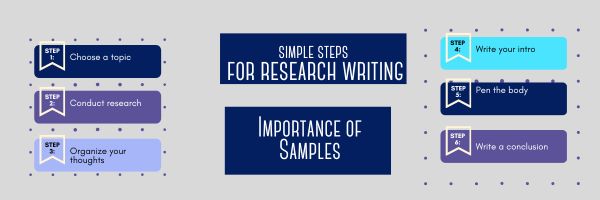Year: 2023
Memorial Day Websites
Memorial Day (May 26, 2023 in America) is the time we remember all of those soldiers who gave their lives in the defense of American freedom. In war and peace, they made the ultimate sacrifice and because of them we are privileged to live the American Dream.
Once a year, we honor them, their sacrifice, and those they left behind. Here are some activities to help students understand the import of this day:
- Difference between Memorial Day and Veterans Day
- Folding the American flag
- History of Memorial Day–video
- In Flanders Field--poem
- Meaning of Memorial Day–video
- Memorial Day DigitPuzzle
- Memorial Day puzzle I
- Memorial Day Puzzle II
- Memorial Day: Remember Me — video
- Poetry
- Prayer
- Primary source recollections of War
- Quiz
- Quotes about Memorial Day/Wars
- Who you are remembering–Americans killed in action
Share this:
- Click to share on Facebook (Opens in new window) Facebook
- Click to share on X (Opens in new window) X
- Click to share on LinkedIn (Opens in new window) LinkedIn
- Click to share on Pinterest (Opens in new window) Pinterest
- Click to share on Telegram (Opens in new window) Telegram
- Click to email a link to a friend (Opens in new window) Email
- More
7–no 10–OK, 13 Skills I Teach With Blogging
Blogging has become de rigeur in the Grade 3-8 classroom. It is flexible, scalable, and encourages diversity in both learning and teaching. Handled right, blogs can be used for pretty much any need that arises in the classroom. It has the added benefit of being an activity that students want to do. They like that it’s online, with lots of multimedia options, and a focus not on writing but communication.
I decided to track the skills I teach through blogging. When I started, I had seven, but as I continued, it exploded to this long list that I’m adding to even as I write this post. Read through these, tell me other ways you use it in your class:
Collaboration
Students collaborate on blogs when they comment on the ideas of others. They can also take it a step further by collaborating on the blog itself. Be co-owners of the blog, themed to a particular topic, and work together to fulfill goals.
Developing a profile
Blog profiles must be pithy, concise, and clear. What a great way for students to think through what makes them who they are and share it in as few words as possible. I am constantly reworking my own as I figure out a better way to communicate the gist of who I am.
Differentiation
Share this:
- Click to share on Facebook (Opens in new window) Facebook
- Click to share on X (Opens in new window) X
- Click to share on LinkedIn (Opens in new window) LinkedIn
- Click to share on Pinterest (Opens in new window) Pinterest
- Click to share on Telegram (Opens in new window) Telegram
- Click to email a link to a friend (Opens in new window) Email
- More
33 Online Research Resources
Quick, safe spots to send your students for research (click here for updates):
- BrainPop–with the BrainPop characters, a launchpad to curiosity
- CoolKidFacts–kid-friendly videos, pictures, info, and quizzes–all 100% suitable for children
- Dimensions–academic research geared for college-level
- Fact Monster–help with homework and facts
- Google Earth Timelapse–what changes to the planet over time
- Google Trends–what’s trending in searches
- History Channel–great speeches
- How Stuff Works–the gold standard in explaining stuff to kids
- Info Please–events cataloged year-by-year
- National Geographic for Kids
- Ngram Viewer–analyzes all words in all books on Google Books
- TagGalaxy–search using a cloud
- Wild Wordsmyth–picture dictionary for kids
- World Book–requires membership
Citing Resources
Kids Search Engines
How to Research
- A Google A Day
- How to Search on Google
- Power Searching (with Google)
- Teaching students to search/research
- Internet Search and Research–a lesson plan for K-8
Lesson Plans
Resources/Research
- BrainPOP–Bring learning to your fingertips™ with the BrainPOP® Featured Movie app
- Kids Picture Dictionary
- Primary Source Documents
- SparkVue–collect and display live data from iPhone etc to the iPad
- Talk to Books–research your topic based on books
- TED app–TED’s official app presents talks from some of the world’s most fascinating people
Share this:
- Click to share on Facebook (Opens in new window) Facebook
- Click to share on X (Opens in new window) X
- Click to share on LinkedIn (Opens in new window) LinkedIn
- Click to share on Pinterest (Opens in new window) Pinterest
- Click to share on Telegram (Opens in new window) Telegram
- Click to email a link to a friend (Opens in new window) Email
- More
5 Surprising Ways Homeschoolers Use Canva for Learning and Fun
5 Surprising Ways Homeschoolers Can Use Canva for Learning and Fun
Explore how your homeschoolers can use Canva to enhance their learning, graphic design, and tech skills to level up their assignments. We’ll cover tips and specific examples of how your children can create infographics, videos, websites, posters, and more using this useful tool for free at home.
 Are you like me and always looking for creative ways to add technology to your lessons?
Are you like me and always looking for creative ways to add technology to your lessons?
…Or maybe technology to you is something super scary and should be avoided like the plague!
Well, have you heard of Canva?
I’m here to tell you, this easy tool will surprise even you with how you can creatively captivate your homeschoolers without the hassle of clunky tech.
Let me show you how below!
What Is Canva?
First off, Canva is an online tool that allows people to create graphics, videos, documents and designs easily with thousands of customizable templates and resources.
Because it is super user-friendly, it can be useful for beginners, professionals, and in our case, your homeschooler!
Share this:
- Click to share on Facebook (Opens in new window) Facebook
- Click to share on X (Opens in new window) X
- Click to share on LinkedIn (Opens in new window) LinkedIn
- Click to share on Pinterest (Opens in new window) Pinterest
- Click to share on Telegram (Opens in new window) Telegram
- Click to email a link to a friend (Opens in new window) Email
- More
How to Keep Learning Fresh Over the Summer
Teachers have known for decades that ‘summer learning loss’ is a reality. Studies vary on how much knowledge students lose during the summer months–some say up to two months of reading and math skills–and results are heavily-dependent upon demographics, but the loss is real.
To prevent this, teachers try approaches such as summer book reports, but students complain they intrude on their summer time. When teachers make it optional, many don’t participate. The disconnect they’re seeing is that students consider these activities as ‘school’ rather than ‘life’. They haven’t bought into the reality that they are life-long learners, that learning is not something to be turned on in the schoolhouse and off on the play yard.
This summer, show students how learning is fun, worthy, and part of their world whether they’re at a friend’s house or the water park. Here are nineteen suggestions students will enjoy:
Math
- Youngers: Take a picture of making change at the store. Share it in a teacher-provided summer activity folder (this should be quick to use, maybe through Google Drive if students have access to that). Kids will love having a valid reason to use Mom’s smartphone camera.
- Any age: Take a picture of tessellations found in nature (like a beehive or a pineapple). Kids will be amazed at how many they find and will enjoy using the camera phone. Once kids have collected several, upload them to a drawing or photo program where they can record audio notes over the picture and share with friends.
- Any age: Pit your math and technology skills against your child’s in an online math-based car race game like Grand Prix Multiplication. They’ll know more about using the program and will probably win–even if you do the math faster. You might even have siblings compete.
- Grades 2-5: Set up a summer lemonade stand. Kids learn to measure ingredients, make change, listen to potential customers, and problem-solve. If you can’t put one up on your street, use a virtual lemonade stand.
- Any age: If your child wants to go somewhere, have them find the location, the best route, participation details, and other relevant information. Use free online resources like Google Maps and learn skills that will be relevant to class field trips they’ll take next year.
Share this:
- Click to share on Facebook (Opens in new window) Facebook
- Click to share on X (Opens in new window) X
- Click to share on LinkedIn (Opens in new window) LinkedIn
- Click to share on Pinterest (Opens in new window) Pinterest
- Click to share on Telegram (Opens in new window) Telegram
- Click to email a link to a friend (Opens in new window) Email
- More
Summer Reading Online
Thanks to the efforts of many devoted professionals and the financial support of more, there are a wide variety of free/inexpensive sources for books that students can use for classroom activities as well as pleasure.
Here are a list of sites that offer digital books for kids to adults:
Share this:
- Click to share on Facebook (Opens in new window) Facebook
- Click to share on X (Opens in new window) X
- Click to share on LinkedIn (Opens in new window) LinkedIn
- Click to share on Pinterest (Opens in new window) Pinterest
- Click to share on Telegram (Opens in new window) Telegram
- Click to email a link to a friend (Opens in new window) Email
- More
IB Extended Essay Tips
Many students dread IB essays. But with the right approach, you can make the procedure exciting. Read how to draft an IB extended essay below
Writing Strategies for an Extended Essay in the International Baccalaureate Program
IB is a rigorous two-year project for personal and academic development. In the end, you receive a globally recognized IB diploma. But like all educational qualifications, it involves various intricate processes. One of them is the extended essay. It is mandatory for all students and is an independent piece of research that culminates into a 4,000-word paper. The paper provides an opportunity to investigate a topic of interest. However, more importantly, it contributes to the overall diploma grade. Let us show you some tips to help you draft a well-written piece.
Understanding the Requirements as a Key to Success in IB Extended Essay Writing
One of the mistakes university students make is ignoring the extended essay brief or paying little attention to the requirement. It is worse for distance learning since no one is around to offer guidance. But even the pros and cons of remote learning are intertwined. So, right off the bat, avoid this pitfall. The IB sets criteria and guidelines for the write-up. The requirements guide discussions to ensure the article meets the standards for successful research. Some of them include citation guidelines, research question formulation, word count, etc.
Share this:
- Click to share on Facebook (Opens in new window) Facebook
- Click to share on X (Opens in new window) X
- Click to share on LinkedIn (Opens in new window) LinkedIn
- Click to share on Pinterest (Opens in new window) Pinterest
- Click to share on Telegram (Opens in new window) Telegram
- Click to email a link to a friend (Opens in new window) Email
- More
10 Online Resources About Geometry
Here are popular online resources to teach about Geometry (for updates to the list, click here):
Share this:
- Click to share on Facebook (Opens in new window) Facebook
- Click to share on X (Opens in new window) X
- Click to share on LinkedIn (Opens in new window) LinkedIn
- Click to share on Pinterest (Opens in new window) Pinterest
- Click to share on Telegram (Opens in new window) Telegram
- Click to email a link to a friend (Opens in new window) Email
- More
Research Tips for Paper Writing
This post will introduce you to some quick tips for writing a research paper along with the importance of samples.
Simple Steps for Research Paper Writing and the Importance of Samples
Research papers are academic writings that offer rigorous analysis, evaluation, assessment, and interpretation of a specific topic. They are similar to essays but usually more detailed and longer. The primary purpose of encouraging students to jot down a research paper is to assess their writing and research skills.
Regardless of the course (science, history, or literature), every student has to prepare a research document at some point or the other. Looking for tips to prepare outstanding work? This post will take you through the writing process of a research paper and the importance of samples. Let’s dive into the details.
Main Tips for Research Paper Writing
Share this:
- Click to share on Facebook (Opens in new window) Facebook
- Click to share on X (Opens in new window) X
- Click to share on LinkedIn (Opens in new window) LinkedIn
- Click to share on Pinterest (Opens in new window) Pinterest
- Click to share on Telegram (Opens in new window) Telegram
- Click to email a link to a friend (Opens in new window) Email
- More
Tech Tips to End the School Year
Wrapping up your school technology for the summer is as complicated as setting it up in September. There are endless backups, shares, cleanings, changed settings, and vacation messages that — if not done right — can mean big problems when you return from summer vacation. If you have a school device, a lot of the shutdown steps will be done by the IT folks as they backup, clean, reformat, and maybe re-image your device. If you have a personal device assigned by the school but yours to take home, the steps may be more numerous but really, not more complicated.
Here’s a list. Skip those that don’t apply to you and complete the rest. I won’t take time in this article for a how-to on each activity so if you don’t know how to complete one, check with your IT folks or Google it:
Share this:
- Click to share on Facebook (Opens in new window) Facebook
- Click to share on X (Opens in new window) X
- Click to share on LinkedIn (Opens in new window) LinkedIn
- Click to share on Pinterest (Opens in new window) Pinterest
- Click to share on Telegram (Opens in new window) Telegram
- Click to email a link to a friend (Opens in new window) Email
- More