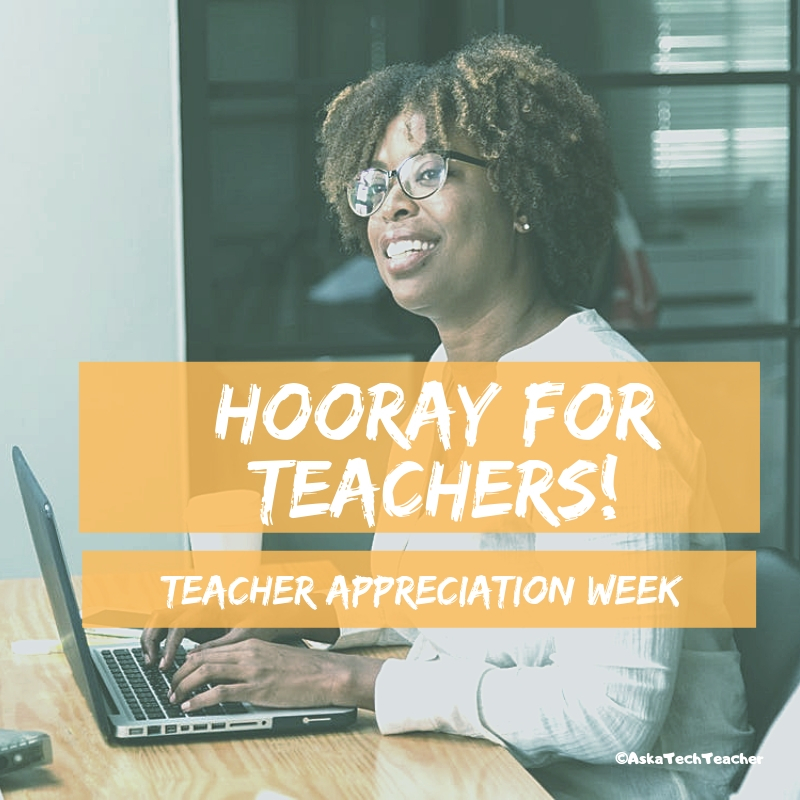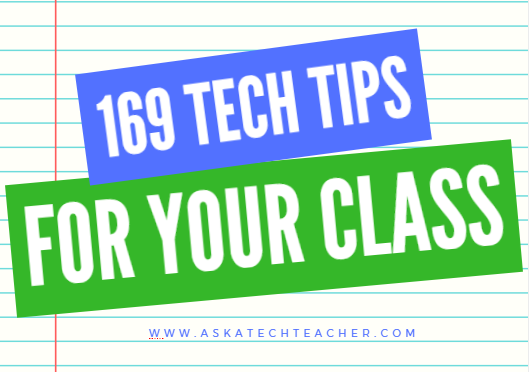Year: 2021
World Password Day — It’s Today!
One of the most important yet underwhelming international events is coming up the first Thursday in May (in Canada, it’s March 15th). What is it? It’s World Password Day,
Yawn…
I know — words can’t express how tedious most people find passwords, how annoying they are to use, and how likely it is 99% of the world will not celebrate this event. Let me see if I can convince you otherwise. On January 1, 1983, when the Internet was invented, mankind agreed to a binary choice: Invent passwords or forever regret their absence. Without them, there would be no protection for your privacy, your online information, or even your personal identity. Passwords are now required to access websites, banking, email, social media, favorite shopping sites, chat venues like iMessenger, and even certain documents. These annoying, forgettable, intrusive entities are the first line of defense against hackers and for many, their entire defense. Because so many treat passwords casually, despite all they know about their importance, password theft is one of the fastest growing and most effective crimes.
While every expert recommends changing your password two-three times a year, no one does that. Do you? I don’t. I’m challenged to remember my password much less remember to change it regularly. As a result, World Password Day came into being:
Annually, on World Password Day, change all of your passwords
Share this:
- Click to share on Facebook (Opens in new window) Facebook
- Click to share on X (Opens in new window) X
- Click to share on LinkedIn (Opens in new window) LinkedIn
- Click to share on Pinterest (Opens in new window) Pinterest
- Click to share on Telegram (Opens in new window) Telegram
- Click to email a link to a friend (Opens in new window) Email
- More
Kids’ Computer Posture Explored
Here’s a great article on a topic I don’t talk about enough–proper posture at the computer. Written by “Karen Weaver a 3rd grade elementary school teacher and author of the upcoming children’s book “The Magic Pencil”, it covers all the basics. I think you’ll enjoy it:
Good Sitting Posture in Front of the Computer Explored
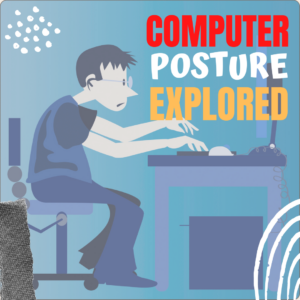 Are your kids slouching all the time especially when in front of the computer? You are not alone.
Are your kids slouching all the time especially when in front of the computer? You are not alone.
A recent study involving almost 600,000 children and adolescents found that over 65.3% have poor posture, while 3.7% had to be referred to radiography for intervention.
In this post, we tackle one of the major culprits of poor posture in children, what its effects are, and what you can do about it as a parent.
Technology and Bad Posture in Kids
Kids’ routines nowadays are filled with technology that can harm their posture and development if left unsupervised. Watching TV, browsing the Internet, checking social media, playing video games, and now, even remote learning all require using a device.
Think about how your child looks like when he’s doing any of the said tasks. He’s probably either lying down, lounging on the sofa with legs crossed, or sitting with his head tilted forward to look closely at his gadget.
One study showed the effects of habitual computer use in adolescents. It found that increased computer use led to increased head and neck flexion in male teens. Meanwhile, females showed an increased lumbar lordosis.
We used to associate slouching and a hunchback with old age or depression. Now, a majority of children and teenagers have poor posture due to the effects of technology. It’s so rampant that the condition has already been dubbed as “text neck” by the medical community.
Share this:
- Click to share on Facebook (Opens in new window) Facebook
- Click to share on X (Opens in new window) X
- Click to share on LinkedIn (Opens in new window) LinkedIn
- Click to share on Pinterest (Opens in new window) Pinterest
- Click to share on Telegram (Opens in new window) Telegram
- Click to email a link to a friend (Opens in new window) Email
- More
Teacher Appreciation Week–Gifts for the Tech Teacher
Teacher Appreciation Week: The First Full Week of May
 There’s always been something mystically cerebral about people in technical professions like engineering, science, and mathematics. They talk animatedly about plate tectonics, debate the structure of atoms, even smile at the mention of calculus. The teaching profession has our own version of these nerdy individuals, called technology teachers. In your district, you may refer to them as IT specialists, Coordinators for Instructional Technology, Technology Facilitators, Curriculum Specialists, or something else that infers big brains, quick minds, and the ability to talk to digital devices. School lore probably says they can drop a pin through a straw without touching the sides.
There’s always been something mystically cerebral about people in technical professions like engineering, science, and mathematics. They talk animatedly about plate tectonics, debate the structure of atoms, even smile at the mention of calculus. The teaching profession has our own version of these nerdy individuals, called technology teachers. In your district, you may refer to them as IT specialists, Coordinators for Instructional Technology, Technology Facilitators, Curriculum Specialists, or something else that infers big brains, quick minds, and the ability to talk to digital devices. School lore probably says they can drop a pin through a straw without touching the sides.
When I started teaching K-8 technology, people like me were stuffed into a corner of the building where all other teachers could avoid us unless they had a computer emergency, pretending that what we did was for “some other educator in an alternate dimension”. Simply talking to us often made a colleague feel like a rock, only dumber. When my fellow teachers did seek me out — always to ask for help and rarely to request training — they’d come to my room, laptop in hand, and follow the noise of my fingers flying across the keyboard. It always amazed them I could make eye contact and say “Hi!” without stopping or slowing my typing.
That reticence to ask for help or request training changed about a decade ago when technology swept across the academic landscape like a firestorm:
Share this:
- Click to share on Facebook (Opens in new window) Facebook
- Click to share on X (Opens in new window) X
- Click to share on LinkedIn (Opens in new window) LinkedIn
- Click to share on Pinterest (Opens in new window) Pinterest
- Click to share on Telegram (Opens in new window) Telegram
- Click to email a link to a friend (Opens in new window) Email
- More
Subscriber Special: May
Every month, subscribers to our newsletter get a free/discounted resource to help their tech teaching.
May
Jacqui Murray has been teaching K-18 technology for 30 years. She is the editor/author of over a hundred tech ed resources including a K-12 technology curriculum, K-8 keyboard curriculum, K-8 Digital Citizenship curriculum. She is an adjunct professor in tech ed, Master Teacher, webmaster for four blogs, an Amazon Vine Voice, CSTA presentation reviewer, freelance journalist on tech ed topics, contributor to NEA Today, and author of the tech thrillers, To Hunt a Sub and Twenty-four Days. You can find her resources at Structured Learning.
Share this:
- Click to share on Facebook (Opens in new window) Facebook
- Click to share on X (Opens in new window) X
- Click to share on LinkedIn (Opens in new window) LinkedIn
- Click to share on Pinterest (Opens in new window) Pinterest
- Click to share on Telegram (Opens in new window) Telegram
- Click to email a link to a friend (Opens in new window) Email
- More
Whiteboard Apps You’ll Love
Whiteboards have long been a de rigeur staple in classrooms, occupying pride-of-place at the front of the room. Despite the popularity of hi-tech Smartscreens, the simple whiteboard remains the favored method of sharing information during class time.
But one change has revolutionized their use: They can now be projected from your iPad. Before introducing three amazing must-have whiteboard apps, let me note that there are dozens of options, all with varied traits and prices. I selected these three because they are intuitive, multi-functional, and work as a classroom tool rather than just another new widget teachers must learn.
 AirSketch
AirSketch
Free to try
AirSketch is a basic, uncomplicated whiteboard that lets you do anything you’d normally do on a whiteboard. It’s similar to web-based options like Miro with two dramatic differences: It works through a iPad and can be mirrored to a computer (and from there, the class screen). This untethers teachers from their desk. All that’s needed is an iPad, AirSketch, a class computer, and a class screen.
 SyncSpace
SyncSpace
Free to try
SyncSpace is a sharable, zoomable, collaborative whiteboard for iPads, mobile devices, laptops, and computers. Students work together on a drawing (using a finger or stylus), math problem, how-to, or a mindmap by adding illustrations, text, and/or pictures.
 ShowMe
ShowMe
Free
ShowMe is an interactive whiteboard app that allows drawing, handwriting, text, and voice-over. Users construct a series of linked slides, save them as a video, and then share with others either publicly or privately. The learning curve is shallow and intuitive for anyone who has used iPad apps in the past.
Need more options? Check this out (click here for updated list):
Share this:
- Click to share on Facebook (Opens in new window) Facebook
- Click to share on X (Opens in new window) X
- Click to share on LinkedIn (Opens in new window) LinkedIn
- Click to share on Pinterest (Opens in new window) Pinterest
- Click to share on Telegram (Opens in new window) Telegram
- Click to email a link to a friend (Opens in new window) Email
- More
Here’s a Preview of May
Here’s a preview of what’s coming up on Ask a Tech Teacher in May:
- Whiteboard Apps You’ll Love
- Teacher Appreciation Week
- Kids’ Computer Posture Explained
- World Password Day
- Tech Tips
- 12 Tech Tasks to End the School Year
- Digital Books for Summer Reading
- Digital Platforms to Teach Remotely
- Free Posters
Share this:
- Click to share on Facebook (Opens in new window) Facebook
- Click to share on X (Opens in new window) X
- Click to share on LinkedIn (Opens in new window) LinkedIn
- Click to share on Pinterest (Opens in new window) Pinterest
- Click to share on Telegram (Opens in new window) Telegram
- Click to email a link to a friend (Opens in new window) Email
- More
JotForm Approvals–Great Way to Manage Workflow
 You may know JotForm as one of the most popular tools in the form builder category, recognized for its simplicity and sophistication in what could otherwise be the complicated process of collecting and analyzing data. It works on all platforms, can be shared via a link or embed (as well as other options), and supports multiple languages. Over the past several years, JotForm has released many features designed to simplify and automate teaching’s more mundane tasks (Smart PDF Forms, a PDF Editor, JotForm Cards, Tables, and JotForm Reports–click for my reviews). Their latest is called JotForm Approvals.
You may know JotForm as one of the most popular tools in the form builder category, recognized for its simplicity and sophistication in what could otherwise be the complicated process of collecting and analyzing data. It works on all platforms, can be shared via a link or embed (as well as other options), and supports multiple languages. Over the past several years, JotForm has released many features designed to simplify and automate teaching’s more mundane tasks (Smart PDF Forms, a PDF Editor, JotForm Cards, Tables, and JotForm Reports–click for my reviews). Their latest is called JotForm Approvals.
JotForm Approvals is a quick, customizable way to automate the rote responses in a form. It enables you to specify what actions follow once a form is received like alerting involved parties, forwarding the form when required, and notifying respondees of results. With JotForm’s trademark drag-and-drop interface, teacher and administrative teams can easily add approvers, multiple emails, conditional responses, and other elements so that certain steps in the approval process happen instantaneously. Responses never get lost in an email box or become delayed by a weekend or holiday vacation. Approvals is always on and always working.
Best of all, Approvals is free with any JotForm account.
How does it work
Every JotForm Approvals process starts with a form you already have in your JotForm account. Here’s an example of a form I use to approve additional training teachers request to deal with the complexities of remote learning: (more…)
Share this:
- Click to share on Facebook (Opens in new window) Facebook
- Click to share on X (Opens in new window) X
- Click to share on LinkedIn (Opens in new window) LinkedIn
- Click to share on Pinterest (Opens in new window) Pinterest
- Click to share on Telegram (Opens in new window) Telegram
- Click to email a link to a friend (Opens in new window) Email
- More
Tech Tip #103: 16 Spring Cleaning Steps for Computers
 In these 169 tech-centric situations, you get an overview of pedagogy—the tech topics most important to your teaching—as well as practical strategies to address most classroom tech situations, how to scaffold these to learning, and where they provide the subtext to daily tech-infused education.
In these 169 tech-centric situations, you get an overview of pedagogy—the tech topics most important to your teaching—as well as practical strategies to address most classroom tech situations, how to scaffold these to learning, and where they provide the subtext to daily tech-infused education.
Today’s tip: 16 Spring Cleaning Steps for Computers
Category: Maintenance, Problem-solving
It’s easy to ignore basic computer maintenance. Heck—it’s as likely you’ll mess up your computer in a misguided effort to ‘clean things up’. 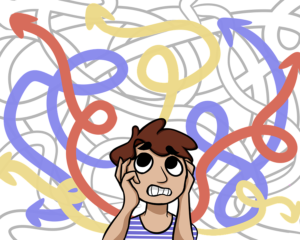 Here are sixteen painless tips to try whenever your computer just doesn’t seem to work right:
Here are sixteen painless tips to try whenever your computer just doesn’t seem to work right:
- Make sure your firewall is working.
- Run an antispyware program.
- Run a malware program.
- Keep your antivirus software
- Delete My Documents files you no longer need.
- Backup files to an external drive or cloud.
- Empty the trash folder.
- Delete programs you no longer use.
- Update any software that needs it.
- Clean the junk off of your desktop.
- Clean up your Start Button.
- Clean out your subscriptions.
- Make notifications weekly instead of daily.
- Change your browser to Chrome.
- Delete that program you never managed to learn.
- Slim down your start-up process.
For more detail, visit Ask a Tech Teacher and the article, “15 Ways to Speed up Computer Use”.
Sign up for a new tip each week or buy the entire 169 Real-world Ways to Put Tech into Your Classroom.
What’s your favorite tech tip in your classroom? Share it in the comments below.
Share this:
- Click to share on Facebook (Opens in new window) Facebook
- Click to share on X (Opens in new window) X
- Click to share on LinkedIn (Opens in new window) LinkedIn
- Click to share on Pinterest (Opens in new window) Pinterest
- Click to share on Telegram (Opens in new window) Telegram
- Click to email a link to a friend (Opens in new window) Email
- More
5 Websites for 4th Grade Word Study
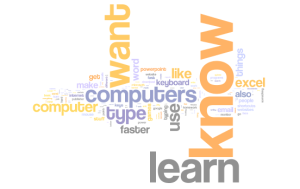 Here are a few of the popular resources teachers are using to reinforce and teach word study:
Here are a few of the popular resources teachers are using to reinforce and teach word study:
- Grammar games–a collection of easy-to-use games that cover grammar, vocabulary, parts of speech, and more
- Vocabulary-Spelling City–the ever-favorite word study program that lets you enter your class word lists and the site will turn them into engaging games.
- Visuwords–a visual tool to see what words and concepts are related to specific words
- Vocabulary Fun–use games to learn affixes, syllables, synonyms, idioms, and more
- Word Central—from Merriam Webster–not only reinforces learning with games but allows students to build their own dictionary; also has a tab for educators.
Click here for more Word Study websites.
Click here for updates to this list.
Share this:
- Click to share on Facebook (Opens in new window) Facebook
- Click to share on X (Opens in new window) X
- Click to share on LinkedIn (Opens in new window) LinkedIn
- Click to share on Pinterest (Opens in new window) Pinterest
- Click to share on Telegram (Opens in new window) Telegram
- Click to email a link to a friend (Opens in new window) Email
- More
What Do You Think is the Hardest Tech Problem?
In the grad school classes I teach and my coaching sessions, the biggest problem facing teachers is not the 3R’s or equity or differentiation. It’s technology. In an education environment that is taught remotely as much as in person, this has become a big deal. I’d like your feedback on issues you face. It’s an easy poll, shouldn’t take more than a few minutes. You’ll see results right away but I’ll post them also in a few months, let you know what I found out:
[polldaddy poll=10806155]
If you’d like to see the earlier poll (from over ten years ago), here it is. It’s interesting to see what has changed!
[polldaddy poll=1754921]
Jacqui Murray has been teaching K-18 technology for 30 years. She is the editor/author of over a hundred tech ed resources including a K-12 technology curriculum, K-8 keyboard curriculum, K-8 Digital Citizenship curriculum. She is an adjunct professor in tech ed, Master Teacher, webmaster for four blogs, an Amazon Vine Voice, CSTA presentation reviewer, freelance journalist on tech ed topics, contributor to NEA Today, and author of the tech thrillers, To Hunt a Sub and Twenty-four Days. You can find her resources at Structured Learning.
Share this:
- Click to share on Facebook (Opens in new window) Facebook
- Click to share on X (Opens in new window) X
- Click to share on LinkedIn (Opens in new window) LinkedIn
- Click to share on Pinterest (Opens in new window) Pinterest
- Click to share on Telegram (Opens in new window) Telegram
- Click to email a link to a friend (Opens in new window) Email
- More