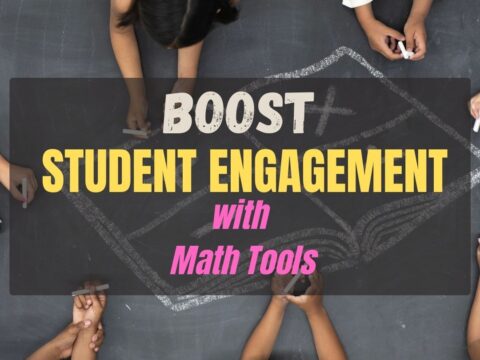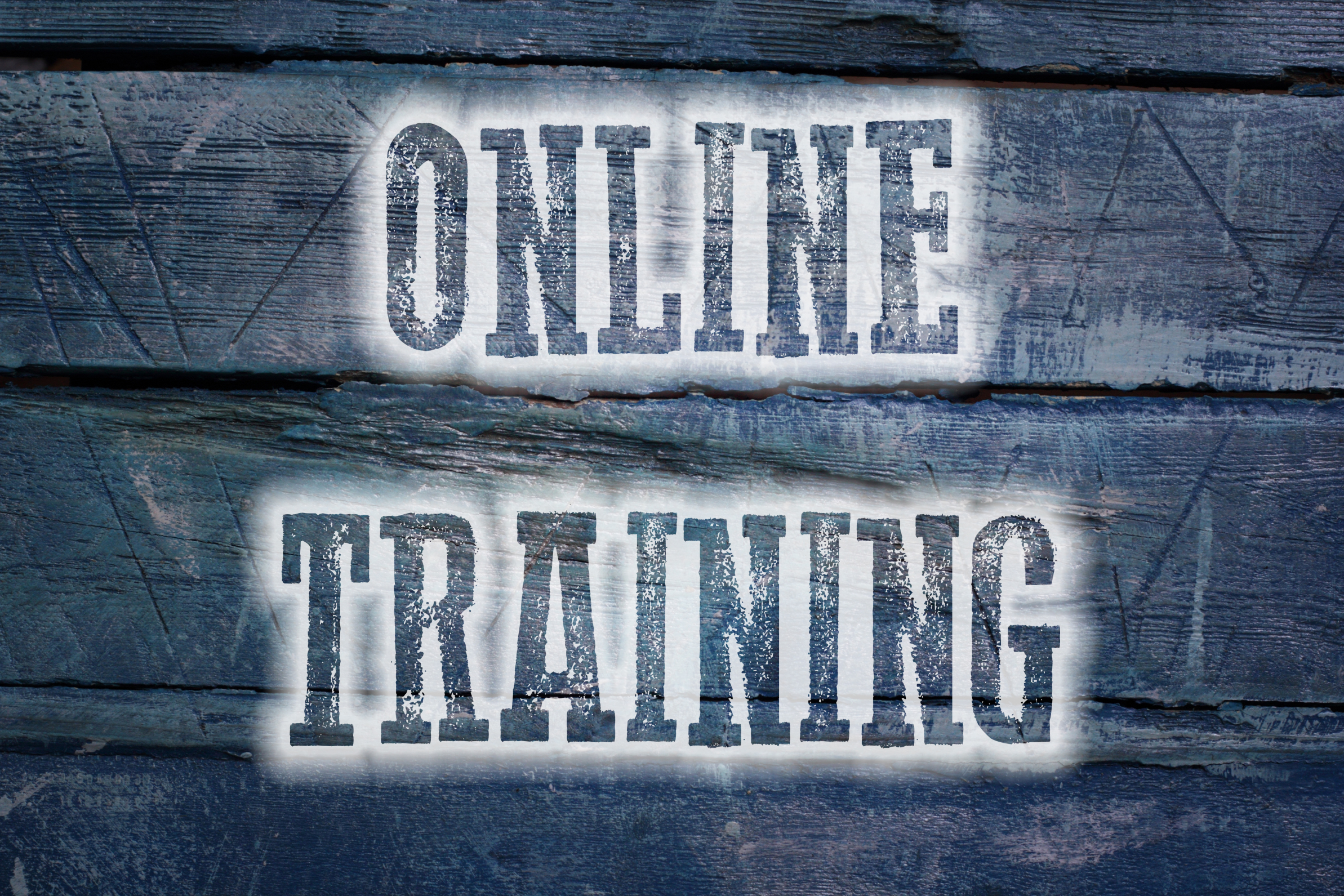18 Digital Tool Musts in the Classroom
This video is from a series I taught for school districts. It is now available for free, here on Ask a Tech Teacher:
Summary
18 essential digital tools for classrooms, emphasizing their impact on modern education.
Highlights
- ✏️ Annotation Tools: Essential for digital note-taking.
- 👤 Avatars: Promote digital citizenship and privacy.
- 💬 Backchannel Devices: Enhance classroom communication.
- 🗓️ Class Calendars: Keep students organized and informed.
- 🌐 Class Websites: Centralize classroom resources and communication.
- 📚 Digital Portfolios: Collect and showcase student work.
- 📊 Online Quizzes: Provide fun and quick assessments.
Key Insights
- 📝 Annotation tools like Notability and Adobe Acrobat empower students to engage with digital texts actively, fostering comprehension and retention.
- 🎨 Using avatars instead of personal images encourages student privacy and encourages creativity in digital representation, reinforcing digital citizenship principles.
- 🌍 Backchannel communication tools like Padlet and Twitter create a collaborative classroom environment where students can ask questions and share ideas in real time.
- 📅 Integrating class calendars keeps students accountable and involved in managing their schedules, enhancing organizational skills from an early age.
- 🖥️ Class websites serve as a hub for resources, helping parents and students stay connected and informed about class activities and expectations.
- 📂 Digital portfolios allow students to curate their work, promoting self-reflection and ownership of their learning journey while simplifying the grading process for teachers.
- 🎉 Online quizzes not only engage students but also provide instant feedback, enabling educators to identify learning gaps and adjust instruction accordingly.
–summarized by NoteGPT
This video is from a series I taught for school districts. It is now available for free to Ask a Tech Teacher subscribers. Videos include (in alphabetic order):
- 15 Webtools in 15 Weeks
- 18 Digital Tools in the Classroom
- A focus on strategies
- Alternative tools
- Assessment isn’t static
- Author doers
- BYOD
- Class warm-ups
- Collaboration
- Curriuculum Maps
- Differentiation–How to teach the hard-to-teach class
- Digital Citizenship: What to Teach When
- Flipping the classroom
- Gamification of education
- How to Teach a Tech Lesson
- Presentation Boards
- Tech-infused classroom
- Tech tools
- The 20% rule
- Using backchannel devices
- Warm-ups
Here’s the sign-up link if the image above doesn’t work:
https://forms.aweber.com/form/07/1910174607.htm
“The content presented in this blog are the result of creative imagination and not intended for use, reproduction, or incorporation into any artificial intelligence training or machine learning systems without prior written consent from the author.”
Jacqui Murray has been teaching K-18 technology for 30 years. She is the editor/author of over a hundred tech ed resources including a K-12 technology curriculum, K-8 keyboard curriculum, K-8 Digital Citizenship curriculum. She is an adjunct professor in tech ed, Master Teacher, webmaster for four blogs, freelance journalist on tech ed topics, contributor to NEA Today, and author of the tech thrillers, To Hunt a Sub and Twenty-four Days. You can find her resources at Structured Learning.