Try these with your students during April–Poetry month (for the most UTD list, click here)!
- Favorite Poem Project
- Fill-in-the-blank poetry—easy and hard
- Giggle Poetry
- Glossary of Poetry Terms
- Magnetic Haiku poetry
- Magnetic poetry—big collection
- Musical poem—write poem, add music
- Poem generator
- Poetry Engine
- Poetry Engine—writes poem for you
- Poetry with a Porpoise
- Shaped Poems–fun
- Write Poetry and Decorate it
Jacqui Murray has been teaching K-18 technology for 30 years. She is the editor/author of over a hundred tech ed resources including a K-12 technology curriculum, K-8 keyboard curriculum, K-8 Digital Citizenship curriculum. She is an adjunct professor in tech ed, Master Teacher, webmaster for four blogs, an Amazon Vine Voice, CSTA presentation reviewer, freelance journalist on tech ed topics, contributor to NEA Today, and author of the tech thrillers, To Hunt a Sub and Twenty-four Days. You can find her resources at Structured Learning.

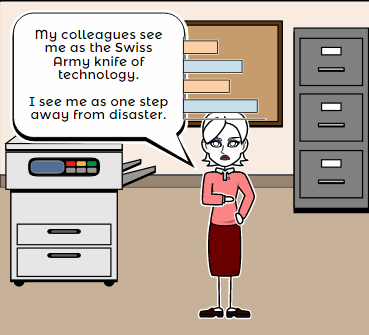

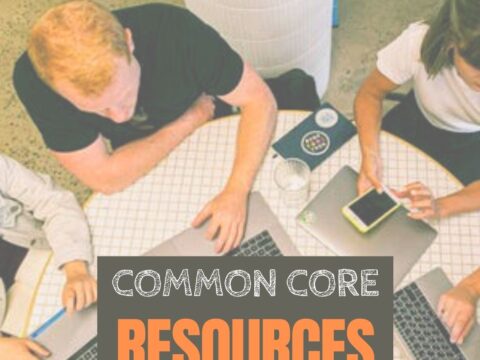

































Hi Jacqui! I really love the “Musical Poem – write poem, add music” that is through pbs.org. Do you know if there is a way to save the students work once they write their own poem and add music?
Hi Julie
There is no way to save it to the website, but here’s an easy work-around. Use whatever screencast program you have on the computers. I have Jing–free, versatile, easy to use. Take a screen cast of the poem playing. Jing saves it as a .swf file which plays in Adobe Flash which is included in most computers. Your screencast program may save it as a different format.
Use the ‘save’ feature to show students more techie skills that they will want to use in the future. You can then save all the screencasts to a web/blog/wiki page for easy viewing by parents, students, other teachers.
Let me know if I can help with anything on this.
Thanks! I will try this over the weekend to see if we can do it at the school. I’ll let you know how I make out!
Thanks! Many of these sites are great! Here’s a couple to add perhaps:
http://www.tooter4kids.com/forms_of_poetry.htm
http://www.mymodernmet.com/profiles/blogs/austin-kleon-newspaper-blackout-poetry
One good turn deserves another!
Those are very nice. I’ve never seen the ‘subtraction’ one.