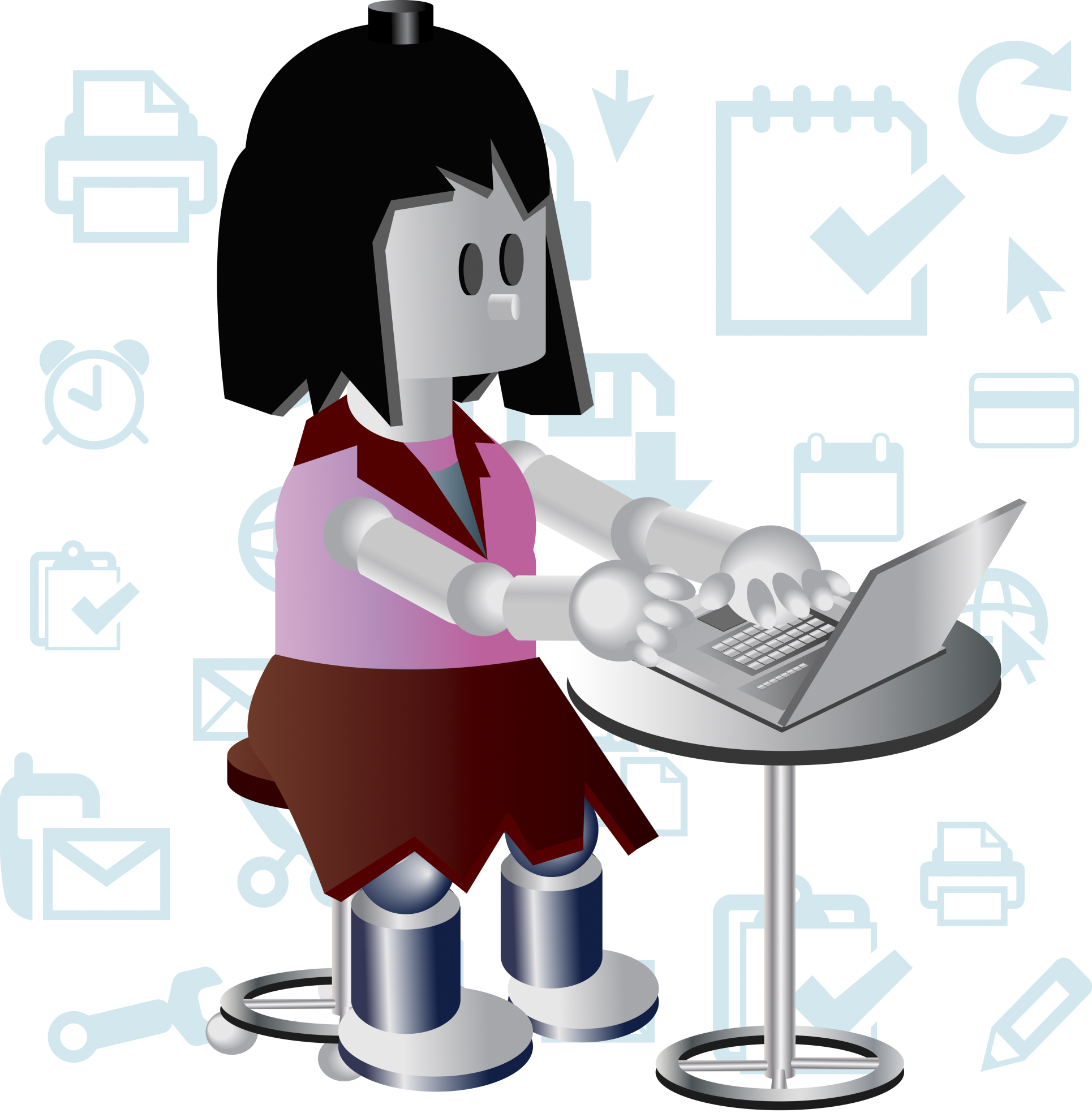Updated 11-28-22
- AudioNotes–fee–notepad and voice-recorder; Windows, Mac, iOs, Android
- Craft
- Educreations–turns your iPad into a recordable whiteboard. Creating a great video tutorial is as simple as touching, tapping and talking. Explain a math formula… Create an animated lesson… Add commentary to your photos… Diagram a sports play….
- EverNote–easy-to-use, free app that helps you remember everything across all of the devices you use
- Google Docs–free app that provides limited access to Google Docs functions
- Google Keep–snip from the internet, add a voice memo, add notes and photos
- Kindle–take notes about a book being read; here’s a guide to how to do that
- LectureNotes–Android App
- MS Word–for iPad (free); create and edit
- NearPod–push resources out to students and they can annotate directly to the items; web, iOS, Android
- NoodleTool–3-step note-taking process that helps students takes notes while they learn the process
- Notability–Notability powerfully integrates handwriting, PDF annotation, typing, recording, and organizing so you can take notes your way
- Note Anytime–fee-based, but powerful.
- Note Board App
- Note Taker HD–the iPad app for professionals in need of note-taking software
- OneNote
- Paper (free)–Capture your ideas as sketches, diagrams, illustrations, notes or drawings and share them across the web.
- Papyrus–natural note-taking–handwritten or stylus; annotate pdfs; works on all devices
- Realtime Board–a multimedia notetaker where you can collect information on a whiteboard to share with others
- SANSSpace--digital note-taking with video
- Scrible–collect online notes in one place; Chrome extension or Google Docs add-on
- Simple Note
- Sketchpad–draw, write, notes; works on desktops and iOS
- ShowMe–Turn your iPad into your personal interactive whiteboard!
- Transno–outline-based notetaking app that supports one click to mind map
- Voice Thread–Talk, type, and draw right on the screen
- AudioNotes–fee–notepad and voice-recorder; Windows, Mac, iOs, Android
Annotate PDFs
Whiteboards