As a working technology teacher, I get hundreds of questions from parents and teachers about their computers, how to do stuff, how to solve problems. Each week, I’ll share one of those with you. They’re always brief and always focused. Enjoy!
Q: My students get distracted immediately when they go on the internet–by all the adds, bling, and websites they might like but I know are not age-appropriate.
When students open the internet, it should kick start their browsing experience, not leave them searching for a bookmark. As a teacher, you make this happen with what’s called an internet start page. It’s also your first line of defense in protecting students from the inherent dangers of using the internet because it focuses them on safe, age-appropriate sites that you have personally approved.
When you set it up, you want to include the most important reasons why the student will visit the internet–websites, research, webtools, or another reason unique to your student group. The one I use at home is completely different from the one I have set up at school because my needs are different. Take a look:
At home, it’s Google’s default page (because I’ve pretty much memorized all the addresses I need), but for school I use Protopage because it’s flexible, customizable, intuitive and quick. Quick is a big deal for teachers and parents. I include everything that my students might need to start their tech class experience–a Todo list, links to projects, sponges, a calendar–and I change it weekly, sometimes daily. It has tabs, too, so I offer a different tab for each class. The youngers get a kick out of going to websites from the older kids tabs.
That’s a quick overview. For more, here’s a thirty-minute video. If you have any questions, add them to comments below.
For a more detailed how-to on using Protopage for your start page, check out SchoolNet.

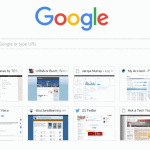
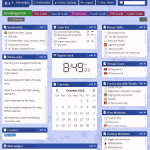


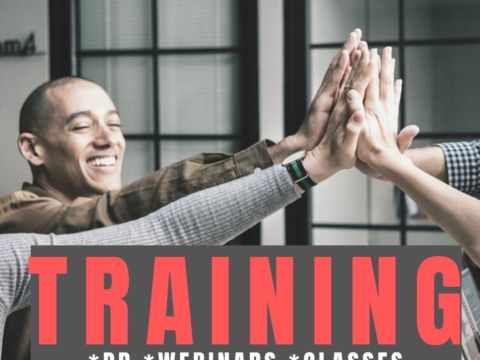
































I’m struggling with creating and maintaining a good library website (for high school students). Do you think that this type of tool would work as a “website”
I use it to curate resources in my classroom. Here’s the link. It does allow inclusion of a wide variety of resources, clearly presented on one page. That could work for a website if you set up a HTML tool for announcements (like my ToDo list).