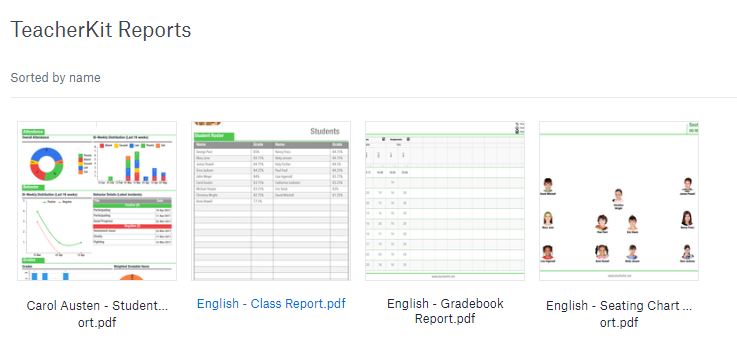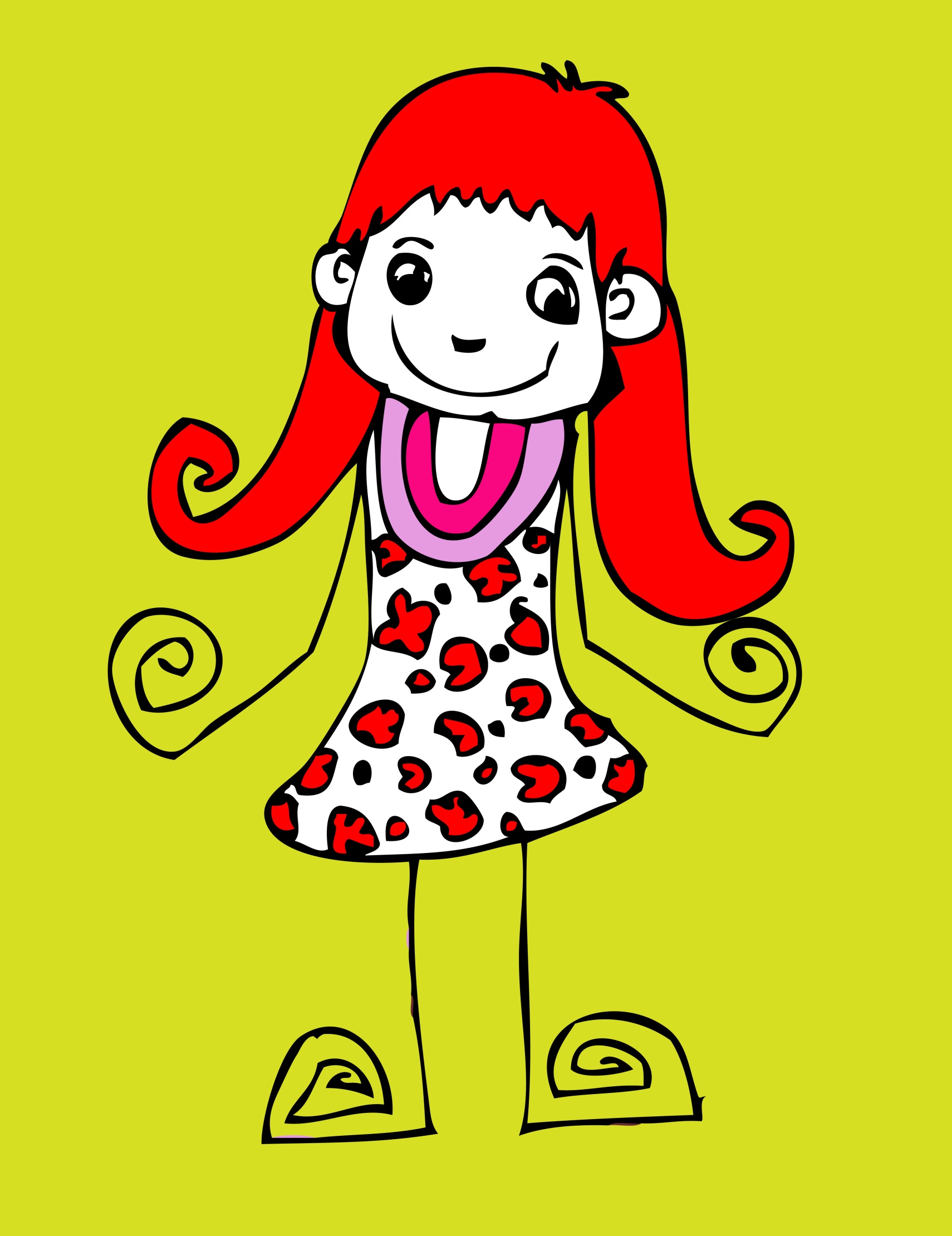TeacherKit, a useful classroom management app for iOS or Android, provides teachers with one location to log student attendance, take note of student behavior, record grades, create student-level reporting, and other tedious tasks that traditionally take time away from teaching. The intuitive interface allows all this to be done with quick taps and swipes, generating data visualizations on the fly, both for whole classes and individual students. The student-profile system allows teachers to quickly contact students and parents via email, and the premium version adds the ability to send detailed progress reports, complete with behavior and attendance breakdowns. Plus, teachers can send announcements to an entire class, letting them know a date change, assignment due dates, and/or to update class information.
TeacherKit, a useful classroom management app for iOS or Android, provides teachers with one location to log student attendance, take note of student behavior, record grades, create student-level reporting, and other tedious tasks that traditionally take time away from teaching. The intuitive interface allows all this to be done with quick taps and swipes, generating data visualizations on the fly, both for whole classes and individual students. The student-profile system allows teachers to quickly contact students and parents via email, and the premium version adds the ability to send detailed progress reports, complete with behavior and attendance breakdowns. Plus, teachers can send announcements to an entire class, letting them know a date change, assignment due dates, and/or to update class information.
TeacherKit is a global Microsoft and Tradeline Strategic Education Partner with over 1 million teacher users around the world.
How it works
TeacherKit is easy to initiate and intuitive to use. Simply download the app from iTunes or Google Play and build classes. Students can be added via your class list, from other classes, or by photo. Once the class is set up, you can generate reports that summarize grades, behaviors, and more by class or student. Reports can be shared (as a PDF) via email or print. Optional reports include an overall class report, student performance, student/class grades, a class seating chart, and attendance. Here are samples of several:
The TeacherKit interface is clean, minimalist, and straightforward. The screens are colorful and visual as well as textual. Data is intuitively laid out and well-suited for most communication styles. TeacherKit supports a wide variety of languages including English, Arabic, French, Spanish, Italian, and more.
What I like
There are a lot of customizable features from attendance to behavior types, gradebooks, and alerts. Teachers can even add custom fields that apply specifically to their students like “Presentations” or “Bathroom breaks”.
Besides the core TeacherKit app for teachers, there are associated apps for parents and students that can be downloaded.
Questions
Availability of features depends not only on the selection of a Free or Premium option but the platform you use (iPad, iPhone, Android Phone, or Windows). Here’s a chart detailing that:
I didn’t spend a lot of time on the app (because it’s summer, I couldn’t test most of the features) but I did notice several teachers in the App Store complained that it crashed for them. Interestingly, I also noticed that despite this complaint, they had been using it for over five years which made me wonder how frequently it crashed and how big a deal it really was since they kept using it. Any TeacherKit users out there? What are your thoughts?
Educational applications
TeacherKit is a minimalist way to track attendance, grades, behavior, seating. Plan to use it as a classroom assistant capable of automating the administrative sort of tasks that take hours away from teaching but must be done. This includes:
- rote reports
- seating charts
- visual of student/class progress
- gradebook
- visual of student/class behavior
- attendance
- a class list
Here’s a slideshow of screenshots for these functions:
***
If you’re looking for an easy-to-use free app that completes the tedious tasks that take time away from what you really want to do — teach — you’ve found it with TeacherKit. For a one-minute video summary of what it can do for you, check this out:
Jacqui Murray has been teaching K-18 technology for 30 years. She is the editor/author of over a hundred tech ed resources including a K-12 technology curriculum, K-8 keyboard curriculum, K-8 Digital Citizenship curriculum. She is an adjunct professor in tech ed, Master Teacher, webmaster for four blogs, an Amazon Vine Voice, CSTA presentation reviewer, freelance journalist on tech ed topics, contributor to NEA Today, and author of the tech thrillers, To Hunt a Sub and Twenty-four Days. You can find her resources at Structured Learning.