A lot of teacher-authors read my WordDreams blog. In this monthly column, I share a popular post from the past month (or so).
***
 Tech Tips for Writers is an occasional post on overcoming Tech Dread. I’ll cover issues that friends, both real-time and virtual, have shared. Feel free to post a comment about a question you have. I’ll cover it in a future tip.
Tech Tips for Writers is an occasional post on overcoming Tech Dread. I’ll cover issues that friends, both real-time and virtual, have shared. Feel free to post a comment about a question you have. I’ll cover it in a future tip.
This tip is about visiting a website that gives you an error code similar to this:

You probably think the site isn’t working, but a lot of times, it’s a different easily solved problem that takes no time to do.
Look at the URL address (at the top of the webpage):

If it has https (like this one does), it could mean the website hasn’t been changed from http to https so it doesn’t recognize the address. All you have to do is delete the ‘s’ in the URL to make the site work:

I blurred everything out for privacy, but I think you can see I changed the https to http. The site immediately opened. Interestingly, that works over half the time.
If a site you manage has that problem, check with your host or IT folks and upgrade to https security protocol. Often, that’s free.
Jacqui Murray is the author of the popular Man vs. Nature saga, the Rowe-Delamagente thrillers, and the acclaimed Building a Midshipman, the story of her daughter’s journey from high school to United States Naval Academy. She is also the author/editor of over a hundred books on integrating tech into education, adjunct professor of technology in education, blog webmaster, an Amazon Vine Voice, and a freelance journalist on tech ed topics. Look for her next prehistoric fiction, Natural Selection, Summer 2022


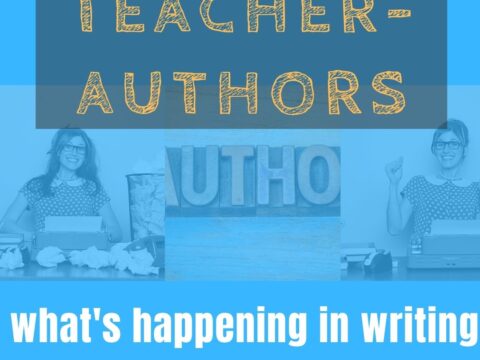
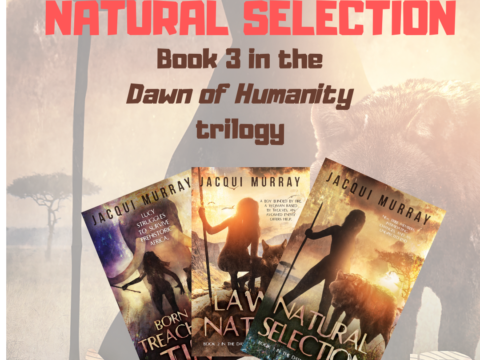
































I tried this the other day after learning about the trick on your blog. It worked!
Yay! And so easy if you’re at least a tad adventurous.
I don’t know why I’ve never thought of this! You’re amazing! Thank you!! 🙂
I don’t know how I thought of it either. Glad you find it useful.