Understanding how to use the internet has become a cornerstone issue for students. No longer do they complete their research on projects solely in the library. Now, there is a vast landscape of resources available on the internet.
But with wealth of options comes responsibility for their use. As soon as children begin to visit the online world, they need the knowledge to do that safely, securely, responsibly. There are several great programs available to guide students through this process (Common Sense’s Digital Passport, Carnegie CyberAcademy, Netsmart Kids). I’ve collected them as resources and developed a path to follow that includes the best of everything.
Here’s Kindergarten–feel free to print this lesson. Use the lines in front of the steps to check off completed work:
Overview/Big Ideas
Students learn how to live in the digital world of internet websites, copy-righted images, and virtual friends who may be something different.
Essential Questions
- What is a ‘digital citizen’?
- How is being a citizen of the internet the same/different than my home town?
- What are the implications of digital citizenship in today’s world?
Objectives and Steps
The objectives of this lesson are:
- Understand that computers can be used to visit far-away places and learn new things.
- Understand that staying safe online is similar to staying safe in the real world.
- Describe how to travel safely on the internet.
____Gather students on the class rug and discuss the meaning of ‘digital citizen’. How is this the same/different from being a citizen of the town they live in? Where is this ‘digital town’?
____What are some of the rules of your town?
____Discuss the potential risks and dangers associated with online communications.
____What is ‘netiquette’? Discuss the internet’s etiquette as it relates to a first grader.
____Keep this conversation to 10-15 minutes. Solicit student ideas. Help them understand that the virtual world of the internet is not safe just because they can’t see it—but it can be a safe, healthy place to explore and learn.
____Have students return to their seats and log onto the computer. Discuss why they use a password to access the computer.
____Bring up a website. Show students how to correctly use it:
- Don’t click on other websites (discuss how they identify those)
- Don’t click on ads (discuss what is an ad).
- Distinguish ads from content on sites.
- Once on the assigned website on their devices, don’t click on links outside it (yes, you understand they can do this at home. But, not at school). Show them how to identify those outside of the assigned one.
Extension
Gather students back on class rug and reflect. What did they learn?
For more grade lesson plans, check below:
Here’s the sign-up link if the image above doesn’t work:
https://forms.aweber.com/form/07/1910174607.htm
“The content presented in this blog are the result of creative imagination and not intended for use, reproduction, or incorporation into any artificial intelligence training or machine learning systems without prior written consent from the author.”
Jacqui Murray has been teaching K-18 technology for 30 years. She is the editor/author of over a hundred tech ed resources including a K-12 technology curriculum, K-8 keyboard curriculum, K-8 Digital Citizenship curriculum. She is an adjunct professor in tech ed, Master Teacher, webmaster for four blogs, freelance journalist on tech ed topics, Amazon Vine Voice, contributor to NEA Today, and author of the tech thrillers, To Hunt a Sub and Twenty-four Days. You can find her resources at Structured Learning.





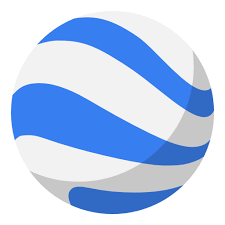

































I absolutely love this article on teaching digital citizenship in kindergarten! It’s incredible to see how early we can start shaping responsible online behaviors in our little ones. I remember when I first introduced my students to the concept of sharing safely online; their eyes lit up with curiosity! Engaging them through fun activities like storytelling and role-playing makes the learning process so much more enjoyable. Plus, the emphasis on discussing the importance of respect and kindness in digital interactions is spot on. It’s a vital lesson that will stay with them as they grow. Thank you for sharing these wonderful strategies!
Thanks! and I appreciate the comment.