 I’ve long been intrigued by the physical keyboards teachers and homeschoolers use to introduce keyboarding to the youngest typists. I occasionally get questions from readers about them, but never have a good answer. Then I ran into Dr. William Morgan on one of the education forums I frequent and was thrilled that he knows a lot about them and was willing to share his expertise to kick-off a mini-seminar in classroom keyboarding. Over the next several weeks, I’ll post a wide range of articles to help you integrate keyboarding authentically and rigorously into your classroom curriculum.
I’ve long been intrigued by the physical keyboards teachers and homeschoolers use to introduce keyboarding to the youngest typists. I occasionally get questions from readers about them, but never have a good answer. Then I ran into Dr. William Morgan on one of the education forums I frequent and was thrilled that he knows a lot about them and was willing to share his expertise to kick-off a mini-seminar in classroom keyboarding. Over the next several weeks, I’ll post a wide range of articles to help you integrate keyboarding authentically and rigorously into your classroom curriculum.
Enjoy this!
The QWERTY keyboard is at the core of digital communication. Students are digital natives, but as of yet, no child comes to class naturally able to navigate the QWERTY keyboard. Teachers don’t have time to teach each child how to do this, so, much of keyboard learning is done by self-directed games. The issue is that levels students obtain don’t always translate to keyboard mastery. This is apparent when students are asked to word process for other assignments. If students wait to receive formal instruction in secondary grades they may already have too many bad habits engrained (Fleming, 2002). Besides, we want our children to communicate with digital effectiveness in elementary school! So, at what age and how should we deliver keyboarding instruction?
These are issues I set out to address when I created “PreKeys: Preparing Young Students for Home Row Keyboarding.” PreKeys is a series of unplugged, engaging, developmentally appropriate activities that introduce keyboarding concepts while preparing students for home row keyboarding. Lessons incorporate discovery learning based on National Standards (e.g., National Association for the Education of Young Children, International Society for Technology in Education).
PreKeys is based on Piaget’s Developmental Stages, Gardner’s Multiple Intelligences Theory, and social learning research. Rather than children sitting at individual com puter stations typing drills, students begin unplugged, working in groups on a gross-motor mat discovering letter patterns and number sequences. We want our students to look at the keyboard as they develop muscle memory!
puter stations typing drills, students begin unplugged, working in groups on a gross-motor mat discovering letter patterns and number sequences. We want our students to look at the keyboard as they develop muscle memory!
PreKeys Kids move from the large-motor mat on the floor to “poke pads” at the table. They start with what they know: lining fingertips along the number row. They proceed row by row, discovering the unique characteristics of each row. For example: The letter A is the only vowel on the home row; all the other vowels are found on the QWERTY row; there are zero vowels on the “Z row.” In addition, letters A through G are left hand letters while H through P are right hand letters. Pattern recognition has a high correlation with intelligence. Children who recognize patterns on the QWERTY keyboard are much more comfortable typing on it with ease.
Educators use PreKeys with students as young as four and five years old. Each lesson comes with songs and activities perfect for any teaching setting from big groups, to individual time, to playtime. PreKeys prepares young students comfortably and effortlessly, for home row keyboarding.
I highly recommend that the QWERTY keyboard be used as a visual aid to supplement Language Arts and Math: for the number line, number sequencing, the alphabet, capital and lowercase letters, spelling, and vocabulary. Please share your ideas of how you use the QWERTY keyboard to teach core curriculum in your room. Come join the conversation at PreKeys.
 Dr. William L. Morgan (Ph.D., Utah State University, 2003) is an elementary educator
Dr. William L. Morgan (Ph.D., Utah State University, 2003) is an elementary educator
who spent over 20 years teaching and evaluating effective integration of classroom technology. After observing the growing digital gap between technology standards and actual skills he developed “PreKeys: Preparing Young Students for Home Row Keyboarding.”
Upcoming articles on keyboarding:
(some aren’t available yet–come back soon to find them)
KidzType–the Keyboard Practice Site You’ve Been Waiting For
Keyboarding and the Scientific Method
Dear Otto: How do I Make Keyboarding Collaborative?
A Conversation about Keyboarding, Methods, Pedagogy, and More
Need a Keyboard Curriculum:
Jacqui Murray has been teaching K-8 technology for 15 years. She is the editor/author of over a hundred tech ed resources including a K-8 technology curriculum, K-8 keyboard curriculum, K-8 Digital Citizenship curriculum. She is an adjunct professor in tech ed, CSG Master Teacher, webmaster for six blogs, an Amazon Vine Voice book reviewer, Editorial Review Board member for Journal for Computing Teachers, CAEP reviewer, CSTA presentation reviewer, freelance journalist on tech ed topics, and a weekly contributor to TeachHUB. You can find her resources at Structured Learning.

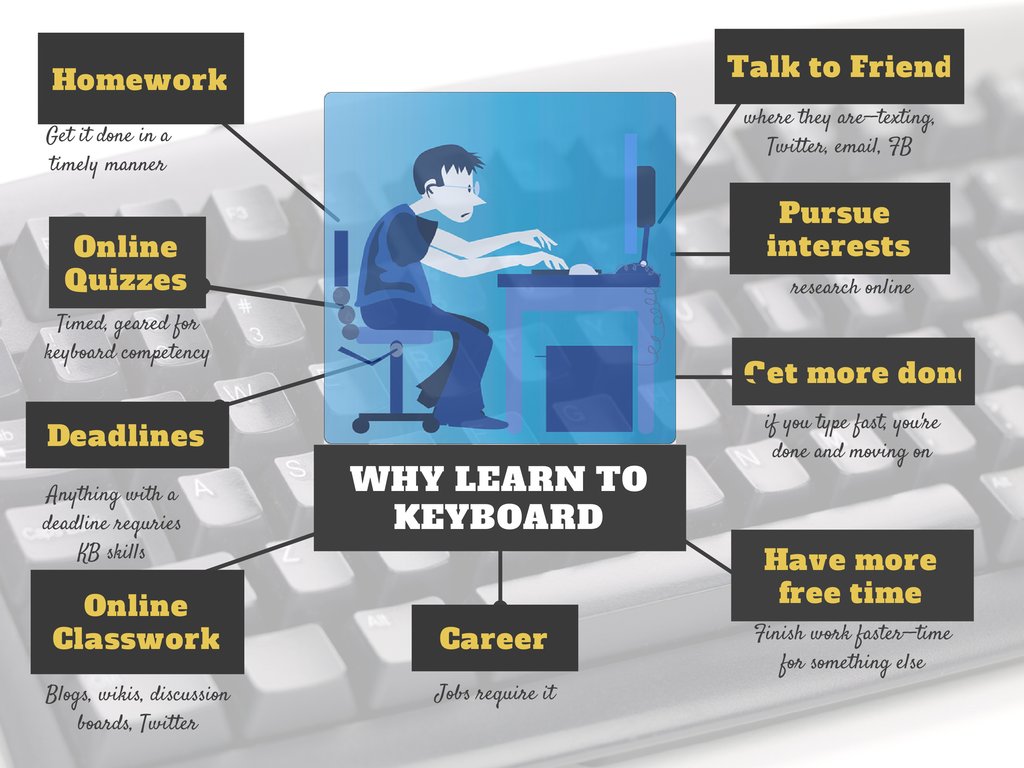


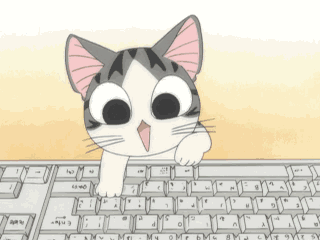
































We need to teach good keyboarding habits before the students develop bad habits. Catch ’em young!
So true, Bill. Thanks for contributing this great article. Please grab a badge from the sidebar (“I’ve been published on Ask a Tech Teacher”) to display on your blog/website!
Where do you get the large size mats pictured in the Pre Keys videos…I’d love to have a couple of those.
I’m going to leave that one for Bill. I’m sure he can help you.
Maureen, they are now available on TPT at https://www.teacherspayteachers.com/Product/PreKeys-Table-Mat-2308235.
Just before the article was published we found a new printer. We are now waiting for quotes from his supplier. As a school teacher I never realized how fluid product prices could be! We should have PayPal options ready this weekend. It’ll be worth waiting for!
I just posted a few QWERTY Island Keys vinyl banners with grommets, featuring Captain Lefty and the Captain who is Always Right as seen http://keyboardingarts.org/qwerty/ on http://www.teachersnotebook.com/shop/KeyboardingArts.
These look great, Bill. Thanks for sharing. BTW, thanks for the LI recommendation. It’s much appreciated!
Prices for three sizes of the PreKeys mats are now posted on teacherspayteachers.com. Let the weekend begin!
Still trying to learn how to post hard goods on Teachers Pay Teachers. Any help, there?
I’m leaving from Provo, UT in a snowstorm on a road trip to Barstow, CA, today at noon. Driving to a funeral for an old friend from the 1960s.
Just log into your TpT account, go to ‘My Products’, and select ‘Add digital hard product’ on the left sidebar. That’s how I post all of my print books.
Take care in that snow. I know he’ll appreciate you there for his family.
There it is! I was looking on the digital upload page. Thanks!
I’d send some snow your way if I could.
Oh how sweet. Hmm… No, thanks.
Jacqui, the funeral was a sweet reunion of old friends. But, it’s good to be home.