There is so much tech kids need to learn these days, it’s easy to forget the basics. Like file extensions. These help kids categorize websites, prioritize credibility, and streamline their browsing. Here are the most essential of these:
What are the popular file extensions kids should learn about?
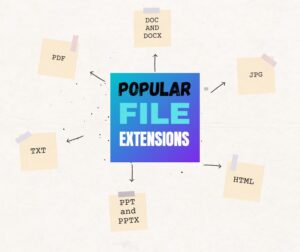 As kids work their way through the education system, they will use different types of documents for their projects. Therefore, it is important that children learn about the popular types of file extensions early on.
As kids work their way through the education system, they will use different types of documents for their projects. Therefore, it is important that children learn about the popular types of file extensions early on.
A file extension is the suffix used at the end of a file name to show what type of computer file is being used. The suffix also implies what program can be used to read the content of the file. Here are the most popular file extensions that kids should learn about.
DOC and DOCX
There is no actual difference between DOC and DOCX. Both are native formats of Microsoft Word, which is one of the most commonly used file types used for school projects and beyond. Whether DOC or DOCX is used is simply dependent on the version of Microsoft Office being used. DOC and DOCX files can contain text, images, tables, and other elements. The file type is perfect for writing essays and presenting graphics. Once a DOC or DOCX file has been saved, users can easily edit it in a Word program.
The PDF file extension is used for documents created in the PDF file format. PDFs are so popular because they maintain the formatting used to create the document. A PDF can contain text, images, tables, graphs, 3D drawings, and other elements. Due to the formatting being maintained, the elements of a PDF document appear richer and more presentable, making them ideal for school projects. PDFs have many benefits, but users can often not edit them directly unless they have a specific Adobe program. However, you can convert PDFs into other file types, such as DOC or JPG, by using an online tool. For instance, with PDF Simpli, you can convert a PDF into an editable JPG picture file in an instant.
JPG

The JPG format is used for compressed images that have little perceptible loss in image quality. It is the most widely used digital image format in the world. When students need to save images, JPG is the go-to file extension to use. Other image file types are available, such as PNG, TIF, and GIF, but JPG is the most flexible image file format. When kids need to share images or embed them in documents like PDF and DOC, JPG images are ideal.
TXT
The great thing about TXT is documents with that file extension can be opened by all word processing programs. However, unlike a DOC file that maintains formatting and can include pictorial elements, TXT documents solely contain raw text. A TXT file stores text and text only, meaning it has very limited flexibility. But when users need to securely store text data and share it, TXT can be a very useful file extension.
HTML
For students to fully understand HTML, they will need to learn about coding. HTML is typically used for web pages. However, kids can save documents in the HTML format easily. Most every word processing system is able to format text into the HTML extension and such files can be opened with any browser.
PPT and PPTX
When students need to conduct presentations with slides, PowerPoint is the ideal tool. PowerPoint presentations are saved in the PPT or PPTX format. Those formants include text, images, tables, graphs, video files, audio files, and animations. Files saved with the PPT or PPTX extension can be opened by any other program besides PowerPoint, but in another program, the layout may differ from the original PowerPoint file.
@PDFSimpli
#edtech
More tech basics
Quickly Switch Between Windows
Jacqui Murray has been teaching K-18 technology for 30 years. She is the editor/author of over a hundred tech ed resources including a K-12 technology curriculum, K-8 keyboard curriculum, K-8 Digital Citizenship curriculum. She is an adjunct professor in tech ed, Master Teacher, webmaster for four blogs, an Amazon Vine Voice, CSTA presentation reviewer, freelance journalist on tech ed topics, contributor to NEA Today, and author of the tech thrillers, To Hunt a Sub and Twenty-four Days. You can find her resources at Structured Learning.


































