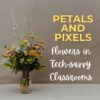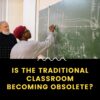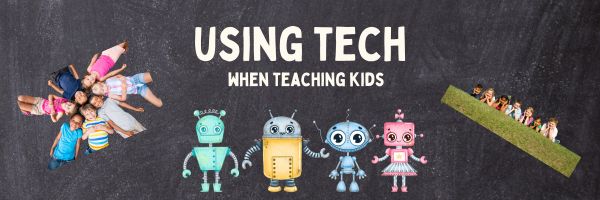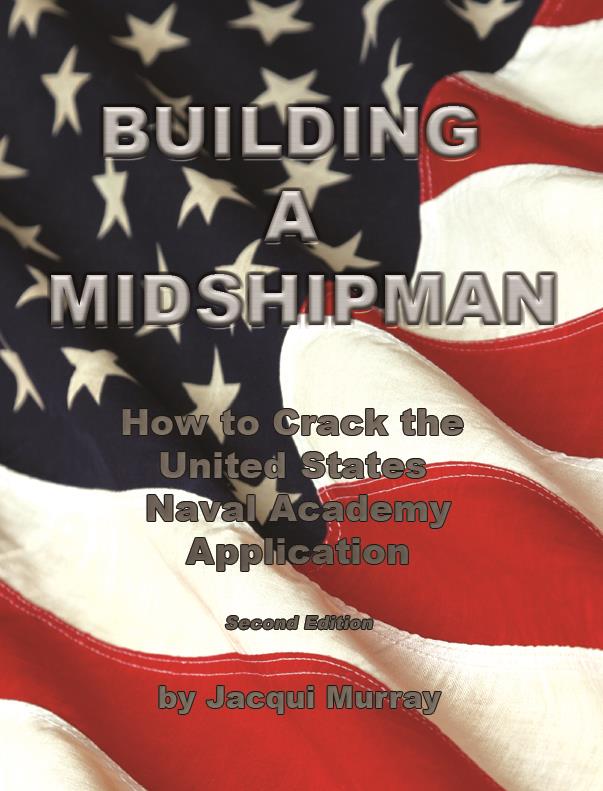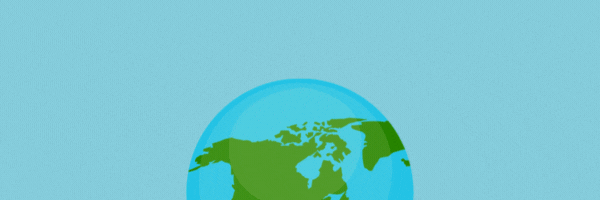May is Homeschooling Awareness Month
Homeschooling Awareness Month is celebrated annually in May to promote the benefits of homeschooling and educate the public about this viable educational option. It has been recognized since around 2010, gaining traction in the 1970s. The initiative highlights how homeschooling allows for personalized education, flexibility, and parental involvement in a child’s learning, often leading to well-rounded development. Key points include:
- Purpose: to dispel myths (i.e., homeschoolers lack socialization or academic rigor) and showcase advantages like customized curricula, flexible schedules, and the ability to teach life skills (i.e., budgeting, cooking). It also connects homeschooling families and raises awareness about available resources.
- Activities: Families and organizations are encouraged to share their homeschooling experiences on social media using hashtags like #HomeschoolAwarenessMonth. Many groups offer free resources like webinars, curriculum discounts, or local meetups.
- Benefits: Homeschooling promotes learning in diverse settings (libraries, museums, parks), fosters hands-on experiences, and avoids the one-size-fits-all approach of traditional schools. It’s also noted for safety, especially in addressing concerns like bullying.
Why is homeschooling important (more…)
Share this:
- Click to share on Facebook (Opens in new window) Facebook
- Click to share on X (Opens in new window) X
- Click to share on LinkedIn (Opens in new window) LinkedIn
- Click to share on Pinterest (Opens in new window) Pinterest
- Click to share on Telegram (Opens in new window) Telegram
- Click to email a link to a friend (Opens in new window) Email
- More
Flowers in the Classroom: Blossoming Learning with Tech
Flowers spark creativity and learning in classrooms. Today, the Ask a Tech Teacher international team is exploring how flowers inspire students in STEM, art, and ecology, how a bouquet can enhance tech-driven education and classroom joy. Learn how they blend with tech tools and can brighten educational spaces.
Petals and Pixels: Flowers in Tech-Savvy Classrooms
Imagine a classroom where sunflowers nod on a windowsill during a coding lesson, or a science lab where students dissect daisies while a tablet app tracks their findings. Flowers bring a vibrant energy to education, bridging nature and technology in ways that captivate young minds. They inspire projects, from digital art to ecological studies, and foster a welcoming space for learning. They connect abstract concepts to tangible beauty, making lessons stick. To weave that magic into any classroom, anyone can order a bouquet of flowers and have it delivered, ideal for sparking inspiration or gifting to a teacher.
Flowers fit seamlessly into tech-driven education. They fuel curiosity in STEM experiments, add depth to creative assignments, and soften the hum of devices with natural charm. They’re tools for engagement, helping students explore science, art, and community through hands-on and digital means, all while keeping the classroom lively. (more…)
Share this:
- Click to share on Facebook (Opens in new window) Facebook
- Click to share on X (Opens in new window) X
- Click to share on LinkedIn (Opens in new window) LinkedIn
- Click to share on Pinterest (Opens in new window) Pinterest
- Click to share on Telegram (Opens in new window) Telegram
- Click to email a link to a friend (Opens in new window) Email
- More
What You Might Have Missed in April–What’s up in May
Here are the most-read posts for the past month:
- National Library Week–Resources, Links, Ideas
- 17 K-8 Digital Citizenship Topics
- April is Financial Literacy Month
- 15 Best Technology Careers for the Future in 2025
- Basics in Every Lesson Plan
- Join me to launch my Indie Book
- Easter Classroom Resources
- Great App to Teach Spelling
- Summer STEM at USNA
- Earth Day Class Activities
Here’s a preview of what’s coming up: (more…)
Share this:
- Click to share on Facebook (Opens in new window) Facebook
- Click to share on X (Opens in new window) X
- Click to share on LinkedIn (Opens in new window) LinkedIn
- Click to share on Pinterest (Opens in new window) Pinterest
- Click to share on Telegram (Opens in new window) Telegram
- Click to email a link to a friend (Opens in new window) Email
- More
Is the Traditional Classroom Becoming Obsolete?
Something broke in American education these past years. Too many students don’t reach grade-level metrics and no one can agree on the cause. I went out to our international contributors for ideas. They had a lot, but this one I thought I’d cover first:
Is the Traditional Classroom Becoming Obsolete?
You might argue that the traditional classroom still plays an essential role in education, but the rapid growth of online and hybrid models suggests otherwise. As students increasingly seek flexible and interactive learning experiences, the conventional approach may not meet their needs any longer. This shift raises critical questions about the future of education: How will teachers adapt their roles? What innovations might redefine the learning environment? Understanding these dynamics could reshape your perspective on what effective education looks like today.
The Rise of Online Learning
Online learning has increasingly become a staple in education, with studies showing that over 30% of students now prefer it over traditional classroom settings. This shift raises questions about the efficacy and long-term viability of conventional education methods. You might wonder why this preference exists. Data indicates that online learning offers flexibility that traditional classrooms often can’t match.
Students can learn at their own pace, tailoring the experience to their unique needs, which can enhance engagement and retention.
However, you should also consider the challenges that accompany this rise. Not all online platforms deliver quality education, and the lack of face-to-face interaction can hinder social development and collaborative skills. Reports highlight that many students struggle with self-discipline in an online environment, leading to higher dropout rates compared to traditional settings.
Moreover, issues like digital divide—where not all students have equal access to technology—raise concerns about equity in education.
Ultimately, while online learning’s popularity is undeniable, it’s essential to analyze its limitations and implications critically. As you explore this educational landscape, understanding both the advantages and drawbacks will be vital in determining the future of learning. (more…)
Share this:
- Click to share on Facebook (Opens in new window) Facebook
- Click to share on X (Opens in new window) X
- Click to share on LinkedIn (Opens in new window) LinkedIn
- Click to share on Pinterest (Opens in new window) Pinterest
- Click to share on Telegram (Opens in new window) Telegram
- Click to email a link to a friend (Opens in new window) Email
- More
Navigating How and When to Use Tech When Teaching Young Children
New America has a good overview on raising kids with tech:
Navigating How and When to Use Tech When Teaching Young Children
Take-Aways from Our Two-Part Series Focused On Tablets in Pre-K Through Third Grade
Early childhood educators make thousands of decisions each day. Among them are decisions around technology use with their young learners, which are too often shaped by policies and pedagogies that lag behind the latest research and the abundance of available options.
Share this:
- Click to share on Facebook (Opens in new window) Facebook
- Click to share on X (Opens in new window) X
- Click to share on LinkedIn (Opens in new window) LinkedIn
- Click to share on Pinterest (Opens in new window) Pinterest
- Click to share on Telegram (Opens in new window) Telegram
- Click to email a link to a friend (Opens in new window) Email
- More
Applying for a Military Academy
Military academies offer benefits most high school students and their parents don’t realize:
- the quality of education is comparable to an Ivy League
- they not only provide you with an education, but provide a job when you finish–no job hunting, no rejections,
- they pay you to go to school–that’s right, each of the four years, you are paid more to attend classes and complete the other activities required to graduate
- they are free–no charge for classes, books, room and board; they even pay for your summer school
But they are picky. Applying pits you against a huge pool of highly-qualified applicants. It’s not just about who has the best GPA and SAT scores. Admissions weighs:
- scholastics
- physical
- moral
- personal drive
To gain acceptance requires something different than the usual preparation. Here’s one book to prepare you:
Building a Midshipman
by Jacqui Murray
Available: Amazon
You don’t have to be a miracle-worker to the 10% of applicants accepted to a military academy, but you do need a plan. For the thousands of students who apply every year–and slog through the numbing concatenation of decisions preceding a nomination–there is no greater discouragement than the likely event that they will fail. This, though, is the Board’s peek into an applicant’s moral fiber and an important ingredient to the go/no go decision.
In the words of James Stockdale, USNA ’46 and Medal of Honor Winner: “The test of character is not ‘hanging in there’ when you expect a light at the end of the tunnel, but performance of duty and persistence of example when you know that no light is coming.”
This is the true story of Maggie Schmidt, an All-American kid who dreamt of attending the Naval Academy when her research into the typical Midshipman uncovered a profile alarmingly like herself. This book describes her background and academic interests, her focus, as well as her struggle to put together a winning admissions package. Along the way, you gain insight into the moral fiber that grounds everything she does and the decisions she must make that some consider impossible for an adolescent, but are achievable for thousands of like-minded teens. This workbook walks you through the long process, provides check lists of everything required, decision making matrices, goal-setting exercises to determine if USNA is a good fit for you, and a mix of motivation and academic advice to balance a decision that rightfully might be the biggest one most teens have ever made.
Share this:
- Click to share on Facebook (Opens in new window) Facebook
- Click to share on X (Opens in new window) X
- Click to share on LinkedIn (Opens in new window) LinkedIn
- Click to share on Pinterest (Opens in new window) Pinterest
- Click to share on Telegram (Opens in new window) Telegram
- Click to email a link to a friend (Opens in new window) Email
- More
Earth Day Class Activities
Every year, the United Nations recognizes April 22nd as International Mother Earth Day. It is a day we can all participate in making our air clean, water fresh and land unlittered rather than accepting the trash-filled oceans, the smoggy skies, and the debris-laden land that is becoming the norm.
Despite the questionable health of our world, we have made progress. Back in 1970, when Earth Day was first celebrated, trucks spewed black smoke as they drove down the highways, toxic waste was dumped into oceans with no repercussions, and the general opinion was that the Earth took care of itself. That changed when U.S. Senator Gaylord Nelson, Earth Day’s founder, witnessed the ravages of the 1969 massive oil spill in Santa Barbara California and decided it was time to do something. He started with a “national teach-in on the environment” with a simple goal: Encourage people to recognize the importance of protecting the Earth:
“It was on that day [Earth Day] that Americans made it clear they understood and were deeply concerned over the deterioration of our environment and the mindless dissipation of our resources.”
Before I go any further, listen to Earth’s song, recorded by NASA in space. It is stunning: (more…)
Share this:
- Click to share on Facebook (Opens in new window) Facebook
- Click to share on X (Opens in new window) X
- Click to share on LinkedIn (Opens in new window) LinkedIn
- Click to share on Pinterest (Opens in new window) Pinterest
- Click to share on Telegram (Opens in new window) Telegram
- Click to email a link to a friend (Opens in new window) Email
- More
Teacher-Authors: What’s Happening on my Writer’s Blog
A lot of teacher-authors read my WordDreams blog. In this monthly column, I share the most popular post from the past month:
What Should You Know About Interactive Storytelling?
Here’s what I cover:
- What is it?
- How can writers use it?
- Advantages
- Disadvantages
What is interactive storytelling
Interactive storytelling is a growing trend that allows readers to actively participate in shaping the narrative. With advancements in augmented and virtual reality, stories are no longer confined to the pages of a book. Authors can provide immersive experiences and create narratives that respond to reader choices.
Interactive storytelling allows the audience to actively shape the story rather than passively consume it. Unlike traditional storytelling with a fixed plot, interactive stories let users influence the direction, outcomes, and details through their choices and input. It blends creativity with technology, making each telling unique. 81% of marketers agree interactive content grabs attention more effectively and 66% admit it increases audience engagement. I can attest to this popularity. As a teacher, I occasionally asked students to choose from among several story endings or create their own. A good example is Mission USA, a website that uses interactive storytelling to teach historic events such as the American Revolution, Civil Rights, the Great Depression, and more:

Students click into one of the stories and are asked to make decisions similar to those made during that time period and then experience the consequences of their choices–whether the Loyalists or Tories won, how a family survived (or didn’t) the Great Depression, or something else. Here’s a video to explain it:
[youtube https://www.youtube.com/watch?v=Kb_te-MmM04?si=v9ZG8x8n6TjCGMgk]
Another example many will remember is Oregon Trail where participants were expected to stock their Conestoga wagon to head to the Oregon territories (or California). Along the way, they made decisions such as whether to purchase mules vs. oxen, how to ford a river, how to cure diseases and injuries, and more. Their selections ultimately determined if they survived.
How can writers use interactive storytelling
Share this:
- Click to share on Facebook (Opens in new window) Facebook
- Click to share on X (Opens in new window) X
- Click to share on LinkedIn (Opens in new window) LinkedIn
- Click to share on Pinterest (Opens in new window) Pinterest
- Click to share on Telegram (Opens in new window) Telegram
- Click to email a link to a friend (Opens in new window) Email
- More
Summer STEM at USNA
Summer STEM (Science, Technology, Engineering & Mathematics), is a week-long, overnight camp at USNA each year for students currently in the 7th-10th grades. Here’s information from the USNA website:
Engineering is all about creating, building, and making things better! So what does it take to be an engineer? If you like math and science, you are off to a great start. If you enjoy discovering new things, solving problems, and learning how things work – even better! Creativity, persistence, and the desire to make the world a better place are also important qualities. Becoming an engineer requires hard work and a good education. Our summer program will be a great start to your career in science and engineering.
The schedule:
Monday: Travel and Check-in
Tuesday: Air and Space Museum/DC Tour
Wednesday – Friday: Stem modules and presentations (Students will visit all science and technology majors at the US Naval Academy)
Saturday: Open House and Demonstrations—Share your new skills with your parents and friends. End the week by putting your projects on display.
Share this:
- Click to share on Facebook (Opens in new window) Facebook
- Click to share on X (Opens in new window) X
- Click to share on LinkedIn (Opens in new window) LinkedIn
- Click to share on Pinterest (Opens in new window) Pinterest
- Click to share on Telegram (Opens in new window) Telegram
- Click to email a link to a friend (Opens in new window) Email
- More
Great App to Teach Spelling
Too often, students think spelling is solved by the red squiggly lines that alerts writers to misspellings, but those can be wrong. The only real solution is students learn to spell organically, starting early in their education career and continuing throughout. Here’s one good tool to make that happen:
Spelling Force by EdAlive:
A Smart Solution for Mastering Spelling
Spelling Force, developed by Australian edtech company EdAlive, is a powerful and engaging platform designed to boost spelling proficiency in children through interactive learning, intelligent adaptation, and curriculum alignment. With a proven track record in classrooms across Australia and beyond, Spelling Force is a valued resource for teachers, students, and parents alike.
What is Spelling Force?
Spelling Force is an online spelling program designed for students from Year 1 to Year 10, although it is most commonly used in primary and lower secondary classrooms. It combines dynamic learning activities with a powerful adaptive learning engine that tailors content to each student’s individual needs. Students work through interactive spelling exercises, games, and quizzes that are designed not just for repetition, but for true understanding and mastery.
Unlike many spelling tools that simply drill lists of words, Spelling Force offers a much richer and more strategic approach. It identifies each student’s weaknesses and presents targeted exercises to improve their skills, building confidence and competence along the way. (more…)
Share this:
- Click to share on Facebook (Opens in new window) Facebook
- Click to share on X (Opens in new window) X
- Click to share on LinkedIn (Opens in new window) LinkedIn
- Click to share on Pinterest (Opens in new window) Pinterest
- Click to share on Telegram (Opens in new window) Telegram
- Click to email a link to a friend (Opens in new window) Email
- More