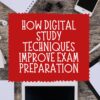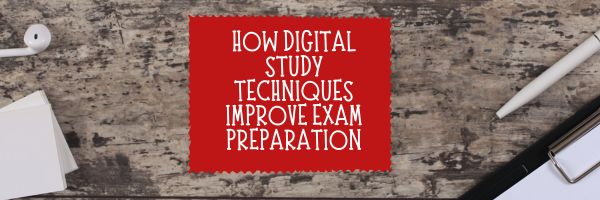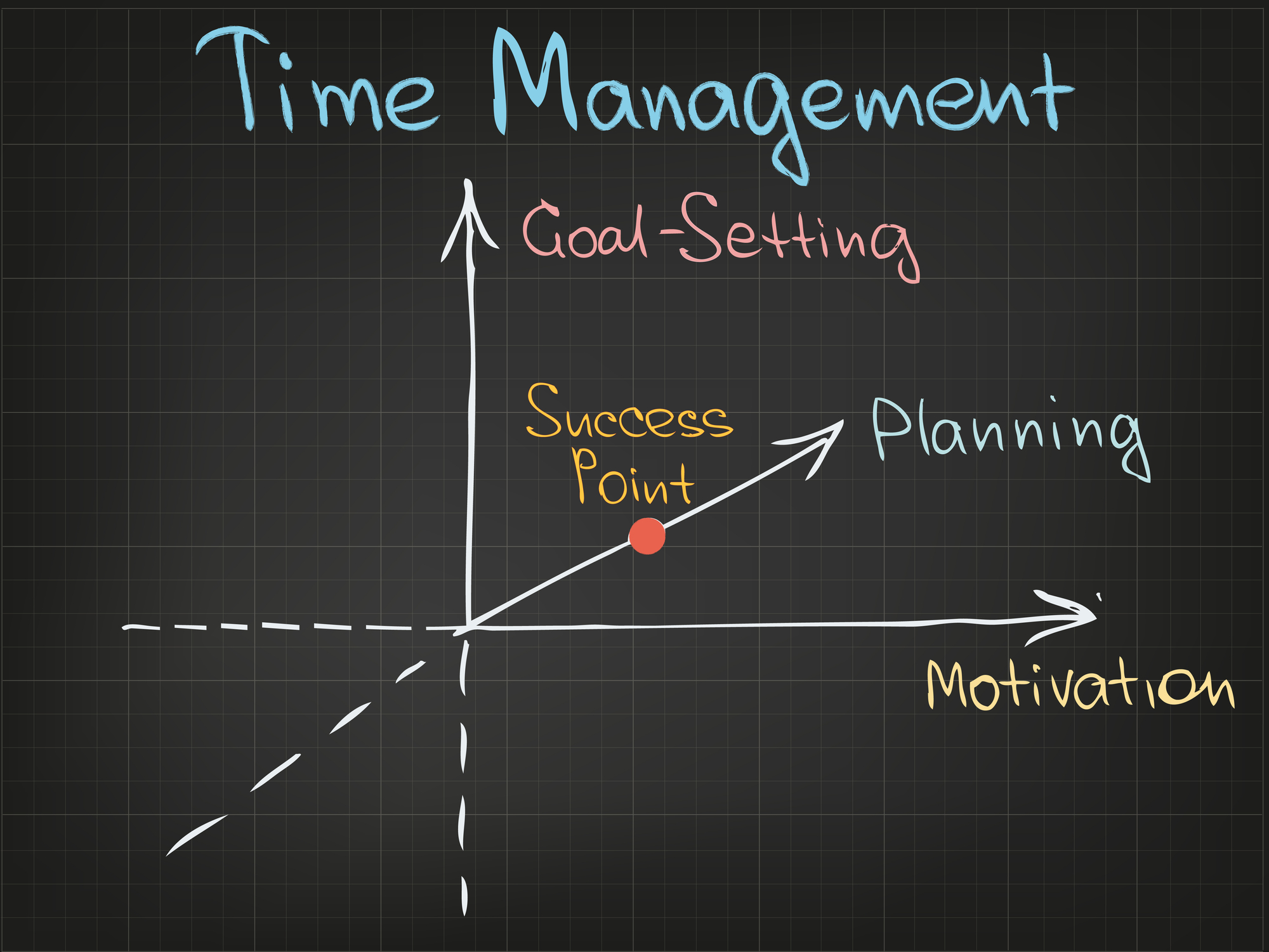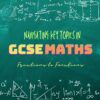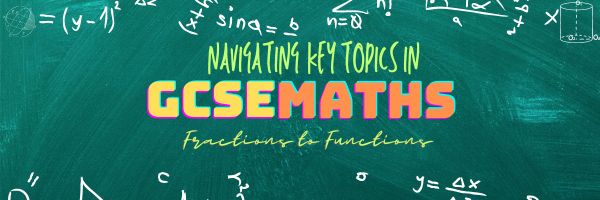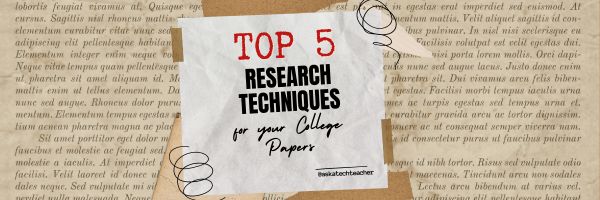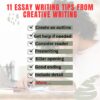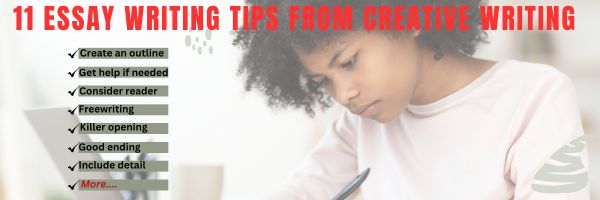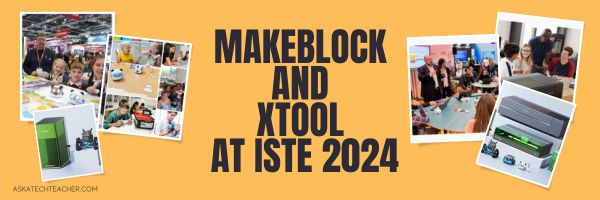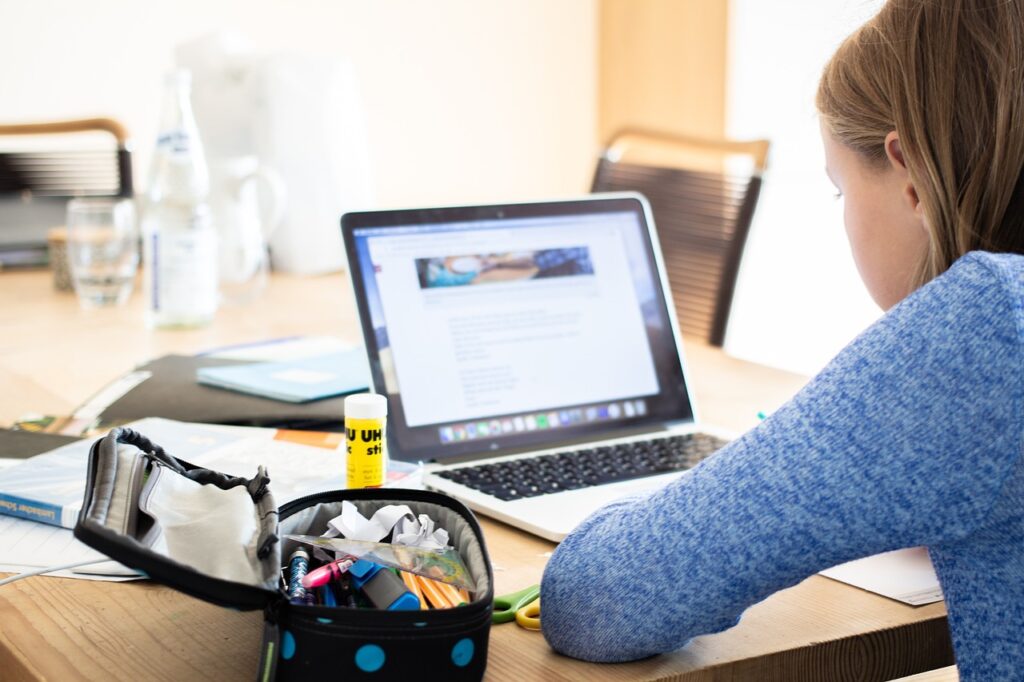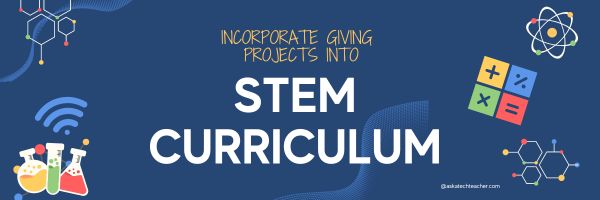How Digital Study Techniques Improve Exam Preparation
How Digital Study Techniques Improve Exam Preparation
Studying for exams can often feel like this huge, monumental task that causes not only stress but existential anxiety. But it doesn’t have to be this way – yes, the pressure is real, and yes, you may have an immensely demanding study schedule, but with the right tools and strategies, you can turn this daunting challenge into a manageable experience. Maybe even a rewarding one (yes, you read that right).
Here are some of the best digital study techniques that can make your study sessions more effective and help you ace all your exams.
Use Time-Management Tools
Let’s start with the basics: time management. To make sure your every study session is as productive as it can be, you need to learn to manage your time effectively. Meaning, when it’s time to study, you need to make every minute count.
Digital tools like calendar apps like Google Calendar or even Outlook, as well as task managers like Trello or Todoist, can help you organize your study schedule. Likewise, apps like Pomodoro can help you get more focused when studying by splitting your study sessions into 25-minute stretches of work and 5-minute breaks.
Invest in Quality Online Study Resources
There’s no reason to study like a monk – the internet is full of diverse study materials that cater to different learning styles, including yours. Websites like Khan Academy or Quizlet provide access to lectures, practice tests, and flashcards among other things.
For example, with Quizlet, you can create digital flashcards and practice tests tailored to your syllabus. If you’re preparing for a really demanding exam, like the bar exam, online resources like Quimbee offer everything you need to pass it.
Say you want to prepare effectively for the North Carolina bar test – they have multiple full-length practice MBEs and thousands of MBE practice questions, plus offer personalized feedback from an attorney for practice essays to help you succeed. Of course, all of the course material can be studied from your computer. (more…)
Share this:
- Click to share on Facebook (Opens in new window) Facebook
- Click to share on X (Opens in new window) X
- Click to share on LinkedIn (Opens in new window) LinkedIn
- Click to share on Pinterest (Opens in new window) Pinterest
- Click to share on Telegram (Opens in new window) Telegram
- Click to email a link to a friend (Opens in new window) Email
- More
From Fractions to Functions: Navigating Key Topics in GCSE Maths
Sophia Birk, a digital nomad currently living in Poland, is an international member of the AATT team of educators and a math aficionado. Here are her thoughts on navigating key topics in GCSE Maths:
From Fractions to Functions: Navigating Key Topics in GCSE Maths
The General Certificate of Secondary Education (GCSE) exams are a major ordeal for students and teachers. For our learners, the issue revolves around earning the best marks – the highest grades. For teachers, preparing students for GCSE success is the greatest concern.
Maths is one of two compulsory GCSE subjects. It’s also a life skill that, woefully, far too few are well-versed in, according to statistics. Maths teachers aim to ensure learners leave school with well-developed numeracy capabilities. The GCSE exam certifies their efforts.
These papers test students over everything they learned in maths classes, from primary school through secondary education. Thus, pupils have much to revise ahead of their exams. This article presents the six key topics that feature on the exam, and what each topic covers. (more…)
Share this:
- Click to share on Facebook (Opens in new window) Facebook
- Click to share on X (Opens in new window) X
- Click to share on LinkedIn (Opens in new window) LinkedIn
- Click to share on Pinterest (Opens in new window) Pinterest
- Click to share on Telegram (Opens in new window) Telegram
- Click to email a link to a friend (Opens in new window) Email
- More
Top 5 Research Techniques for Your College Papers
Writing a great research paper involves more than just retelling what you’ve read. The foundation of any good paper is solid research. Here are five essential research techniques Ask a Tech Teacher contributor, Philip Richardson, suggests for college students that can also apply to high school research projects:
Top 5 Research Techniques for Your College Papers
Writing a killer college paper takes more than smashing your fingers on your keyboard until you get up to the required word count. At the center of any decent academic effort is a heaping pile of solid research. Wernher von Braun, a famous physicist and rocket engineer, once said: “Research is what I’m doing when I don’t know what I’m doing”, and he has a point!
Solid research lays a great foundation for any piece of writing. But to be able to research like a pro, you need to know basic research techniques – specific methods and strategies used to gather, analyze, and interpret data effectively for academic, scientific, or commercial purposes. Regardless of whether your paper explores the mating habits of night-flying insects or the socioeconomic implications of space tourism, your methods for research can make or break your paper. Here are five time-tested research secrets that can land you awesome grades, make your professors nod appreciatively, and maybe even bring a smile to your face while you are at it. (more…)
Share this:
- Click to share on Facebook (Opens in new window) Facebook
- Click to share on X (Opens in new window) X
- Click to share on LinkedIn (Opens in new window) LinkedIn
- Click to share on Pinterest (Opens in new window) Pinterest
- Click to share on Telegram (Opens in new window) Telegram
- Click to email a link to a friend (Opens in new window) Email
- More
Creative Writing Tips to Energize Essays
Creative writing techniques can make essays more engaging and original while maintaining the required objective structure. A member of the Ask a Tech Teacher team, when preparing an essay example for her class on the impacts of social media on mental health, used freewriting to brainstorm ideas and created a vivid opening scene describing a teenager’s day (she teaches High School), highlighting moments of social media interaction and their emotional effects. This approach not only captured students’ attention but structured arguments more clearly.
Check out these key strategies to improve essay writing, pulled from the creative genres:
Improve Your Essays Using Creative Writing Techniques
If you feel like all ideas avoid you and you can’t come up with an engaging writing style for your essay, rest assured you aren’t alone. Students all over the world struggle with writer’s block, low inspiration levels, and so on. However, it’s possible to use creative writing ideas to help you come up with a unique essay.
Creative writing focuses on originality and encourages you to use your imagination to express ideas uniquely. However, essays are more objective, as they require facts and evidence to support your claims. Still, you can use a smart combination of both, and this article explains how.
Top Writing Techniques For Better Essays
First things first, creative writing, as the term self-explains, is about producing original fiction. In simple words, it’s all about writing for entertainment or fun. However, it doesn’t mean that you can’t use techniques for creative writing to improve your essays.
We’ve prepared a few valuable tips that you can use to improve your essay. Some of these ideas may fit your writing style and help create high-quality essays and impress your teachers.
Create An Outline Or Plan
It’s a must to have a plan when you’re writing anything — unless it’s a grocery store list, although even then, you must consider what you should buy. Begin by organizing your initial thoughts and ideas because this approach helps you organize your ideas clearly and guarantees you cover all necessary points.
Start with the main topic or thesis, and write it down at the top. Then, list the key points you want to discuss in your writing. Arrange these points in a logical order. Make sure each point connects smoothly with the next. This way, your writing will be clear and understandable. Include examples or facts for each key point.
A clear outline saves time and helps you stay focused as you don’t go off-topic. This method will make your points stronger and provide clarity to your readers.
Look for help when needed
It is fine to seek a logical answer to the question, “Who or what can write essay for me?’, and the answer can be an AI generator. You may need inspiration and guidance from AI, which has a vast database on your topic and training to write in an academic style. Such assistance shouldn’t be considered cheating since you are just looking for support.
Use generated paper to learn and improve your writing skills, and forget about the countless hours spent rewriting several drafts.
Think About The Audience
Always consider who will read your work and think about their interests, needs, and expectations. This approach helps you tailor your content to engage and inform them effectively. If you are writing for a teacher or professor, remember they might be grading several essays. Thus, make your work stand out by being clear, concise, and original. Avoid unnecessary jargon and complicated language; instead, aim for clarity and simplicity.
Use a mix of sentence structures to keep your writing dynamic and interesting. This method helps maintain the reader’s attention. Edit your work so it’s engaging and free of errors or typos, as a well-edited piece shows respect for your audience and enhances your credibility as a writer.
Freewriting
Freewriting is an excellent technique if you need ideas. Sit down with a blank page (or an open laptop) and start writing whatever comes to mind. Don’t worry about grammar, spelling, or relevance at this stage, as the goal is to let your thoughts flow freely.
This method helps you unlock your subconscious and generate ideas you haven’t even thought about. This isn’t a new technique or approach as it was developed back in 1973 by Peter Elbow. Set a timer for ten minutes and write non-stop until the timer goes off.
A “Killer” Opening
A killer opening will capture the attention of your reader. Think about the beginning of a great book or movie. It grabs your attention and makes you want to know more. Your writing should do the same.
Start with something more unique and unexpected, although appropriate, as it’s your essay, not a blog post. Maybe describe a vivid image (your topic or problem) or ask a question that makes the reader think. You want them to be curious and eager to keep reading.
Avoid Ambiguous Endings
An ambiguous ending in fiction can be appropriate and great, although some readers won’t be satisfied. However, an ambiguous ending in an essay won’t be appreciated by your professors.
Readers should finish reading your work knowing exactly what you wanted to say. Avoid leaving them with more questions than answers. Your conclusion should summarize your main points and reinforce your argument or narrative.
Think about the message you want to leave with your reader. It’s important to tie up any loose ends and double-check that your arguments explain every question or suggest an answer to every problem.
Improve Your Writing With Detail
Details make your writing come alive in fiction but also help create a unique essay. Details often prove that you know your topic, especially if you’re providing unique examples from your experience or from your understanding.
When you add detail, it keeps your readers engaged. Instead of skimming through dry facts, they get to enjoy a richer narrative. Whether you’re writing an essay, a story, or a report, add relevant details. They enrich your work and make it more compelling.
In essays, details can help illustrate your points and make your arguments more convincing. For example, if you’re writing about a technology or mechanism that guarantees great results, add details about how it was implemented in real life. Or at least suggest how it should be used in a real scenario. Just be careful not to overdo it. Too many details can overwhelm your reader, so keep in mind that balance never hurts anyone.
Proofread And Edit
Proofreading and editing are a must for everyone, regardless of their type of written work. You can’t expect your first draft to be perfect, but that’s when editing comes into play. Even famous authors like Stephen King emphasize the importance of editing. He advises writers to “kill your darlings,” meaning you should be willing to cut out parts of your writing that don’t add value.
When editing, be honest with yourself and ask if each part of your text truly contributes to your work. If it doesn’t, remove it. After finishing your draft, take a break before you start editing, as this approach helps you see your work with fresh eyes and catch mistakes you might have missed earlier. Make sure you plan enough time for editing so you can review your work to hand it in on time.
Know Everything About Your Writing
Professional writers will tell you that they know exactly what their characters had for dinner on a certain day, or what their favorite color is, and so on. Obviously, this trick can’t be applied directly to essay writing, but you can use the general idea of understanding what you type.
When you’re sitting in front of a computer and typing on the keyboard, don’t do so mindlessly. You must understand each word and sentence. Moreover, you should have a complete understanding of the topic and separate terms within that topic. In that case, your writing will turn out to be professional as it will be clear that you know what you’re writing about.
Consider Peer Feedback
Getting feedback from peers can greatly improve your writing. Writers often ask friends or colleagues to review their work, as this method helps identify any mistakes or areas that need improvement. Peer feedback can highlight things you might overlook, like plot holes, spelling errors, or unnecessary details.
Once you’ve edited your work, ask someone you trust to read it. They can offer a new perspective and catch errors you missed. It’s best if this person isn’t in your class to avoid giving them any ideas for their own work. Remember, constructive criticism is meant to help you improve, so don’t be too upset or angry.
Use A Notebook For Ideas
Keeping a notebook can come in handy for writers since you never know when inspiration will strike. Obviously, in our digital era, you can use your phone or tablet as long as you’re comfortable with typing from these portable devices. However, some people quite enjoy the idea of old-fashioned notebooks. They can add to the general creative process and make it more enjoyable.
This notebook doesn’t have to be just for one project. Use it to store all your ideas, even those that don’t fit your current work. You might think of a brilliant idea while shopping or on your way to class. They might be useful for future essays or stories. Keeping your ideas organized and accessible can help you find inspiration whenever you need it. Plus, the process of reviewing old notes can lead to coming up with new ideas and improving your writing skills.
In summary: Essay writing is challenging and requires analyzing data and providing one’s thoughts on the topic. It’s even more difficult when you can’t find a proper way to express your thoughts in writing. This article explores creative writing tips that can help come up with essay ideas, engage the reader, and generate a unique work.
–image credit to Deposit Photo
Here’s the sign-up link if the image above doesn’t work:
Jacqui Murray has been teaching K-18 technology for 30 years. She is the editor/author of over a hundred tech ed resources including a K-12 technology curriculum, K-8 keyboard curriculum, K-8 Digital Citizenship curriculum. She is an adjunct professor in tech ed, Master Teacher, webmaster for four blogs, freelance journalist on tech ed topics, contributor to NEA Today, and author of the tech thrillers, To Hunt a Sub and Twenty-four Days. You can find her resources at Structured Learning.
Share this:
- Click to share on Facebook (Opens in new window) Facebook
- Click to share on X (Opens in new window) X
- Click to share on LinkedIn (Opens in new window) LinkedIn
- Click to share on Pinterest (Opens in new window) Pinterest
- Click to share on Telegram (Opens in new window) Telegram
- Click to email a link to a friend (Opens in new window) Email
- More
9 Must-have Tools for Ed Conferences
It’s summer, time for teachers to recharge their cerebral batteries. That could mean reading, going on field trips, spending time with online PLNs, or taking calls from family members who usually end up at voice mail. For many, it means attending conferences like ISTE June 24th or the NEA Aspiring Ed Conference June 29th to learn the newest ideas in AI, Chromebooks, Robotics, and more. If you aren’t a veteran conference attendee, you may wonder what to bring. That’s a fair question considering learning is no longer done sitting in auditoriums nodding off to the wisdom of a guest speaker behind a podium. These days, you might be asked to scan a QR code and visit a website, access meeting documents online, interact digitally, or use a backchannel device to share your real-time thoughts with the presenter.
Besides a toothbrush and aspirin, what should you take to your upcoming conference? Here are five tools that will make you look and act like the Diva of Digital:
Map App
Some conferences take multiple buildings spread out over several blocks, and depending upon the number of attendees, your hotel may not be around the corner from the Hall. Have a Maps app on your smartphone or iPad. All you do is tell it where you’re going, ask for directions.
Conference App
Most conferences have one. I find these more useful than the conference website. They are geared for people who are manipulating a digital device one-handed, half their attention on the phone and the rest on traffic, meaning: they’re simple and straightforward. Test drive it so you know where the buttons are, then use it to find meeting rooms, changes in schedules, and updates.
Share this:
- Click to share on Facebook (Opens in new window) Facebook
- Click to share on X (Opens in new window) X
- Click to share on LinkedIn (Opens in new window) LinkedIn
- Click to share on Pinterest (Opens in new window) Pinterest
- Click to share on Telegram (Opens in new window) Telegram
- Click to email a link to a friend (Opens in new window) Email
- More
Makeblock and xTool Ignite ISTE 2024:
Makeblock and xTool Set to Ignite ISTE 2024: A Glimpse into the Future of STEAM Education
As the curtains draw closer for the 2024 International Society for Technology in Education (ISTE) Conference, the educational community is abuzz with anticipation. Scheduled to take place from June 24-26 in the vibrant city of Denver, the event stands as a lighthouse for those seeking to revolutionize their classrooms with the latest in educational technology. This conference is the epicenter for educators, technologists, and visionaries who are driven by the passion to transform learning through the integration of technology.
A Pioneer in STEAM: Makeblock’s Commitment to Innovation
For nearly ten years, Makeblock has been a trailblazer in the realm of STEAM education, consistently leading the charge in delivering holistic solutions that both empower educators and ignite the imagination of students worldwide. Their diverse range of products includes sophisticated hardware, intuitive software, and a meticulously crafted curriculum, enhanced by top robotics competitions. Makeblock has been instrumental in fostering the principles of STEAM and nurturing the creative spirit of the next generation of innovators.
Share this:
- Click to share on Facebook (Opens in new window) Facebook
- Click to share on X (Opens in new window) X
- Click to share on LinkedIn (Opens in new window) LinkedIn
- Click to share on Pinterest (Opens in new window) Pinterest
- Click to share on Telegram (Opens in new window) Telegram
- Click to email a link to a friend (Opens in new window) Email
- More
The Future of Online Learning: Benefits and Strategies for Educators
The Future of Online Learning: Benefits and Strategies for Educators
The educational scene has been revolutionized by the concept of online learning. Online learning offers flexibility and accessibility that traditional classrooms were never capable of.
Technology is constantly advancing, and educators are regularly presented with new opportunities to not only enhance their teaching strategies but also provide a more engaging and effective learning experience. This article is going to explore the benefits of online learning and offer some strategies for educators to use to optimize their use of technology.
Benefits of Online Learning
Flexibility and Accessibility
Perhaps the most significant advantage of online learning is its flexibility. Your students can access course materials and complete their assignments on their schedule. This is the most beneficial to those who are trying to balance their education with work or family commitments.
It opens up more opportunities for more people. This flexibility extends to educators as well. You can design and deliver courses that fit your schedule and teaching style.
Online learning breaks down geographical barriers. It makes education accessible to a wider audience who can’t get to a physical classroom setting.
Students from around the world can enroll in programs that were previously out of reach, such as a bachelor degree online psychology offered by Faulkner University. This change in accessibility only serves to promote diversity and inclusivity in education.
Personalized Learning Experience
The latest technology creates a personalized learning experience that will cater to individual students’ needs. Online platforms can track students’ progress and adapt the content to address specific strengths and weaknesses.
This personalization only helps students stay engaged and motivated. Students that stay engaged and are motivated to continue will only have better academic outcomes.
Strategies for Educators
Embrace Technology
Educators need to embrace technology in order to leverage the full potential of online learning. This means you need to stay updated with the latest tools and platforms that can enhance your teaching and learning.
You can incorporate multimedia elements like videos, podcasts, and interactive quizzes to make lessons more engaging and cater to different learning styles.
Foster Interaction and Community
One of the many challenges to online learning is the lack of face-to-face interaction. As an educator, you can counter this by trying to create a sense of community through interactive activities like discussion forums, group projects, and live video sessions.
If you encourage regular communication and collaboration you could help build relationships and create a more supportive learning environment.
Real-World Applications
Make learning more relevant and engaging for students by connecting your course content to real-world applications. You can incorporate case studies, practical examples, and guest speakers from the industry to bridge that gap between theory and practice. This approach will enhance understanding and prepare students for real-world challenges.
Clear and Structured Content
Online education needs to be clear and structured. Course materials need to be well organized and easy to navigate. By providing clear instructions and expectations for your assignments and assessments you can help your students stay on track and reduce confusion.
Additionally, offering regular feedback and support can guide your students on their journey.
Professional Development
As an educator, staying effective in this constantly changing field of online learning requires continuous professional development. Institutions can support this by providing training and resources that will help educators like you to enhance their skills and stay updated with the latest trends.
Conclusion
The future of online learning is bright. There are numerous benefits that make online education more flexible, accessible, and personalized. Embrace technology, foster interaction, give clear content, and connect your lessons with real-world applications.
By implementing these strategies you can create a dynamic and engaging online learning environment that will only support your student’s success and prepare them for the future.
–image credit to Deposit Photo
Here’s the sign-up link if the image above doesn’t work:
https://forms.aweber.com/form/07/1910174607.htm
“The content presented in this blog are the result of creative imagination and not intended for use, reproduction, or incorporation into any artificial intelligence training or machine learning systems without prior written consent from the author.”
Jacqui Murray has been teaching K-18 technology for 30 years. She is the editor/author of over a hundred tech ed resources including a K-12 technology curriculum, K-8 keyboard curriculum, K-8 Digital Citizenship curriculum. She is an adjunct professor in tech ed, Master Teacher, webmaster for four blogs, freelance journalist on tech ed topics, contributor to NEA Today, and author of the tech thrillers, To Hunt a Sub and Twenty-four Days. You can find her resources at Structured Learning.
Share this:
- Click to share on Facebook (Opens in new window) Facebook
- Click to share on X (Opens in new window) X
- Click to share on LinkedIn (Opens in new window) LinkedIn
- Click to share on Pinterest (Opens in new window) Pinterest
- Click to share on Telegram (Opens in new window) Telegram
- Click to email a link to a friend (Opens in new window) Email
- More
How to Teach Financial Literacy Using Real-World Examples
Teaching financial literacy to teens can be made more effective and engaging by using real-world examples, such as interactive apps and hands-on activities like budgeting classroom dollars or planning events within a fixed budget. For instance, when I was younger, my parents set up a “family bank” where I earned interest on my allowance, helping me understand the value of saving and managing money from an early age.
How to Teach Financial Literacy Using Real-World Examples
There are quite a number of subjects that are not that easy to teach teens, especially big words like financial literacy and financial management. And helping them become money-savvy before they hit adulthood could be more than a challenge if you don’t have the best tools.
However, teaching them through real-world examples could transform not only your mentoring style but may also help make your very abstract subject very tangible, like these tricks. (more…)
Share this:
- Click to share on Facebook (Opens in new window) Facebook
- Click to share on X (Opens in new window) X
- Click to share on LinkedIn (Opens in new window) LinkedIn
- Click to share on Pinterest (Opens in new window) Pinterest
- Click to share on Telegram (Opens in new window) Telegram
- Click to email a link to a friend (Opens in new window) Email
- More
How Virtual Information Sessions Are Changing K-12 Education
Virtual information sessions are reshaping K-12 education. How? For starters–making it more inclusive, effective, and dynamic. Read on for more ideas from the Ask a Tech Teacher international team:
How Virtual Information Sessions Are Changing K-12 Education
K-12 education is undergoing a digital revolution. Schools across the USA are embracing virtual information sessions to enhance learning experiences and streamline communication. No longer bound by geography, students can access diverse resources and personalized support while parents can stay connected with teachers effortlessly.
As we explore this transformation, it’s clear that the future of education is not just digital—it’s dynamic, inclusive, and limitless.
Virtual Information Sessions: Transforming Accessibility and Engagement in K-12 Education
With virtual information sessions for K-12 education, schools can now leverage digital platforms to connect with students and parents efficiently. These sessions, powered by advances in AI tools and video conferencing technology, provide a wealth of resources that were previously unavailable.
For instance:
- Teachers can offer real-time feedback and customized learning plans tailored to individual needs.
- Students can gain access to diverse materials, making learning more interactive.
- Parents can stay informed about their child’s progress without needing physical meetings.
This shift enhances accessibility for all parties involved, fostering a more inclusive educational environment where knowledge knows no bounds.
Personalized Learning Experiences Through Virtual Platforms
Personalized learning has gained momentum with the advent of virtual information sessions. These platforms enable teachers to analyze student performance data effectively. This helps them craft bespoke lesson plans that cater to individual strengths and weaknesses.
Utilizing AI-driven analytics, educators can monitor progress in real-time, offering timely interventions where necessary.
Students benefit from tailored assignments and feedback suited to their unique learning styles.
Parents also appreciate the transparent communication channels, as they stay updated on their child’s academic journey without delay. The result is a more engaged, motivated student body ready to tackle complex challenges confidently.
Expanding Educational Resources Beyond the Classroom
Virtual information sessions have dramatically broadened the scope of educational resources available to students. With digital access, learning is no longer confined to textbooks and classroom materials.
Teachers now integrate multimedia content like interactive simulations, virtual labs, and expert guest lectures from around the world. This diverse range of materials enriches the curriculum, sparking curiosity and deeper understanding.
Students can explore subjects more thoroughly through online libraries and databases. Such extensive resources empower them to conduct independent research and develop critical thinking skills essential for their future academic endeavors.
This shift towards a resource-rich environment revolutionizes traditional education methods.
Bridging Communication Gaps Between Educators and Families
Effective communication between educators and families is crucial for student success. Virtual information sessions provide a seamless solution to bridge these gaps.
Parents can attend virtual meetings at their convenience, eliminating the logistical challenges of in-person appointments. This flexibility ensures they remain actively involved in their child’s education.
Teachers can share progress reports, address concerns, and collaborate with parents more efficiently through these digital platforms. Real-time updates via messaging apps or video calls keep everyone informed and engaged.
By fostering stronger relationships between schools and families, virtual information sessions enhance the support system surrounding each student, leading to better educational outcomes.
Enhancing Teacher Collaboration and Professional Development
Virtual information sessions don’t just benefit students and parents. They also transform how teachers collaborate and develop professionally.
That can go beyond K-12 education. For instance, professionals who decide to enroll in a master of arts in teaching program can make use of virtual information to enhance their learning.
And within K-12 education and beyond, educators can participate in online workshops, webinars, and peer discussions regardless of geographical constraints. These sessions facilitate the exchange of best practices, innovative teaching methods, and cutting-edge educational research.
Teachers also gain access to specialized training programs that address specific needs within their classrooms. This continuous professional development enhances their skills, ensuring they remain effective educators in an ever-evolving landscape.
Such collaborative efforts foster a supportive community among teachers, leading to improved instructional quality across schools.
The Takeaway
Virtual information sessions have reshaped the K-12 education landscape, offering numerous benefits that extend far beyond the traditional classroom. These advancements create a more inclusive and effective learning environment for all stakeholders.
Key advantages include:
- Increased Accessibility. Students and parents can access resources and participate in educational activities from anywhere.
- Personalized Learning. Tailored lesson plans and real-time feedback cater to individual student needs.
- Enhanced Resources. Multimedia content enriches learning experiences.
- Improved Communication. Stronger connections between educators and families support student success.
- Teacher Development. Online professional development opportunities keep teachers at the forefront of educational innovation.
As technology continues to evolve, virtual information sessions will likely become even more integral, driving further improvements in how we educate our future generations.
–image credit to Deposit Photo
Here’s the sign-up link if the image above doesn’t work:
https://forms.aweber.com/form/07/1910174607.htm
“The content presented in this blog are the result of creative imagination and not intended for use, reproduction, or incorporation into any artificial intelligence training or machine learning systems without prior written consent from the author.”
Jacqui Murray has been teaching K-18 technology for 30 years. She is the editor/author of over a hundred tech ed resources including a K-12 technology curriculum, K-8 keyboard curriculum, K-8 Digital Citizenship curriculum. She is an adjunct professor in tech ed, Master Teacher, webmaster for four blogs, freelance journalist on tech ed topics, contributor to NEA Today, and author of the tech thrillers, To Hunt a Sub and Twenty-four Days. You can find her resources at Structured Learning.
Share this:
- Click to share on Facebook (Opens in new window) Facebook
- Click to share on X (Opens in new window) X
- Click to share on LinkedIn (Opens in new window) LinkedIn
- Click to share on Pinterest (Opens in new window) Pinterest
- Click to share on Telegram (Opens in new window) Telegram
- Click to email a link to a friend (Opens in new window) Email
- More
Incorporating Monthly Giving Projects into STEM Curriculum: Inspiring the Next Generation of Philanthropists
Adding monthly giving projects to STEM classes helps students learn important skills like problem-solving and teamwork while also teaching them to care about their communities. For example, my class once built a website to raise funds for a local animal shelter, which taught us web development and the value of helping others. Sound interesting? The Ask a Tech Teacher team has ideas on how to incorporate giving into your STEM curriculum:
Incorporating Monthly Giving Projects into STEM Curriculum: Inspiring the Next Generation of Philanthropists
STEM equips students with critical thinking, problem-solving, and innovative skills vital for their future careers. But what if we could also use STEM to inspire the next generation of philanthropists?
Incorporating philanthropy into education is a noble endeavor. Some may even argue that it’s a necessary one.
As educators and society recognize the importance of nurturing well-rounded individuals, monthly giving projects are gaining traction within STEM curriculums. These initiatives enrich the educational experience and inspire students to become lifelong contributors to their communities. Let’s get into it. (more…)
Share this:
- Click to share on Facebook (Opens in new window) Facebook
- Click to share on X (Opens in new window) X
- Click to share on LinkedIn (Opens in new window) LinkedIn
- Click to share on Pinterest (Opens in new window) Pinterest
- Click to share on Telegram (Opens in new window) Telegram
- Click to email a link to a friend (Opens in new window) Email
- More