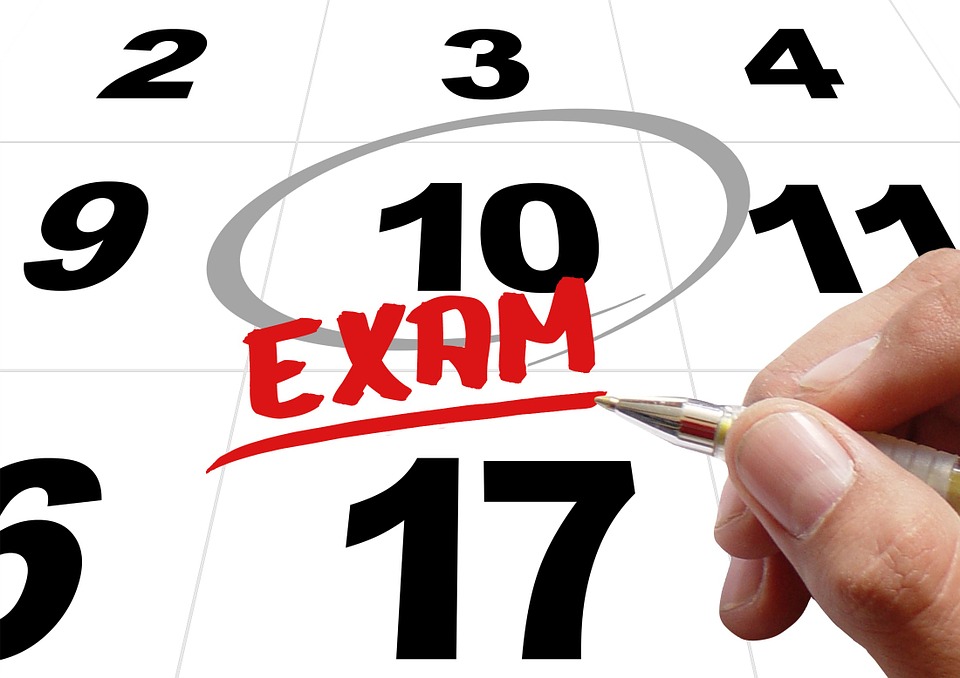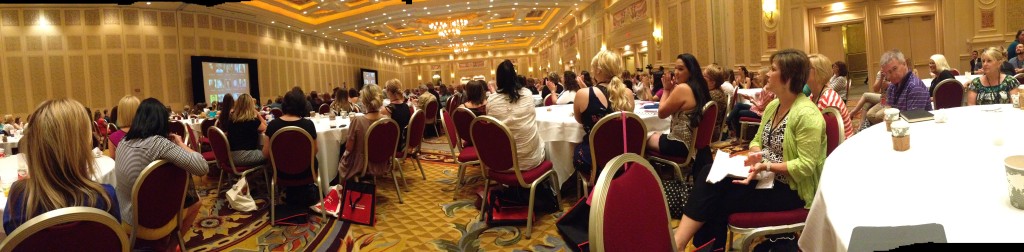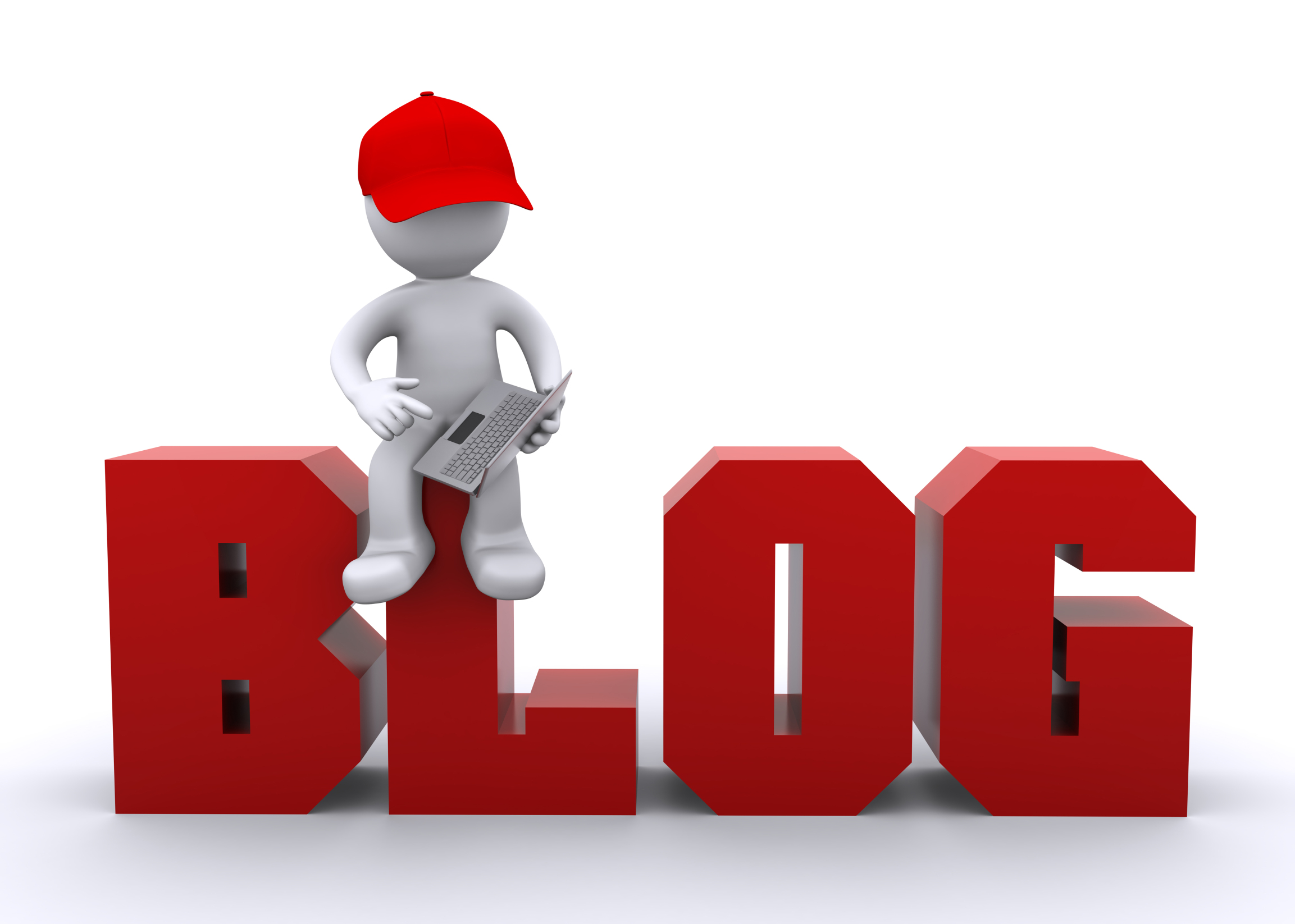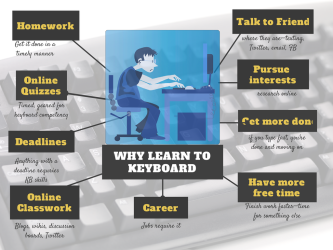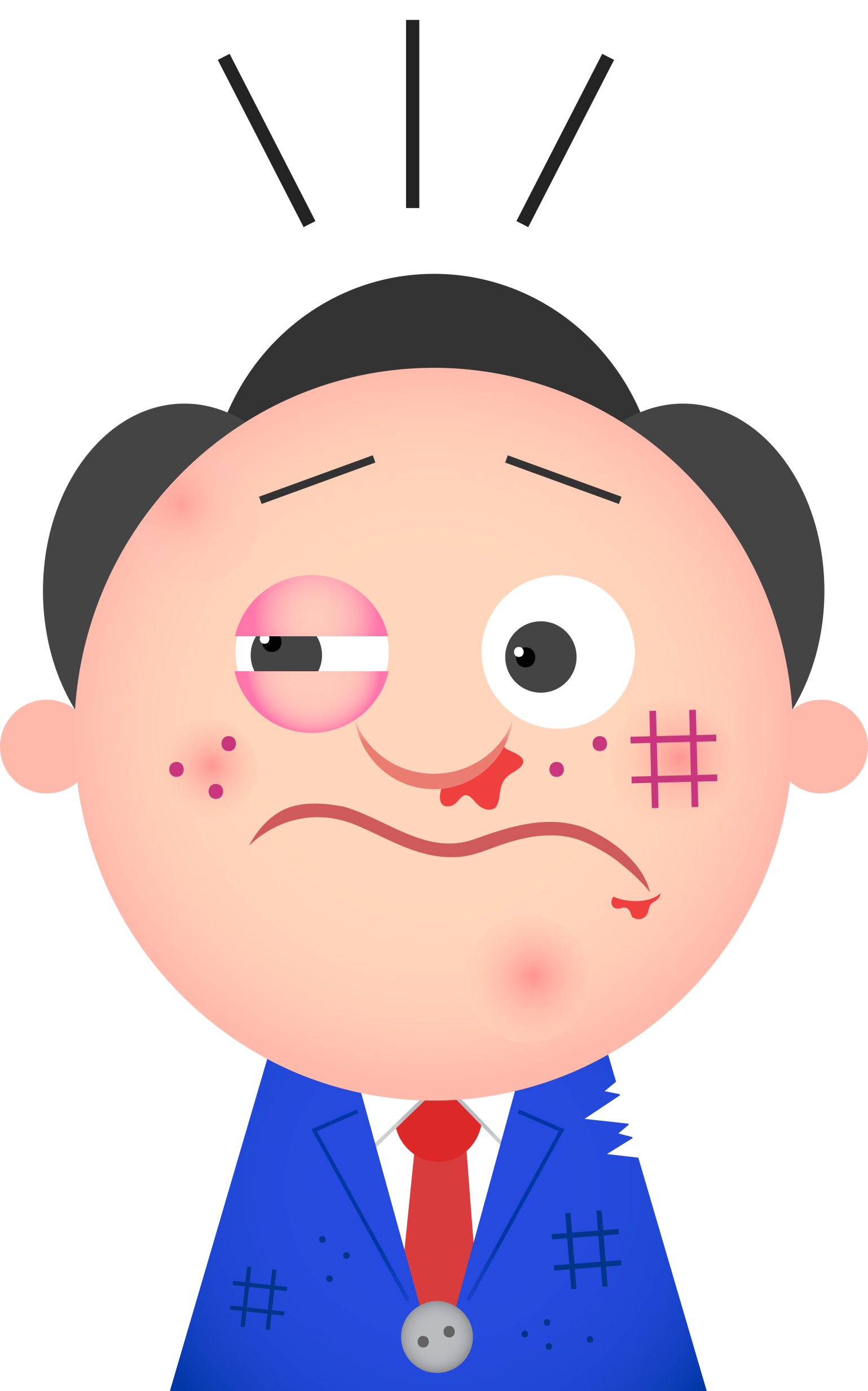Challenges to Implementing Computer Technology in Education
 What no teacher ever says: “I had no problem using technology in my classroom.” Even if YOU understand the plethora of digital tools, that often isn’t true for parents, other teachers, your Admin. Which becomes a challenge.
What no teacher ever says: “I had no problem using technology in my classroom.” Even if YOU understand the plethora of digital tools, that often isn’t true for parents, other teachers, your Admin. Which becomes a challenge.
Ask a Tech Teacher contributor Sara Stringer addresses some of the biggest problems even geeky teachers face when trying to build a technology-infused classroom:
Computers are more a part of education than ever before, be it classroom teachers using computer technology to get through to their students, or students attending classes entirely online. Computer technology has become the future of education, and yet there are still challenges that make technology less effective than it could be.
Technological Threats
With increased computer use also comes increased threats. Students and teachers who use public networks to access school resources are at greater risk from several different computer threats. While schools can make sure their internet security is up to date, individuals who connect with their personal devices can still end up loading infected files to the network.
One solution is to require that all outside machines meet certain specifications, such as having an up to date virus or internet security program installed. Even Macs are becoming more vulnerable to viruses and malware, and those users should install internet security or an antivirus for Mac that will send warnings if the machines are compromised.
Share this:
“Our children love being tested”–Here’s Why
There have been a number of stories about the failure of tablet technology in schools. 3rd grade teacher Michele Rice at Prairie Elementary School in Haysville, Kansas has found a way to markedly improve student achievement in lessons using tablet technology. She offers a step by step approach to ensuring an efficient and effective implementation of the technology.
How’s that relate to testing? Read on…
 If you told a child they were about to be given a ‘test’ to try to raise achievement, you could normally expect their enthusiasm to be almost non-existent. However, 3rd grade teacher Michele Rice at Prairie Elementary School in Haysville, Kansas has found a way to markedly improve student achievement in lessons which leaves children enjoying what they are learning, often without knowing they are taking a test at all.
If you told a child they were about to be given a ‘test’ to try to raise achievement, you could normally expect their enthusiasm to be almost non-existent. However, 3rd grade teacher Michele Rice at Prairie Elementary School in Haysville, Kansas has found a way to markedly improve student achievement in lessons which leaves children enjoying what they are learning, often without knowing they are taking a test at all.
Michele explains how she has used tablet technology to achieve such notable improvements.
“At Prairie Elementary School, we set high standards, based on our mission to equip learners with 21st century skills to achieve excellence in a continually-changing world. In these times of change, students need to learn in a way that will stimulate them and prepare them for the world they are going to live and work in.
“While it can seem incredible that a piece of hardware can really impact learning, the results are astonishing. When any learning activity is delivered on our tablets, attention, drive and results all improve. When I deliver a test from time to time to assess each student’s comprehension and level of development, they see it as another fun task!
Share this:
3 Problems to Address Before Blogging at Your School
 Dear Otto is an occasional column where I answer questions I get from readers about teaching tech. For your privacy, I use only first names.
Dear Otto is an occasional column where I answer questions I get from readers about teaching tech. For your privacy, I use only first names.
Here’s a great question I got from Molly:
I really enjoyed your article on students blogging. It seems like a great way to get them writing willingly since they love to be online. I was wondering, what are some of the problems you have run into and how did you solve them? What pitfalls can teachers watch out for long-term?
Three big–not necessarily ‘problems’ as much as issues to address:
Digital rights and responsibilities
You don’t want to roll out blogging in your classroom without a sturdy program educating students on digital citizenship–privacy, profiles, footprints, safety, fair use/copyrights. I have lots of information on those topics on my blog. Another good resource is Common Sense Media.
Share this:
29 Online Educational Activities Kids Will Love This Summer
 What are we as parents and teachers most worried about over the summer? That kids will lose that education sharp edge. It will be dulled by sun and sand and something else.
What are we as parents and teachers most worried about over the summer? That kids will lose that education sharp edge. It will be dulled by sun and sand and something else.
Worry no more. Here’s your cure: learning disguised as play (inspired by the fascinating website, Playful Learning). Kids will think they’re playing games, but they’ll actually be participating in some of the leading [mostly] free simulations available in the education field. A note: some must be downloaded and a few purchased, so the link might take you to a website that provides access rather than play:
- Bridge Builder—learn how to design and test bridges
- Dimension U–games that focus on math and literacy–fee-based
- Electrocity—how does electricity contribute to the growth of communities
- iCivics—experience what it means to be part of a democracy
- Second Life—simulates just about anything if you can find it
- West Point Bridge Building Contest–build a bridge for the right price and win a contest
Economics/Money
- Admongo–explore, discover and learn about online ads while playing a game
- Coffee Shop—run a coffee shop business
- Lemonade Stand—run a lemonade stand business
Share this:
22 Tips on How to Work Remotely
 I first considered this topic at a presentation I attended through WordCamp Orange County 2014. I had several trips coming up and decided to see how I addressed issues of being away from my writing hub. Usually, that’s when I realize I can’t do/find something and say, “If only…”
I first considered this topic at a presentation I attended through WordCamp Orange County 2014. I had several trips coming up and decided to see how I addressed issues of being away from my writing hub. Usually, that’s when I realize I can’t do/find something and say, “If only…”
I am finally back from three conferences and a busy visit from my son–all of which challenged me to take care of business on the road and on the fly.
Truth is, life often interferes with work. Vacations, conferences, PD–all these take us away from our primary functions and the environment where we are most comfortable delivering our best work. I first thought about this when I read an article by a technical subject teacher(math, I think) pulled away from his class for a conference. Often in science/math/IT/foreign languages, subs aren’t as capable (not their fault; I’d capitulate if you stuck me in a Latin language class). He set up a video with links for classwork and a realtime feed where he could be available and check in on the class. As a result, students–and the sub–barely missed him. Another example of teaching remotely dealt with schools this past winter struggling with the unusually high number of snow days. So many, in fact, that they were either going to have to extend the school year or lose funding. Their solution: Have teachers deliver content from their homes to student homes via a set-up like Google Hangouts (but one that takes more than 10-15 participants at a time).
All it took to get these systems in place was a problem that required a solution and flexible risk-taking stakeholders who came up with answers.
Why can’t I work from the road? In fact, I watched a fascinating presentation from Wandering Jon at the Word Camp Orange County 2014 where he shared how he does exactly that. John designs websites and solves IT problems from wherever he happens to be that day–a beach in Thailand, the mountains in Tibet or his own backyard. Where he is no longer impacts the way he delivers on workplace promises.
Here’s what I came up with that I either currently use or am going to arrange:
Share this:
Dear Otto: Best Practices for New Teachers About Tech
 Dear Otto is an occasional column where I answer questions I get from readers about teaching tech. For your privacy, I use only first names.
Dear Otto is an occasional column where I answer questions I get from readers about teaching tech. For your privacy, I use only first names.
Here’s a great question I got from Lucia:
I currently teach an instructional technology class to undergraduate students preparing to be educators. Every semester I need to revise my course to reflect “updates” in current Ed Tech. I’m hoping you might give me some advice on “best practices” for teaching students who want to be teachers! I’ve learned so much from you…and I’m hoping you can give me a boost here! I’m truly appreciative of any advice you may have!
There are four topics considered ‘best practices’ by current teachers when using tech in education. Here they are with a link to resources to help teach them:
- digital citizenship--show how to keep students safe as they are encouraged to go online for research, collaborating, sharing, perspective-taking, and more
- problem solving–lots of new teachers are intimidated by technology in their classrooms. Besides that there are so many digital tools–how does anyone stay up to date on them–there’s a worse problem: What happens when students using technology in class have a problem with it? What’s the teacher do? There are lots of problems the teacher can solve herself, without slowing down class and while modeling problem-solving skills, that don’t require an IT Intervention. Here’s a collection of 98
Share this:
14 Action Items, 5 Take-aways and 3 Tidbits from the TpT Conference
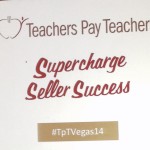 1.6 million teachers buy from Teachers Pay Teachers. Over 90,000,000 people visit the website monthly. If you’re a teacher, why wouldn’t you set up a free seller account (they take a percent of revenue, like Amazon does) and see if all those brainy ed ideas caroming through your brilliant brain will fund your weekly Starbucks bill (or in the case of Deanna Jumper and a growing group of teachers like her, bring in over $1 million dollars to pay a lot more than bills)?
1.6 million teachers buy from Teachers Pay Teachers. Over 90,000,000 people visit the website monthly. If you’re a teacher, why wouldn’t you set up a free seller account (they take a percent of revenue, like Amazon does) and see if all those brainy ed ideas caroming through your brilliant brain will fund your weekly Starbucks bill (or in the case of Deanna Jumper and a growing group of teachers like her, bring in over $1 million dollars to pay a lot more than bills)?
I have a TpT store (Ask a Tech Teacher) so decided to attend the first-ever premium seller’s conference on how to TpT better, smarter, more effectively, while having more fun. I went with a girlfriend–a fellow teacher. Together we made the desert drive from Orange County, California to Las Vegas Nevada, prepared to learn how to make our online stores the best they could be. From beginning to end, every seminar I attended was packed:
Share this:
13 Ways Blogs Teach Common Core
 If you aren’t blogging with your students, you’re missing one of the most effective tools available for improving student literacy and math. Blogs are easy to use, fun for students, encourage creativity and problem-solving, allow for reflection and feedback, enable publishing and sharing of work, and fulfill many of the Common Core Standards you might be struggling to complete. Aside from math and literacy, Common Core wants students to become accomplished in a variety on intangible skills that promote learning and college and career readiness. Look at these 13 benefits of blogging and how they align with Common Core:
If you aren’t blogging with your students, you’re missing one of the most effective tools available for improving student literacy and math. Blogs are easy to use, fun for students, encourage creativity and problem-solving, allow for reflection and feedback, enable publishing and sharing of work, and fulfill many of the Common Core Standards you might be struggling to complete. Aside from math and literacy, Common Core wants students to become accomplished in a variety on intangible skills that promote learning and college and career readiness. Look at these 13 benefits of blogging and how they align with Common Core:
- provide and get feedback–building a community via comments is an integral part of blogging. If you didn’t want feedback, you’d publish a white paper or submit work the old fashioned hard copy way. When students publish their ideas in blogs, other students, teachers, parents can provide feedback, join the conversation, and learn from the student.
- write-edit-review-rewrite–teachers don’t expect students to get it right the first time. Part of the writing process is revising, editing, rewriting. This is easy with blogs. Students publish a topic, collect comments, incorporate these ideas into their own thinking, then edit their post.
- publish–the idea that student work is created for a grade then stuffed away in a corner of their closet is disappearing. Current educators want students to publish their work in a way that allows everyone to benefit from the student’s knowledge and work. There are many ways to do that–blogs are one of the easiest.
- share–just like publishing, students no longer create for a grade; they share with others. Blogs allow for sharing of not only writing, but artwork, photography, music, multimedia projects, pretty much anything the student can create.
- collaborate–blogs can easily be collaborative. Student groups can publish articles, comment on others, edit and rewrite. They can work together on one blog to cover a wider variety of topics and/or make its design attractive, appealing and enticing to readers.
- keyboarding–blogs are small doses of typing–300-500 words, a few dozen for comments. This is an authentic opportunity to practice the keyboarding skills students will need for Common Core Standards in 4th grade and up.
- demonstrate independence–blogs are about creativity. No two are alike. They offer lots of options for design and formatting so students can tweak it to their preference. Because they are open 24/7, students can do blog work when it suits them, not in the confines of a 50-minute class.
- build strong content knowledge–blog posts can be drafted as the student collects information, posted when the student is ready. Links can be included to provide evidence of student statements, as well as linkbacks for reference and deeper reading for interested students.
- respond to the varying demands of audience, task, purpose, and discipline–Students can create their work in whatever digital tool fits the audience, task, purpose they are focused on, then embed it into their blog post. This is possible even in a simplified blogging platform like KidBlog. Most online tools (Voki, Wordle, Tagxedo) provide the html codes that can be easily placed in the blog post. Then, the student at their option can focus on presenting their ideas as music, art, photos, text, an infographic, a word cloud–whatever works for their purposes.
- comprehend as well as critique–student bloggers are expected to critique the posts of others by thoroughly reading the post and commenting based on evidence. If the reader doesn’t understand, they ask questions in the comments. This insures that when they evaluate the post, they have all the information required to reach a conclusion.
- value evidence–blogs make it easy to provide all the necessary evidence to support a point of view. Students can link back to sources to provide credit and link to experts to provide credibility for statements. In fact, in the blogosphere, good bloggers are expected to do this as a means of building credibility for opinions they write
- use technology and digital media strategically and capably--certainly blogs are great for writing, but they’re also excellent as digital portfolios to display student work developed in a variety of places. Students pick the technology that fits what they’re expected to accomplish in a class, then publish it to the blog. Have you seen the movies students put together on a topic? Some are amazing.
- understand other perspectives and cultures–blogs are published to the internet. Even private blogs are accessed by many more people than possible with a hand-written paper. Students write knowing that people of all cultures and perspectives will read their material, knowing they can add comments that share their beliefs. This encourages students to develop the habit of thinking about perspective as they write.
Share this:
Weekend Websites: 25 Keyboarding Websites
 If summer is when your children are absolutely positively going to catch up on keyboarding, here’s a list of 32 keyboarding websites for all ages (be sure to view the full post–I have a free poster for you):
If summer is when your children are absolutely positively going to catch up on keyboarding, here’s a list of 32 keyboarding websites for all ages (be sure to view the full post–I have a free poster for you):
- ABCYa–Keyboard challenge—grade level
- Alphabet rain game
- Barracuda game
- Big Brown Bear
- Bubbles game
- Dance Mat Typing
- Finger jig practice game
- Free typing tutor
- GoodTyping.com
- Keyboard practice—quick start
- Keyboarding practice
- Keyboarding—lessons
- Keyboarding—more lessons
- Keyboarding—must sign up, but free
- Keyboarding—quick start
- Keybr–Online practice
- NitroTyping
- Online typing lessons — more
- Touch Typing Progressive Program
- TuxTyping
- Typing Club
- Typing Defense—fun word practice
- TypingTest.com
- TypingWeb.com—a graduated course
- Web Institute Keyboarding for Kids
Share this:
How to Teach Students to Solve Problems
 Of all the skills students learn in school, problem solving arguably is the most valuable and the hardest to learn. It’s fraught with uncertainty–what if the student looks stupid as he tries? What if everyone’s watching and he can’t do it–isn’t it better not to try? What if it works, but not the way Everyone wants it to? When you’re a student, it’s understandable when they decide to let someone tell them what to do.
Of all the skills students learn in school, problem solving arguably is the most valuable and the hardest to learn. It’s fraught with uncertainty–what if the student looks stupid as he tries? What if everyone’s watching and he can’t do it–isn’t it better not to try? What if it works, but not the way Everyone wants it to? When you’re a student, it’s understandable when they decide to let someone tell them what to do.
But this isn’t the type of learner we want to build. We want risk-takers, those willing to be the load-bearing pillar of the class. And truthfully, by a certain age , kids want to make up their own mind. Our job as teachers is to provide the skills necessary for them to make wise, effective decisions.
It’s not a stand-alone subject. It starts with a habit of inquiry in all classes–math, LA, history, science, any of them. I constantly ask students questions, get them to think and evaluate, provide evidence that supports process as well as product. Whether they’re writing, reading, or creating an art project, I want them thinking what they’re doing and why.
Common Core puts problem solving front and center. It comes up in ELA (“Students will be challenged and asked questions that push them to refer back to what they’ve read. This stresses critical-thinking, problem-solving, and analytical skills that are required for success in college, career, and life.”), but is inescapable in Math. In fact, students cannot fully meet the Math Standards without understanding how to effectively approach the unknown. Consider the Standards for Mathematical Practice that overlay all grade levels K-12: