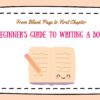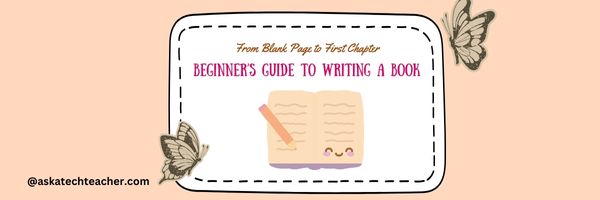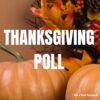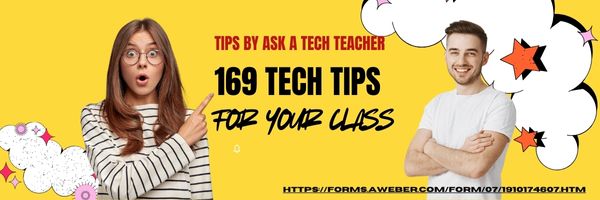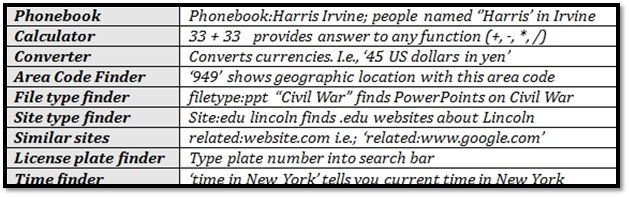Teacher-Authors: What’s Happening on my Writer’s Blog
A lot of teacher-authors read my WordDreams blog for writers. In this monthly column, I share the most popular post from the past month here.
In my prehistoric fiction, my characters must squat because sitting in chairs didn’t become popular until about 4,000 BCE and my current trilogy takes place 75,000 BCE. To my surprise, a lot of readers had comments about this. If you have time, click through to the original article and check out what they had to say! (more…)
Share this:
- Click to share on Facebook (Opens in new window) Facebook
- Click to share on X (Opens in new window) X
- Click to share on LinkedIn (Opens in new window) LinkedIn
- Click to share on Pinterest (Opens in new window) Pinterest
- Click to share on Telegram (Opens in new window) Telegram
- Click to email a link to a friend (Opens in new window) Email
- More
What You Might Have Missed in November–What’s up in December
Here are the most-read posts for the past month:
- Tips for Supporting Students With Special Needs Using Technology
- 26 Online LMS Resources
- 7 Ways to Evaluate Websites
- National STEM Day Nov. 8th
- A Day to Remember Veterans
- Geography Awareness Week: November 11-15, 2024
- How to Put Kindness in Your Classes
- 4 Critical Pieces of Every Lesson and How to Gamify Them video
- 14 Apps and 2 Projects for Thanksgiving
- Thanksgiving Activities That Keep You in Charge of Learning
Here’s a preview of what’s coming up:
- What’s happening on my writer’s blog
- Three projects to kick off the holidays
- 7 online resources about Maker Spaces
- 14 holiday websites and 5+ projects
- We’re closed for the holidays!
–image credit to Deposit Photo
Here’s the sign-up link if the image above doesn’t work:
https://forms.aweber.com/form/07/1910174607.htm
“The content presented in this blog are the result of creative imagination and not intended for use, reproduction, or incorporation into any artificial intelligence training or machine learning systems without prior written consent from the author.”
Jacqui Murray has been teaching K-18 technology for 30 years. She is the editor/author of over a hundred tech ed resources including a K-12 technology curriculum, K-8 keyboard curriculum, K-8 Digital Citizenship curriculum. She is an adjunct professor in tech ed, Master Teacher, freelance journalist on tech ed topics, and author of the tech thrillers, To Hunt a Sub and Twenty-four Days. You can find her resources at Structured Learning.
Share this:
- Click to share on Facebook (Opens in new window) Facebook
- Click to share on X (Opens in new window) X
- Click to share on LinkedIn (Opens in new window) LinkedIn
- Click to share on Pinterest (Opens in new window) Pinterest
- Click to share on Telegram (Opens in new window) Telegram
- Click to email a link to a friend (Opens in new window) Email
- More
Subscriber Special: Free PDF with your print book purchase
Every month, subscribers to our newsletter get a free/discounted resource to help their tech teaching.
December 2-5, 2024
Structured Learning
A Free PDF of the print textbook you purchased
with proof of purchase.
Email a copy of the purchase receipt
showing the K-8 textbook or
toolkit you ordered and the date you
ordered it to:
admin@structuredLearning.net.
Enjoy making all of these wonderful
projects even more with a FREE PDF.
Offer good thirty days from purchase only
Here’s the sign-up link if the image above doesn’t work:
https://forms.aweber.com/form/07/1910174607.htm
“The content presented in this blog are the result of creative imagination and not intended for use, reproduction, or incorporation into any artificial intelligence training or machine learning systems without prior written consent from the author.”
Jacqui Murray has been teaching K-18 technology for 30 years. She is the editor/author of over a hundred tech ed resources including a K-12 technology curriculum, K-8 keyboard curriculum, K-8 Digital Citizenship curriculum. She is an adjunct professor in tech ed, Master Teacher, freelance journalist on tech ed topics, and author of the tech thrillers, To Hunt a Sub and Twenty-four Days. You can find her resources at Structured Learning.
Share this:
- Click to share on Facebook (Opens in new window) Facebook
- Click to share on X (Opens in new window) X
- Click to share on LinkedIn (Opens in new window) LinkedIn
- Click to share on Pinterest (Opens in new window) Pinterest
- Click to share on Telegram (Opens in new window) Telegram
- Click to email a link to a friend (Opens in new window) Email
- More
Top 5 Game Development Platforms for Young Coders
Ask a Tech Teacher is officially on Thanksgiving break so I’m going to pop in here with two posts from our international team that just couldn’t wait:
- Top 5 Game Development Platforms for Young Coders: Building Skills with Fun–perfect for those still doing Hour of Code in December (see below)
-
From Blank Page to First Chapter: A Beginner’s Guide on How to Start Writing a Book–for the teacher-authors following Ask a Tech Teacher, a how-to primer on writing the book that rattles around in your head (click link)
Top 5 Game Development Platforms for Young Coders: Building Skills with Fun
Imagine a world where kids can bring their wildest ideas to life, creating games full of flying dragons, talking robots, and mysterious mazes. What if coding could be that fun? Well, it absolutely can be! Learning to code through game development is like having a backstage pass to the world of game creation, where kids don’t just play games—they build them!
At CodaKid, we believe coding should be as exciting as the games kids love to play. With a little guidance, young coders can learn the basics of programming, all while designing their own worlds, characters, and stories. And the best part? Game development teaches kids valuable skills like creativity, problem-solving, and persistence—skills they’ll use for life!
In this article, we’ll explore five awesome game development platforms that make learning to code as fun as a high-score screen. Let’s dive in and find the perfect platform to inspire your young game designer! (more…)
Share this:
- Click to share on Facebook (Opens in new window) Facebook
- Click to share on X (Opens in new window) X
- Click to share on LinkedIn (Opens in new window) LinkedIn
- Click to share on Pinterest (Opens in new window) Pinterest
- Click to share on Telegram (Opens in new window) Telegram
- Click to email a link to a friend (Opens in new window) Email
- More
From Blank Page to First Chapter: A Beginner’s Guide on How to Start Writing a Book
Ask a Tech Teacher is officially on Thanksgiving break so I’m going to pop in here with two posts from our international team that just couldn’t wait:
-
From Blank Page to First Chapter: A Beginner’s Guide on How to Start Writing a Book-–for the teacher-authors following Ask a Tech Teacher, a how-to primer on writing the book that rattles around in your head (see below)
- Top 5 Game Development Platforms for Young Coders: Building Skills with Fun–perfect for those still doing Hour of Code in December (click here after 11-26-24)
From Blank Page to First Chapter: A Beginner’s Guide on How to Start Writing a Book
The truth is, many of us dream about writing a book, but we stop ourselves because we think we lack experience or don’t know where to start. Here’s the secret: no one starts as an expert. Whether you’re an educator hoping to inspire others, a student exploring creativity, or simply someone with a tale to tell, this guide is here to show you that the hardest part—getting started—isn’t as scary as it seems.
We’ll break it down into small, achievable steps, from brainstorming ideas to turning them into something tangible. Ready to take that first leap? Let’s begin your journey to becoming a writer.
[caption id="attachment_70524" align="aligncenter" width="300"]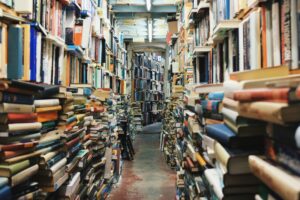 Photo by Glen Noble on Unsplash[/caption]
Photo by Glen Noble on Unsplash[/caption]
Embrace Your Inner Storyteller
Think about what sparks your desire to write. Are you an educator who wants to turn classroom experiences into a guide for others? A parent with stories to inspire your kids? Whatever your reason, it’s valid—and it’s the fuel that will keep you going.
Identify your audience
Are you writing for fellow teachers? Students? A general audience? For example, if you’re writing for educators, your book might blend personal anecdotes with actionable tips. Writing for students? Maybe you’ll create relatable stories that inspire them to dream big. Your audience shapes the tone, structure, and even the language of your book.
Find your voice
Don’t worry about sounding “perfect” or “writerly.” Instead, focus on authenticity. Are you humorous, empathetic, or straight-to-the-point? Let that shine through—your readers will thank you for it.
The Idea Phase—Where Do Stories Come From?
Inspiration doesn’t have to be dramatic. It might be something simple, like a funny interaction with a student, a challenge you overcame, or a lesson that stuck with you. Even mundane experiences can become meaningful when viewed through the right lens. The key is to turn your raw inspiration into a clear, actionable theme. If you’re more of a visual thinker, try mind mapping—grab a piece of paper, write your main idea in the center, and branch out with related thoughts.
[caption id="attachment_70525" align="aligncenter" width="300"]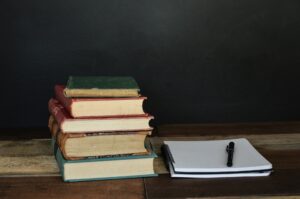 Photo by Debby Hudson on Unsplash[/caption]
Photo by Debby Hudson on Unsplash[/caption]
Crafting Your Blueprint
Before writing, take some time to sketch out the structure of your book. Think of chapters, key points, and takeaways for your readers. If outlining feels overwhelming, start with a simple method.
For example, if your book is about engaging students in creative ways, your outline might include chapters like Understanding Student Motivation and Practical Classroom Strategies. Over time, you can add details and expand on these topics.
Technology makes outlining a breeze. Apps like Scrivener or Plottr allow you to visualize your book’s structure, rearrange sections easily, and even track your progress. If you prefer pen and paper, sticky notes on a wall can give you a physical view of your chapters, which is especially helpful when tackling how to start writing a book.
Writing Without Fear
Once your outline is ready, it’s time to do what you’ve been waiting for—start writing. For many beginners asking how to start writing a book with no experience, this step feels the most intimidating. But remember, no one writes a perfect first draft. The goal is progress, not perfection.
Fear is often the biggest obstacle to writing books. Many first-time writers worry about things like “What if it’s not good enough?” Here’s the truth: every writer, even bestselling authors, has faced these fears. The trick is to silence that inner critic during the first draft. Focus on writing one paragraph or one scene at a time. You’re not writing the whole book today—just a tiny piece of it.
Write first, edit later
Your first draft is your playground. Don’t get stuck trying to make every sentence perfect. Just let the words flow. Editing comes later, and it’s a separate skill from writing. When you finish your first draft, you can revise it with fresh eyes.
Many writers seek assistance, wondering, “Can someone write my paper or help me refine my ideas?” There are plenty of resources, like writing communities or freelance editors, to guide you through this phase.
For on-the-go inspiration, try dictation apps that turn your spoken words into text. If staying focused is a struggle, apps like FocusWriter or Freedom can help eliminate distractions.
Building Confidence Through Feedback
Seeking feedback from trusted sources is one of the best ways to grow as a writer and refine your work. Many new writers hesitate to share their drafts, fearing criticism. But early feedback is invaluable.
Share chapters or excerpts with close friends, colleagues, or even online writing groups. These fresh perspectives can catch blind spots and encourage. Platforms like Scribophile or NaNoWriMo forums connect you with others on the same journey, offering support, critiques, and tips.
Bringing Your Book to Life
Editing is a crucial step in writing. Start with self-editing. Next, consider professional editing services if your budget allows—many platforms specialize in affordable services for beginners.
For beginners wondering how to start writing a book and sharing it with the world, self-publishing platforms like Amazon Kindle Direct Publishing (KDP) or IngramSpark are fantastic options. They allow you to retain creative control and reach global audiences. If traditional publishing is your goal, research literary agents and publishers that align with your book’s theme.
Final Thoughts
Writing a book isn’t just about the final product—it’s about the journey. It’s about discovering your voice, sharing your unique perspective, and creating something that could inspire, educate, or entertain others. Whether you’re starting with a spark of an idea or still figuring out how to start writing a book with no experience, remember that every writer begins somewhere.
Take it one step at a time. Embrace the messy drafts, seek feedback, and use the tools and strategies available to you. Writing books isn’t reserved for seasoned authors—it’s for anyone with a story or an idea worth sharing.
Your story is important. So start today, even if it’s just a sentence or a rough outline. Who knows? That small step could lead to something extraordinary. You’ve got this—now go write your book.
Here’s the sign-up link if the image above doesn’t work:
https://forms.aweber.com/form/07/1910174607.htm
“The content presented in this blog are the result of creative imagination and not intended for use, reproduction, or incorporation into any artificial intelligence training or machine learning systems without prior written consent from the author.”
Jacqui Murray has been teaching K-18 technology for 30 years. She is the editor/author of over a hundred tech ed resources including a K-12 technology curriculum, K-8 keyboard curriculum, K-8 Digital Citizenship curriculum. She is an adjunct professor in tech ed, Master Teacher, freelance journalist on tech ed topics, and author of the tech thrillers, To Hunt a Sub and Twenty-four Days. You can find her resources at Structured Learning.
Share this:
- Click to share on Facebook (Opens in new window) Facebook
- Click to share on X (Opens in new window) X
- Click to share on LinkedIn (Opens in new window) LinkedIn
- Click to share on Pinterest (Opens in new window) Pinterest
- Click to share on Telegram (Opens in new window) Telegram
- Click to email a link to a friend (Opens in new window) Email
- More
Happy Thanksgiving! Taking a Break Nov. 23-30
I wish you and all yours a wonderful Thanksgiving on November 28th as well as a restful break. Enjoy your family and friends, take time to rest.
I’ll be around only in a limited way, then, back fulltime December 1st.
Share this:
- Click to share on Facebook (Opens in new window) Facebook
- Click to share on X (Opens in new window) X
- Click to share on LinkedIn (Opens in new window) LinkedIn
- Click to share on Pinterest (Opens in new window) Pinterest
- Click to share on Telegram (Opens in new window) Telegram
- Click to email a link to a friend (Opens in new window) Email
- More
#20: A Holiday Card in a Drawing Program (like KidPix)
Create a holiday card for Thanksgiving or Christmas in KidPix or another drawing program and reinforce early writing skills while teaching mouse skills, toolbars and tool use: (more…)
Share this:
- Click to share on Facebook (Opens in new window) Facebook
- Click to share on X (Opens in new window) X
- Click to share on LinkedIn (Opens in new window) LinkedIn
- Click to share on Pinterest (Opens in new window) Pinterest
- Click to share on Telegram (Opens in new window) Telegram
- Click to email a link to a friend (Opens in new window) Email
- More
A Thanksgiving Poll–What does ‘Turkey’ mean?
A few years ago, I did a poll on the meaning of the word ‘turkey’. This was to demonstrate how powerful symbols are to your students and do so with an authentic use of technology to support discussion on math, language standards, and the holidays.
As a summation to your discussion with students on symbols, idiomatic expressions, geography, farms, or another topic, post this on your class screen. The poll includes lots of definitions for the word ‘turkey’. Have each student come up sometime during the day (or class) and make their choices. The one below is a sample:
What definitions did your students come up with I didn’t list?
Share this:
- Click to share on Facebook (Opens in new window) Facebook
- Click to share on X (Opens in new window) X
- Click to share on LinkedIn (Opens in new window) LinkedIn
- Click to share on Pinterest (Opens in new window) Pinterest
- Click to share on Telegram (Opens in new window) Telegram
- Click to email a link to a friend (Opens in new window) Email
- More
Thanksgiving Activities That Keep You in Charge of Learning
Teaching the days before big holidays is challenging. Students and teachers alike are ready for a break. Both struggle to pay attention regardless of how innovative and engaging are the lesson plans.
I’ve been there often. As a result, I’ve come up with fun ways to support learning while students power through the last few days of school. Here are seven I use during the pre-Thanksgiving season:
- ASCII Art
- Comics
- Holiday Widget
- Team Challenge
- Thanksgiving Poll
- Thinking Games
- Themed
ASCII Art
Time required: Less than one class
ASCII Art is the graphic design technique of creating images by typing the letters, numbers, and symbols defined by ASCII Standards. Holiday examples include this Thanksgiving pumpkin and these holiday bells. Here’s how you do it:
- Open your word processing program (MS Word, Google Docs, or another).
- Add a watermark of a picture you’d like to use, preferably a single image rather than one that includes a background. Silhouettes are perfect for this sort of project.
- Type over the image with the letters, symbols, and numbers that best fit the outline. It’s fine to use one letter throughout (like an X).
- Add color by highlighting the letters, numbers, and symbols typed over the parts you’d like colored (such as the stem of a pumpkin or the bow on Christmas bells in the linked samples above).
- When you’ve covered the image with characters, delete the watermark. That leaves just your typing.
- Save, print, share, publish as is customary in your classes.
Tie-ins: Use this not only for holidays but any academic class by creating an artistic image of the topic being discussed. Click the link for an example of Abraham Lincoln to align with study of the American Civil War or this one of the American Revolution. This is also a fun and authentic way for students to practice keyboarding.
Share this:
- Click to share on Facebook (Opens in new window) Facebook
- Click to share on X (Opens in new window) X
- Click to share on LinkedIn (Opens in new window) LinkedIn
- Click to share on Pinterest (Opens in new window) Pinterest
- Click to share on Telegram (Opens in new window) Telegram
- Click to email a link to a friend (Opens in new window) Email
- More
Tech Tip #150: Google as a Dictionary
In these 169 tech-centric situations, you get an overview of pedagogy—the tech topics most important to your teaching—as well as practical strategies to address most classroom tech situations, how to scaffold these to learning, and where they provide the subtext to daily tech-infused education.
Today’s tip: Google extras
Category: Parents
Google search can be used as lots more than a resource search tool. For example, use it to define words by typing the word you want defined and pushing enter:
- Define monarchy
- Define landform
Other tools:
Sign up for a new tip each week or buy the entire 169 Real-world Ways to Put Tech into Your Classroom.
What’s your favorite tech tip in your classroom? Share it in the comments below.
Share this:
- Click to share on Facebook (Opens in new window) Facebook
- Click to share on X (Opens in new window) X
- Click to share on LinkedIn (Opens in new window) LinkedIn
- Click to share on Pinterest (Opens in new window) Pinterest
- Click to share on Telegram (Opens in new window) Telegram
- Click to email a link to a friend (Opens in new window) Email
- More