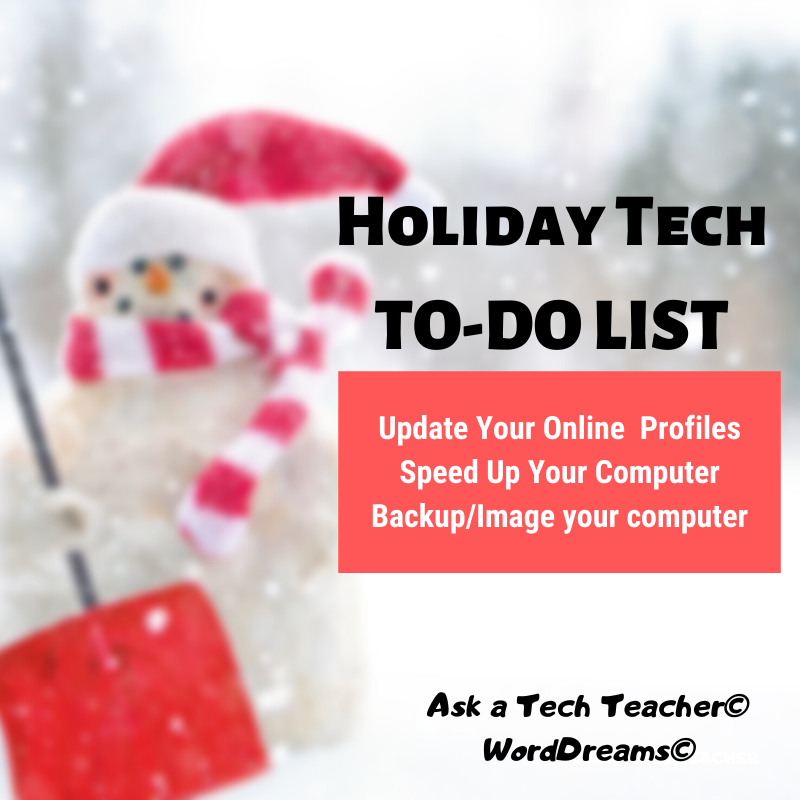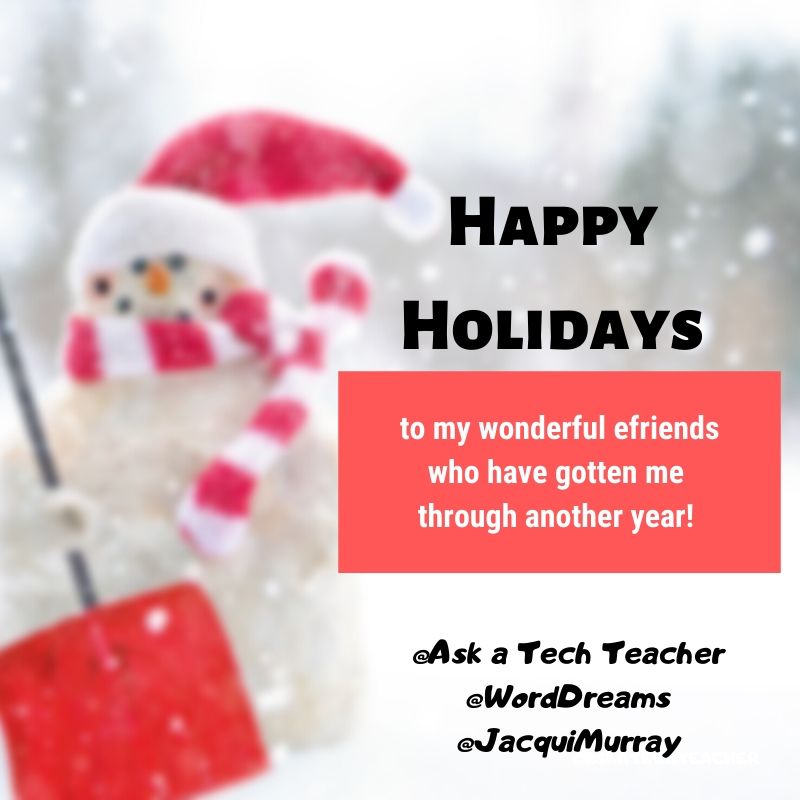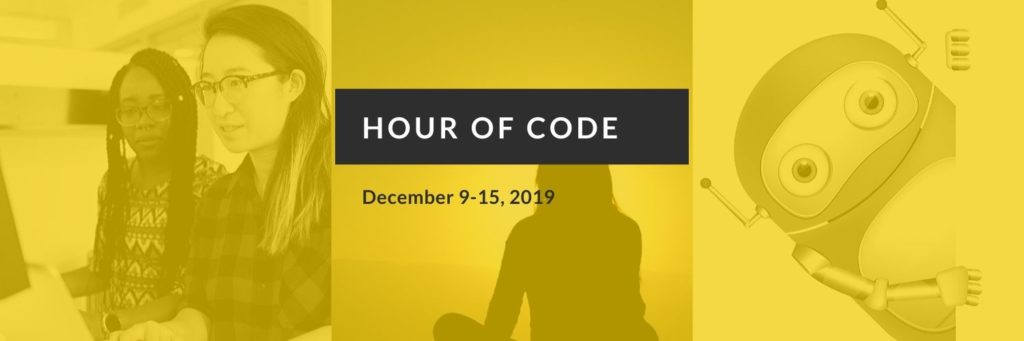End of Year Maintenance: 11 Ways to Update Your Online Presence
This week, I’ll post my updated suggestions for three holiday activities that will get your computers and technology ready for the blitz of teaching that starts after the New Year. Here’s what you’ll get (the links won’t be active until the post goes live):
- 11 Ways to Update Your Online Presence
- 16 Ways to Speed Up Your Computer
- Backup and Image your computer
For regular readers of Ask a Tech Teacher, these are yearly reminders. For new readers, these are like body armor in the tech battle. They allow you to jubilantly overcome rather than dramatically succumb. Your choice.
Today: 11 Ways to Update Your Online Presence
xx
For most teachers I know, life zooms by, filled with lesson planning, teaching, meeting with grade-level teams, chatting with parents, attending conferences (to stay UTD), and thinking. There are few breaks to update/fix/maintain the tech tools that allow us to pursue our trade.
That includes your online presence and all those personal profiles. But, that must happen or they no longer accomplish what we need. If they aren’t updated, we are left wondering why our blog isn’t getting visitors, why our social media Tweeple don’t generate activity, and why you aren’t being contacted for networking. Here’s a short list of items that won’t take long to accomplish:
Share this:
- Click to share on Facebook (Opens in new window) Facebook
- Click to share on X (Opens in new window) X
- Click to share on LinkedIn (Opens in new window) LinkedIn
- Click to share on Pinterest (Opens in new window) Pinterest
- Click to share on Telegram (Opens in new window) Telegram
- Click to email a link to a friend (Opens in new window) Email
- More
End-of-Year Maintenance: 16 Steps To A Speedier Computer
This week, I’ll post my updated suggestions for three holiday activities that will get your computers and technology ready for the blitz of teaching that starts after the New Year. Here’s what you’ll get (the links won’t be active until the post goes live):
- 11 Ways to Update Your Online Presence
- 16 Ways to Speed Up Your Computer
- Backup and Image your computer
For regular readers of Ask a Tech Teacher, these are yearly reminders. For new readers, these are like body armor in the tech battle. They allow you to jubilantly overcome rather than dramatically succumb. Your choice.
Today: 16 Ways to Speed up Your Computer
xx
There are two ‘speed’ problems that arise when using computers:
- the computer is slow, for lots of reasons
- you are slow–meaning: You have too much to do. We’ll deal with this later…
I post this every year and have included several great suggestions from readers. Here’s what you need to do:
Share this:
- Click to share on Facebook (Opens in new window) Facebook
- Click to share on X (Opens in new window) X
- Click to share on LinkedIn (Opens in new window) LinkedIn
- Click to share on Pinterest (Opens in new window) Pinterest
- Click to share on Telegram (Opens in new window) Telegram
- Click to email a link to a friend (Opens in new window) Email
- More
13 Holiday Websites and 9 Projects
Need a few websites to fill in free minutes? Here are Holiday websites that will keep students busy while teaching them:
- 12 Days of Christmas
- Christmas puzzles and games
- Christmas—history—fun video
- Holiday Crossword
- Holiday Elf Games
- Holiday Hangman II
- Holiday music II–sing along with the music–the site provides the words
- Holiday—find the word
- Holiday—Math Facts
- Holiday—North Pole Academy
- Holidays around the world
- Phone call from Santa
- Santa Tracker
Share this:
- Click to share on Facebook (Opens in new window) Facebook
- Click to share on X (Opens in new window) X
- Click to share on LinkedIn (Opens in new window) LinkedIn
- Click to share on Pinterest (Opens in new window) Pinterest
- Click to share on Telegram (Opens in new window) Telegram
- Click to email a link to a friend (Opens in new window) Email
- More
Snow Day? 7 Ways to Keep Teaching
 To meet state and national requirements (and receive critical funding), schools must be open a minimum number of days each year. When dramatic weather hits — be it snow or violent storms or another emergency — it becomes impossible to reach the classroom. That means lesson plans aren’t completed, assessments aren’t taken, and kids don’t learn. There used to be no alternative but more and more, schools are using technology to keep the learning going. For example, Wabash County issues all students MacBook Airs and iPads (your school could use Chromebooks) that are available to students who can’t get to school:
To meet state and national requirements (and receive critical funding), schools must be open a minimum number of days each year. When dramatic weather hits — be it snow or violent storms or another emergency — it becomes impossible to reach the classroom. That means lesson plans aren’t completed, assessments aren’t taken, and kids don’t learn. There used to be no alternative but more and more, schools are using technology to keep the learning going. For example, Wabash County issues all students MacBook Airs and iPads (your school could use Chromebooks) that are available to students who can’t get to school:
All Wabash County students in grades 3 through 12 have a MacBook Air they take home every day. For snow days, K2 students can bring home the iPads they use at school.
Pascack Valley Regional High School District in northern New Jersey makes available lesson plans and assignments that can be accessed from home, on the Internet:
Before the snow fell, teachers were prepped, parents were warned and students had received enough assignments to fill a snow day.
These Districts make education-related emergencies easier on all stakeholders by using tools that are simple to roll out and intuitive to use — in some cases, already implemented in daily classrooms.
If your school is looking for virtual teaching tools, you’ll want to consider two options: 1) a virtual meeting room that closely replicates the traditional class where students see both teacher and classmates and have access to whatever is normally shown on the class screen; and/or 2) virtual access to lesson plans, resources, assessments, and chats usually available in a schoolroom.
Here are seven options that satisfy these requirements. The first four are virtual meeting programs while the last three are robust Learning Management Systems that include everything required to run an online class:
Share this:
- Click to share on Facebook (Opens in new window) Facebook
- Click to share on X (Opens in new window) X
- Click to share on LinkedIn (Opens in new window) LinkedIn
- Click to share on Pinterest (Opens in new window) Pinterest
- Click to share on Telegram (Opens in new window) Telegram
- Click to email a link to a friend (Opens in new window) Email
- More
Where did Christmas Come From?
Watch this video and come away educated:
[youtube=http://www.youtube.com/watch?v=RbUVKXdu4lQ&w=560&h=315]Share this:
- Click to share on Facebook (Opens in new window) Facebook
- Click to share on X (Opens in new window) X
- Click to share on LinkedIn (Opens in new window) LinkedIn
- Click to share on Pinterest (Opens in new window) Pinterest
- Click to share on Telegram (Opens in new window) Telegram
- Click to email a link to a friend (Opens in new window) Email
- More
Holiday Gifts for Teachers
 Holiday gifts for teachers are a challenge. If your child has many teachers, it’s difficult to find a personalized gift for each that is both affordable and valued. For me, as a teacher, I am always happy with a gift certificate that works anywhere but there are time-proven ways to get more creative than a gift that sounds like “money”.
Holiday gifts for teachers are a challenge. If your child has many teachers, it’s difficult to find a personalized gift for each that is both affordable and valued. For me, as a teacher, I am always happy with a gift certificate that works anywhere but there are time-proven ways to get more creative than a gift that sounds like “money”.
When I chat with teacher friends, here are the most popular gifts they’ve gotten over the years. Many are free and others allow you to spend only what you can afford while still giving a gift the teacher will love.
Most popular gifts
Let’s start by stipulating that what defines a great teacher gift is subjective. It depends upon the teacher’s subject, how long they’ve taught, their personal style, and so much more. The seven suggestions below provide ample ways to provide a gift your child’s teacher will love regardless of how well you know them.
A Helping Hand
Probably the most popular gift with most teachers is the gift of time. Sure, money is nice but when parents are willing to give of themselves to organize class events, chaperone, help out on lesson plans, or any number of other activities, that’s priceless. As a tech teacher, my ideal is to have two parents for every K-2 class I teach. That’s a lot of helpers and a huge commitment from parents. I rarely found that many so was thrilled whenever parents offered to assist.
Compliments to the Administration
Happy parents often forget to share their joy with the teachers’ administrators. Too often, Principals hear from parents only when they’re angry about the teacher or some class activity. Providing unsolicited good news about the teacher’s effectiveness is a wonderful treat for both the teacher and the school’s administrators.
A Thank You Letter
Handwrite a note to the teacher telling them how much you and your child appreciate what they do. There’s little more valuable to a teacher than the acknowledgment from stakeholders that what they work on nights and weekends is working.
Share this:
- Click to share on Facebook (Opens in new window) Facebook
- Click to share on X (Opens in new window) X
- Click to share on LinkedIn (Opens in new window) LinkedIn
- Click to share on Pinterest (Opens in new window) Pinterest
- Click to share on Telegram (Opens in new window) Telegram
- Click to email a link to a friend (Opens in new window) Email
- More
9 Touch Typing Programmes for Schools
One of the favorite topics on my blog is anything about keyboarding. Every time teachers think it’s been replaced by finger swiping or audio, it comes back full-steam as the obvious solution to coding or collaborative writing. I received this thoughtful article from Ask a Tech Teacher contributor, Rohan, chockablock filled of information on how to evaluate a typing program for your students and which of the many meet the grade:
***
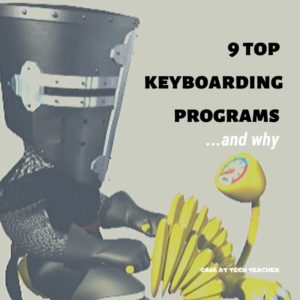 Touch Typing software in the American market provides you with a huge amount of choice. This is not surprising as the US embraced Touch Typing as part of their educational system many years ago and is a mandated part of learning.
Touch Typing software in the American market provides you with a huge amount of choice. This is not surprising as the US embraced Touch Typing as part of their educational system many years ago and is a mandated part of learning.
This has also led to high prices because it is something that schools have to have manufacturers of these products can effectively charge higher fees.
Now obviously when we as the consumer look to purchase something being a car or a chocolate bar price is not our only consideration. We have a great deal of choice and as great as it is to have many choices it also leads us to that dilemma of which one should I choose and how do I know I made the right choice.
Which factors do we place the most importance on and ultimately which product do we choose.
Do we go with the product we have used before because we know how to use it?
Do we choose solely on price and end up with “free” as that is obviously the best price? However, if it doesn’t perform or has negative features like adds, is it really free or is there a hidden cost?
Do we choose the programme our friends use because they said it was good and then we effectively didn’t have to make a choice therefore ruling out the possibility of choosing badly? At least we can blame someone else if it wasn’t the right choice.
Do we choose something based on aesthetics? Hey at least it looks good.
In reality we have to make a decision based on a number of these factors. The result of this is we need to rank all these programmes based on these criteria and also place importance on each.
Share this:
- Click to share on Facebook (Opens in new window) Facebook
- Click to share on X (Opens in new window) X
- Click to share on LinkedIn (Opens in new window) LinkedIn
- Click to share on Pinterest (Opens in new window) Pinterest
- Click to share on Telegram (Opens in new window) Telegram
- Click to email a link to a friend (Opens in new window) Email
- More
Have Santa Call Your Kids
 DialMyCalls (an AATT sponsor) has a special Christmas offer for kids:
DialMyCalls (an AATT sponsor) has a special Christmas offer for kids:
Free Santa Calls To Your Family This Christmas
This Christmas we have a great gift for everyone! Whether you’re an existing DialMyCalls user or not, you can take advantage of our completely free phone call from Santa. Imagine the look on your child’s face when they receive a personalized phone call from Santa with his or her name on it!
- Simply select your child’s name and the message from Santa you want sent on this link.
- Pick the time, date and phone number you want the call sent to.
- We create a personalized message and send the call when you want it sent!
- Each household can send up to 3 free calls from Santa Claus.
- Additional Santa Calls may be purchased for a small fee.
What an amazing gift to any child for Christmas!
@DialMyCalls
Share this:
- Click to share on Facebook (Opens in new window) Facebook
- Click to share on X (Opens in new window) X
- Click to share on LinkedIn (Opens in new window) LinkedIn
- Click to share on Pinterest (Opens in new window) Pinterest
- Click to share on Telegram (Opens in new window) Telegram
- Click to email a link to a friend (Opens in new window) Email
- More
4 Unplugged Activities for Hour of Code
Hour of Code is a time when teachers show students why they should love-not-fear coding and students find out that these activities — often seen as geeky or impossible — aren’t. They’re actually fun.
Every year in preparation for December, I post lots of coding activities that students can complete with their computers, on the Internet, or using iPads, but this year, I want to do something different. Let’s go back to the roots of coding. The idea started as a clever way to teach students to think critically and problem-solve. The easiest way was to gamify coding, put students on a digital device they loved, and set them free. One hour, according to Hour of Code, would show them that deep thinking was fun and problem-solving was exhilarating.
I happen to agree. Some of my most gratifying moments are when I accomplish the impossible, unravel a Mobius Strip-like problem, or force myself to do what I’ve never before done. Hour of Code does that every year for oh many students. But here’s my issue: Too often, kids forget that the goal is to practice critical thinking and problem solving, not pursue a career in programming.
This year, I want to reinforce that goal by stepping away from technology. I want students to recognize that these skills — critical thinking and problem-solving — apply to any part of life, even without a computer, iPad, or smartphone in hand. All kids need is their brain which happily, every child carries with them.
Here are some of my favorite unplugged activities:
Share this:
- Click to share on Facebook (Opens in new window) Facebook
- Click to share on X (Opens in new window) X
- Click to share on LinkedIn (Opens in new window) LinkedIn
- Click to share on Pinterest (Opens in new window) Pinterest
- Click to share on Telegram (Opens in new window) Telegram
- Click to email a link to a friend (Opens in new window) Email
- More
Hour of Code: How Students Can Build Their Own Apps
In my high school teacher forums, as part of the discussion on preparing kids for college and career, we talk a lot about the huge shortfall in applicants for a growing list of tech jobs. Despite robust pay, excellent work conditions, and the value they place on creativity, jobs sit open. How do we get kids excited about careers that traditionally sound boring and math-oriented? Websites like Code.org have a great approach to making coding accessible to all kids but still, too few students think they are smart enough to do these jobs.
Time to reveal a secret I learned over the years. When I let students play Minecraft, Scratch, or a handful of other top-notch games, they eagerly — even happily — complete the programming and coding parts without ever considering it “math” or “smart”. I’ve seen them spend hours building a virtual world exactly the way they want it without getting bored or distracted.
By High School, the choice between college and career is foremost with life-changing consequences based on what the student decides. Often the choice depends upon the student’s goals. This topic could fill volumes but today, I want to focus on the job of building apps. App Developer is listed as number three on ThinkAdvisor’s list of the best jobs of the future, with a projected growth of 57% through 2020 (according to the BLS). You can also check Andromo which is an excellent platform to build a no code application. There aren’t a lot of jobs where people can make money doing what they love.
Aside from future jobs, there are great reasons why even kids who want to become doctors or lawyers (or farmers) would benefit from learning the lesson of app building:
- Apps teach real-world skills like design, marketing, video production, project management, presentation skills, and special media use.
- The app building process requires creativity, innovation, critical thinking, and problem-solving — all fundamental to success in lots of jobs.
- Good app developers are collaborators, willing to work with others to ensure the app is accomplished on time and according to specs.
- Good app developers are decision makers, not afraid to be risk-takers in building something no one has done before.
As I dug into the background of “app building” to prepare this article, I found that it doesn’t just refer to the little buttons you click to see about today’s weather or add numbers or find your friends (well, find their phones). App developers are the first ones who try out the latest trendy devices. Wouldn’t you love to experiment with 5G on your smartphone or play with Samsung’s foldable phone? Or how about wearable devices like the embedded chips intended to replace employee cards? An app developer used all of these before they ever went on sale. App developers can work for software companies, retailers, in healthcare, in the travel industry, for the entertainment industry, or in financial services. CNN Money has called “app developer” the best job in America.
Once you’ve explained to students what it really means to be on the cutting edge of the high-tech world, let them try one (or more) of these six great app creation tools:
- App Inventor (from MIT)
- Code HS (an app building curriculum)
- Glide (how to create apps from spreadsheets)
- MAD-learn (a beginning to end app development program for K-12)
- Thunkable (a curriculum)
- TinyTap (geared for teachers but fine for the right student group)
Share this:
- Click to share on Facebook (Opens in new window) Facebook
- Click to share on X (Opens in new window) X
- Click to share on LinkedIn (Opens in new window) LinkedIn
- Click to share on Pinterest (Opens in new window) Pinterest
- Click to share on Telegram (Opens in new window) Telegram
- Click to email a link to a friend (Opens in new window) Email
- More