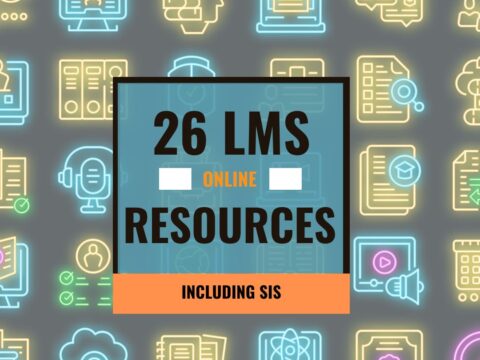There have been a number of stories about the failure of tablet technology in schools. 3rd grade teacher Michele Rice at Prairie Elementary School in Haysville, Kansas has found a way to markedly improve student achievement in lessons using tablet technology. She offers a step by step approach to ensuring an efficient and effective implementation of the technology.
How’s that relate to testing? Read on…
 If you told a child they were about to be given a ‘test’ to try to raise achievement, you could normally expect their enthusiasm to be almost non-existent. However, 3rd grade teacher Michele Rice at Prairie Elementary School in Haysville, Kansas has found a way to markedly improve student achievement in lessons which leaves children enjoying what they are learning, often without knowing they are taking a test at all.
If you told a child they were about to be given a ‘test’ to try to raise achievement, you could normally expect their enthusiasm to be almost non-existent. However, 3rd grade teacher Michele Rice at Prairie Elementary School in Haysville, Kansas has found a way to markedly improve student achievement in lessons which leaves children enjoying what they are learning, often without knowing they are taking a test at all.
Michele explains how she has used tablet technology to achieve such notable improvements.
“At Prairie Elementary School, we set high standards, based on our mission to equip learners with 21st century skills to achieve excellence in a continually-changing world. In these times of change, students need to learn in a way that will stimulate them and prepare them for the world they are going to live and work in.
“While it can seem incredible that a piece of hardware can really impact learning, the results are astonishing. When any learning activity is delivered on our tablets, attention, drive and results all improve. When I deliver a test from time to time to assess each student’s comprehension and level of development, they see it as another fun task!
“The bottom line is that it is certainly not about the hardware. A tablet is after all just a piece of hardware. It is the quality and presence of a management tool for the teacher and high quality learning content for the students that for us, has defined success. For a successful tablet implementation the technology has to be a complete solution that enhances, supports and simplifies teaching and learning.
“It is clear that the students absolutely love taking part in lessons using the tablets, but for the teacher, there can be a sense of a loss of control. This brings me to my next piece of advice, which, in my experience, defines the success or failure of a tablet implementation. The technology must give teachers an intuitive way to supervise and control student devices, lessons and activities and in turn easily enable differentiation of instruction and access to digital content. It is this differentiation of instruction that, when set up properly, can be so easy.
“Historically I would give the whole class a test to assess their comprehension but using the tablets I can select the test questions based on each child’s individual place on their learning pathway. There is nothing worse than taking a test, knowing that you can’t answer half the questions. By assigning ‘appropriate’ tests to each child, based on their stage of understanding they feel a level of success and enjoy the tests. Meanwhile I’m still getting the information I need on their developmental status.
“I can push out any number of activities for tests rom the content portal, to each child based on their specific learning needs. If such teacher management tools are a part of the tablet solution the teacher can shift their instruction from whole class to personalized learning.
“Without this, the technology can be just used as a game, and potentially a very costly investment.
“On my PC I have sight of each child’s tablet display and I can interject with a comment, freeze their screen if they are off task, or struggling with a specific question in a test, or display their screen onto the interactive whiteboard if they are working on something particularly interesting and worthy of whole class discussion.
“The beauty of the our tablets is that they come with free access to a content website full of high quality learning resources. Teachers do not have the time to search around the internet to review, approve and purchase the appropriate resources for a particular lesson. Having a wide range of preapproved content available that is stored by grade and subject makes my life so much easier.
“All teachers in our school upload their lessons to the site so we can share ideas, rather than waste time recreating them.
“Our tablets also have a QR code feature which extends the learning beyond simply directing them to the right activity.
“With the extended learning opportunities offered by the use of tablet technolgy throughout the day their battery life lasts; another important consideration. Each night we plug them in to charge them up ready for the next day when we will continue to use our tablets to explore the world of learning.”
Prairie Elementary School uses the LearnPad tablet solution
If you’re planning to roll out tablets in your school, you might check John Pearce’s list of questions (over at Edudemic) or Larry Cuban‘s post on ‘Does it Work’?
Jacqui Murray has been teaching K-18 technology for 30 years. She is the editor/author of over a hundred tech ed resources including a K-12 technology curriculum, K-8 keyboard curriculum, K-8 Digital Citizenship curriculum. She is an adjunct professor in tech ed, Master Teacher, webmaster for four blogs, an Amazon Vine Voice, CSTA presentation reviewer, freelance journalist on tech ed topics, contributor to NEA Today, and author of the tech thrillers, To Hunt a Sub and Twenty-four Days. You can find her resources at Structured Learning.